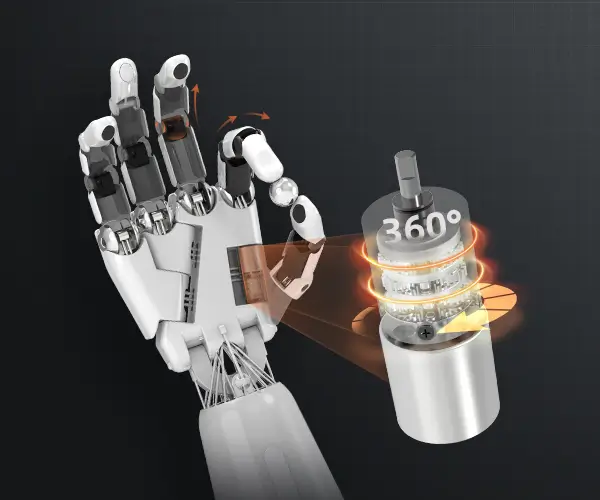Unlocking the World of Precision: Servo Motor Basics with Arduino
Imagine assembling a robot arm that can pick up objects, a camera gimbal that stabilizes images, or an automated door opener at home—these are just a few fascinating applications powered by servo motors. If you're venturing into robotics, automation, or even just want to add some interactive flair to your projects, understanding servo motors is essential. Let’s dive into what these devices are, how they work, and how you can incorporate them seamlessly with Arduino.
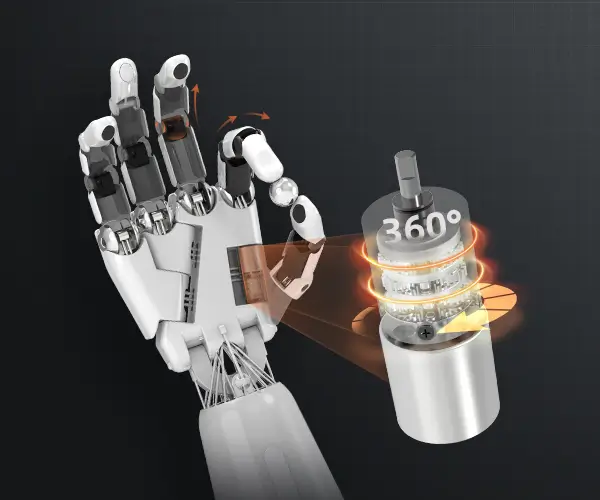
What Is a Servo Motor?
A servo motor is a special type of rotary actuator known for precise control of angular position, speed, and torque. Unlike a standard motor that spins freely, a servo motor is equipped with a control circuit, allowing it to reach, hold, and adjust to a specific position. Their ability to deliver accurate positioning makes them ideal for robotics, remote-controlled vehicles, and automation tasks.
Core Components of a Servo Motor
Most hobbyist-grade servo motors consist of:
Motor (DC or brushless) Geartrain: Reduces speed and increases torque Potentiometer or encoder: Provides feedback on the position Controller circuit: Interprets signals and adjusts motor movement
When a control signal is sent to a servo motor, the internal circuit compares the desired position (received via PWM—Pulse Width Modulation) with the actual position from the feedback device. It then adjusts the motor's position accordingly, maintaining accuracy.
How Do Servo Motors Work?
Servo motors respond to PWM signals, which are standard in control systems. The pulse width, usually between 1ms and 2ms, determines the angular position of the shaft:
1ms pulse: Positions the servo at 0° 1.5ms pulse: Centers the servo at 90° 2ms pulse: Rotates the servo to 180°
The pulse repeats every 20ms, and variations in width translate to different angles. The internal control circuit continuously adjusts the motor based on feedback, striving to align the shaft to the commanded position.
Types of Servo Motors
While hobby servos are most common for small projects, there are wider classes:
Standard servos: Suitable for general use, typically up to 60-70 degrees of rotation. Continuous rotation servos: Act like regular motors, spinning freely in either direction; used for robotic wheels. Digital servos: Use digital circuitry for faster response and more accurate control. High-torque servos: For applications requiring more power, such as large robotic arms.
Why Use Servo Motors With Arduino?
Arduino microcontrollers are one of the most beginner-friendly platforms for electronic projects. Their versatility and vast community support make integrating servo motors straightforward. Using free libraries like Servo.h, controlling your servo's position becomes almost effortless.
In summary, servo motors combine mechanical and electronic components to perform precise motion control, making them invaluable in many applications. By understanding their inner workings, you lay a solid foundation to explore their potential creatively.
Getting Started with Arduino and Servo Motors
Ready to bring your projects to life? Connecting a servo motor to an Arduino is a simple yet powerful way to introduce automation and robotics into your toolkit. Let's explore the step-by-step process, tips, and project ideas to help you master servo motor basics with Arduino.
Components Needed
Arduino board (Uno, Mega, or similar) Hobby servo motor (e.g., SG90 or MG90S) Jumper wires Breadboard (optional) External power supply (if needed for larger servos) Resistors (for some setup configurations)
Connecting the Servo to Arduino
Power supply: Connect the red wire of the servo to the Arduino's 5V pin (or an external power source for power-hungry servos). Connect the black/brown wire to GND. Control signal: Connect the yellow or white signal wire to a digital PWM pin on Arduino (e.g., pin 9). Common ground: Ensure that the Arduino ground and the servo ground are connected to have a common reference point.
Programming the Arduino
The Arduino IDE offers a dedicated library called Servo.h, which simplifies controlling servo motors.
Here's a simple code snippet to sweep a servo back and forth:
#include Servo myServo; void setup() { myServo.attach(9); // Attach servo to pin 9 } void loop() { for (int pos = 0; pos <= 180; pos += 1) { // Goes from 0 to 180 degrees myServo.write(pos); // Tell servo to go to position in variable 'pos' delay(15); // Waits 15ms for the servo to reach the position } for (int pos = 180; pos >= 0; pos -= 1) { // Goes back from 180 to 0 degrees myServo.write(pos); delay(15); } }
This code smoothly moves the servo from 0 to 180 degrees and back, illustrating how easy it is to control position with Arduino.
Adjusting and Calibration
Sometimes, a servo's physical range may differ slightly from the standard 0–180 degrees. Techniques to calibrate include:
Testing the actual limits Adjusting the write() parameter range Incorporating feedback from potentiometers for custom applications
Incorporating Servos Into Projects
Once familiar with basic control, the possibilities expand exponentially:
Robotic arms: Use multiple servos for articulated joints Pan and tilt: Automate camera movements Automated blinds or doors: Create home automation systems Animations and art installations: Add dynamic motion
Power Considerations
Although small hobby servos can run directly from Arduino’s 5V supply, larger or multiple servos may require an external power source. Power fluctuations could reset your microcontroller or damage components. Ensure:
External power sources provide sufficient current (check servo specifications) Ground lines are connected between Arduino and external power Not to draw all power from the Arduino's onboard regulator
Troubleshooting Tips
If the servo jitters or doesn't move smoothly, ensure the power source is stable. Confirm wiring connections if the servo doesn’t respond. Use serial prints to debug input signals if controlling via sensors or inputs. If the servo makes strange noises, it might be trying to reach impossible positions or overloaded; check load and programming.
Advancing Your Knowledge
Beyond simple sweeps, programming complex movements involves defining motion sequences, combining multiple servos, and integrating sensors for interactive projects. Libraries like AccelStepper can be extended for motor control beyond just servos.
In Summary
Harnessing servo motors with Arduino opens a playground for mechanical and electrical innovation. Their ease of control, combined with Arduino’s flexibility, allows hobbyists and engineers alike to craft projects that require precise movement.
Keep experimenting, calibrating, and pushing the boundaries of what you can automate or animate. Whether you're aiming for a robotic arm to pick objects or a camera gimbal for smooth footage, understanding servo motor basics is your first step into a world where your ideas move as freely as your imagination allows.
Kpower has delivered professional drive system solutions to over 500 enterprise clients globally with products covering various fields such as Smart Home Systems, Automatic Electronics, Robotics, Precision Agriculture, Drones, and Industrial Automation.