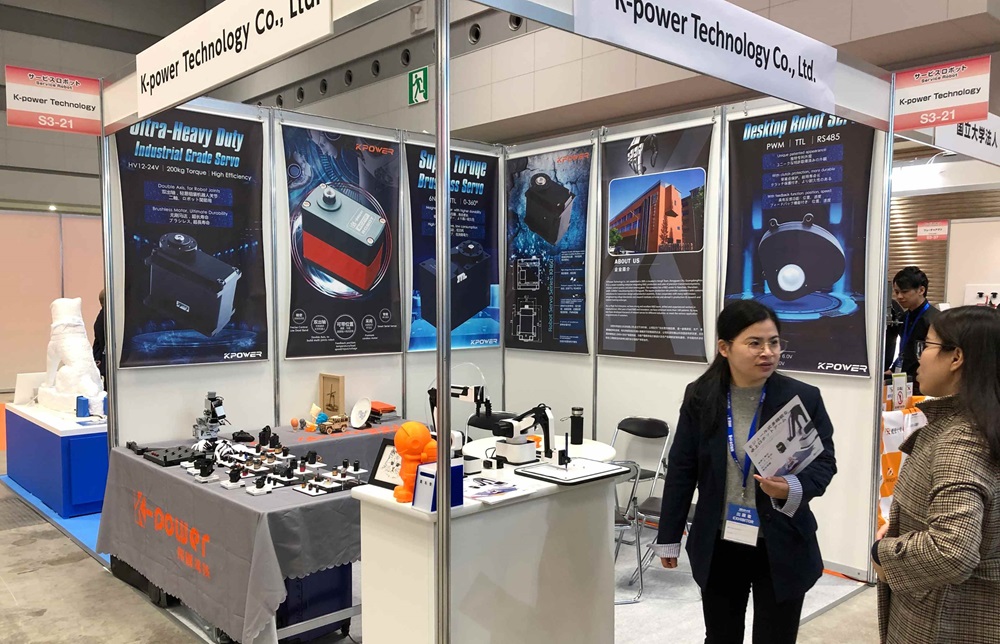Introduction: Why a Proper Wiring Diagram Matters in Arduino Projects
Imagine you’re eager to build a robot arm or an automated door opener. You’ve got the Arduino board, the motor, and all the parts ready. But before you dive into coding, you hit a common obstacle: the wiring. That tangled mess of wires can turn your project into a frustrating puzzle if not approach carefully. This is where a well-understood wiring diagram becomes your best friend.
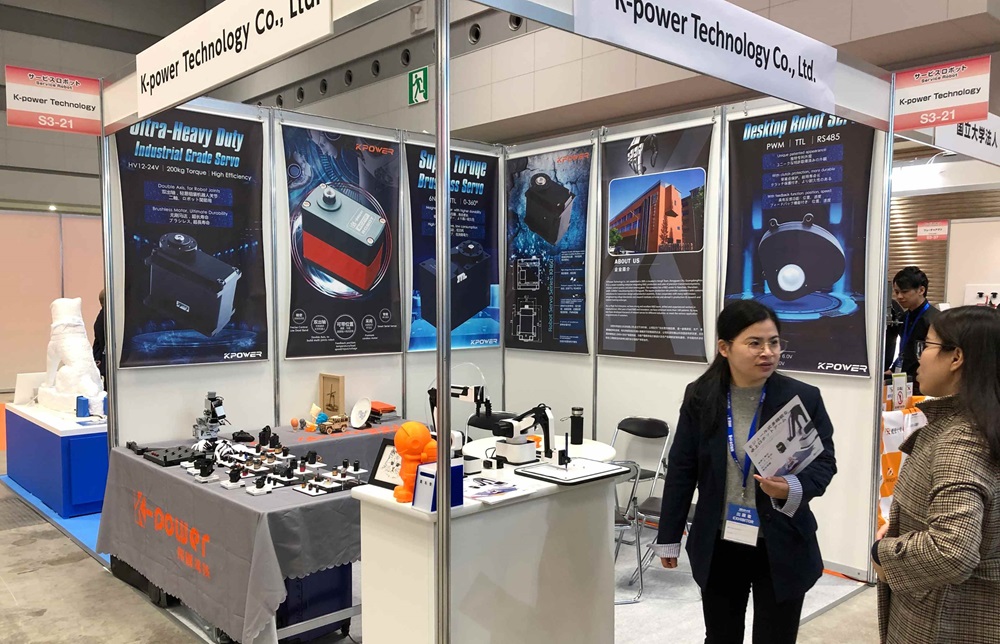
A wiring diagram is much more than a simple illustration; it’s the blueprint that ensures your components work harmoniously. When it comes to servo motors, especially in Arduino projects, understanding how to wire them correctly guarantees motor control, prevents damage, and ensures safety.
What Is an Arduino Servo Motor?
Before we get into wiring, let’s clarify what a servo motor is. Unlike simple DC motors, a servo motor offers precise control of angular position. It’s like a tiny robotic arm that can rotate to a specific angle, making it ideal for robotics, RC vehicles, automation, and art installations.
Servo motors typically come as compact units with three wires: power (usually red), ground (black or brown), and signal (white, yellow, or orange). The signal wire receives a pulse from the Arduino, commanding the motor to turn to the desired position.
Tools and Materials Needed for Wiring
To follow along and set up your servo motor, gather these materials:
Arduino board (Uno, Mega, Nano, etc.) Servo motor (standard hobby servo) Jumper wires (male-to-male) Breadboard (optional, but helpful for prototyping) Power supply (if using multiple or high-torque servos) Resistors, if needed for specific setups
Understanding the Wiring Diagram
A typical Arduino servo wiring diagram is straightforward but crucial. It shows the correct connection points:
The servo’s power wire goes to the Arduino’s +5V (or external power supply if required) The servo’s ground wire goes to GND (ground) The servo’s signal wire connects to a digital PWM pin on the Arduino (like pin 9)
Let’s break this down carefully.
Step-by-Step Wiring Instructions
Identify the Wires: Red wire: Power (+V) Black or Brown wire: Ground (GND) White/Yellow/Orange wire: Signal (control) Connect Power and Ground:
Connect the servo’s red wire to the Arduino’s 5V pin.
Connect the servo’s black or brown wire to the GND pin on the Arduino.
Tip: For high-torque or multiple servos, use an external power supply with common ground to prevent overloading the Arduino.
Connect the Signal Pin: Connect the servo’s signal wire to a PWM-capable digital pin on the Arduino, such as pin 9. Additional Notes: Keep the wiring neat; use colored wires for clarity. Avoid powering multiple servos from the Arduino’s 5V if they require high current — opt for an external power source.
Visual Representation of the Wiring Diagram
Imagine a simple chart:
Servo Motor: Red (+V) -- 5V (Arduino) Black (GND) -- GND (Arduino) Signal -- Pin 9 (Arduino) Power Considerations: - For a single hobby servo, powering from Arduino’s 5V is often sufficient. - For multiple or high-torque servos, connect to an external 5V power supply, ensuring GND is shared with the Arduino.
Precautions When Wiring the Servo Motor
Always check the servo’s datasheet for voltage specifications. Never push current beyond specified limits to avoid damage. Use capacitors on the power supply line if experiencing jitter or instability. Confirm correct polarity to prevent damaging the servo.
Debugging Wiring Issues
If your servo isn’t moving or behaves unexpectedly:
Double-check all connections. Ensure the signal wire is attached to a PWM-capable pin. Test with a simple sketch that just moves the servo. Use a multimeter to verify voltage supply and signal continuity.
This part lays the groundwork for understanding how to physically connect your servo motor to an Arduino. Next, we’ll delve into actual code, troubleshooting tips, and enhancing your setup for complex projects.
Kpower has delivered professional drive system solutions to over 500 enterprise clients globally with products covering various fields such as Smart Home Systems, Automatic Electronics, Robotics, Precision Agriculture, Drones, and Industrial Automation.