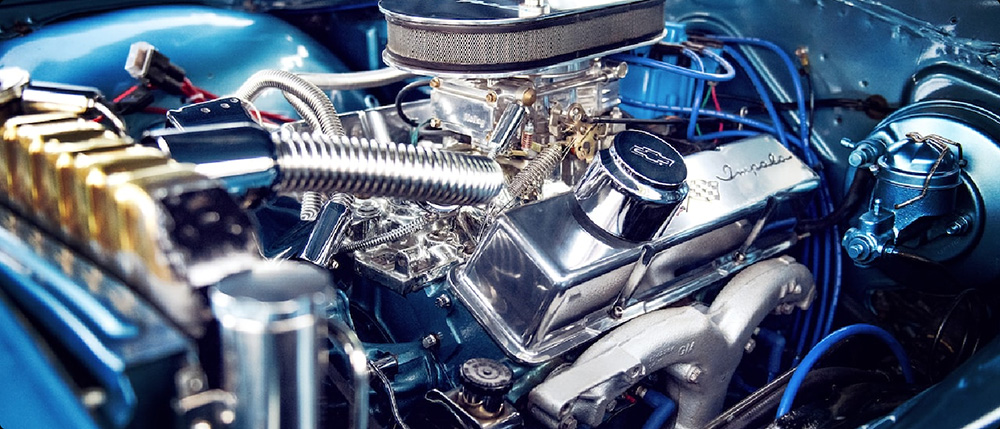Imagine this: you’re tinkering with a cool project, maybe a little robot or a home automation gadget, and suddenly you hit a snag. The servo motor just won’t respond the way you want. That’s where knowing how to connect your servo motor to an Arduino really comes into play. It’s straightforward, but there’s a bit of finesse involved, and once you crack the connection, things start to click.
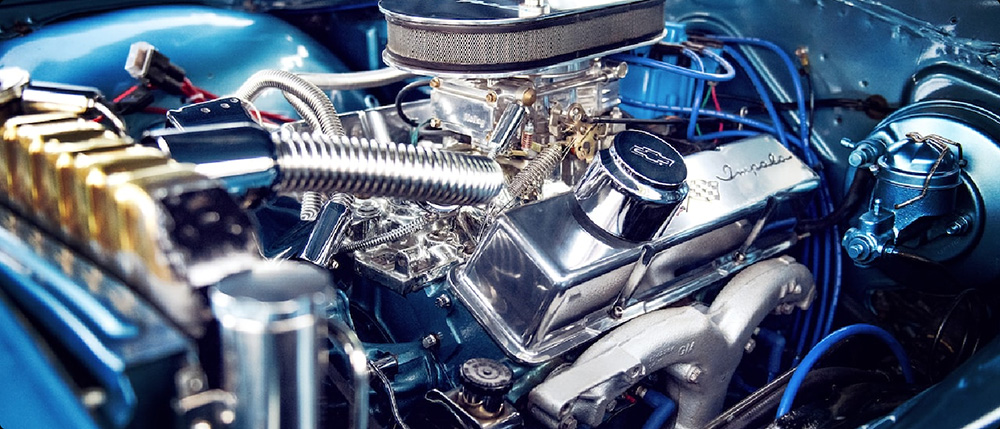
Most servo motors pretty much have three wires—power, ground, and signal. The power wire feeds the motor with 5V or sometimes 6V, depending on what the servo needs. The ground ensures everything stays grounded, literally, and the signal wire is your command line—telling the servo where to go. Imagine connecting the power and ground to the Arduino’s 5V and GND pins. Easy enough, right? But then, what about that signal pin? That’s where it gets a little fun.
Choosing the right pin for signal is key. Most often, digital pins work best. You might pick pin 9 or 10; it doesn’t matter much as long as you keep track of it. Then, you tell your program what to do. Grab a library like Servo.h, and suddenly, controlling a servo becomes almost too easy. You write a few lines, tell it to go from 0 degrees to 180, and watch your servo dance.
But wait, how do you prevent power issues? That’s the part where some folks run into headaches. Powering multiple servos? Better use an external power supply. Relying solely on the Arduino’s 5V pin can cause voltage drops, making the servo jitter or stall. It’s a simple fix that saves a lot of frustration.
People often ask: “Can I connect multiple servos to one Arduino?” The short answer is yes, but with caution. Each additional servo draws more current, so plan your power supply accordingly. Also, keep the ground of the servo power supply connected to the Arduino ground—otherwise, signals won’t match, and your servo might behave unpredictably.
Have you ever wondered why your servo glitches or just refuses to move? It’s rarely the servo itself. Usually, it’s power issues, wrong wiring, or code hiccups. Check your connections again—sometimes a loose wire messes everything up. And always test your code with a simple example before diving into complex projects.
Basically, the connection process is like a small puzzle: match the wires, set up the code, and you’re golden. Once you get the hang of it, controlling embedded movements turns into fun rather than frustration. Whether you’re making a robotic arm or an automated door, understanding this link gives you the power to bring ideas to life.
Ever thought about how this little setup can unlock bigger projects? There’s a certain magic in making a servo respond at your command, and it all starts with knowing how to connect it right. Once you’ve got that down, the possibilities are endless. From DIY toys to smart devices, this connection is the foundation for countless innovations.
Established in 2005, Kpower has been dedicated to a professional compact motion unit manufacturer, headquartered in Dongguan, Guangdong Province, China. Leveraging innovations in modular drive technology, Kpower integrates high-performance motors, precision reducers, and multi-protocol control systems to provide efficient and customized smart drive system solutions. Kpower has delivered professional drive system solutions to over 500 enterprise clients globally with products covering various fields such as Smart Home Systems, Automatic Electronics, Robotics, Precision Agriculture, Drones, and Industrial Automation.