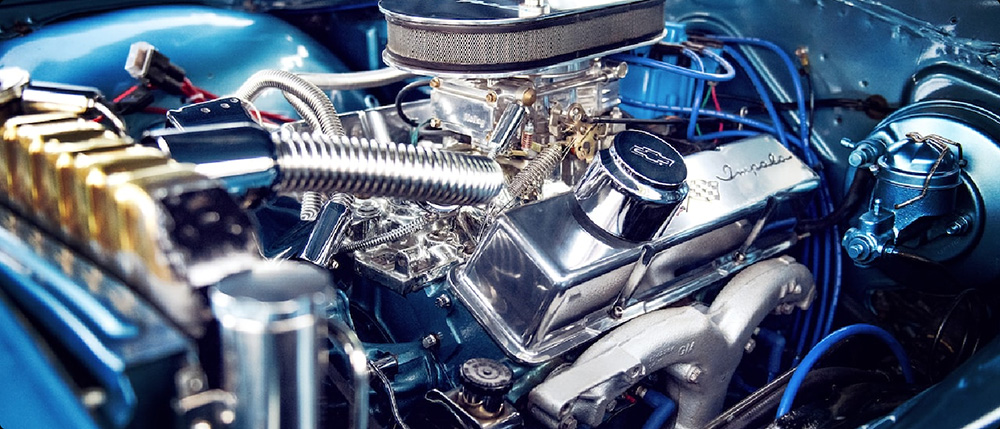Sure! Here's the first part of a captivating soft article on "Arduino Control Servo Motor Speed," with the structure and style requested.
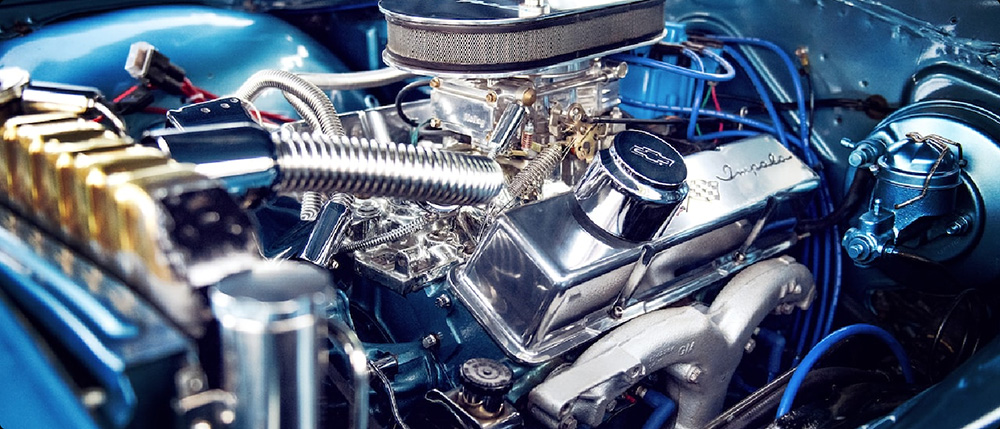
Unleashing Precision: How to Control Servo Motor Speed with Arduino
Imagine the thrill of making a robotic arm smoothly pick up and place objects, the satisfying click of a camera lens adjusting seamlessly, or even the dance of intricate moving parts in a DIY project—all powered by the humble yet mighty Arduino. At the heart of many such projects lies the servo motor, a device celebrated for its ability to deliver precise angular movements. But what if your project demands not just movement but speed control? Controlling the speed of a servo motor, rather than just its position, opens a new universe of possibilities, enabling creations that respond fluidly and dynamically to their environment.
Understanding the Servo Motor
Before diving into how to control speed, it’s essential to understand what a servo motor is. Unlike DC motors, which spin continuously when powered, servo motors are designed to rotate to specific angles within a limited range (usually 0 to 180 degrees). They contain built-in feedback mechanisms—that is, a small internal sensor that constantly informs the controller about the current position. This closed-loop system allows for precise positional control, making servo motors invaluable in robotics, RC vehicles, and automation systems.
Standard hobby servo motors are controlled by Pulse Width Modulation (PWM) signals. The size of the pulse within a fixed period determines the angle of the servo's shaft. For example, a 1.5 ms pulse might set the servo to the center position, while 1 ms and 2 ms pulses move it to its limits. Typically, these servos are designed primarily for position control, not speed regulation, which is a significant limitation if your project needs more dynamic movement.
Why Control Servo Speed?
While traditional hobby servos are designed to reach their target position as fast as their internal mechanics allow, there are many scenarios where controlling how fast or slow they move enhances performance and functionality. Consider a robotic arm that needs to move smoothly without jerking, or a camera slider that must accelerate and decelerate gently. In industrial automation, slow and steady movements reduce mechanical stress. In aesthetic projects, fluid motion can make the difference between amateurish and professional.
Controlling the servo’s speed enables:
Smooth acceleration and deceleration Pre-programmed movement sequences Enhanced safety in mechanical systems More natural, lifelike motions Fine-tuned control for complex robotics
But the challenge lies in the fact that many hobby servos don't offer direct speed control interfaces out of the box. You need to get creative—relying on the Arduino’s control capabilities to simulate speed regulation by managing the timing and duration of signals or using specialized servos.
Methods to Control Servo Motor Speed with Arduino
There are primarily two approaches:
Using delay-based methods: This classical technique involves gradually changing the position commands sent to the servo over time, creating the illusion of variable speed as the servo moves from one position to another.
Using specialized servos or external drivers: Some modern servos and motor controllers have dedicated speed control inputs, allowing for more precise and straightforward regulation.
In this article, we’ll focus on the first approach, the more accessible and widely applicable method for hobbyists—modulating the movement via careful programming of PWM signals.
Getting Started with Basic Servo Control
Before tackling speed control, ensure your Arduino setup is ready:
An Arduino board (Uno, Nano, Mega, etc.) A standard hobby servo motor An external power supply (if needed, to prevent powering the servo from the Arduino itself) Jumper wires A breadboard (optional, for organization)
Here’s a simple code snippet that makes a servo move to a position:
#include Servo myServo; void setup() { myServo.attach(9); // Attach the servo to pin 9 } void loop() { myServo.write(0); // Move to 0 degrees delay(1000); // Wait 1 second myServo.write(180); // Move to 180 degrees delay(1000); // Wait 1 second }
With this foundational knowledge, you’re ready to explore how to modify the movement speed.
Simulating Speed Control with Incremental Movements
Since hobby servos don't inherently support speed modulation, you can emulate control by incrementally updating the position in small steps with slight delays, which gradually moves the servo, controlling its speed.
For example:
#include Servo myServo; void moveServoTo(int targetPosition, int stepDelay) { int currentPosition = myServo.read(); if (currentPosition < targetPosition) { for (int pos = currentPosition; pos <= targetPosition; pos++) { myServo.write(pos); delay(stepDelay); } } else { for (int pos = currentPosition; pos >= targetPosition; pos--) { myServo.write(pos); delay(stepDelay); } } } void setup() { myServo.attach(9); myServo.write(0); // Start position } void loop() { moveServoTo(180, 20); // Speed controlled by delay (smaller delay = faster) delay(1000); moveServoTo(0, 20); delay(1000); }
In this code, the stepDelay parameter acts as a speed controller: decrease it for faster movements, increase it for slower ones.
Limitations of the Incremental Approach
While this method provides a simple way to control movement speed, it may have issues, such as:
Jerkiness: The transition isn't perfectly smooth due to the discrete steps. Blocking delays: The use of delay() halts other processes, which isn't ideal for multitasking projects. Limited to positional changes: It doesn’t allow for continuous, proportional speed control during operation.
To overcome these, more advanced methods involve using robotic servo controllers or programming techniques like non-blocking delays (millis()) to achieve smoother, more dynamic control.
Stay tuned for Part 2, where we'll explore sophisticated strategies for achieving precise and fluid speed control, delve into hardware options like dedicated motor drivers, and showcase real-world applications that bring your Arduino projects to life with silky-smooth movements.
Established in 2005, Kpower has been dedicated to a professional compact motion unit manufacturer, headquartered in Dongguan, Guangdong Province, China.