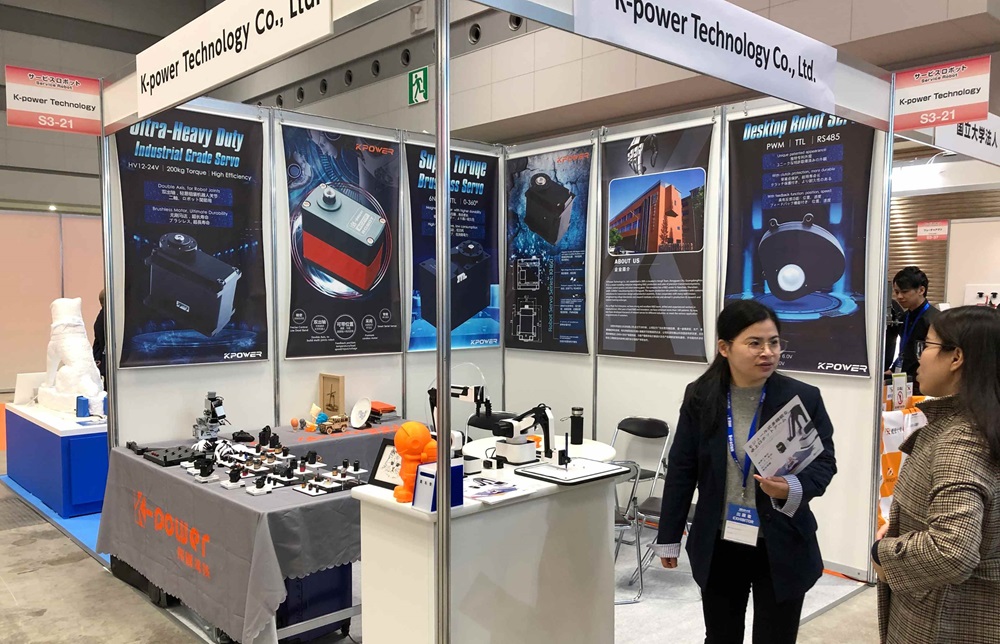Sure! Here's the first part of a soft, attractive article on the theme "servo motor Arduino function." I'll start with the title, description, and keywords, then provide the first part of the content. If you'd like, I can proceed to the second part afterward.
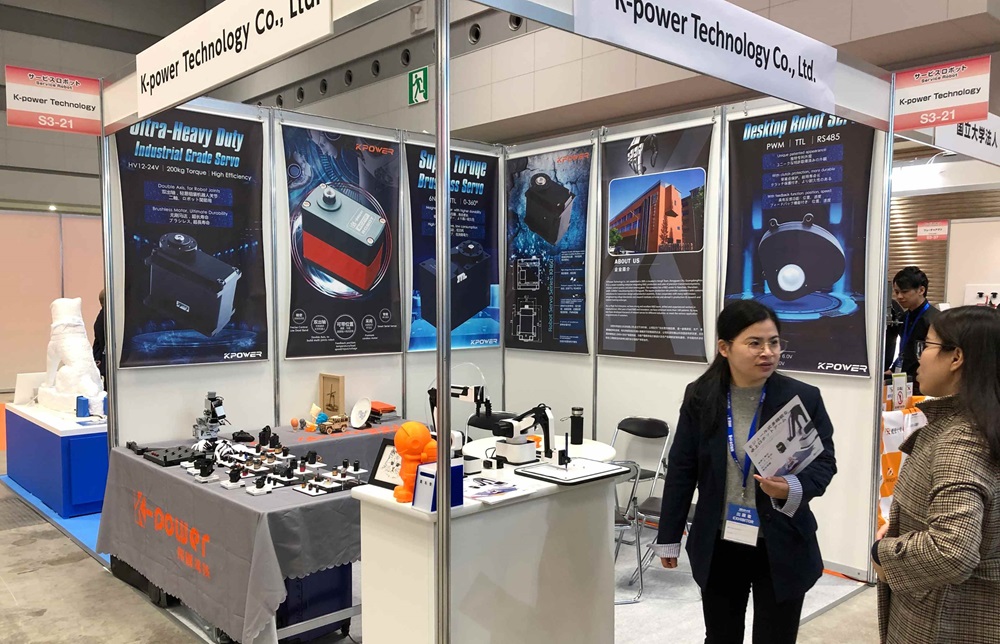
Unleashing Creativity with Arduino and Servo Motors: A Guide to Precision Control
Imagine a world where machines move with a fluid grace, responding to your every command with pinpoint accuracy—like a robotic arm delicately picking up fragile objects or a tiny drone adjusting its camera angle smoothly mid-flight. This is the mesmerizing power of combining Arduino microcontrollers with servo motors. They open up endless possibilities for hobbyists, students, engineers, and inventors eager to turn their ideas into tangible, working devices.
But what exactly makes servo motors so special? And how does the Arduino, a popular and accessible microcontroller, unlock their full potential? Let’s embark on a journey to understand the core principles of servo motor functions within the Arduino ecosystem and explore why this combo is a game-changer in the world of electronics and robotics.
The Magic Behind the Servo Motor
At a glance, a servo motor looks like a miniature disc or cylinder with wires protruding. It’s a compact and efficient actuator that can rotate to specific angles based on electrical signals it receives. Unlike simple motors that run continuously, a servo is designed for precise position control. It knows its current position and can move to specific angles—say, 0°, 90°, or 180°—with remarkable accuracy.
Why is this important? Because many applications demand controlled movement rather than just spinning freely. The control over position enables the creation of robotic arms, steering mechanisms, pan-and-tilt camera systems, and more.
Most servo motors operate using what’s called Pulse Width Modulation (PWM), a technique that sends signals with varying pulse widths to set the exact position of the servo’s shaft. Think of PWM as a way of “telling” the servo how far to turn, where a wider pulse might mean “turn to 180°” and a narrower pulse “go to 0°.”
Why Arduino and Servo Motor Are the Perfect Match
The Arduino platform, known for its simplicity and versatility, has a built-in library designed explicitly for controlling servos. This library simplifies what would otherwise be complex signal generation, turning it into just a few lines of code.
Beyond ease of use, Arduino boards come with sufficient digital output pins capable of generating PWM signals. When combined, this setup becomes a playground for rapid prototyping, educational projects, and complex automation systems alike.
Let’s look at some fundamental aspects of how the Arduino interacts with servo motors:
Wiring: Connecting a servo motor to an Arduino board typically involves three wires—power (power supply, often 5V), ground, and signal. Proper wiring ensures smooth operation and prevents damage. Code: The Arduino Servo library provides simple functions like attach(), write(), and detach(), which allow you to control the servo with minimal code. Power considerations: While small servos can run off the Arduino’s 5V pin, larger ones often require an external power supply to avoid overloading the microcontroller.
Basic Arduino Servo Control: The Example
Here’s a quick peek into the core code that makes a servo motor move back and forth:
#include Servo myServo; void setup() { myServo.attach(9); // attaches the servo to digital pin 9 } void loop() { for(int pos = 0; pos <= 180; pos += 1) { // goes from 0 to 180 degrees myServo.write(pos); delay(15); // waits 15 ms for the servo to reach position } for(int pos = 180; pos >= 0; pos -= 1) { // goes back from 180 to 0 degrees myServo.write(pos); delay(15); } }
This script smoothly swings the servo from 0° to 180° and back, illustrating how straightforward servo control can be with Arduino.
Real-World Applications of the Arduino Servo Function
The versatility of the Arduino servo function extends far beyond simple demonstrations. Here are some exciting applications where this technology shines:
Robotic arms: Precise control over multiple servos to mimic human-like movements. Pan-tilt camera systems: Securely orient a camera to track objects or provide remote surveillance. Automated curtains and blinds: Integrate servo motors for home automation, adjusting window coverings automatically. Interactive art installations: Create kinetic sculptures that respond to sound, light, or user interaction. Educational kits: Teach fundamental concepts of electronics, programming, and engineering through hands-on projects.
Understanding the Limitations and Choosing the Right Servo
While servo motors are incredibly useful, it’s essential to understand their limitations:
Torque and load capacity: Not all servo motors are created equal. Consider the torque required for your application to avoid stalls or damage. Rotation range: Standard servos typically rotate 0° to 180°, but some are full rotation (360°) or continuous rotation, ideal for different needs. Speed: Faster servos can reach their designated position more quickly, suitable for dynamic applications. Size and power: Larger servos require more power and space, influencing your choice based on project constraints.
Matching your project’s needs with the right servo type and specifications ensures smooth operation and longevity.
This concludes part 1 of our deep dive into the fascinating world of Arduino and servo motors. Up next, we’ll explore advanced control techniques, troubleshooting tips, creative projects, and how to push your servo-based designs even further. Stay tuned to unlock the full potential of your robotic endeavors!
Kpower has delivered professional drive system solutions to over 500 enterprise clients globally with products covering various fields such as Smart Home Systems, Automatic Electronics, Robotics, Precision Agriculture, Drones, and Industrial Automation.