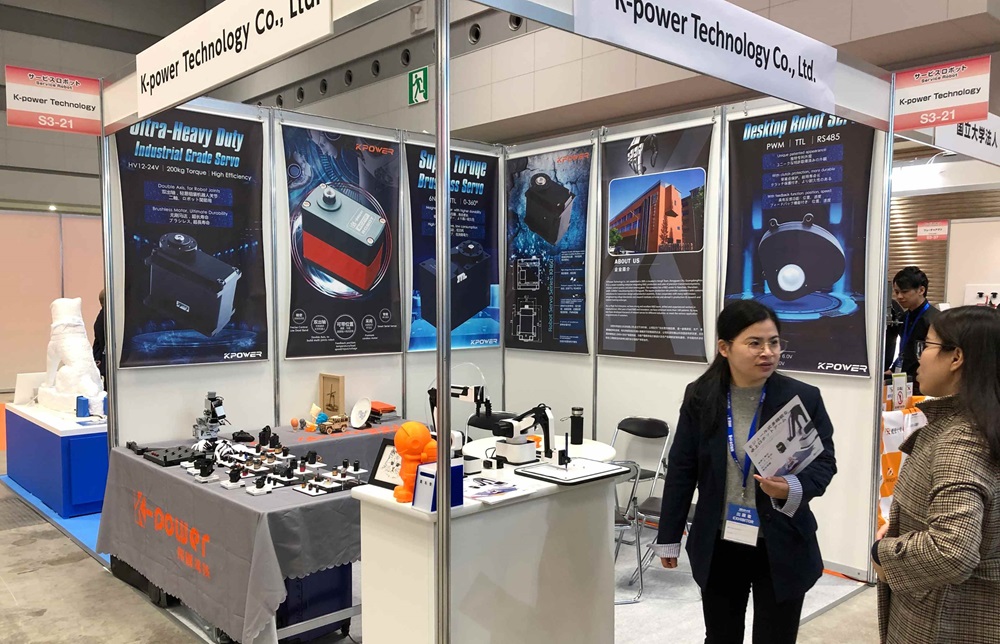Harnessing the Power of Arduino and Servo Motors: Your First Step into Interactive Projects
In the ever-evolving world of DIY electronics and robotics, Arduino stands out as a beacon of accessibility and versatility. Combine this powerhouse microcontroller with servo motors—a type of motor capable of precise angular movement—and you unlock a universe of creative possibilities. Whether you're an electronics enthusiast, a student, or a professional innovator, starting with Arduino servo motor projects can dramatically enhance your understanding of mechanics, coding, and automation.
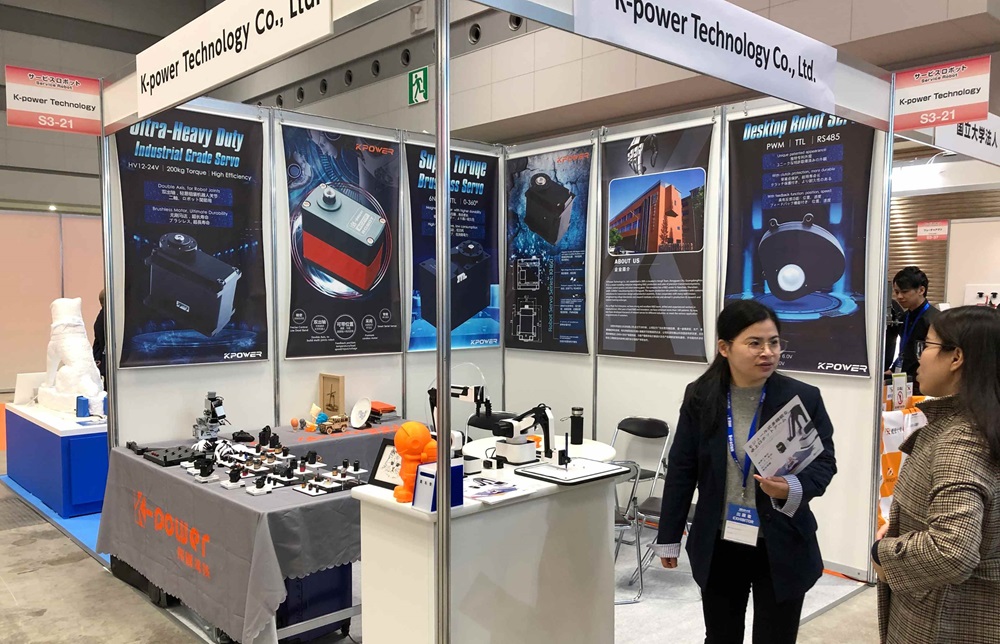
What Are Servo Motors and Why Are They So Popular?
Servo motors are compact, efficient, and highly controllable types of motors that can rotate to a specific position and hold there with precision. Unlike regular DC motors, which spin continuously when powered, servo motors incorporate built-in feedback mechanisms—like potentiometers—that allow them to reach and maintain specific angles. This makes them ideal for applications that demand accuracy, such as robotic arms, camera gimbals, and automated opening systems.
Some key advantages of servo motors include:
Precision Control: They can achieve rotational accuracy within a degree or less. Ease of Integration: Compatible with microcontrollers like Arduino, often requiring only a few lines of code. Versatility: Suitable for a range of projects, from simple movements to complex multi-axis systems.
Getting Started: Essential Components and Tools
Before jumping into projects, assembling your toolkit and component list is crucial. Here’s what you need:
Arduino Board: Arduino Uno is the most recommended beginner-friendly model. Servo Motor(s): Popular brands include SG90 (small, inexpensive) and MG996R (larger, more torque). Power Supply: Ensure your servo has sufficient current; some projects benefit from an external power supply rather than powering directly from Arduino. Jumper Wires and Breadboard: For easy connections and testing. Various Sensors and Actuators: Proximity sensors, buttons, potentiometers, and LEDs can add interactivity. Software: Arduino IDE, a lightweight but powerful environment for programming your projects.
Basic Arduino Servo Control: Your First Script
A fundamental project involves controlling a servo with a potentiometer, allowing real-time manual adjustment. Here's a simplified code snippet elucidating this concept:
#include Servo myServo; // create servo object int potPin = A0; // analog pin for potentiometer int val; // variable to read the value void setup() { myServo.attach(9); // attaches the servo on pin 9 } void loop() { val = analogRead(potPin); // read the potentiometer val = map(val, 0, 1023, 0, 180); // scale it to 0-180 myServo.write(val); // tell servo to go to position in variable 'val' delay(15); // waits for the servo to reach the position }
This simple project demonstrates the core principle: reading sensor input and translating it into motor movement. Once comfortable with this, the door opens to more elaborate designs.
Innovative Project Ideas to Spark Your Imagination
Automated Panorama Camera: Use a servo to slowly rotate a camera for stunning 360-degree shots. Robotic Arm: Build an arm that picks and places objects, ideal for beginners exploring automation. Smart Door Lock: Integrate sensors and servos to unlock doors based on proximity or fingerprint detection. Animated Art Installations: Create sculptures with moving parts that respond to environmental stimuli or user interaction.
Design and Engineering Tips for Success
While embarking on these projects, keep these best practices in mind:
Power Management: Servo motors draw substantial current. Use separate power supplies for the servo and the Arduino to prevent voltage drops. Code Optimization: Modular code makes debugging easier and enhances flexibility for adding new features. Mechanical Stability: Secure your servo and moving parts firmly to prevent misalignment or damage. Safety First: When working with powered devices, ensure wires are insulated and your workspace is safe.
Connecting with the Maker Community
Sharing your progress and learning from others can accelerate your mastery. Platforms like Arduino forums, Instructables, and Reddit's r/arduino provide a wealth of project ideas, troubleshooting tips, and feedback. Participating in local maker meetups or workshops can foster inspiration and collaboration.
Looking Ahead: What's Next in the World of Arduino and Servo Projects?
Advancements in sensors, miniaturization, and AI integration mean projects are becoming more sophisticated. Think about combining servo motors with machine learning algorithms to develop intelligent robotic systems. Or explore wireless control via Bluetooth or Wi-Fi modules for remote interaction. The possibilities are practically limitless.
This first part offers a foundation—a springboard into the fascinating realm of Arduino servo motor projects. Now, as we transition into the second part, we'll explore complex project ideas, detailed construction tips, troubleshooting advice, and future trends that can turn your hobby into innovative solutions.
Leveraging innovations in modular drive technology, Kpower integrates high-performance motors, precision reducers, and multi-protocol control systems to provide efficient and customized smart drive system solutions.