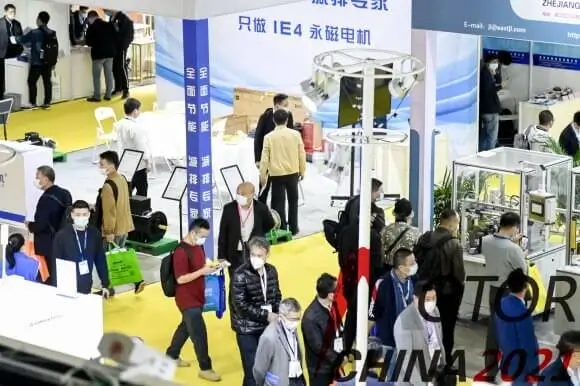Unlocking the Power of Servos with Arduino
In the realm of electronics and robotics, few components have revolutionized motion control like the servo motor. Their precision, ease of use, and versatility make them the ideal choice for hobbyists, students, and professionals eager to bring their projects to life. Connecting a servo motor to an Arduino microcontroller unlocks a universe of possibilities—from animating robotic arms to creating automated camera sliders.
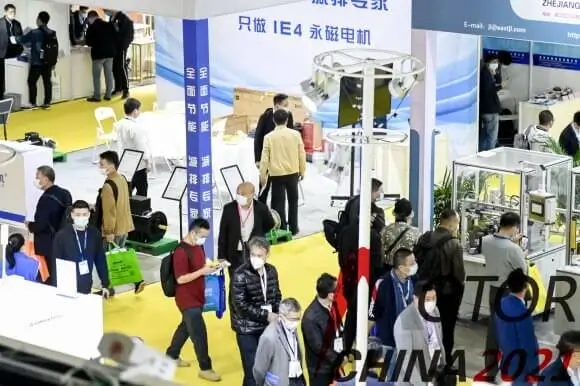
Today, we'll journey through the essentials of servo motor setup with Arduino, covering everything from the basics of what a servo motor is to the step-by-step process of connecting and programming it effectively.
What is a Servo Motor?
A servo motor is a rotary actuator that allows for precise control of angular or linear position, velocity, and acceleration. Unlike traditional motors, servos are equipped with internal feedback mechanisms and control circuitry, enabling them to maintain or reach a specific position when commanded.
The typical servo motor consists of three wires:
Power (usually red): supplies voltage, typically 4.8V to 6V Ground (usually black or brown): completes the circuit Signal (usually yellow or white): receives control signals to dictate the position
The ability to accurately control the shaft's angle makes servos perfect for applications requiring fine movement, such as steering in robots or controlling camera lenses.
Arduino and Servos: A Dynamic Duo
Arduino, an open-source microcontroller platform, simplifies interfacing with servo motors. Its programming environment and dedicated libraries enable users to control multiple servos with minimal fuss.
To get started, you'll need:
An Arduino board (Uno, Mega, Nano, etc.) A standard servo motor Jumper wires External power supply (recommended for multiple or powerful servos)
Understanding the hardware setup and the right connections is vital for smooth operation.
Hardware Setup: Connecting the Servo
Power and Grounding: Connect the servo's power wire to the 5V pin on Arduino (or an external power supply if the servo requires more current). Connect the ground wire to the Arduino GND pin. If using an external power source, connect its ground to the Arduino ground to establish a common reference.
Signal Line: Connect the servo's signal wire to one of the Arduino's PWM-capable digital pins (e.g., D9). PWM (Pulse Width Modulation) pulses emulate the control signals used in servos to determine their position.
Power Considerations: If controlling multiple or high-torque servos, it's wise to use an external power supply to prevent overloading the Arduino's 5V pin. Always connect grounds together to ensure proper communication.
Programming the Servos
Once the hardware is in place, programming is the next step. The Arduino IDE offers the Servo library, a powerful tool for controlling servos with simple commands.
Here’s a minimal example to rotate a servo:
#include Servo myServo; // create servo object void setup() { myServo.attach(9); // attaches the servo on pin 9 } void loop() { myServo.write(0); // rotate servo to 0 degrees delay(1000); myServo.write(90); // rotate to 90 degrees delay(1000); myServo.write(180); // rotate to 180 degrees delay(1000); }
This demo smoothly sweeps the servo between the three positions, illustrating basic control.
Fine-Tuning Your Servo Control
While basic commands suffice for simple movements, advanced projects often require more nuanced control, such as synchronized motion or variable speeds. The Servo.write() function accepts values between 0 and 180 degrees, but some servos support wider ranges.
Adjust the delay times to control speed, and use loops for continuous movement patterns. For smoother transitions, consider gradually changing angles rather than instant jumps.
Troubleshooting Common Issues
Servo jitters or doesn't respond: Ensure your power source provides sufficient current. Check connections and avoid drawing too much power from the Arduino directly, especially with multiple servos.
Servo only moves partially: Confirm the servo's operational range; some servos have a limited angle span. Verify signal levels.
Unresponsive servo: Test with another servo or code. Make sure the control pin matches your code and the library functions correctly.
Understanding these common pitfalls improves your setup experience.
Enhancing Functionality and Safety in Servo Arduino Projects
Having established a fundamental understanding of how to connect and program a servo motor with Arduino, let's explore ways to elevate your projects, ensure safety, and harness advanced control techniques.
Power Management and Safety
A common mistake among beginners is powering servos directly from the Arduino's 5V pin. While this might suffice for small, low-torque servos, it can lead to instability or damage when working with multiple or high-torque motors.
Best practices:
Use an external power supply matching the servo's voltage and current prescriptions. Connect grounds of the Arduino and external power supply together. Consider using a capacitor (e.g., 100µF or higher) across the power supply lines to buffer sudden current demands.
Safety considerations include avoiding power surges and ensuring wires are insulated properly to prevent shorts, especially as projects grow more complex.
Expanding Control Capabilities: Feedback and Encoders
While standard servos operate based on pulse commands, some advanced servos, called digital or closed-loop servos, incorporate feedback systems and encoders. These enable precise position monitoring and adjustments, adding sophistication to your projects.
Integrating encoder data can be complex but provides:
Accurate position tracking Closed-loop control for robotics Better repeatability
This often involves more complex microcontrollers, sensors, and custom algorithms, but the fundamental principles remain aligned.
PWM and Signal Optimization
The Servo library's default signals are suitable for most applications. However, for refined control or specific servo types, adjusting the PWM frequency or pulse widths can improve performance.
For example, standard PWM signals are around 50Hz (20ms period), with pulse widths varying from approximately 1ms to 2ms for 0–180 degrees. Ensuring your signal is within these bounds prevents jitter or mechanical stress.
You can use Servo.writeMicroseconds() for more granular control:
myServo.writeMicroseconds(1000); // 1ms pulse for 0 degrees myServo.writeMicroseconds(1500); // 1.5ms pulse for 90 degrees myServo.writeMicroseconds(2000); // 2ms pulse for 180 degrees
This approach is especially useful when dealing with non-standard servo specifications.
Advanced Movement Patterns
In more complex projects, you might want to generate gyroscopic movements, synchronized multi-servo motions, or smooth acceleration profiles. This involves interpolating between angles over time to create fluid motion.
Here's an example of creating a smooth transition:
for(int pos=0; pos<=180; pos++) { myServo.write(pos); delay(15); // Adjust delay for smoothness } for(int pos=180; pos>=0; pos--) { myServo.write(pos); delay(15); }
Such techniques give your robots a more natural or professional feel.
Integrating Sensors for Autonomous Control
Coupling servo motors with sensors elevates your project from manual control to autonomous operation. For instance:
Using potentiometers: for manual calibration Using distance sensors: to maintain proximity Using gyroscopes or accelerometers: for stabilization
Arduino's versatility allows seamless integration, enabling your servo-controlled device to react adaptively to its environment, making your prototypes smart and responsive.
Debugging and Testing
In larger projects, debugging servo behavior can be tricky. Here are tips:
Test servo movements with simple code first. Use serial output to monitor angles and sensor readings. Watch for overheating—servos can draw excessive current if stuck or overloaded. Make use of protective shields or driver modules that include overcurrent protection.
Final Thoughts and Inspiration
Mastering servo motor setup with Arduino opens a gateway to countless creative pursuits— from robotics, automation, art installations, to educational tools. The key lies in understanding both the hardware intricacies and software nuances to bring your ideas to life efficiently and reliably.
Experiment with different servo models, customize your control algorithms, and don’t hesitate to blend your projects with other components like sensors, displays, and wireless modules. The possibilities are only limited by your imagination.
Ready to take your projects further? Dive deep into community forums, explore Arduino libraries, or hack together custom code. Your accuracy, precision, and creativity with servo motors can turn simple ideas into astonishing realities—so start moving forward today!
(End of Part 2)
Established in 2005, Kpower has been dedicated to a professional compact motion unit manufacturer, headquartered in Dongguan, Guangdong Province, China.