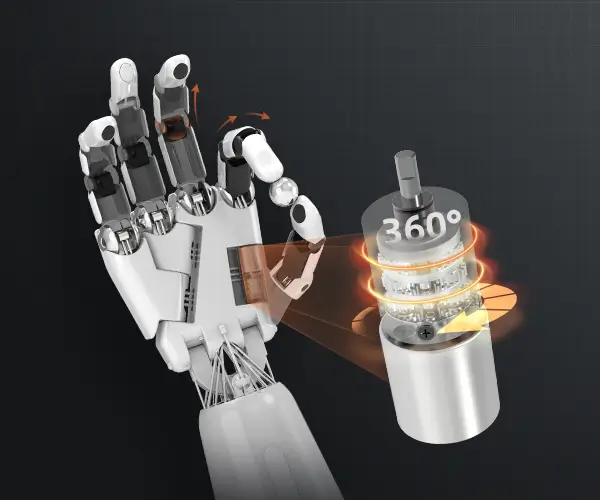Unlocking Innovation: A Beginner’s Guide to How a Servo Motor Works with Arduino
Have you ever wondered how those robotic arms in manufacturing or the camera autofocus systems you use daily operate with such precision? The secret often lies in a humble but incredibly versatile device called the servo motor. When paired with an Arduino, a popular microcontroller platform, servo motors become powerful tools capable of bringing a variety of automated projects to life—from simple hobby robots to complex industrial machines.
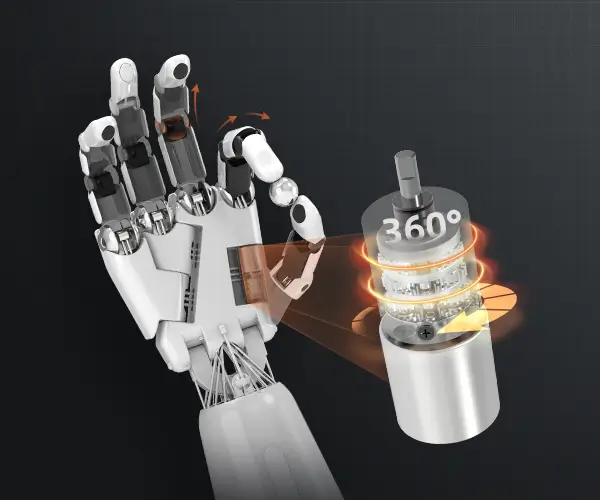
In this guide, we’ll explore what a servo motor is, how it functions, and the seamless way it integrates with Arduino. Whether you’re just starting your journey into electronics or looking to deepen your understanding, understanding the fundamentals of servo motors is your first step toward creating dynamic, automated projects.
What is a Servo Motor?
At its core, a servo motor is a rotary actuator that allows precise control of angular position. Unlike standard electric motors that turn continuously, servo motors are designed to move to a specific position and stay there—making them ideal for applications where accuracy and control matter.
Think of a servo motor as an intelligent motor with a built-in feedback system. It uses a potentiometer or encoder to monitor its position and a control circuit to adjust its movement accordingly. When you command a servo to move to a certain angle, it uses this feedback to turn to the desired position and hold steady.
Key Components of a Servo Motor:
Motor: Usually a small DC motor that provides movement. Gearbox: Reduces speed and increases torque, allowing for precise movement. Feedback device: Typically a potentiometer that provides position data back to the controller. Control circuit: Interprets signals and manages motor movement.
Types of Servo Motors
There are various types of servo motors, categorized based on their design and control method:
Standard Servos: The most common, suitable for hobbyist projects. Typically operate within a 0-180° range. Continuous Rotation Servos: These behave like regular DC motors and rotate 360° continuously, often used in robotics for wheels. Digital and Analog Servos: Digital servos process signals faster and offer higher precision.
For most Arduino projects, standard servos are the go-to because of their simplicity and reliability.
How Does a Servo Motor Work?
Understanding the internal workings of a servo motor helps clarify how to control it effectively. Here’s a step-by-step look:
Receiving Control Signal: The Arduino sends a PWM (Pulse Width Modulation) signal to the servo. This signal is a series of pulses, typically between 1 ms to 2 ms in width, repeated every 20 ms.
Interpreting the Signal: The servo’s control circuit interprets the pulse width and translates it into an angular position. For example:
1 ms pulse = 0° (or the minimum position) 1.5 ms pulse = 90° (middle position) 2 ms pulse = 180° (or maximum position)
Movement and Feedback: The servo’s motor turns until the feedback device indicates the desired position. If it’s not yet at the target, the motor keeps adjusting. Once aligned, the motor stops, and the servo holds its position with a small amount of torque.
Maintaining Position: A control loop constantly compares the feedback from the potentiometer to the input PWM signal, adjusting the motor’s position as needed.
This closed-loop control ensures high precision and stability in positioning.
Integrating a Servo Motor with Arduino: The Basics
Getting started with Arduino and a servo is straightforward. The key is understanding the signal and control process. Most Arduino boards come with libraries built-in that make controlling servos simple and intuitive.
Step-by-Step Overview:
Hardware Connections: Connect the servo’s power (red wire) to 5V on Arduino. Connect the ground (black or brown wire) to GND. Connect the control wire (usually white or yellow) to a PWM-capable digital pin on Arduino (like pin 9). Software Setup: Download and include the Servo library in your Arduino IDE. #include Servo myServo; void setup() { myServo.attach(9); } void loop() { myServo.write(90); // move to 90 degrees delay(1000); myServo.write(0); // move to 0 degrees delay(1000); } Running Your First Program: Upload, and your servo will move back and forth between positions.
Practical Applications of Servo Motors with Arduino
Servo motors are pervasive across many fields. Here are some exciting ways they’re used:
Robotics: Precise control of limbs, grippers, or wheels. Camera Gimbals: Stabilization systems that keep cameras steady. Animatronics: Creating expressive movement, often in theme parks. Home Automation: Adjusting vents, blinds, or door locks. Educational Projects: Learning about control systems and electronic integration.
Advancing Your Projects
Once your basic servo control is熟悉, you can explore more complex scenarios, such as:
Using sensor data to automate movement. Combining multiple servos for articulated mechanisms. Building remote-controlled devices. Implementing feedback loops for enhanced stability.
Harnessing the power of servo motors with Arduino opens up endless possibilities. Your next idea might be just a servo away from reality.
(Part 2 will follow with more detailed projects, troubleshooting tips, advanced control methods, and creative applications to inspire ongoing innovation.)
Leveraging innovations in modular drive technology, Kpower integrates high-performance motors, precision reducers, and multi-protocol control systems to provide efficient and customized smart drive system solutions.