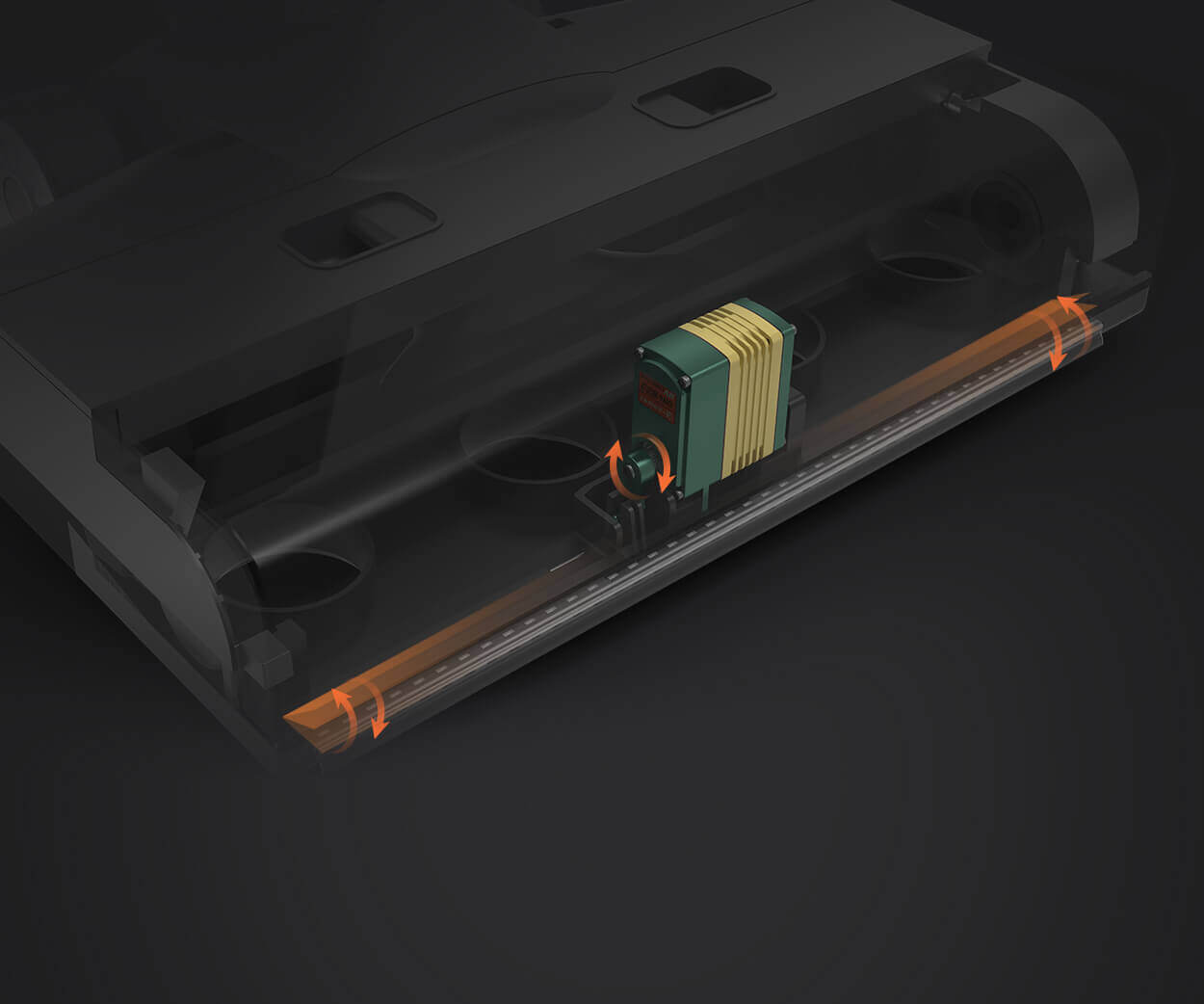Imagine a robot that navigates seamlessly, a conveyor system that moves items precisely, or a remote-controlled vehicle that turns on a dime. These exciting applications all hinge on one fundamental component: the ability to control motors effectively. At the heart of this control system often lies the Arduino microcontroller, celebrated for its simplicity and flexibility. However, connecting and managing a DC motor directly to an Arduino isn’t as straightforward as plugging in a sensor or a LED. Motors, especially DC motors, are inductive loads that demand more current and voltage than the Arduino pins can supply safely.
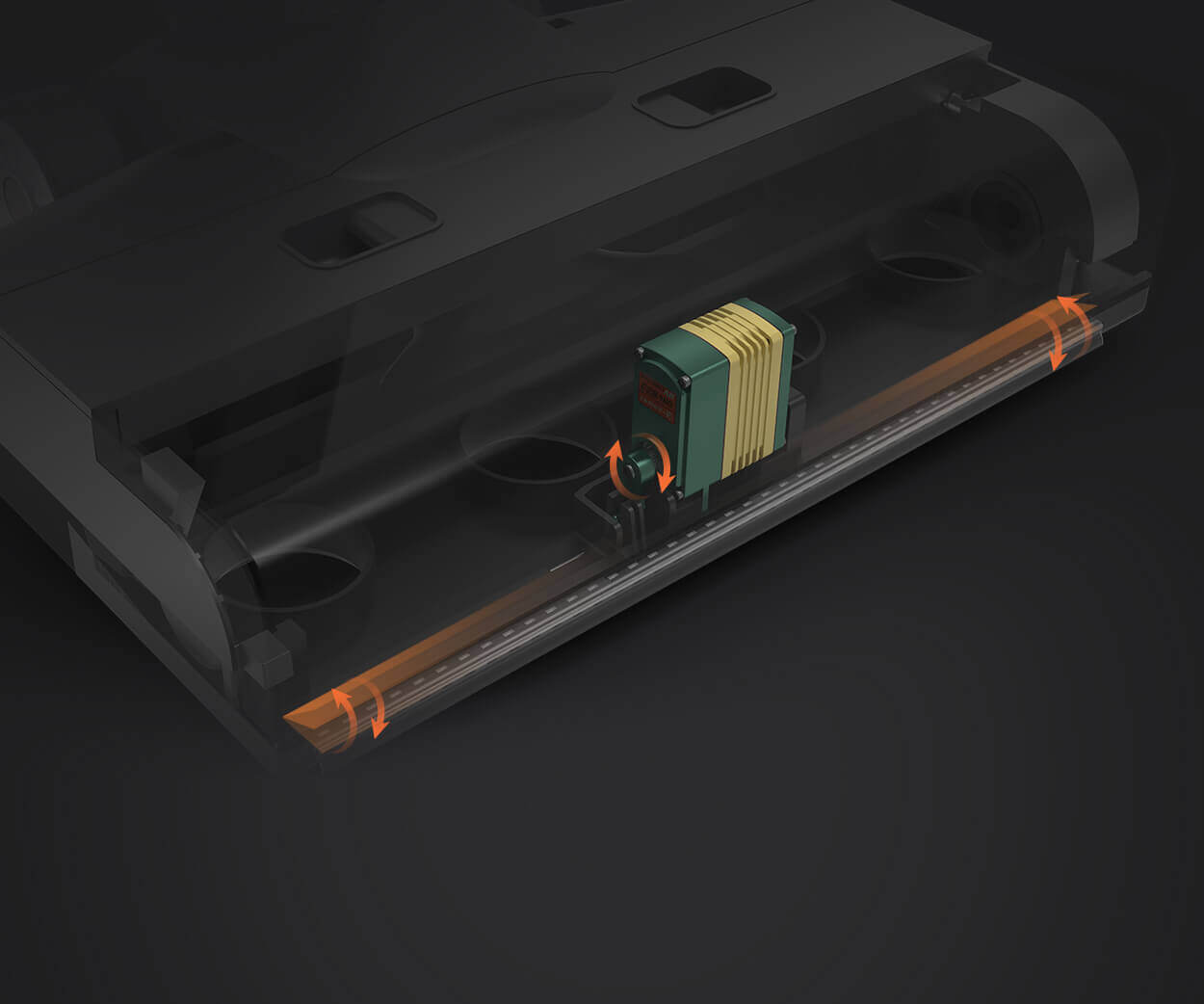
That’s where the L293D motor driver comes into play. It acts as a bridge—an interface that translates the low-current control signals from the Arduino into higher-current signals capable of powering DC motors. Understanding how to properly connect and control a DC motor with Arduino using the L293D not only enhances your project’s reliability but also opens up a realm of possibilities for robotics, automation, and beyond.
What is the L293D Motor Driver?
The L293D IC is a quadruple high-current half-H driver with bidirectional flow. In layman's terms, it can drive up to two DC motors independently, each capable of being controlled forward, backward, and even in a brake or stop state. Its design includes internal transistors and diodes to help manage back-EMF (electromotive force) generated by motors—an essential feature to prevent damage and ensure smooth operation.
The IC is packaged typically in a 16-pin dual-in-line package (DIP), which makes it convenient for breadboard experiments and prototype circuit design. It's a popular choice among hobbyists and professionals because it offers an inexpensive, simple, and relatively straightforward way to control motors with an Arduino.
The Wiring Setup
Before diving into the code, understanding the wiring setup is essential. Here’s what you’ll need:
Arduino Uno or any compatible board L293D Motor Driver IC A DC motor Power supply appropriate for your motor (often 9V or 12V depending on your motor’s specifications) Jumper wires, breadboard, and connecting terminals
The basic connections are as follows:
Power Connections: Connect the Vcc pin of the L293D to your motor power supply (e.g., 9V or 12V). Connect the GND pins of both the Arduino and the power supply to the ground pin of the L293D to establish a common reference. Control Pins: Choose two digital output pins on the Arduino (say pin 2 and pin 3) to control the direction of the motor. These connect to the input pins of the L293D (Input 1 and Input 2). Motor Connections: Connect the two motor terminals to the output pins of the L293D (Output 1 and Output 2). This allows the motor to receive voltage based on the control signals. Enable Pin: The Enable pin (sometimes labeled as Enable 1,2) must be connected to Vcc to allow the driver to power the motor, or it can be connected to an Arduino PWM pin for speed control. Using PWM enables you to set the motor’s speed dynamically.
Controlling Speed and Direction
The beauty of using the L293D is its ability to control both direction and speed:
Direction: By setting Input 1 and Input 2 HIGH or LOW, you can determine whether the motor spins clockwise, counterclockwise, or stops. Speed: By applying PWM signals to the Enable pin, you can vary the motor’s voltage effectively, giving you fine-grained speed control.
For instance, to spin the motor forward:
Input 1 = HIGH, Input 2 = LOW, and Enable = PWM value (e.g., 128 for half speed) To reverse: Input 1 = LOW, Input 2 = HIGH, with the same PWM value for enabling speed variation.
Over the next sections, we’ll walk through example wiring, coding, and troubleshooting tips to help you develop skill and confidence in controlling motors using Arduino and the L293D. Stay tuned for the detailed steps, practical tips, and inspiring project ideas that can jumpstart your robotics journey.
With a grasp of the basic wiring, it’s time to delve into creating an Arduino sketch that brings your motor control project to life. By understanding the code structure and signal management, you'll be able to manipulate your DC motor to perform complex movements, synchronizations, and even integrate sensors for autonomous operation.
Setting Up Your Arduino Sketch
The core of motor control involves setting specific Arduino pins as outputs and then writing HIGH, LOW, or PWM signals to them. Here's a simple breakdown:
Define Pins: Decide which Arduino pins connect to the L293D inputs and the enable pin. Initialize Pins: Use pinMode() in the setup() function to initialize these pins as OUTPUT. Control Logic: Use digitalWrite() for direction control and analogWrite() (or PWM) for speed control on the enable pin.
Sample Code for Basic Forward and Reverse
// Pin definitions const int motorPin1 = 2; // Input 1 const int motorPin2 = 3; // Input 2 const int enablePin = 9; // Enable (PWM capable) void setup() { pinMode(motorPin1, OUTPUT); pinMode(motorPin2, OUTPUT); pinMode(enablePin, OUTPUT); } void loop() { // Forward motion at half speed digitalWrite(motorPin1, HIGH); digitalWrite(motorPin2, LOW); analogWrite(enablePin, 128); // 50% speed delay(2000); // Reverse motion at half speed digitalWrite(motorPin1, LOW); digitalWrite(motorPin2, HIGH); analogWrite(enablePin, 128); delay(2000); // Stop digitalWrite(motorPin1, LOW); digitalWrite(motorPin2, LOW); analogWrite(enablePin, 0); delay(2000); }
This simple sketch makes your motor go forward, reverse, and stop in a loop, each for 2 seconds, at half speed. You can tweak the PWM values (0-255) to change the speed, and modify the directions for more complex movement patterns.
Implementing Speed Control with PWM
PWM (Pulse Width Modulation) is the secret sauce for speed control. By changing the duty cycle—the ratio of ON time to OFF time—you effectively control the voltage applied to the motor. This allows for smooth acceleration and deceleration, rather than abrupt starts and stops.
For example:
analogWrite(enablePin, 255) for full speed. analogWrite(enablePin, 128) for half speed. analogWrite(enablePin, 0) to stop.
Handling Back-EMF and Protecting Your Circuit
Back-EMF is a voltage spike generated when a motor switches states or stops suddenly. The L293D incorporates diodes to protect against this, but additional precautions can be taken.
Always ensure your power supply can handle the current drawn by your motor. Use flyback diodes if designing custom circuits without L293D. Keep wiring tidy to prevent accidental shorts or loose connections.
Advanced Control Strategies
Once you’re comfortable with basic movements, you can explore more advanced features:
Speed ramps: gradually increase or decrease PWM values for smooth starts/stops. Sensor integration: use encoders or distance sensors for feedback-controlled motion. Multiple motors: expand your project to control two or more motors, for example, a differential drive robot.
Troubleshooting Tips
If the motor doesn’t run, check your wiring connections carefully—especially the ground connections. Use a multimeter to verify power supply voltage and continuity. Add serial print statements to debug the control logic. If the motor stalls or stalls intermittently, ensure your power supply can deliver the required current and that your PWM values are appropriate.
Inspiring Applications
This interfacing technique is the backbone of many fascinating projects:
Autonomous vehicles and line-followers. Robotic arms with precise motor movements. Automated conveyor belts. DIY drones with geared motors.
The beauty of interfacing DC motors with Arduino through the L293D is in its simplicity and versatility. It offers a gateway to understanding motor control fundamentals that are foundational in robotics and automation. Once mastered, this knowledge can be adapted and expanded to suit increasingly complex and ambitious projects.
Whether you’re building a hobby robot, experimenting with automation, or designing a new gadget, the skills you develop here open countless doors. Grab your components, connect your wires, load your code, and watch your ideas come alive—powered by the seamless control of DC motors through Arduino and the trusty L293D.
Leveraging innovations in modular drive technology, Kpower integrates high-performance motors, precision reducers, and multi-protocol control systems to provide efficient and customized smart drive system solutions.