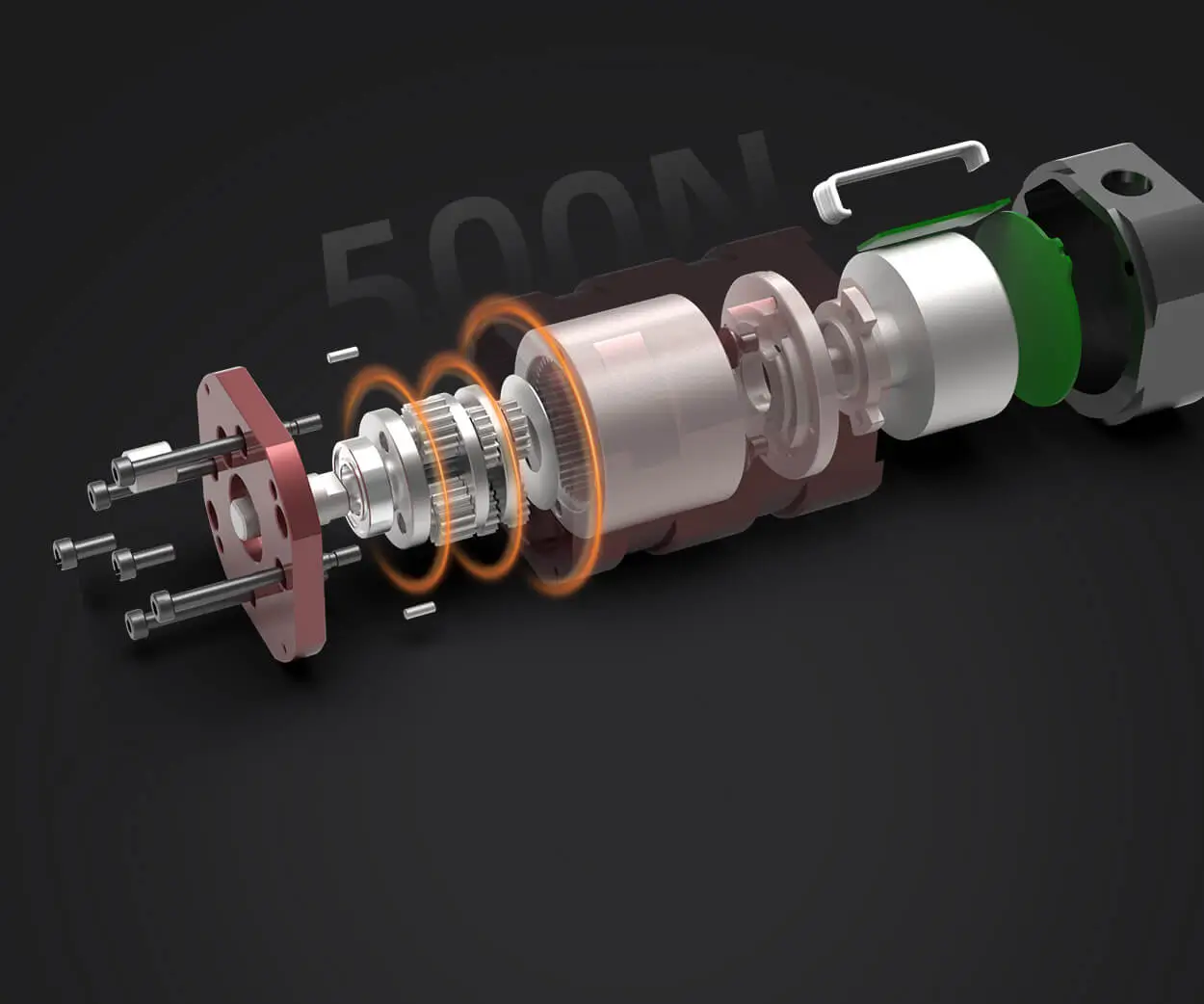Sure! Here's the first part of your article based on the theme "Arduino Nano code for servo motor". I'll provide it in the requested format:
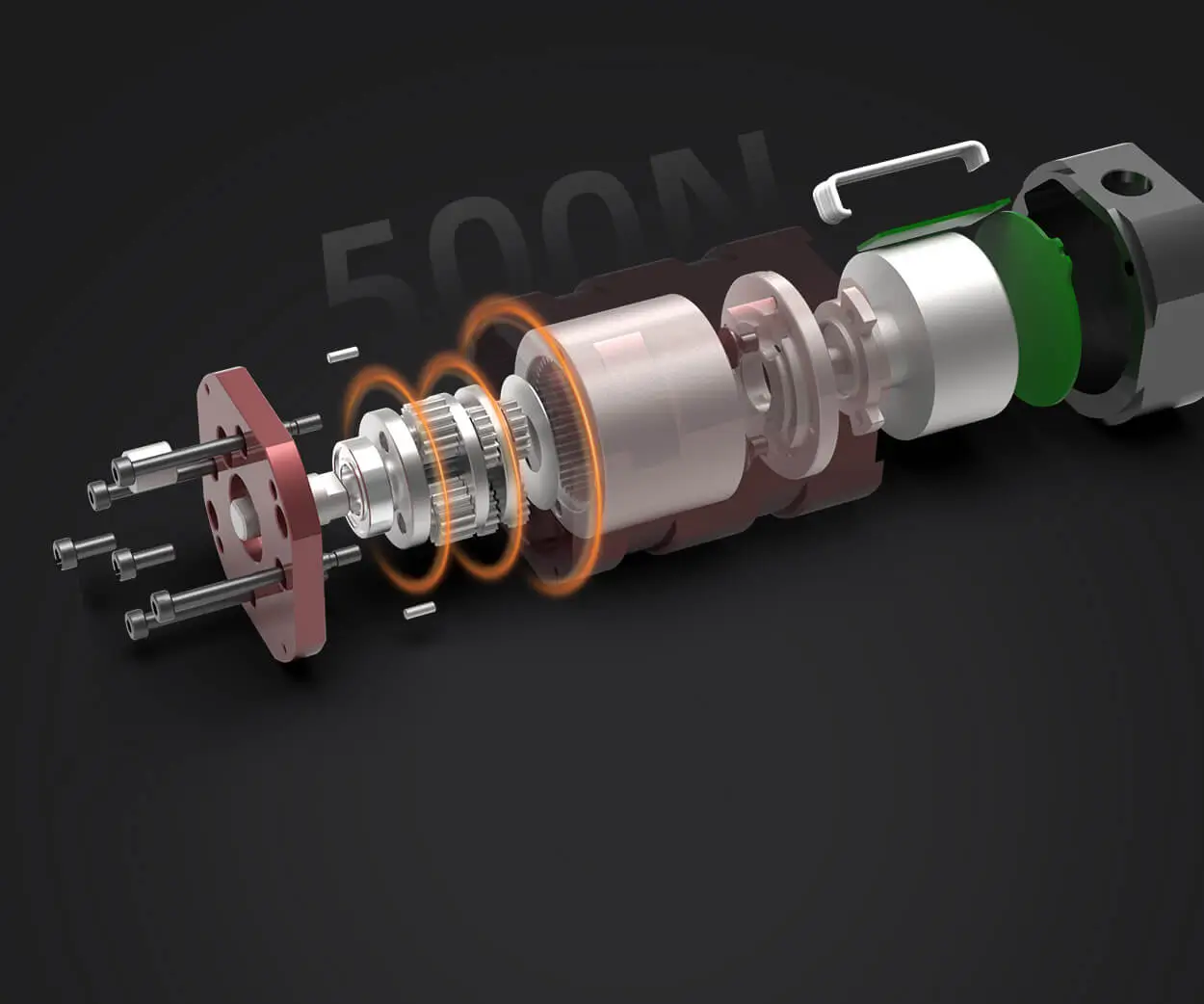
Unlocking Creativity with Arduino Nano and Servo Motors: A Beginner’s Guide to Coding and Control
In the vast universe of electronics and robotics, few components are as versatile and empowering as the servo motor. Whether you envision creating a robotic arm, an automated camera slider, or a quirky art installation, servo motors serve as the backbone of precise, controlled movement. Pairing this with the compact and highly capable Arduino Nano opens a floodgate of possibilities, especially for hobbyists, students, and DIY enthusiasts eager to bring their ideas to life.
The Magic of the Arduino Nano
First, let’s talk about why the Arduino Nano is a favorite among makers. Its small size packs a punch—measuring just about 1.8 inches long—and it offers sufficient I/O pins, analog inputs, and just enough processing power to manage several servo motors simultaneously. Its USB port also simplifies programming and debugging, making it an accessible platform for beginners but powerful enough for more complex projects.
Understanding the Servo Motor
A servo motor is a type of rotary actuator that provides precise control of angular position. Unlike simple DC motors, which spin freely, servos are equipped with a built-in feedback mechanism that allows for accurate position adjustments. Typically, a servo motor uses a PWM (Pulse Width Modulation) signal to determine its position.
Getting Started with Your Arduino Nano and Servo
To begin, you'll need a few essentials:
Arduino Nano board Servo motor (commonly SG90 or MG90S) Breadboard and jumper wires Power supply (preferably a regulated power source for the servo)
Setting up is straightforward: connect the servo’s power (red) and ground (brown or black) wires to the Arduino's 5V and GND pins. The control wire (usually yellow or orange) connects to one of the Arduino’s digital pins capable of outputting PWM signals—say, D9.
Basic Arduino Code for a Single Servo
Here’s a simple example to make the servo sweep back and forth:
#include Servo myServo; void setup() { myServo.attach(9); // Pin D9 } void loop() { for (int pos = 0; pos <= 180; pos += 1) { // moves from 0 to 180 degrees myServo.write(pos); delay(15); } for (int pos = 180; pos >= 0; pos -= 1) { // moves from 180 to 0 degrees myServo.write(pos); delay(15); } }
This sketch creates a smooth sweeping motion, ideal as a starting point. The Servo.h library simplifies control by abstracting PWM signals into straightforward commands.
Understanding the Code
The Servo.h library handles the PWM signal generation. myServo.attach(9); binds the servo to pin D9. The for loops increment or decrement the position, with a small delay for smoothness.
For beginners, playing with the delay and angle limits can help better understand how the motor responds and how to fine-tune your movement.
(Continuing with more complex control, multiple servos, and real-world applications)
If you’re itching to automate more sophisticated movements or integrate your servo control into larger systems, there are several ways to ramp up your project.
Managing Multiple Servos
Handling multiple servos is not just about copying and pasting code; it involves planning your control scheme and understanding power constraints. To drive multiple servos:
Use separate power supplies when controlling several high-torque servos simultaneously. Declare multiple Servo objects and attach each to different pins: #include Servo servo1; Servo servo2; void setup() { servo1.attach(9); servo2.attach(10); } void loop() { servo1.write(90); delay(500); servo2.write(45); delay(500); }
This simple example positions each servo independently. As projects grow in complexity, consider implementing functions and state machines to coordinate movements.
Fine-tuning your Code
Controlling servos isn’t just about setting angles; it’s about precision and smoothness. Use easing functions to create more natural movements—gradually accelerating and decelerating helps mimic real-world articulations and improves the overall aesthetic.
Moreover, incorporating sensors like potentiometers allows for reflexive movements, enabling your project to adapt dynamically based on environmental feedback.
Power Considerations and Best Practices
Servos drawing power directly from the Arduino’s 5V pin can cause resets or erratic behavior under load. To mitigate this:
Use an external power supply rated for the total current your servos consume. Connect the ground of the power supply to the Arduino’s ground, creating a common reference point. Avoid wiring servos directly into the Arduino’s onboard power unless working with very low-current servos.
Real-World Applications: Bringing Ideas to Life
Once you've grasped the basics, channel your creativity into projects like:
Robotic arms: Control multiple joints for pick-and-place tasks. Camera gimbals: Stabilize and smooth out video footage. Animatronics: Create expressive characters or moving displays. Automated curtains or blinds: Open and close based on light or time sensors.
Advanced Coding Techniques
Beyond basic position control, explore:
Servo speed control: Incrementally changing the position to create smooth motion. Feedback loops: Using sensors to set the servo’s position automatically. Calibration routines: Ensuring consistent movements across different servos and setups.
Troubleshooting and Tips
Keep servo wires away from high-current components to reduce noise. Test each servo individually before integrating into complex systems. Use serial debugging to monitor positions and detect issues.
Building with Arduino Nano and servo motors combines hardware finesse with computer programming—two worlds that, when bridged, have practically limitless potential. Whether you’re crafting a tiny robotic hand or automating a complex machine, mastering this duo is a stepping stone into a universe of endless innovation.
Feel free to experiment, document your progress, and most importantly, enjoy the process of creating your robotic masterpieces!
Established in 2005, Kpower has been dedicated to a professional compact motion unit manufacturer, headquartered in Dongguan, Guangdong Province, China.