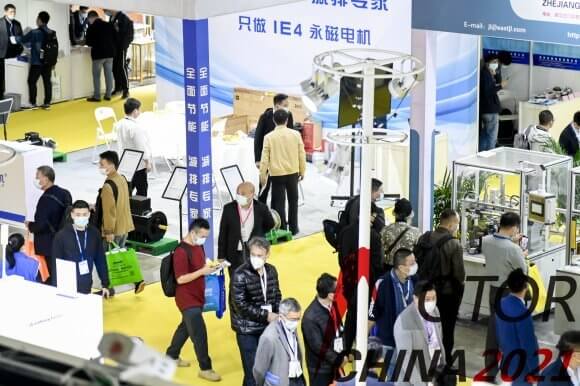part 1:
Unlocking the Potential of Arduino and Servos: A Journey Begins
Imagine a world where machines can move with the grace and precision of a human hand, where a simple piece of code can make a robotic arm pick up and place objects — life’s little automation miracles. That’s exactly what controlling servos with Arduino enables you to do. It’s a gateway into the fascinating universe of robotics and automation, accessible to hobbyists, students, and tech enthusiasts alike.
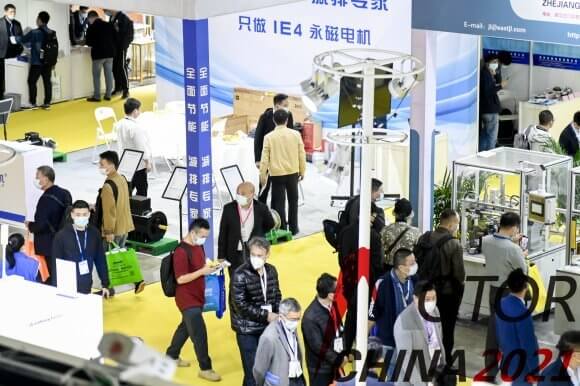
What Is a Servo?
Let’s start at the beginning. A servo, or servo motor, is a compact device that combines a motor, a feedback sensor, and a control circuit into a single package. Unlike regular motors that spin continuously, servos are designed to rotate to a specific position based on the input signal they receive.
They’re beloved in robotics because of their precision and ease of control. Whether you’re aiming to build a robotic arm, a remote-controlled car, or an automated camera, servos are your best friends when it comes to making things move accurately.
Why Use Arduino for Servo Control?
Arduino, an open-source microcontroller platform, has revolutionized DIY electronics. Its simplicity, combined with a vast ecosystem of components and libraries, makes it the perfect partner for servo control projects. With just a few lines of code and some basic connections, you can turn an ordinary servo into a precise movement machine.
Arduino’s ability to read inputs (like sensors or user commands) and then control outputs (such as servos) makes it extraordinarily versatile. Plus, the wealth of tutorials, forums, and community projects available online empowers new creators to get started quickly.
The Building Blocks: Essential Components
Arduino Board: The brain of your project. Popular options include Arduino Uno, Nano, and Mega. Servo Motor: Choose based on torque, size, and application. Standard hobby servos operate between 4.8V and 6V. Connecting Wires: Typically, jumper wires to make connections easy and clean. Power Supply: Servos often require external power sources, especially when controlling multiple units or high-torque models. Breadboard: Optional but useful for prototyping.
How Servos Work in a Nutshell
Most hobby servos operate by accepting a PWM (Pulse Width Modulation) signal — a series of digital pulses that determine how far the servo’s motor turns. For standard servos:
A 1 ms pulse usually commands the servo to turn to its minimum position. A 2 ms pulse commands it to turn to its maximum position. A 1.5 ms pulse will typically place it in the middle.
The servo interprets these pulses repeatedly, adjusting its position accordingly. This Pulse Width Modulation makes servo control both flexible and efficient.
Wiring It Up: Simple Connections
Connecting a servo to Arduino is straightforward:
Connect the power wire (usually red) to the 5V pin on Arduino. Connect the ground wire (black or brown) to ground (GND). Connect the signal wire (yellow, orange, or white) to one of the Arduino’s PWM pins, such as pin 9.
Note: When controlling larger servos or multiple units, it’s advisable to use an external power supply capable of supplying enough current. Always connect the grounds of the external power supply and Arduino together.
Writing Your First Code
The Arduino IDE simplifies servo control with the Servo library, built into the core Arduino software. Here’s a simple example:
#include Servo myServo; void setup() { myServo.attach(9); // attaches the servo to pin 9 } void loop() { for (int pos = 0; pos <= 180; pos += 1) { // goes from 0 to 180 degrees myServo.write(pos); // tell servo to go to position in variable 'pos' delay(15); // waits 15ms for the servo to reach the position } for (int pos = 180; pos >= 0; pos -= 1) { // goes back from 180 to 0 degrees myServo.write(pos); delay(15); } }
This simple sketch makes the servo sweep back and forth in a smooth motion, illustrating how intuitive servo control can be using Arduino.
Stay tuned for Part 2, where we explore advanced control methods, calibration, real-world applications, and troubleshooting tips to elevate your servo projects to the next level.
Established in 2005, Kpower has been dedicated to a professional compact motion unit manufacturer, headquartered in Dongguan, Guangdong Province, China.