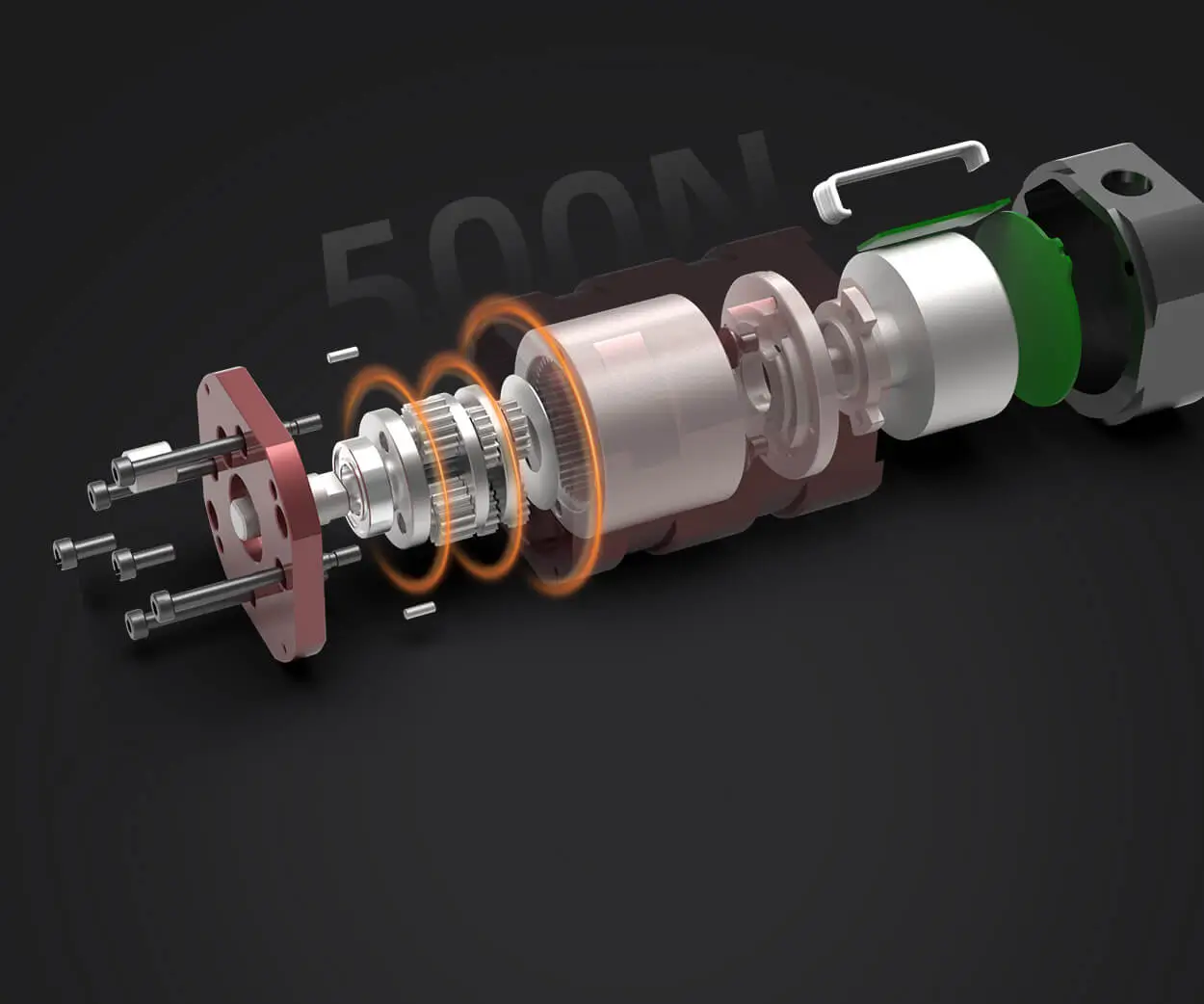Imagine a world where your creative ideas spring to life through seamless motion—where robotic arms sculpt, drones fly with grace, or tiny vehicles navigate with precision—all driven by the power of servo motors. These miniature marvels are the backbone of modern automation and robotics, and understanding how to control them through code is both an art and a science.
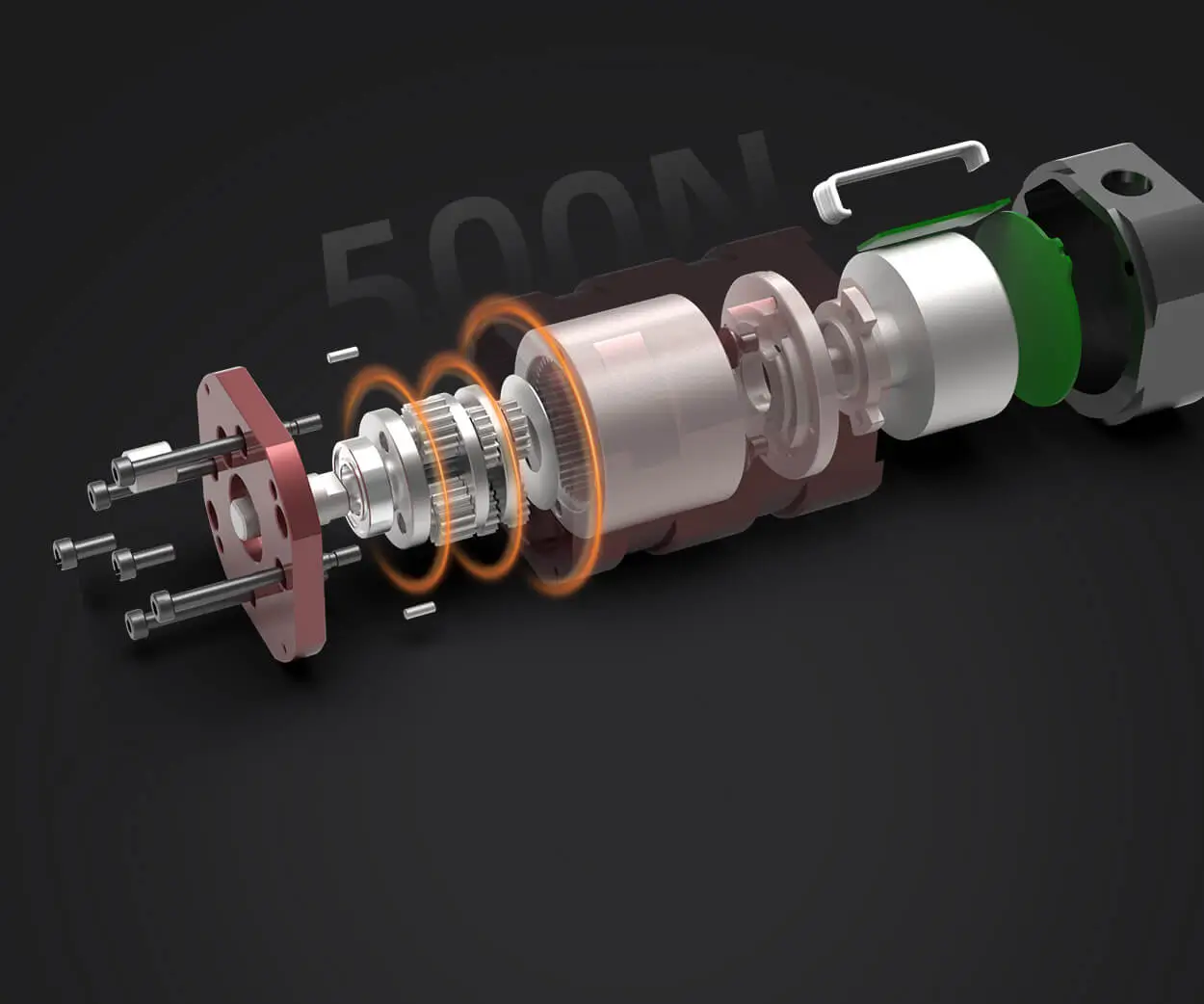
At their core, servo motors are special electric motors designed for precise angular positioning. Unlike regular motors that spin continuously, servos are built with internal feedback mechanisms, often called potentiometers, that constantly inform the controller about the motor’s current position. This feedback loop allows precise control over the shaft’s angle, making servo motors perfect for applications that demand accuracy—like robotic arms, camera gimbals, RC vehicles, and even prosthetics.
So, how do you harness such precision through code? The answer lies in Pulse Width Modulation (PWM), a technique that uses rapid on/off signals to instruct the servo to move to a specific position. PWM signals are a series of pulses, where the width of each 'high' pulse determines the angle of the servo. Typically, a pulse of 1 millisecond (ms) corresponds to 0°, 1.5 ms is the neutral 90°, and 2 ms commands 180°, although these vary slightly depending on the servo model.
Breaking Down PWM Control
Using Arduino, Raspberry Pi, or other microcontrollers simplifies the process immensely. For instance, with Arduino, you can use the built-in Servo library, which abstracts much of the complexity and offers an intuitive way to control servos with minimal code.
Here's a quick look at controlling a servo with Arduino:
#include Servo myServo; // create servo object to control the servo void setup() { myServo.attach(9); // attaches the servo on pin 9 to the servo object } void loop() { myServo.write(0); // move to 0 degrees delay(1000); // wait for a second myServo.write(90); // move to 90 degrees delay(1000); myServo.write(180); // move to 180 degrees delay(1000); }
In this snippet, each command instructs the servo to go to a specific angle. Behind the scenes, the library generates the appropriate PWM signal, translating your instructions into real-world motion.
Scaling Up Control: More Precision, More Power
While basic commands are straightforward, real-world projects often require more finesse. For example, you might need to move the servo smoothly from one position to another without abrupt jumps, or coordinate multiple servos for complex gestures.
To achieve smooth transitions, you can interpolate between starting and ending angles over a specified period. Here’s an example function:
void moveServoSmoothly(Servo &serv, int startAngle, int endAngle, int duration) { int stepCount = abs(endAngle - startAngle); int stepDelay = duration / max(stepCount, 1); int stepDirection = (endAngle > startAngle) ? 1 : -1; for (int angle = startAngle; angle != endAngle; angle += stepDirection) { serv.write(angle); delay(stepDelay); } serv.write(endAngle); // ensure final position }
This method employs incremental steps, making movements look more natural and less jarring—a desirable trait in humanoid robots or camera systems.
Voltage and Power Considerations
Choosing the right power source is vital. While small servos can be powered directly from microcontroller boards, larger or multiple servos often require external power supplies. This ensures the controller isn’t overloaded and prevents erratic movement caused by voltage drops. Remember, servos draw more current when moving or under load.
Beyond Arduino: Other Platforms and Languages
While Arduino’s popularity makes it a natural starting point, many other platforms support servo control—like Raspberry Pi using Python’s GPIO libraries or even specialized embedded systems. The key is understanding the PWM principles and ensuring the code you write correctly maps user commands to servo positions.
Next, we’ll delve into more advanced topics: managing multiple servos simultaneously, dealing with real-time constraints, and implementing feedback loops for self-correcting systems. That’s where the true mastery of servo control coding begins.
Expanding your control over servos opens new horizons in automation and robotics. Coordinating multiple servos, integrating sensors for feedback, and creating adaptive systems are steps toward smarter, more responsive machines. Let’s explore these advanced aspects and unlock their potential.
Controlling Multiple Servos: Synchronization and Complexity
In many projects, one servo is not enough. A robotic arm with several joints, a drone with swift camera adjustments, or an animatronic face require multiple servos working in harmony. Managing this coordination calls for smarter code architectures.
A common approach is to assign each servo to a dedicated object or instance, then command all to move in synchronized manners. For example:
#include Servo servo1, servo2, servo3; void setup() { servo1.attach(3); servo2.attach(5); servo3.attach(7); } void moveAllServos(int angles[], int duration) { int currentAngles[] = {servo1.read(), servo2.read(), servo3.read()}; for (int step = 0; step <= duration; step++) { for (int i = 0; i < 3; i++) { int delta = angles[i] - currentAngles[i]; int newAngle = currentAngles[i] + delta * step / duration; switch(i) { case 0: servo1.write(newAngle); break; case 1: servo2.write(newAngle); break; case 2: servo3.write(newAngle); break; } } delay(20); // adjust for smoother motion } } void loop() { int targetAngles[] = {45, 90, 135}; moveAllServos(targetAngles, 1000); delay(2000); }
This example demonstrates how to interpolate movements across multiple servos, creating fluid, coordinated motions essential in robotics.
Implementing Feedback with Sensors
For tasks demanding high precision, adding sensors for feedback is a game-changer. Potentiometers, encoders, or even accelerometers can tell you the actual position or orientation, enabling closed-loop control.
Suppose you want your servo to reach an exact position within a tight tolerance. You can read sensor data and adjust the commands dynamically:
int readSensor() { // Replace with actual sensor reading code return analogRead(A0); } void moveToPosition(int targetAngle) { int currentPosition = readSensor(); // convert to degrees if needed while (abs(currentPosition - targetAngle) > 2) { // tolerance int error = targetAngle - currentPosition; int adjustment = constrain(error * Kp, -maxSpeed, maxSpeed); // translate adjustment into servo command int newAngle = map(currentPosition + adjustment, 0, 1023, 0, 180); servo.write(newAngle); delay(50); currentPosition = readSensor(); } }
Such feedback mechanisms are critical in applications that need exact positioning under variable loads or conditions—think industrial automation, surgical robots, or high-precision camera positioning.
Programming Tricks and Optimizations
When controlling many servos, timing accuracy becomes challenging. Relying solely on delays can lead to jitter or lag. Instead, consider using timer interrupts or real-time operating systems (RTOS) for better scheduling.
For instance, employing the millis() function for non-blocking timing allows multiple tasks to run simultaneously without blocking code:
unsigned long previousMillis = 0; const long interval = 20; void loop() { unsigned long currentMillis = millis(); if (currentMillis - previousMillis >= interval) { previousMillis = currentMillis; // Update servo positions here } }
This pattern enables you to perform other tasks, like sensor polling or communication, alongside servo control.
The Future of Servo Control: AI and Machine Learning
Looking ahead, integrating AI can make servo-controlled systems adaptive and autonomous. For example, machine learning algorithms can optimize movement sequences, learn from feedback, or predict load variations, leading to smarter robots that improve over time.
Microcontrollers with embedded AI capabilities, combined with sensor data, could enable servo systems that adjust behavior dynamically—perfectly suited for infrastructures like autonomous vehicles, assistive robotics, or expressive animatronics.
Wrapping Up
From simple projects with a single servo to complex, multi-actuator robotic systems, mastering servo motor control code unlocks a universe of possibilities. The foundational PWM control is just the beginning; the true magic unfolds when you add coordination, feedback, and intelligent algorithms.
Experimentation is your best friend here. Play with different code snippets, experiment with speeds and angles, and always consider the physical constraints of your hardware. With a little curiosity and lots of practice, you'll be crafting machines that not only move—they respond, adapt, and even seem to understand.
So, gear up, get coding, and let your servos carry out your wildest mechanical dreams. The world of precise motion is at your fingertips, waiting for your signature touch.
Kpower has delivered professional drive system solutions to over 500 enterprise clients globally with products covering various fields such as Smart Home Systems, Automatic Electronics, Robotics, Precision Agriculture, Drones, and Industrial Automation.