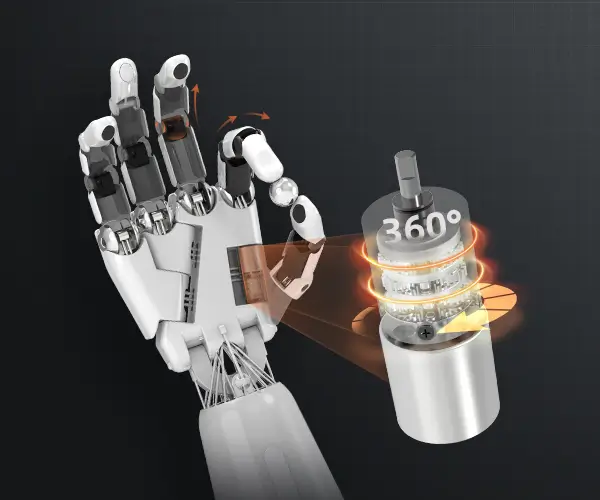Unlocking Creativity with Servo Motors and Arduino Uno: Your Ultimate Guide to DIY Robotics and Automation
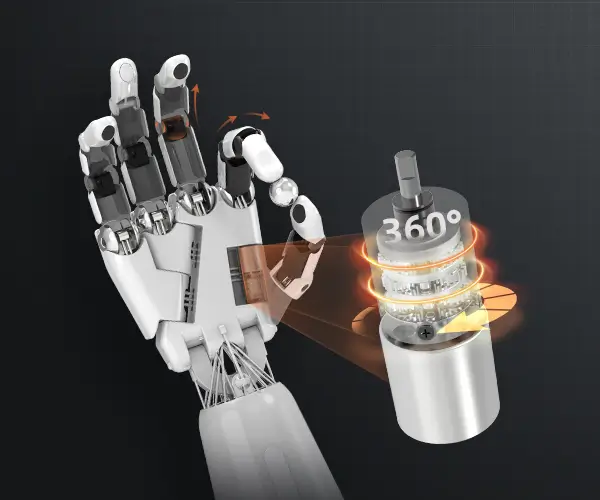
Imagine a world where your ideas spring to life at the flick of a switch or a gentle turn of a knob. Whether you’re a seasoned electronics enthusiast or a beginner eager to dip your toes into robotics, understanding how to utilize servo motors with an Arduino Uno opens a gateway to endless possibilities. This powerful combination is the backbone of many innovative projects—ranging from robotic arms that mimic human movements to automated camera systems and interactive art installations.
What is a Servo Motor?
Before diving into how to connect and control a servo motor with Arduino Uno, let’s clarify what a servo motor actually is. Unlike simple DC motors that just rotate freely, servo motors are designed for precise control of angular position. They contain a small internal motor, a feedback sensor (usually a potentiometer), and a control circuit. This setup allows the servo to rotate to a specific position within a limited range, usually from 0 to 180 degrees, and hold it there with stability and accuracy.
This capability makes servo motors perfect for tasks where precision is key. Think of robotic arms assembling tiny objects, or camera gimbals stabilizing footage—all rely on servo motors for the exact positioning needed. Their compact size, affordability, and ease of control have made them wildly popular among hobbyists, educators, and engineers alike.
The Arduino Uno: The Brain of Your Project
The Arduino Uno is an accessible, versatile microcontroller board that has garnered a massive following across the globe. It's designed to be user-friendly for beginners yet robust enough for complex projects. It features an ATmega328P microcontroller, multiple digital I/O pins, analog input pins, and a USB interface for programming.
When it comes to controlling servo motors, the Arduino Uno shines because it simplifies electronic interfacing and programming. Thanks to its dedicated PWM (Pulse Width Modulation) pins, you can communicate with servo motors easily by sending control signals that dictate their position.
Connecting a Servo Motor to Arduino Uno
Getting started with your servo motor is straightforward:
Components needed: Arduino Uno board Servo motor (standard model) Jumper wires Power supply (if your servo demands more current than the Arduino can provide) Wiring: The servo typically has three wires: power (red), ground (black or brown), and signal (white, yellow, or orange). Connect the red wire to the Arduino's 5V pin. Connect the black or brown wire to the GND pin. Connect the signal wire to a PWM-capable digital pin (digital pin 9 is common). Programming the Arduino: Using the Arduino IDE, you’ll upload a sketch that commands the servo’s position. The key library used is Servo.h, which simplifies PWM control.
Basic Code Example
#include Servo myServo; void setup() { myServo.attach(9); // attaches the servo to digital pin 9 } void loop() { myServo.write(0); // move to 0 degrees delay(1000); myServo.write(90); // move to 90 degrees delay(1000); myServo.write(180); // move to 180 degrees delay(1000); }
This simple code makes the servo rotate to three different positions—perfect for understanding basic control.
Practical Applications of Servo Motors with Arduino Uno
One of the exciting aspects of using servo motors is the breadth of applications you can explore:
Robotics: Build arms, grippers, or entire robots with articulated joints. Animatronics: Create moving creatures or characters that respond to sensors. Camera Control: Automate pan-and-tilt mechanisms for photography or videography. Home Automation: Precise control of shutters, vents, or decorative elements. Educational Models: Demonstrate physics, engineering principles, or art installations.
Challenges and Tips
While servo motors are user-friendly, keep these tips in mind:
Use external power sources if your servo draws more current than the Arduino’s 5V pin can reliably provide. Avoid stalling the servo at its limits for extended periods to prevent overheating. Always test with small angles before attempting full rotations. Use a dedicated servo driver shield if working with multiple servos to reduce flickering and improve stability.
Summary of Key Concepts
Concept Explanation Servo Motor A motor with feedback, capable of precise angular position control PWM Signal used to set the servo's position via pulse width modulation Arduino Uno Microcontroller platform controlling the servo Assembly Connect power, ground, and signal to Arduino pins
This foundational knowledge paves the way for more complex, creative projects. In the next section, we will explore advanced control techniques, sensor integration, and troubleshooting tips to turn your basic servo setup into a fully operational robotic system.
(Part 2 will be provided shortly.)
Leveraging innovations in modular drive technology, Kpower integrates high-performance motors, precision reducers, and multi-protocol control systems to provide efficient and customized smart drive system solutions.