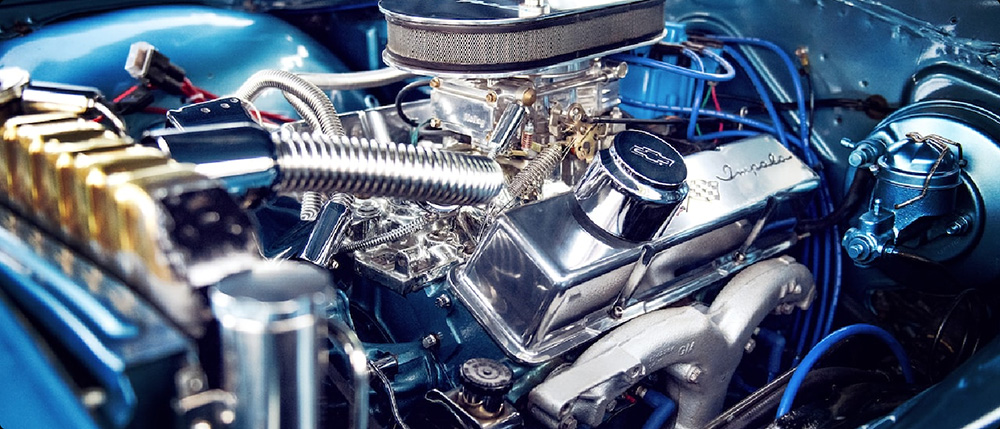Sure! Here's the first part of your soft article on "Control Servo with Ultrasonic Sensor Arduino," crafted to be engaging, informative, and attractive. The second part will follow shortly.
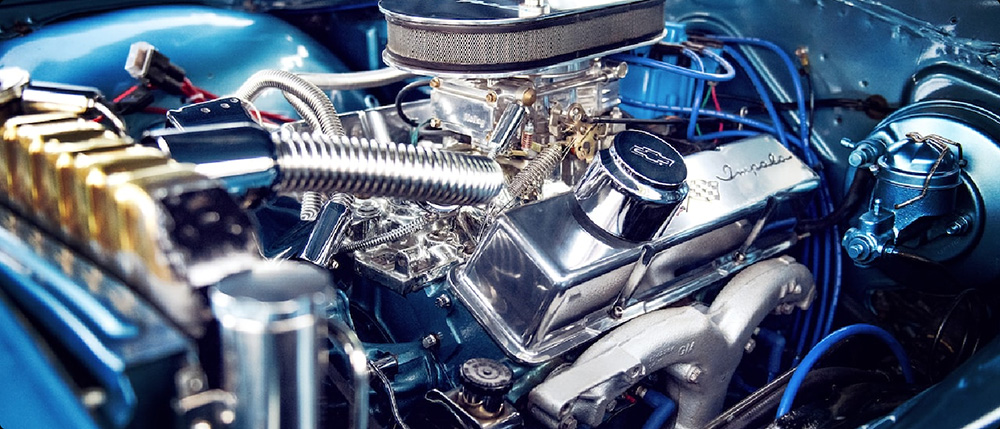
Mastering Distance Control: How to Use an Ultrasonic Sensor to Drive a Servo with Arduino
Imagine a robot that can sense obstacles and react instantly—turning, stopping, or adjusting its movement without human intervention. This is the magic of combining ultrasonic sensors with servo motors, all orchestrated smoothly by an Arduino microcontroller. Whether you're a hobbyist eager to dip your toes into robotics or an educator looking for an engaging project, understanding this system opens up a world of possibilities in automation and sensing.
Why Use Ultrasonic Sensors and Servos?
The ultrasonic sensor, often called a "ping sensor," measures distances by emitting ultrasonic waves and timing how long it takes for the echo to bounce back. It’s cost-effective, easy to interface, and works well in a range of environments. Meanwhile, servos are incredibly versatile motors that can rotate to specific angles based on command signals. They’re perfect for precise control—be it turning a wheel or adjusting a camera.
When combined, these components can create systems like obstacle-avoidant robots, automatic door openers, and interactive art installations. For example, imagine a robotic arm that moves closer or farther based on how close objects are, or a robot that avoids obstacles by turning away from detected objects.
Building Your First Distance-Controlled Servo System
Let’s walk through what you’ll need:
Arduino Uno or any compatible microcontroller Ultrasonic sensor (HC-SR04 is a popular choice) Servo motor (any standard hobby servo) Jumper wires and breadboard Power supply (depending on your servo’s requirements)
Once you have your components ready, it’s time to connect them. The ultrasonic sensor typically has four pins: VCC, Trig, Echo, and GND. The servo has three: power, ground, and control signal. Make sure to connect the sensor’s VCC and GND to Arduino’s 5V and GND, respectively. Connect Trig and Echo to digital pins on the Arduino—say, D9 and D10. The servo’s power line goes to the 5V supply, ground to GND, and the control wire to a PWM-capable pin, like D3.
Writing the Code
The magic truly begins in the code. Here's a simplified explanation:
Initialize components: Set up pins for the ultrasonic sensor and servo. Measure distance: Send a short pulse on the Trig pin, and measure the duration of the Echo pulse to calculate distance. Control the servo: Based on the measured distance, decide what angle the servo should turn. Loop continuously: Keep measuring and adjusting in real-time.
Here’s a snippet of what the core code might look like:
#include const int trigPin = 9; const int echoPin = 10; Servo myServo; void setup() { Serial.begin(9600); pinMode(trigPin, OUTPUT); pinMode(echoPin, INPUT); myServo.attach(3); } void loop() { long duration, distance; // Send ultrasonic pulse digitalWrite(trigPin, LOW); delayMicroseconds(2); digitalWrite(trigPin, HIGH); delayMicroseconds(10); digitalWrite(trigPin, LOW); // Read echo duration = pulseIn(echoPin, HIGH); // Calculate distance in centimeters distance = duration * 0.034 / 2; // Map distance to servo angle int angle = map(distance, 2, 100, 0, 180); angle = constrain(angle, 0, 180); myServo.write(angle); Serial.print("Distance: "); Serial.print(distance); Serial.print(" cm, Servo angle: "); Serial.println(angle); delay(100); }
This simple code makes the servo follow the distance of objects in front of the sensor, turning towards or away based on proximity.
Testing & Calibration
Now, load the code onto your Arduino. Open the Serial Monitor, and watch as the distance readings update in real-time. Adjust the map() function parameters if you want more sensitive or broader servo movements. Also, ensure your servo isn’t overloaded—that could damage it—by providing appropriate power.
The Real-world Applications
Once you master this fundamental setup, you can scale up your project. For example:
Obstacle-avoidant robots: Attach your servo to a wheel or steering mechanism, and program it to turn away from objects. Interactive displays: Have a servo-controlled camera or indicator that reacts to viewers’ proximity. Smart doors: Detect approaching individuals and open automatically.
The core principle remains the same—use sensor data to drive servo movement. It’s elegant in its simplicity, yet powerful enough to spark myriad innovations.
Kpower has delivered professional drive system solutions to over 500 enterprise clients globally with products covering various fields such as Smart Home Systems, Automatic Electronics, Robotics, Precision Agriculture, Drones, and Industrial Automation.