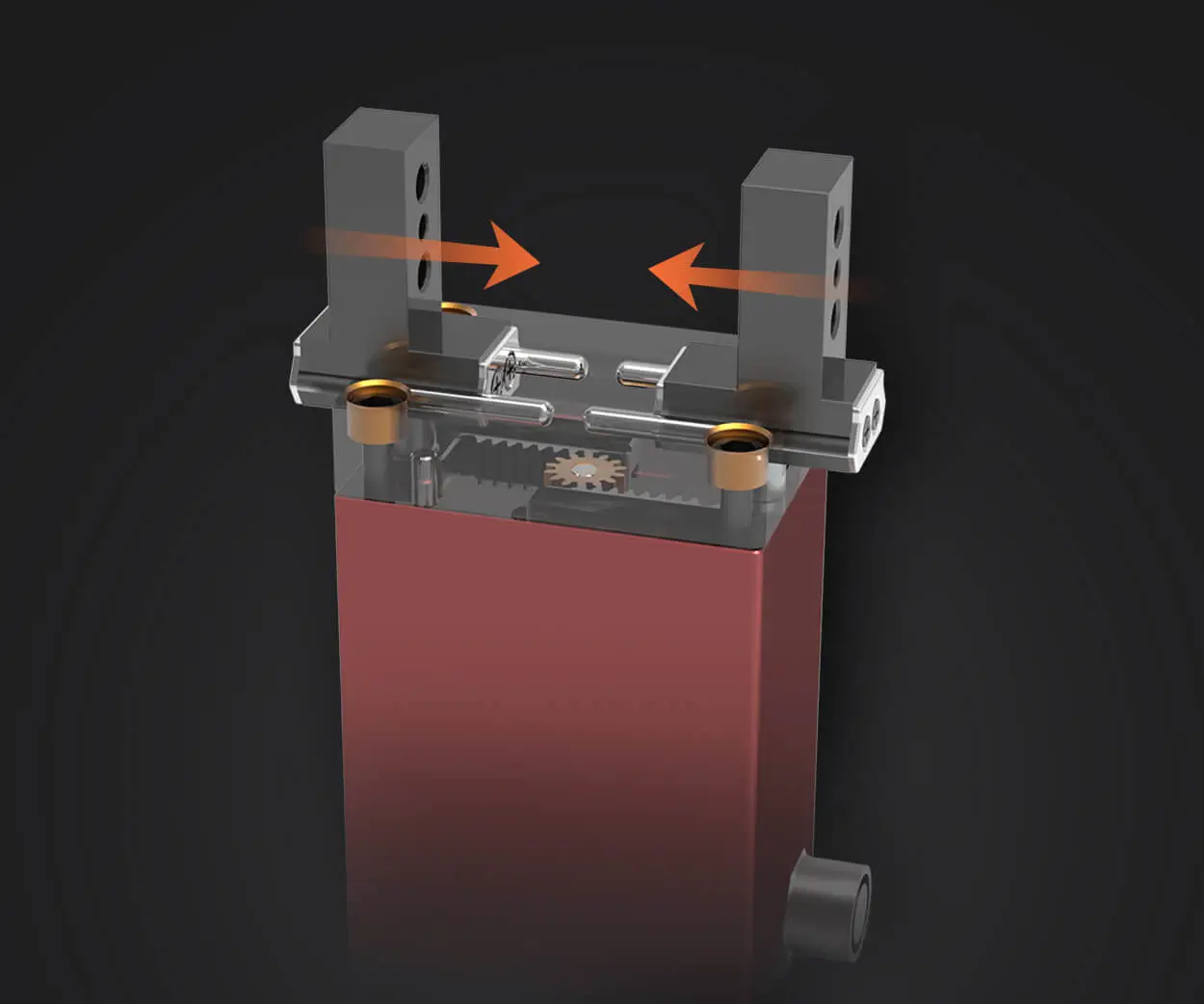part 1: Harnessing the Power of Arduino for Precise Servo Motor Control: A Beginner's Guide
In the world of DIY electronics and robotics, few components have opened doors to creativity and innovation quite like the humble servo motor. These compact yet powerful devices can precisely control angular position, making them indispensable for applications ranging from robotic arms to automated cameras, remote-controlled vehicles, and art installations. The magic behind their versatility often lies in the microcontroller — and among the accessible and popular options available, the Arduino stands out as a pioneer.
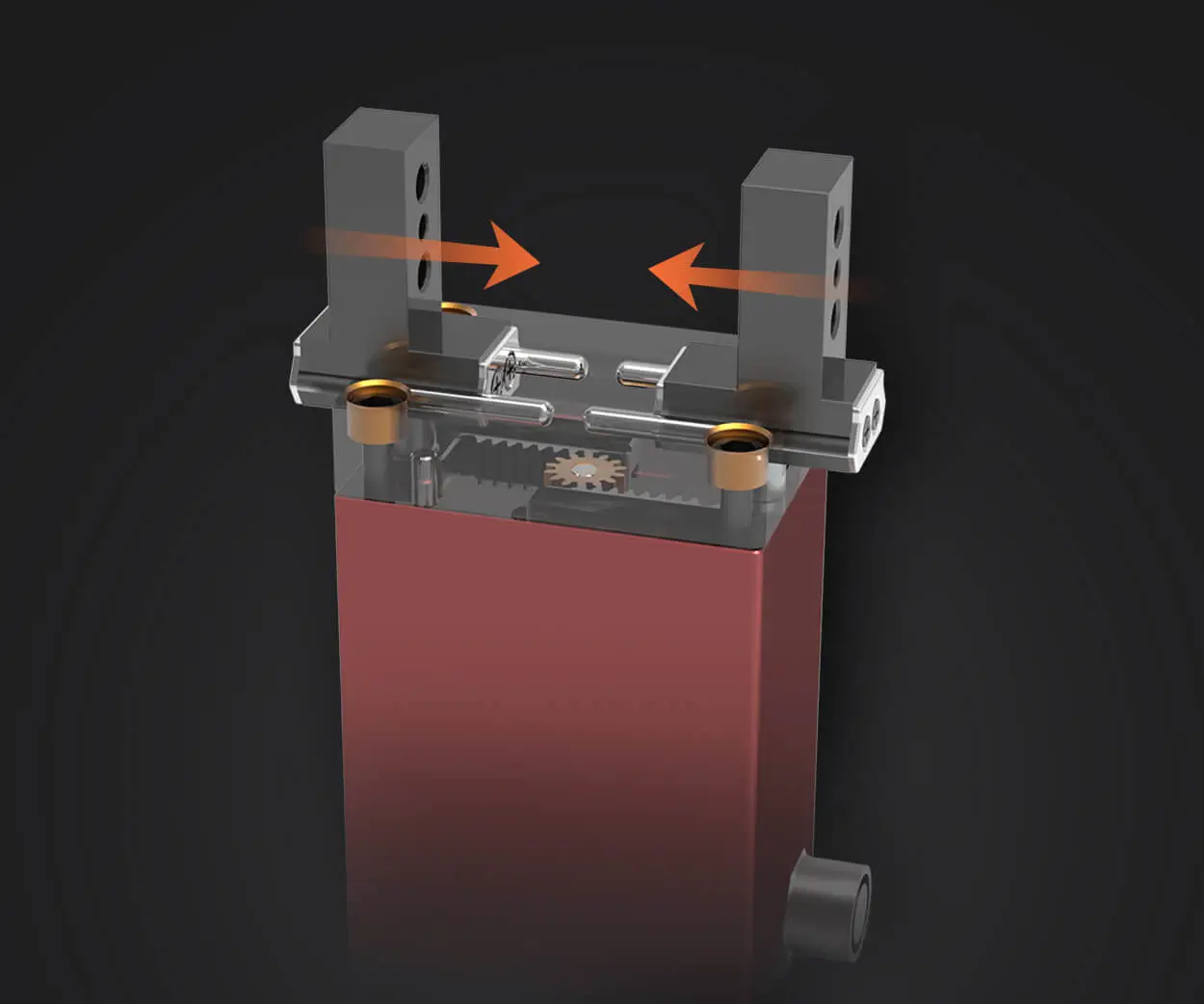
Why use Arduino with servo motors? Arduino offers an easy-to-understand platform with robust community support, extensive libraries, and simple programming environments. This makes it ideal for both beginners eager to experiment and seasoned hobbyists pushing the boundaries of automation. When paired with servo motors, Arduino allows you to develop precise, reliable control over motion without requiring advanced knowledge of electronics or programming.
Understanding servo motors Before diving into the technical details, it's useful to understand what a servo motor is and why it’s special. Unlike regular DC motors, which rotate continuously, servos are designed to rotate to a specific position within a given range—typically 0 to 180 degrees, although some can go further. They incorporate internal feedback mechanisms, so they know their current position and can adjust their rotation accordingly. This makes them ideal for applications needing exact movements.
A standard hobby servo typically includes:
A motor gear system An internal potentiometer for position feedback An electronic control circuit and a driver transistor
Servos are generally controlled through Pulse Width Modulation (PWM) signals, where the width of a pulse determines the position of the servo arm.
The Arduino and servo library Controlling a servo motor with Arduino is made straightforward through its built-in Servo library. This library abstracts much of the complexity, allowing users to command a servo to move to a specific angle with just a few lines of code.
Here's what a simple setup entails:
Connecting the servo's signal wire to an Arduino digital pin suitably capable of PWM output (though Arduino's Servo library manages this internally). Powering the servo with an appropriate voltage supply (commonly 5V, but some servos may need more). Grounding everything properly.
Basic setup steps:
Connect the servo's signal wire to Arduino digital pin (say, pin 9). Connect the power and ground wires to an external 5V power supply or the Arduino’s 5V pin if the servo is low current. Ground the Arduino and power supply together for common reference.
Basic code to move a servo:
#include Servo myServo; void setup() { myServo.attach(9); // attach servo to pin 9 myServo.write(90); // move to the middle position } void loop() { // Just keep the servo at 90 degrees constantly }
This simple snippet demonstrates how intuitive controlling a servo with Arduino can be. Extending this control for more elaborate movements involves understanding several techniques and best practices.
Power considerations An often overlooked aspect but critical for reliable operation is power supply. Servos draw peak currents especially under load, which can sometimes cause your Arduino to reset or behave unpredictably if powered from the same source without consideration.
Use a dedicated power supply for servos when the current demand exceeds the microcontroller's operating limits. Ensure that grounds are connected to provide a common reference point. Use thick wiring for power lines to reduce voltage drops.
Common troubleshooting tips:
Servo jittering often indicates insufficient power supply or interference. No movement could mean incorrect wiring or code mistakes. Overheating servos suggests overload or working beyond their rated capacity.
Introduction to PWM signals A servo's control signal is a PWM signal where:
A pulse typically lasting from 1ms (full one side, e.g., 0 degrees) to 2ms (full other side, e.g., 180 degrees), Repeated every 20ms (50Hz frequency).
Though Arduino’s Servo library simplifies this, understanding PWM helps customize and troubleshoot your projects.
Leveraging innovations in modular drive technology, Kpower integrates high-performance motors, precision reducers, and multi-protocol control systems to provide efficient and customized smart drive system solutions.