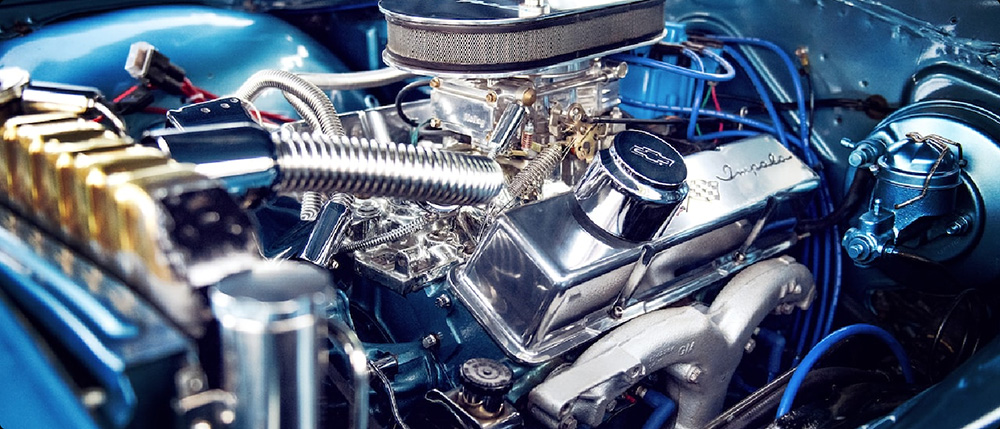Unlocking the Power of Servo Motors with Arduino: The Ultimate Beginners' Guide
Are you excited about robots, automation, or simply curious about how machines move with precision? If so, you’re in the right place. Whether you’re a budding maker, a student, or a hobbyist, understanding how to control a servo motor with Arduino opens up a world of possibilities for your DIY projects. From robotic arms to remote-controlled cars, servo motors are versatile components that allow for accurate position control.
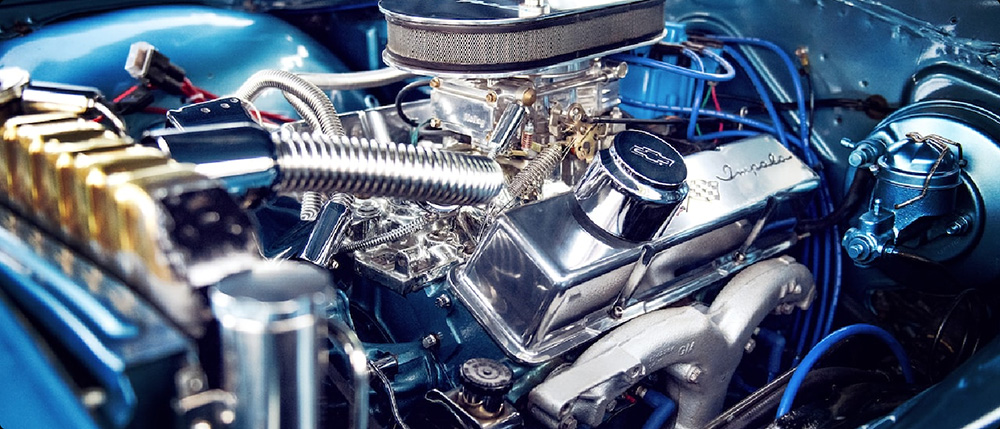
What Is a Servo Motor?
A servo motor is a compact, powerful motor equipped with a built-in control circuit. Unlike regular motors, servos can rotate to a specific angle within a limited range—often 0 to 180 degrees—based on the signal they receive. This makes them ideal for applications requiring precise movement, such as controlling robotic limbs, camera gimbals, or automated valves.
Why Use Arduino with a Servo Motor?
Arduino’s popularity stems from its user-friendliness and vast community support. Pairing Arduino with a servo motor offers an accessible introduction into electronics and robotics. Arduino’s simple programming environment and dedicated servo libraries enable you to focus on creating rather than debugging complex code.
Getting Started: What You Need
Before diving into wiring and programming, gather your components:
Arduino board: Uno, Nano, Mega—any compatible model. Servo motor: A standard hobby servo, such as SG90 or MG996R. Power supply: Usually, the Arduino’s 5V output can power small servos, but for larger ones, a dedicated external power source is recommended. Jumper wires: Male-to-male, for connecting components. Breadboard: For easy connections and prototyping. Optional: Potentiometer, buttons, or sensors for interactive control.
Wiring Your Servo Motor to Arduino
Connecting a servo motor to your Arduino is straightforward but requires attention to wiring details:
Signal (Control Pin): Connect the yellow, white, or orange wire (servo control) to a digital PWM pin on Arduino (e.g., Pin 9). Power (VCC): Connect the red wire to the 5V pin on Arduino or an external power source if your servo demands more current. Ground (GND): Connect the brown or black wire to GND on Arduino; if using external power, connect both the servo power supply ground and Arduino ground together.
Note: For small servos like SG90, powering directly from Arduino usually works. For bigger models, use an external 5V power supply to prevent overload.
Programming Your First Servo: Step-by-Step
Once wired up, the next step is programming your Arduino. Luckily, Arduino’s ecosystem provides a dedicated library—Servo.h—that simplifies servo control.
Example: Moving the Servo to a Fixed Position
Here's a simple sketch to move your servo to 0°, then 90°, then 180°, with a short delay:
#include Servo myServo; // create servo object void setup() { myServo.attach(9); // attaches the servo on pin 9 } void loop() { myServo.write(0); // move to 0 degrees delay(1000); // wait for 1 second myServo.write(90); // move to 90 degrees delay(1000); myServo.write(180); // move to 180 degrees delay(1000); }
Upload this code to your Arduino, and watch your servo move to each angle sequentially. This simple example solidifies understanding of position control through code.
Experimenting with Feedback: Making Interactive Projects
Once comfortable with positioning, you can integrate sensors or input devices for interactive control:
Potentiometers: Use a potentiometer to manually control servo position. Buttons: Cycle through specific angles with button presses. Sensors: Use ultrasonic sensors or light sensors to automate movement.
For example, controlling the servo with a potentiometer:
#include Servo myServo; int potPin = A0; // potentiometer connected to A0 int angle; void setup() { myServo.attach(9); } void loop() { int val = analogRead(potPin); // read potentiometer angle = map(val, 0, 1023, 0, 180); // map to angle myServo.write(angle); // set servo position delay(15); // small delay for stability }
This project turns your Arduino into a precise position controller, perfect for robotic arms or camera pivots.
Troubleshooting Common Issues
Servo jittering or not moving: Check your wiring, especially ground and power connections. Ensure your power supply can handle the servo’s current. No movement: Confirm that the code compiles without errors. Make sure you’re using the correct PWM pin and that the servo’s control signal wire is connected properly. Overheating or unusual noise: Reduce power load or switch to an external power source. Avoid running multiple servos from the same power line without proper wiring.
Moving Forward: Expanding Your Skills
Understanding the basic control lays the foundation for more advanced projects:
Multiple servos: Control several motors simultaneously for complex robotic systems. Feedback control: Use sensors to create closed-loop systems. Automation: Integrate with sensors and timers to create autonomous robots.
Leveraging innovations in modular drive technology, Kpower integrates high-performance motors, precision reducers, and multi-protocol control systems to provide efficient and customized smart drive system solutions.