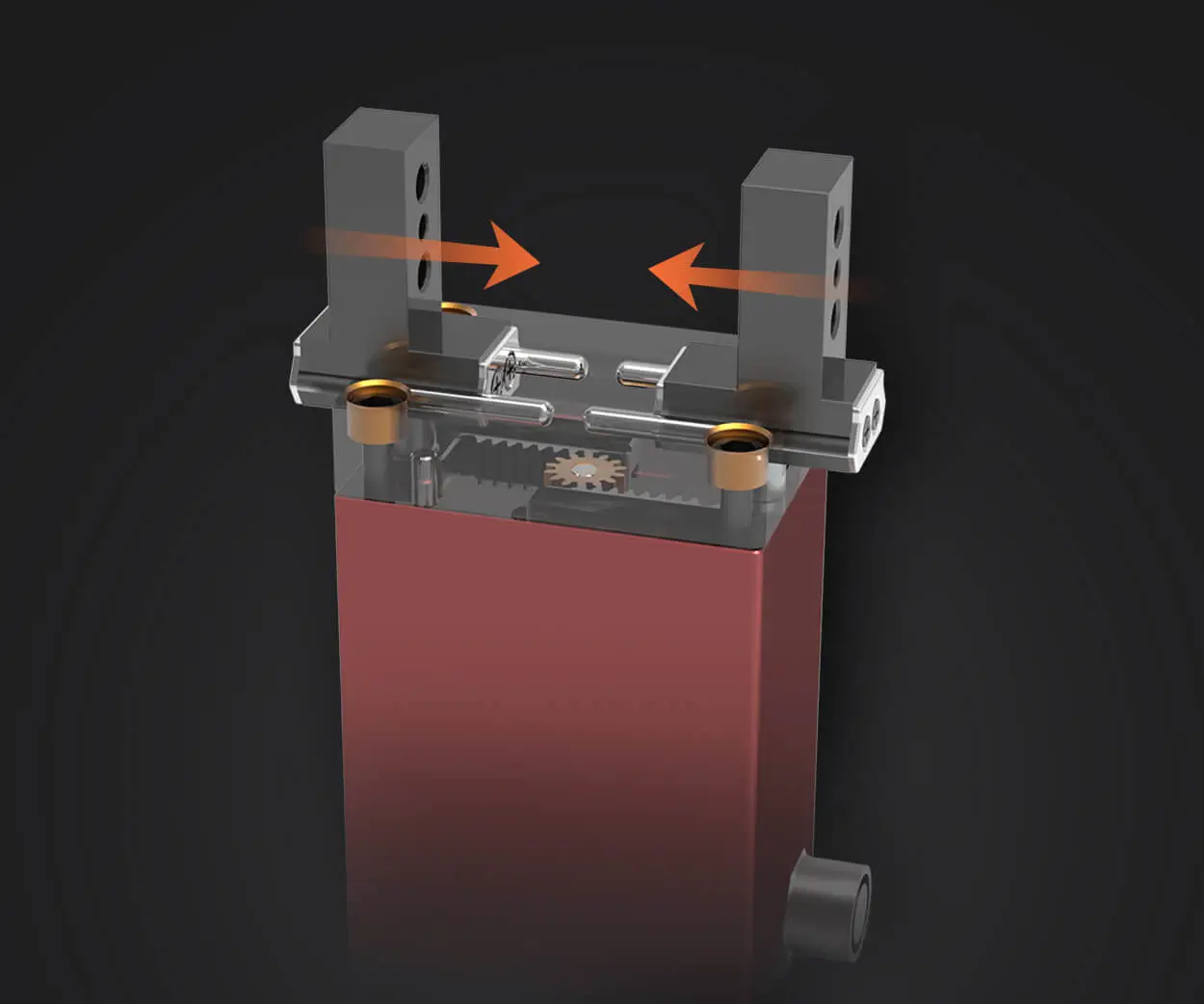In today’s rapidly evolving digital landscape, organizations are continually seeking ways to optimize their infrastructure, reduce costs, and enhance operational agility. Among the most transformative developments in recent years are hybrid cloud strategies and the integration of on-premises servers with cloud-based management tools. At the heart of this shift, Windows Server Extended Security Updates (ESU) and Azure Arc represent powerful solutions that, when understood and harnessed effectively, can deliver significant value—not just in technological advancement but also in financial planning.
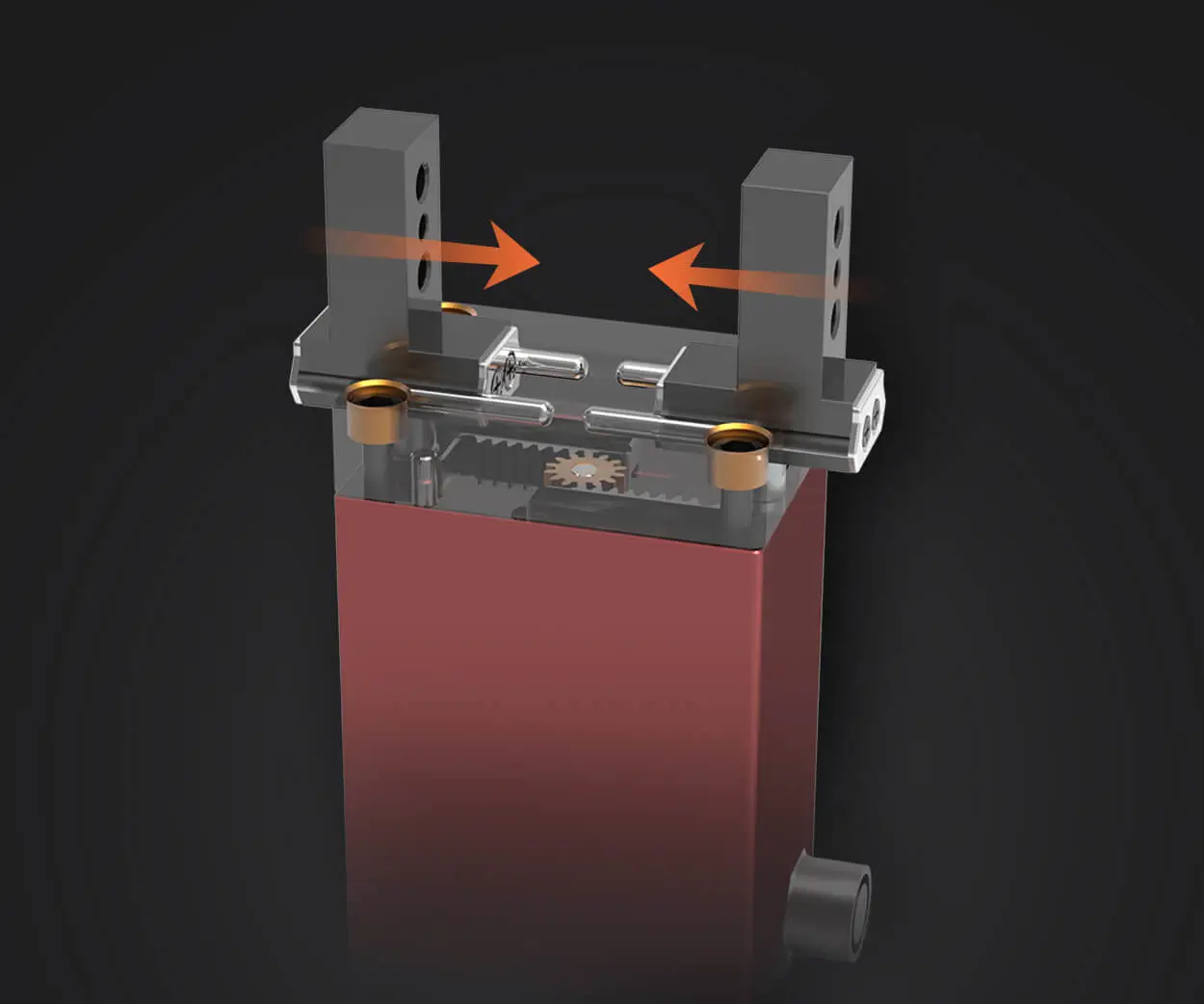
Windows Server ESU, introduced as an extension of Microsoft's security update cycle, is designed to support organizations running older versions of Windows Server beyond their end-of-life date. Traditionally, once a version of Windows Server reached its end-of-life, organizations faced the dilemma of either upgrading—often a complex, costly endeavor—or risking vulnerabilities due to outdated software. ESU bridges this gap by offering security updates for unsupported versions, albeit at a cost, which varies depending on licensing and deployment size.
Meanwhile, Azure Arc embodies Microsoft’s commitment to hybrid and multicloud management. It enables organizations to manage on-premises, multicloud, and edge environments seamlessly through a centralized control plane. Whether you’re running Windows, Linux, or other workloads, Azure Arc offers consistent management and governance, extending Azure’s capabilities to your entire infrastructure footprint.
Understanding the pricing structures for both Windows Server ESU and Azure Arc is vital for organizations looking to optimize their IT budgets while maintaining security and compliance. These pricing models are designed to support flexible deployment scenarios, from large enterprise environments to smaller organizations experimenting with hybrid cloud.
Let’s first explore Windows Server ESU pricing in detail. The Extended Security Updates are available through Microsoft Software Assurance and are billed annually. For organizations that have purchased Software Assurance, the ESU cost is typically a percentage of the license price of the underlying Windows Server edition. For example, if you’re running Windows Server 2012 R2 Standard edition, you can extend support for up to three years by paying an incremental fee per server. This fee generally decreases each year of the extension, encouraging early planning and renewal.
Pricing for ESU can be further influenced by the number of cores in your servers. Microsoft’s licensing model for Windows Server has shifted towards core-based licensing, especially since Windows Server 2016 and beyond. This means that the cost for ESU will take into account the total core count across your physical or virtual servers. Larger core counts equate to higher costs, which makes precise inventory management and license tracking crucial.
On the other hand, Azure Arc pricing is primarily consumption-based, but it offers flexibility that can lead to cost efficiencies. Azure Arc itself does not have a fixed fee; rather, the costs are associated with the Azure services you utilize through Arc, such as Azure Security Center, Azure Policy, or Azure Monitor, as well as the underlying resources like virtual machines and storage. When managing Windows Servers via Azure Arc, you might be billed for Azure VM instances, data transfer, and associated services, much like any other Azure deployment.
Moreover, Azure Arc’s management capabilities can help organizations optimize their infrastructure spending. For instance, centralized governance reduces unnecessary resource sprawl, while automated updates and management streamline operational costs. It's also worth considering the hybrid benefits—using Azure Arc allows existing on-premises hardware to be integrated into Azure management, potentially delaying costly hardware upgrades or migrations.
Some organizations are exploring pay-as-you-go models, which enable scaling according to demand. For those that prefer predictable expenses, Azure Reservations and licensing prepayments can offer discounts, particularly when combined with Windows Server licenses purchased through Software Assurance or Hybrid Benefit options. Azure Hybrid Benefit allows organizations to leverage existing Windows Server licenses on Azure VMs, offering substantial savings compared to new licenses.
To paint a broader picture, businesses should evaluate their current server environment, growth projections, and compliance needs. For instance, if a company has a significant investment in legacy Windows Server versions, understanding the costs of ESU becomes critical. Conversely, organizations keen on embracing hybrid cloud management might find Azure Arc’s flexible pricing advantageous, especially when they can leverage existing licenses through Hybrid Benefit.
In summary, careful analysis of Windows Server ESU and Azure Arc pricing models forms the foundation for strategic budget planning. Understanding the nuances—such as per-core costs, renewal timelines, and the cloud service consumption—helps organizations make informed decisions that balance security requirements with financial sustainability. As your organization navigates this landscape, it’s important to consider long-term goals, potential future upgrades, and the value of unified management, all intertwined with a clear grasp of cost structures.
Continuing from the foundational overview, it’s now time to delve into the practical strategies for managing Windows Server ESU and Azure Arc costs effectively. Organizations that adopt a proactive approach to licensing and cloud management will find themselves better equipped to optimize their IT investments and adapt swiftly to changing business needs.
One of the key strategies revolves around intelligent license management. Given that both Windows Server ESU and Azure Arc costs are influenced by licensing, maintaining an accurate inventory of your current hardware, virtual machines, and server core counts is essential. Regular audits to track server usage, core counts, and upgrade paths can prevent over-licensing and identify opportunities to reduce costs.
For example, consolidating workloads onto fewer, higher-capacity servers can decrease the overall core count, thus lowering ESU costs. Similarly, virtualizing workloads where appropriate maximizes license usage and can also lead to savings when combined with Azure Hybrid Benefit. This benefit enables organizations to run Windows Server VMs on Azure using existing licenses, often at a reduction in Azure VM costs compared to purchasing new licenses outright.
Another tactic for cost optimization with Azure Arc involves taking full advantage of automation and management tools. Setting up automated patching, compliance checks, and resource monitoring minimizes manual efforts and reduces operational expenses. For instance, integrating Azure Security Center with your Arc-managed servers enhances security posture without the need for extensive manual oversight, indirectly reducing the potential costs associated with security breaches or compliance failures.
On the financial front, organizations should explore flexible purchasing options. Microsoft’s licensing programs, such as Software Assurance and Azure Reservations, offer significant discounts for committed, upfront payments. For long-term projects or predictable workloads, reservations can lock in reduced rates for Azure VMs, which is particularly beneficial when managing Arc-enabled Windows Servers migrating or running in hybrid environments.
It’s also worth evaluating whether ESU is necessary for your organization’s specific circumstances. If the organization plans to upgrade to newer versions of Windows Server within a certain timeframe, investing in extended security support might be unnecessary, allowing those funds to be allocated toward modernization initiatives. Conversely, for systems that must remain on older versions temporarily, ESU provides a vital security patching window, but with awareness of the associated costs.
Cost-sharing models can also be effective. If multiple departments or subsidiaries within a company use Windows Server instances, centralizing licensing and support agreements fosters economies of scale. Shared investments in Azure Arc management tools further streamline expenses, especially when deploying a standardized management framework across different business units.
From a strategic perspective, cloud migration planning can influence overall costs significantly. Moving workloads to Azure VMs with hybrid benefits can often be more cost-effective when paired with ESU for on-premises servers. This hybrid approach reduces the risk of security gaps while leveraging Azure’s pay-as-you-go model, which adapts to fluctuating demands.
Another aspect to consider is the role of community or open-source alternatives in reducing costs. For non-critical workloads, transitioning from Windows Server to Linux-based solutions managed via Azure Arc can sometimes provide a more economical approach, especially when licensing costs are a concern. This hinges on compatibility, support, and operational expertise, but it’s worth exploring as part of a broader cost management strategy.
Finally, organizations should incorporate cost monitoring and analytics into their operational routine. Azure Cost Management and Billing tools provide insights into resource usage, spending patterns, and potential wastage. Regular review of these dashboards encourages proactive adjustments—such as resizing VMs, shutting down unused resources, or renegotiating licensing terms—resulting in sustained financial efficiency.
In conclusion, mastering the art of managing Windows Server ESU and Azure Arc pricing involves a blend of strategic planning, diligent inventory management, leveraging licensing benefits, and harnessing automation tools. It’s a continuous process that demands vigilant monitoring and agile decision-making. As you navigate this landscape, aligning your cost strategies with your broader digital transformation goals will ensure that your organization remains secure, compliant, and financially sound—ready to embrace the future of hybrid cloud management with confidence.
Leveraging innovations in modular drive technology, Kpower integrates high-performance motors, precision reducers, and multi-protocol control systems to provide efficient and customized smart drive system solutions.