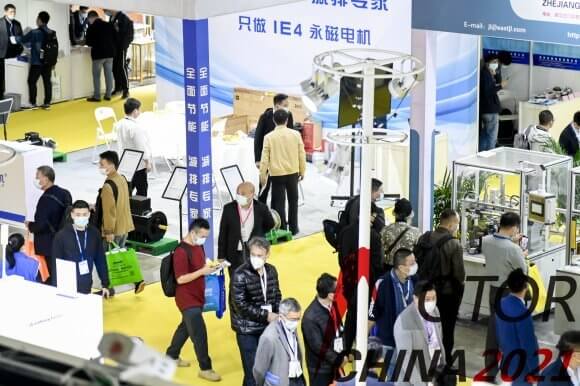The Rise of Virtualization and the Need for Reliable Backup Solutions
Virtualization has transformed the way organizations operate, offering flexibility, scalability, and cost-efficiency. Among the prominent hypervisors, Microsoft Hyper-V stands out as a leading platform, powering countless virtual environments across the globe. From small startups to enterprise giants, Hyper-V's ability to create and manage virtual machines (VMs) simplifies infrastructure management and streamlines IT operations.
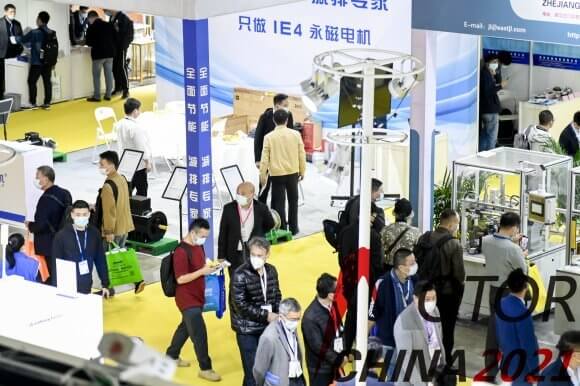
However, as virtualization becomes more pervasive, so does the complexity of protecting these environments. Hyper-V VMs host critical applications, sensitive data, and core business functions. Any disruption—whether due to hardware failure, accidental deletion, malware, or natural disasters—can lead to severe operational setbacks. This makes robust backup and disaster recovery (DR) strategies not just an option, but a necessity.
The challenge: effectively backing up Hyper-V environments isn't as straightforward as traditional server backups. Virtualization introduces nuances such as snapshot management, efficient incremental backups, and quick recovery times, all of which demand specialized solutions. Manual backups or generic tools often fall short, leading to increased downtime and data loss risk.
Enter Arcserve UDP: A Specialized Solution for Hyper-V Backup and Recovery
Arcserve UDP (Unified Data Protection) has emerged as a comprehensive, enterprise-ready platform designed to meet the unique needs of virtualized environments, including Hyper-V. Its architecture is built to facilitate seamless backup, replication, and recovery of VMs, ensuring minimal downtime and data loss.
What sets Arcserve UDP apart is its “agentless” approach to hypervisor backups. It integrates directly with the Hyper-V host, using Microsoft’s Volume Shadow Copy Service (VSS) to produce consistent, application-aware snapshots of VMs without impacting performance. This means that organizations can back up multiple Hyper-V VMs efficiently—sometimes within mere minutes—without disrupting their operations.
Key benefits of Arcserve UDP for Hyper-V:
Incremental Forever Backup: After an initial full backup, only changes are saved, significantly reducing storage requirements and backup windows. Instant VM Recovery: The platform allows restoring a VM directly from backup images in seconds, minimizing service interruptions. Application-Aware Backups: It intelligently handles the backup of critical applications like SQL Server, Exchange, and Active Directory within the VMs. Centralized Management: Through a user-friendly interface, administrators can manage multiple Hyper-V hosts and VMs from a single console, streamlining operations. Disaster Recovery Capabilities: With features like failover/failback and replication, Arcserve UDP ensures business continuity even when the unthinkable happens.
Understanding Hyper-V Backup Challenges
To appreciate how Arcserve UDP enhances Hyper-V protection, one must understand the common pitfalls and challenges faced by IT teams managing virtual environments:
Data Fragmentation and Storage Inefficiency: Traditional backups can lead to numerous copies stored across systems, consuming excessive storage and complicating management. Downtime During Backup Windows: Non-optimized backup processes can lock VMs, leading to application downtime and user dissatisfaction. Inconsistent Recovery Points: Without application-aware backups, restoring databases or messaging services can result in data corruption or inconsistencies. Limited Scalability: Manual or legacy backup tools may struggle to scale alongside growing virtual environments, risking missed backups or incomplete restores. Complex Disaster Recovery Planning: Hyper-V environments extend beyond just VM snapshots—considering replication, geographical redundancy, and orchestrated failovers.
Arcserve UDP addresses these hurdles through a combination of technological advancements and intelligent automation, making it a top recommendation for organizations seeking reliable, scalable Hyper-V protection.
Advanced Features of Arcserve UDP for Hyper-V Environments
Building upon its core strengths, Arcserve UDP offers a suite of advanced features specifically designed to optimize Hyper-V virtual machine backup and recovery, ensuring consistent data protection across diverse infrastructure setups.
1. Virtual Machine Granular Backup and Restore
Arcserve UDP supports granular VM backup, allowing administrators to restore individual files, folders, or applications within a VM without requiring a full restore. This feature speeds up recovery times and reduces operational disruptions, particularly useful for troubleshooting or data recovery in active environments.
2. Flexible Deployment Options
Whether an organization operates a small data center or a global virtualized infrastructure, Arcserve UDP adapts to various needs. It offers on-premises deployment, cloud integration, and hybrid configurations. For Hyper-V, this flexibility means backups can be stored locally, offsite, or in the cloud, facilitating compliance, scalability, and disaster recovery strategies.
3. Replication and Offsite Backup
Replication capabilities allow copies of Hyper-V VMs to be continuously synchronized with secondary sites. In case of a disaster at the primary site, failover to the replicated environment ensures minimal downtime. These features are integrated seamlessly within the Arcserve console, providing a unified view of backups and replications.
4. Instant VM Recovery with virtualization responses
One of the game-changing features of Arcserve UDP is the ability to boot a VM directly from backup storage. This "Instant VM Recovery" acts as a rapid failover solution, enabling immediate access to critical systems while the full restore completes in the background. It significantly reduces downtime during disruptions.
5. Cloud Backup and DR Integration
Arcserve UDP’s cloud features allow organizations to back up Hyper-V VMs directly to popular cloud platforms like AWS or Azure. With cloud-based DR, companies can extend their data resilience strategy beyond on-premises hardware, reaching geographic redundancy and compliance mandates effortlessly.
6. Automation and Policy-Driven Management
With its automation capabilities, Arcserve UDP enables scheduled backups, automatic tape rotation, alerting, and reporting. Policies can be standardized across teams, reducing human error and ensuring consistent protection across all Hyper-V VMs.
Best Practices for Protecting Hyper-V with Arcserve UDP
To maximize the value of Arcserve UDP in a Hyper-V environment, consider some best practices:
Perform Regular Testing of Restores: Periodically test your backups to ensure data integrity and restore procedures are efficient. Leverage Incremental Forever Backups: This approach minimizes storage use and backup windows, especially critical in high-density VM environments. Implement Offsite and Cloud Backups: Diversify data protection by storing copies in geographically distant locations or cloud environments. Automate and Schedule Backups strategically: Schedule during off-peak hours to minimize impact on users. Integrate with Disaster Recovery Plans: Use replication and automated failover features to create comprehensive DR strategies.
Closing Thoughts
Managing Hyper-V environments comes with its set of complexities, but with a robust, intelligent backup and recovery tool like Arcserve UDP, IT teams can turn vulnerabilities into strengths. It blends advanced technology, proactive automation, and flexible deployment options, ensuring that virtual infrastructures stay resilient amidst evolving cyber threats and operational challenges.
In a digital landscape where uptime equals productivity, leveraging the right tools makes all the difference. Arcserve UDP isn’t just a backup solution—it’s a strategic partner empowering organizations to maintain business continuity, accelerate recovery, and confidently navigate the future of virtualization.
Leveraging innovations in modular drive technology, Kpower integrates high-performance motors, precision reducers, and multi-protocol control systems to provide efficient and customized smart drive system solutions.