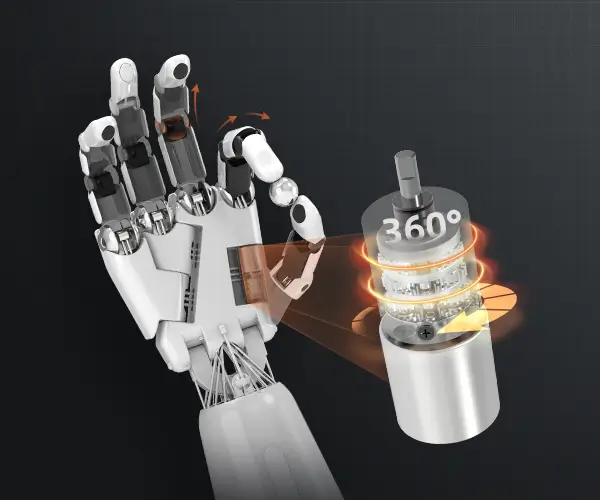part 1:
Maximizing Data Security and Recovery with Arcserve: Best Practices for Seamless Data Resilience
In today’s digital era, data has become the lifeblood of organizations, fueling decision-making, operations, and customer engagement. Yet, as digital assets grow exponentially and threats such as cyberattacks, hardware failures, and natural disasters loom, ensuring data stays protected and recoverable has never been more crucial. Enter Arcserve Data Recovery — a comprehensive solution designed to streamline data backup, management, and disaster recovery processes. But deploying such a powerful tool requires more than just installation; it demands a thoughtful approach grounded in best practices.
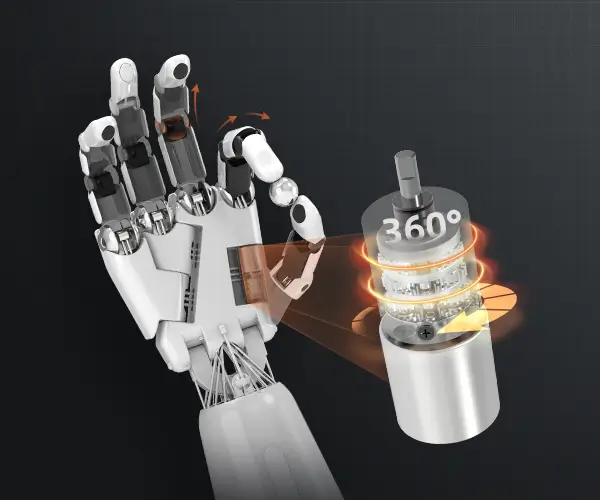
Understanding how to optimize Arcserve’s capabilities is key to building resilient data infrastructure that minimizes downtime, reduces data loss, and maintains business continuity. This article outlines the essential best practices for leveraging Arcserve Data Recovery effectively, helping organizations craft a robust data resilience strategy that stands the test of time.
1. Develop a Clear Data Backup and Recovery Strategy
Before diving into the technicalities of Arcserve configurations, it’s vital to craft a comprehensive data backup and recovery strategy aligned with your organization’s specific needs. This strategy should clarify:
Critical Data Identification: Prioritize what needs urgent backup—customer records, financial data, operational databases—and identify non-essential data vs. mission-critical information. Recovery Point Objectives (RPO) and Recovery Time Objectives (RTO): Define acceptable data loss windows and recovery durations. For example, financial transactions may demand near-zero RPOs, whereas less critical data can have longer RTOs. Backup Frequency and Retention Policies: Decide how often backups must occur and how long data should be retained to meet compliance and operational needs. Storage Options: Choose suitable storage media—onsite disks, offsite cloud solutions, or hybrid models—based on recovery speed, cost, and security considerations.
Having a well-defined blueprint provides clarity and ensures all subsequent implementations with Arcserve are aligned toward your organizational resilience goals.
2. Proper Deployment and Configuration
The power of Arcserve lies in its flexibility; however, misconfiguration can undermine your disaster recovery posture. Follow these best practices:
Install in a Test Environment First: Before deploying widely, test Arcserve configurations in a staging setup to verify backups, restore processes, and integration with existing systems. Use Role-Based Access Control (RBAC): Limit administrative privileges to reduce accidental or malicious misconfigurations. Arcserve supports permissions that can narrow access to specific tasks. Implement Segregation of Duties: Separate backup management, restoration, and monitoring roles among different personnel to maintain oversight and accountability. Configure Backup Schedules Wisely: Automate regular backups during off-peak hours to minimize impact on operations, ensuring that your backup windows are aligned with your RPOs. Enable Encryption and Authentication: Protect backup data with encryption both at rest and in transit, especially if backing up to cloud or remote sites.
3. Leverage Incremental and Differential Backup Strategies
Full backups are necessary at times, but they can be resource-intensive. Arcserve supports incremental and differential backup methods to optimize storage and reduce backup windows:
Incremental Backups: Save only the data changed since the last backup, dramatically reducing backup size and time. Differential Backups: Save all changes since the last full backup, a balance that simplifies restore processes without compromising efficiency. Best Practice: Schedule full backups periodically (e.g., weekly or monthly) and incremental/differential backups daily to ensure data is continuously protected with minimal performance overhead.
4. Verify and Test Backup and Restore Processes Regularly
A backup isn’t valuable unless you can restore from it quickly and accurately. Regular testing ensures your data recovery process functions as intended:
Perform Sample Restores: Periodically select random backups to validate data integrity and ensure restoration procedures are smooth. Simulate Disaster Scenarios: Conduct mock recovery drills to evaluate how well your team responds and how efficiently services are restored. Monitor Backup Logs and Alerts: Use Arcserve’s built-in dashboard to identify failures, errors, or warnings promptly, reducing the risk of unnoticed backup issues.
5. Maintain Updated Software and Hardware Compatibility
Software updates often include security patches, performance improvements, and new features:
Apply Regular Updates: Keep Arcserve, operating systems, and related hardware firmware updated to mitigate vulnerabilities and enhance compatibility. Hardware Compatibility Checks: Ensure your storage media, network infrastructure, and backup agents are compatible with the latest software versions to prevent unforeseen failures.
Leveraging innovations in modular drive technology, Kpower integrates high-performance motors, precision reducers, and multi-protocol control systems to provide efficient and customized smart drive system solutions.