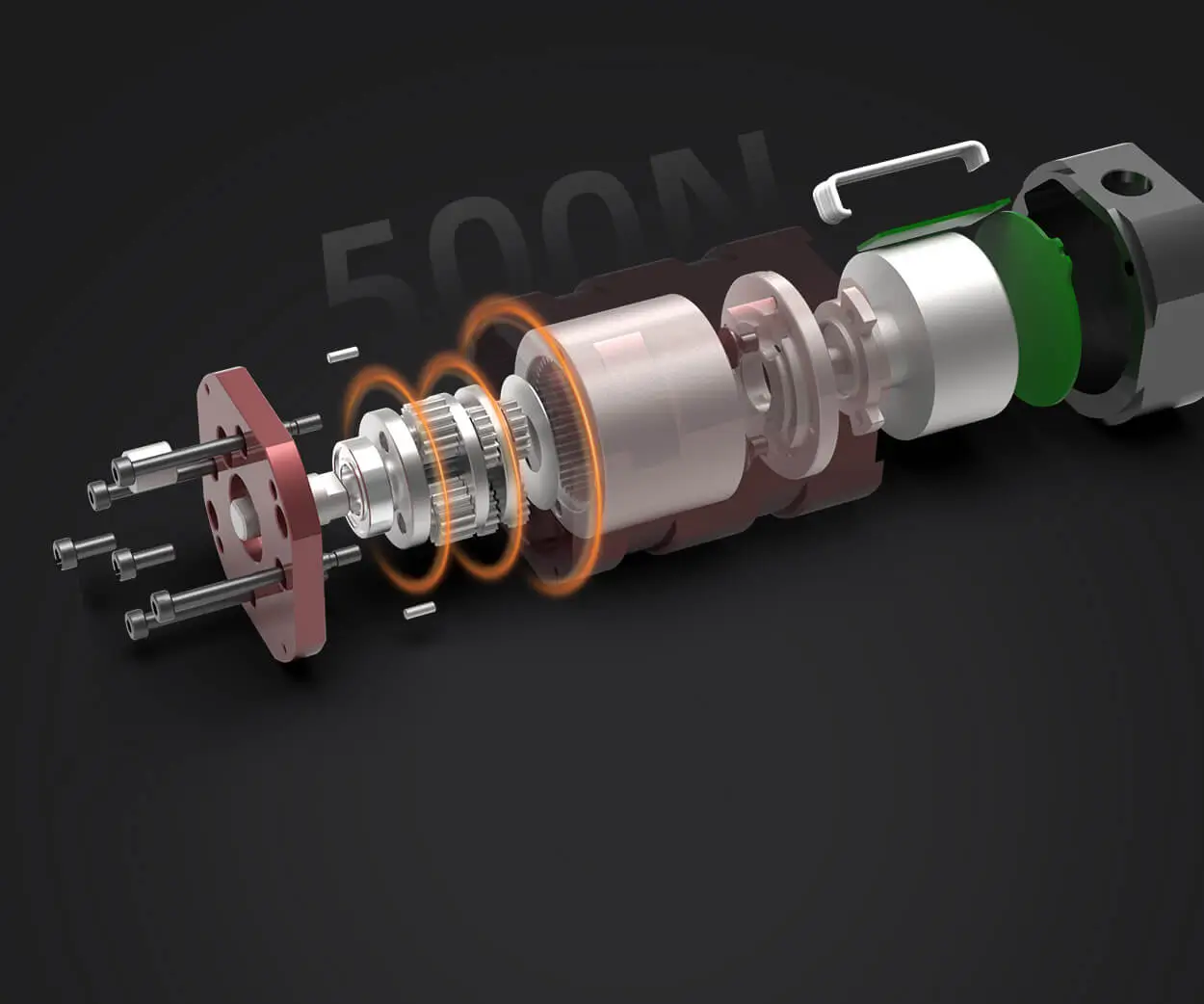In today’s digital landscape, data is the lifeblood of any organization. Whether you're running a small business, a large enterprise, or managing IT infrastructure for a government agency, protecting your data isn’t just a good idea—it’s an absolute necessity. Unexpected hardware failures, cyber-attacks, natural disasters, or simple human error can threaten to wipe out critical information in an instant. That’s where reliable backup solutions come into play, and Arcserve Backup stands out as one of the most trusted options available.
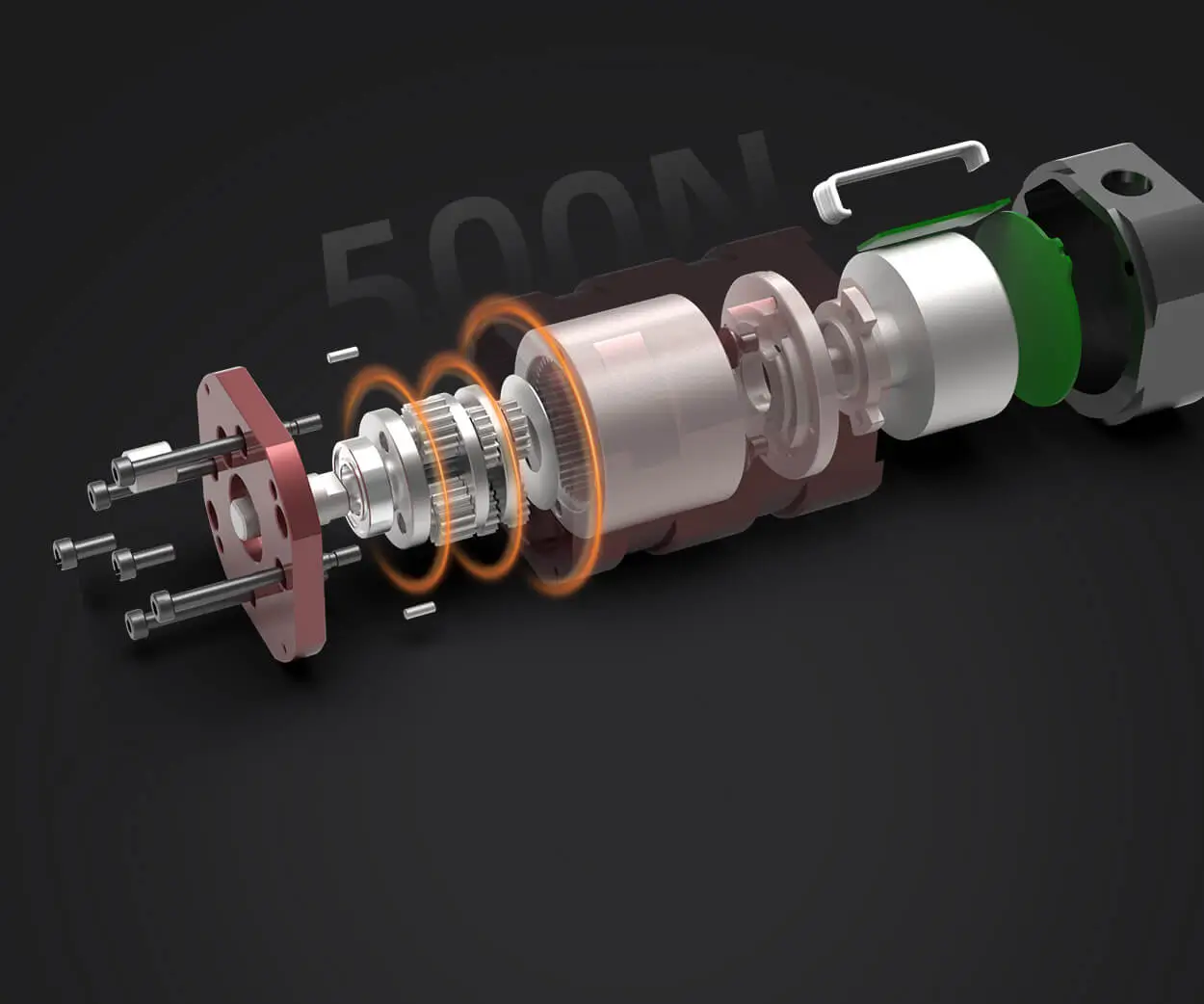
Imagine having a tool that seamlessly integrates with your existing IT environment, providing comprehensive backup, rapid recovery, and disaster prevention all in one easy-to-use package. Arcserve has been a pioneer in backup and disaster recovery solutions for decades, helping organizations worldwide to safeguard their digital assets efficiently and confidently.
So, how do you get started with Arcserve Backup? The first step is understanding how to access and implement this powerful software. The process begins with the Arcserve Backup download. Whether you’re evaluating it for the first time, upgrading an existing installation, or deploying it across multiple sites, knowing how and where to download Arcserve Backup is critical.
Getting the Arcserve Backup download is straightforward. Authorized users can head to the official Arcserve website, where the latest versions of the software are available. This ensures you’re getting a legitimate, secure, and fully supported release—an essential aspect when dealing with sensitive data. Before diving into the download, it pays to review the system requirements to ensure your hardware and operating environment are compatible, which helps prevent installation issues and optimizes performance.
With the official source identified, initiating the download involves a few simple steps. Typically, you need to create an account or sign into your existing account on the Arcserve portal. This process verifies your identity and grants you access to licensed downloads. Once logged in, navigate to the product downloads section where you’ll find Arcserve Backup listed among other solutions.
Depending on your needs, you can choose between different editions or versions. Arcserve offers options tailored for different business sizes, from small deployments to enterprise-scale solutions. Some downloads might include trial versions, which are perfect if you want to evaluate the software before making a full commitment. For existing customers, license keys or activation codes are usually provided to unlock the full capabilities of your purchased edition.
The download process itself is typically quick—assuming a stable internet connection. It’s advisable to save the installer file to a dedicated folder for easy access during installation. Once downloaded, the setup process guides you through installation, requiring minimal technical expertise for most systems.
However, it’s worth noting that downloading software from unofficial sources can be risky. Counterfeit or outdated versions might contain malware or lack critical updates, jeopardizing your data security. Always prefer official channels for your Arcserve Backup download. Additionally, some organizations may require assistance from their IT team to ensure compliance with security policies before initiating the download.
After successfully downloading the software, the next stage involves installation and configuration. Proper setup ensures optimal performance, reliable backups, and straightforward recovery processes. During installation, you’ll be prompted to specify storage locations, set up backup jobs, and configure retention policies, all fundamental to a resilient backup strategy.
In summary, acquiring Arcserve Backup via a secure and legitimate download is the first step toward robust data protection. It provides a foundation for implementing backup plans that are flexible, scalable, and easy to manage—empowering your organization to recover quickly from any unforeseen event.
Once the Arcserve Backup software is installed on your systems, the next phase involves detailed configuration tailored to your specific data protection needs. Proper setup is essential to maximize the efficiency and reliability of your backup and recovery processes. Whether you’re protecting a small number of servers or managing an enterprise-wide data infrastructure, the core principles remain consistent.
The first consideration is defining your backup policies. Determine what data needs the highest level of protection—critical databases, user files, system images—and how frequently backups should occur. Arcserve Backup offers a seemingly endless array of options, enabling scheduled backups, continuous data protection, or even snapshot-based backups that ensure minimal system disruption.
Next up is choosing the right storage destinations. Arcserve Backup can work with local disks, network shares, tape drives, cloud storage, or hybrid solutions. Cloud integration has become a game-changer, providing off-site copies of data that protect against physical damage or theft. Setting up these destinations involves configuring network paths, credentials, and security protocols, ensuring that your backup data remains safe from unauthorized access.
An important feature of Arcserve is its support for deduplication and compression. These reduce storage requirements and improve transfer speeds, especially important when dealing with large datasets or remote cloud backups. Fine-tuning these options during setup helps optimize your storage costs and network bandwidth.
Another critical aspect is defining recovery objectives. Time to restore (RTO) and data loss tolerance (RPO) are metrics that determine your backup frequency and methodology. For mission-critical systems, near-instantaneous recovery might be necessary, while less important data can be backed up less frequently. Arcserve’s flexible scheduling and recovery options accommodate different RTO/RPO requirements within a unified platform.
The software also includes robust monitoring and alerting functionalities. Once your backup routines are active, it’s vital to keep an eye on their status to catch errors or failures early. Regular testing of backup jobs and recovery procedures ensures that your data can be retrieved when needed, avoiding costly surprises during real disasters.
Now, the power of Arcserve Backup shines brightest when it comes to disaster recovery. Features such as bare-metal recovery, virtual machine backups, and replication help you maintain business continuity even in the face of hardware failures, ransomware attacks, or regional outages. These capabilities mean you can restore systems to a previous state or spin up virtual instances quickly, minimizing downtime.
Speaking of security, Arcserve Backup comes equipped with encryption options to safeguard data both during transit and at rest. This is increasingly important given the rising complexity of cyber threats. Properly configuring security settings during your initial setup fosters a protected backup environment, reducing vulnerabilities.
Beyond the technical setup, ongoing management is just as vital as initial configuration. Regularly updating your Arcserve Backup software, verifying backup logs, and performing drill recoveries keep your data protection strategy resilient. As your organization evolves—adding new servers, expanding storage, or changing data policies—you’ll want to revisit your Arcserve setup to ensure it adapts seamlessly.
Additionally, leveraging the community, official support channels, and knowledge bases provides ongoing guidance. Arcserve’s support team can assist with complex configurations, troubleshooting, and best practices, making sure your backup solution remains effective and up-to-date.
Choosing to go with Arcserve Backup is a strategic investment in your business’s future. From the initial download to comprehensive deployment and management, this software offers peace of mind, knowing your data is protected by a proven solution. Remember, each step—accurate installation, thoughtful configuration, regular testing—is part of a broader commitment to operational resilience.
Getting familiar with the features, keeping software updated, and continuously refining your backup policies will help you make the most of Arcserve Backup. Whether you’re safeguarding sensitive customer data, proprietary business information, or critical IT infrastructure, this powerful tool will help you face any data challenge confidently.
In conclusion, the journey from “Arcserve backup download” to a fully operational backup environment isn’t just about acquiring software; it’s about establishing a resilient data protection framework that adapts to your organization’s needs. With reliable access, intuitive management, and advanced recovery features, Arcserve Backup is your partner in ensuring data integrity and business continuity.
Kpower has delivered professional drive system solutions to over 500 enterprise clients globally with products covering various fields such as Smart Home Systems, Automatic Electronics, Robotics, Precision Agriculture, Drones, and Industrial Automation.