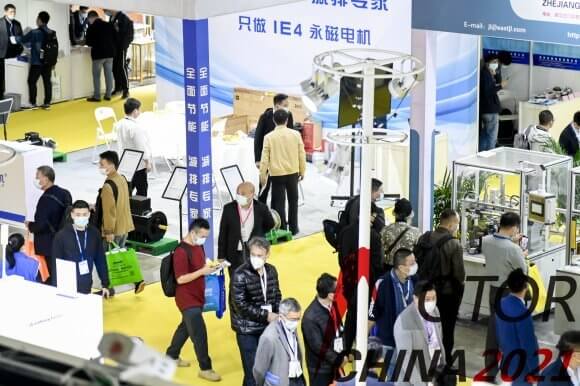Sure! Here's a well-crafted, engaging 1400-word article split into two parts as per your request.
Introduction to Servo Motors and Arduino
When you're diving into the world of electronics and robotics, you’re bound to encounter servo motors. These versatile motors are used in a wide range of applications, from controlling the movement of robotic arms to adjusting the angle of camera lenses. If you're new to servo motors or Arduino, this article will introduce you to both, explaining how servo motors work, and how you can use an Arduino to control them effectively.
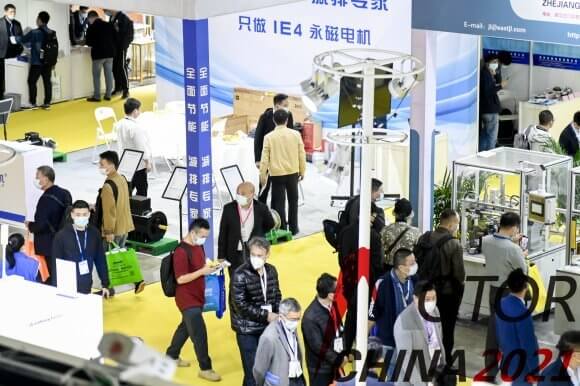
What is a Servo Motor?
A servo motor is a type of motor that is capable of precise control of angular position. Unlike a standard DC motor, which rotates continuously in one direction, a servo motor is designed to rotate to a specific position and hold that position. This makes servo motors ideal for applications where precise movement is necessary, such as in robotics, model airplanes, or automated machinery.
A typical servo motor consists of a small DC motor, a set of gears, a potentiometer (for feedback), and a control circuit. The motor’s shaft can be rotated to a particular angle within a specific range, usually between 0 and 180 degrees, but some servos can rotate 360 degrees or more. The key feature of servo motors is their ability to be controlled by sending a Pulse Width Modulation (PWM) signal, which determines the exact position of the motor’s shaft.
The Role of Arduino in Servo Control
Arduino, an open-source electronics platform based on easy-to-use hardware and software, is the perfect tool for controlling a servo motor. With an Arduino board and a few lines of code, you can control the rotation of a servo motor with great precision. Arduino is widely used in the DIY electronics community because it allows you to quickly prototype projects, including those involving servo motors.
The reason Arduino and servo motors work so well together is because Arduino can generate the PWM signals needed to control the servo's position. With just a few components, you can have a servo motor responding to the signals from the Arduino, creating a simple but effective control system for all your robotic or automation needs.
How Servo Motors Work with Arduino: The Basics
A servo motor requires a control signal to know where to position its shaft. This signal is usually a PWM (Pulse Width Modulation) signal, which is a digital signal consisting of pulses. The duration of each pulse determines the position of the servo's shaft. For example:
A pulse that lasts for 1 millisecond will position the servo at 0 degrees.
A pulse that lasts for 1.5 milliseconds will position the servo at 90 degrees.
A pulse that lasts for 2 milliseconds will position the servo at 180 degrees.
Arduino is equipped with the ability to generate PWM signals, making it an ideal controller for servo motors. The Arduino platform uses its digital pins to send these PWM signals to the servo motor, allowing you to control its movement precisely.
Components Needed
Before diving into the code and wiring, let’s take a look at the components you will need for your first servo motor project with Arduino:
Arduino Board (Arduino Uno is recommended for beginners) – The brain of your project, responsible for controlling the servo motor.
Servo Motor (e.g., SG90 or MG90S) – A small, affordable servo motor that can be controlled with Arduino.
Jumper Wires – These will connect your Arduino to the servo motor and any other necessary components.
Breadboard (optional) – A breadboard is used for prototyping your circuits without needing to solder anything.
External Power Supply (optional) – Depending on your servo motor’s power requirements, you might need an external power source instead of relying solely on the Arduino's power.
Now that you know what components you’ll need, let’s move on to wiring and controlling your servo motor with Arduino.
Wiring the Servo Motor to Arduino
Connecting a servo motor to an Arduino board is straightforward. Here’s a basic guide:
Servo Motor Connections:
The orange/yellow wire is typically the signal wire, which will connect to one of the PWM-capable pins on your Arduino (for example, pin 9).
The red wire is the power supply, which should be connected to the 5V pin on the Arduino.
The brown/black wire is the ground (GND), which should connect to one of the GND pins on the Arduino.
Arduino Connections:
Make sure your Arduino is powered through USB or an external adapter.
If you’re using a breadboard, you can use it to make clean and secure connections, but it’s optional.
Once everything is connected, you’re ready to move on to the code that will bring your servo motor to life!
Programming Your Arduino to Control a Servo Motor
Now that you have your servo motor wired to the Arduino, let’s dive into the coding aspect. The beauty of Arduino is its simple, user-friendly programming environment. To control a servo motor, you can use the Servo library, which comes pre-installed with the Arduino IDE.
Writing the Code
The Servo library makes controlling servo motors as easy as pie. Here’s a basic example to get your servo moving:
#include // Include the Servo library
Servo myservo; // Create a Servo object
void setup() {
myservo.attach(9); // Pin 9 is the signal pin connected to the servo
}
void loop() {
myservo.write(0); // Rotate the servo to 0 degrees
delay(1000); // Wait for 1 second
myservo.write(90); // Rotate the servo to 90 degrees
delay(1000); // Wait for 1 second
myservo.write(180); // Rotate the servo to 180 degrees
delay(1000); // Wait for 1 second
}
Code Breakdown
#include : This line includes the Servo library that provides the necessary functions to control the servo.
Servo myservo;: This line creates an instance of the Servo class, which represents the servo motor.
myservo.attach(9);: This attaches the servo control to pin 9 on the Arduino board.
myservo.write(0);: This sends a signal to the servo to move to 0 degrees.
delay(1000);: This function waits for 1000 milliseconds (or 1 second) before executing the next command.
In this example, the servo motor will rotate to three different positions: 0 degrees, 90 degrees, and 180 degrees, with a 1-second pause in between each position. This basic code is a great starting point for controlling the servo motor in your projects.
Advanced Servo Control
While the basic servo control is pretty simple, there are plenty of advanced features you can explore to make your projects more sophisticated. Some of these include:
Speed Control: You can gradually change the servo’s position using the writeMicroseconds() function, which allows you to control the pulse width more precisely and create smoother movements.
Multiple Servo Motors: You can control more than one servo motor at once by creating multiple Servo objects and using separate pins for each.
Continuous Rotation Servos: Some servos are designed for continuous rotation, unlike standard servos that only rotate within a limited range. These servos can be used for wheels, conveyor belts, or even as small motors for DIY projects.
Troubleshooting Common Issues
When working with servo motors and Arduino, you may run into a few common problems. Here are some troubleshooting tips:
Servo doesn’t move: Double-check your wiring. Ensure that the signal, power, and ground wires are properly connected. If you're using an external power supply for the servo, make sure it is providing sufficient voltage and current.
Servo jittering or shaking: This could be due to a weak power supply or incorrect PWM signals. Ensure that your power source is stable and that you're using the correct PWM frequency.
Servo not reaching the correct position: Ensure that your servo motor can rotate to the desired angles. If the servo can only move between 0-180 degrees, attempting to send a signal beyond that range may cause it to behave erratically.
Conclusion
Using a servo motor with Arduino is an exciting and rewarding way to get started with robotics and automation. By understanding how servo motors work and how to program Arduino to control them, you can begin building a wide range of projects, from simple robotics to more complex automated systems. As you gain experience, you'll be able to expand your skills and tackle more advanced projects, such as robotic arms, camera gimbals, or even remote-controlled devices.
The possibilities are endless when you combine Arduino’s versatility with the precision of servo motors. So, grab your Arduino board, connect a servo motor, and start experimenting!
Kpower has delivered professional drive system solutions to over 500 enterprise clients globally with products covering various fields such as Smart Home Systems, Automatic Electronics, Robotics, Precision Agriculture, Drones, and Industrial Automation.