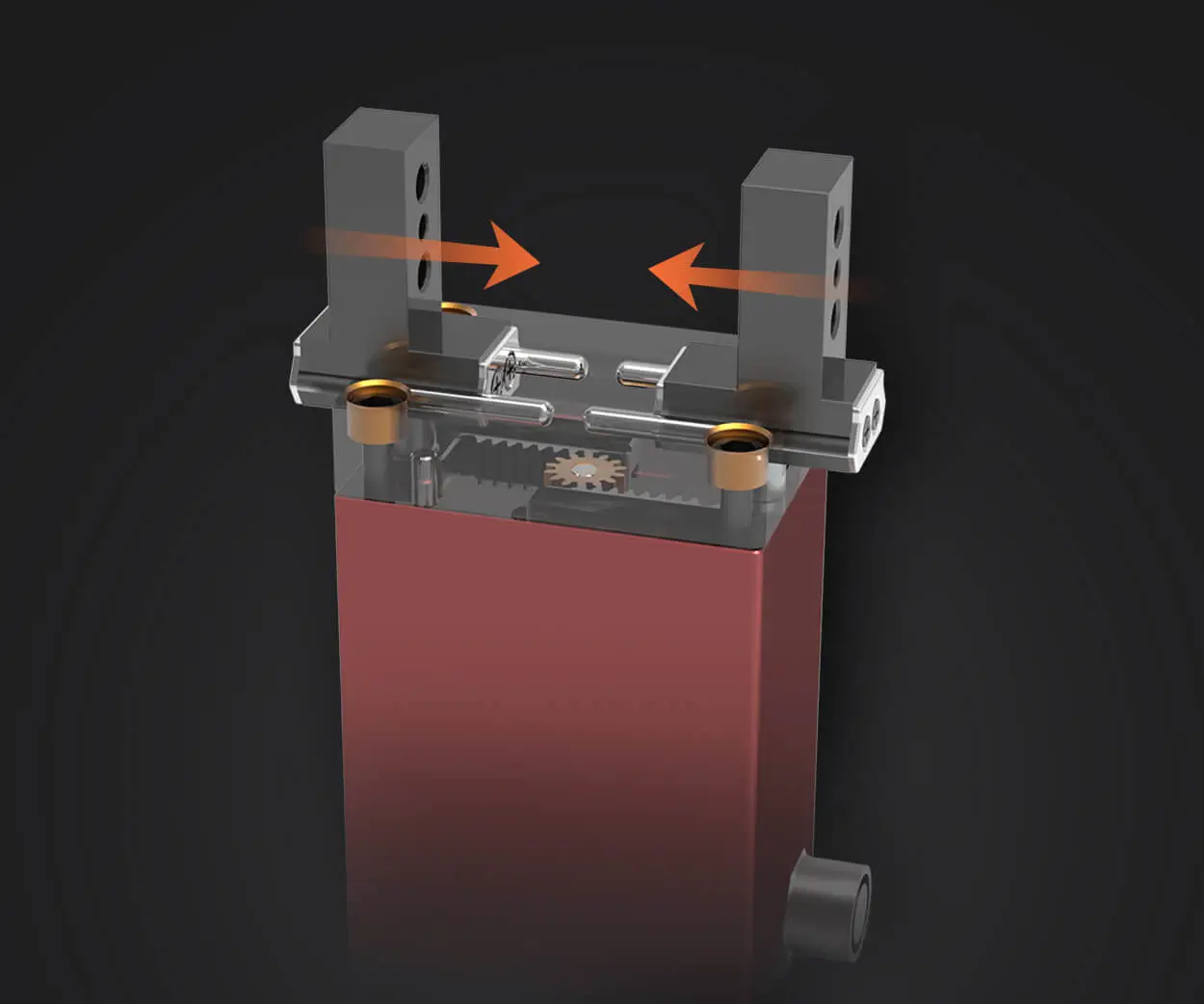Explore the world of servo motors with Arduino in this engaging article. Whether you're a beginner or an experienced maker, learn how to control and integrate servo motors into your Arduino projects to add precision, versatility, and functionality. From basic concepts to hands-on applications, discover everything you need to know.
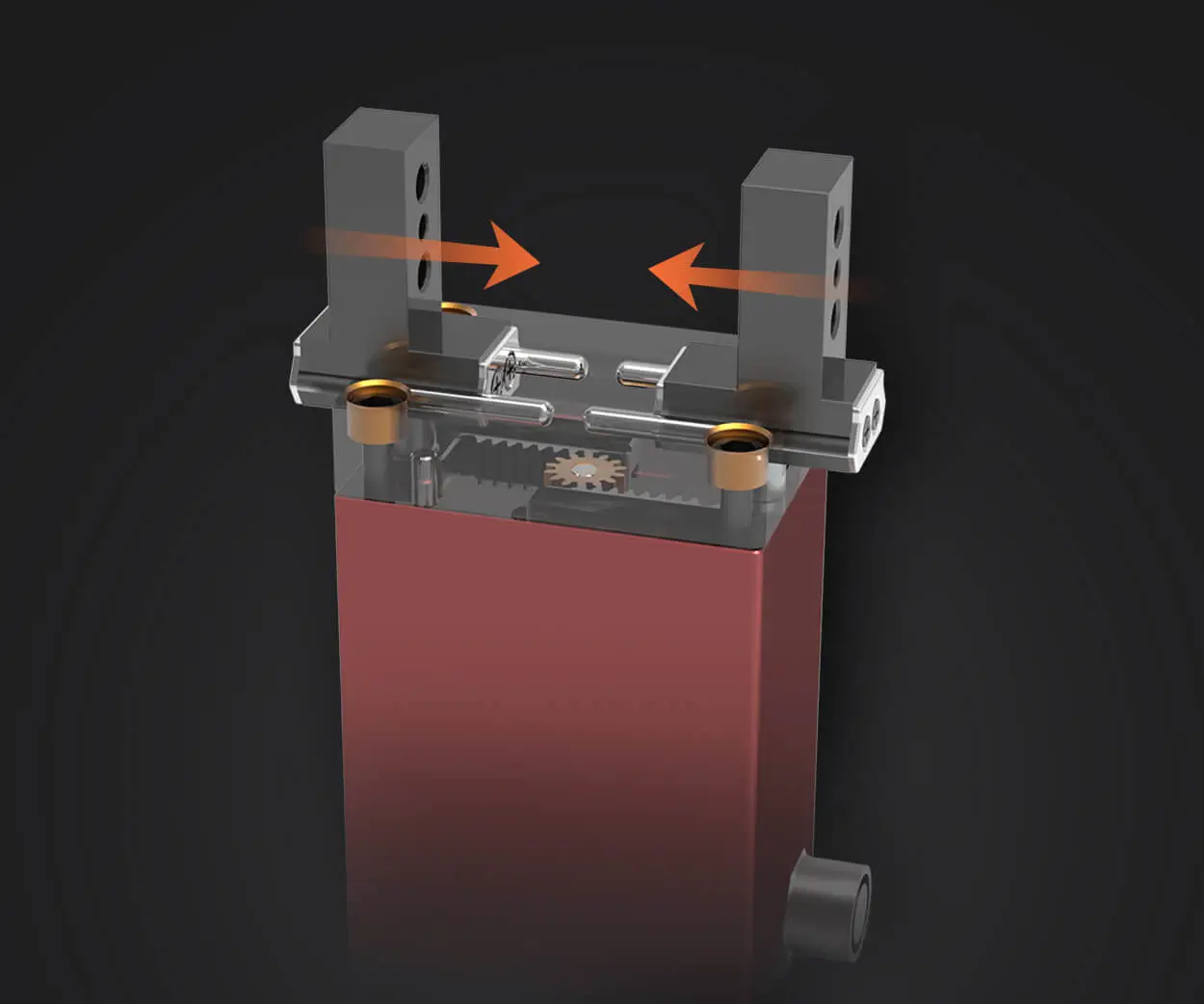
servo motor, Arduino, servo control, robotics, automation, Arduino projects, DIY electronics, motor control, servo applications, Arduino beginners
Introduction to Servo Motors and Arduino Integration
In the world of electronics and robotics, precise and controlled movement is essential. Whether you're building a robot, designing a mechanism that requires accurate positioning, or just exploring the world of motor control, servo motors paired with Arduino can be a game-changer. In this article, we will explore how to harness the power of servo motors and control them using the widely popular Arduino platform.
What is a Servo Motor?
A servo motor is a type of electric motor that can be precisely controlled in terms of both position and speed. Unlike regular motors, which rotate continuously, a servo motor can rotate to a specific position within a 0-180° range (though some models can rotate 360° or more). This makes it ideal for applications where accuracy is key—such as in robotics, remote-controlled vehicles, or automated systems.
The servo motor consists of three primary components:
DC Motor: Provides the rotational movement.
Gearbox: Reduces the speed of the motor and allows for precise movement.
Control Circuit: Receives commands from an external controller (like an Arduino) and adjusts the position of the motor accordingly.
Why Arduino for Servo Control?
Arduino is an open-source electronics platform based on easy-to-use hardware and software. It allows makers, hobbyists, and engineers to create interactive electronic projects with minimal setup. What makes Arduino an excellent choice for controlling servo motors is its simplicity and flexibility.
With just a few lines of code, you can control a servo motor's position, speed, and even direction. The Arduino platform also supports a wide variety of servo motors, from small, low-torque servos to large, high-torque industrial ones. This versatility, combined with a vast community of users and resources, makes Arduino an ideal platform for learning about and experimenting with servo motor control.
Understanding Servo Motor Control
To understand how a servo motor works with Arduino, it’s essential to grasp the concept of pulse width modulation (PWM). PWM is a technique used to control the position of a servo motor by sending it a signal in the form of a pulse. The width of this pulse determines the angle at which the motor’s shaft will be positioned.
For most servos, a pulse every 20 milliseconds (ms) is ideal. A short pulse, typically around 1 millisecond (ms), will turn the servo to one extreme, while a longer pulse, about 2 ms, will move the servo to the opposite extreme. Intermediate pulse widths will position the servo at various angles between 0° and 180°.
By adjusting the length of the pulse (pulse width) sent to the servo motor, Arduino can precisely control the motor's angle. With libraries like the Servo.h library, controlling a servo motor with Arduino becomes incredibly simple, even for beginners.
Setting Up Your Servo Motor with Arduino
Before we dive into coding and more complex projects, let’s first look at how to set up a basic servo motor circuit using Arduino.
Required Components:
Arduino board (Uno, Nano, etc.)
Servo motor (e.g., SG90 or MG996)
Jumper wires
External power supply (if needed, depending on the servo's power requirements)
Wiring:
Servo Motor’s Red Wire: Connect this to the 5V pin on your Arduino (if the servo operates on 5V; check your servo specifications).
Servo Motor’s Brown or Black Wire: Connect this to the GND pin on the Arduino.
Servo Motor’s Yellow or Orange Wire: This is the signal wire, and it should be connected to a PWM-enabled pin on the Arduino (e.g., pin 9).
Once your hardware is set up, you can move on to writing your first piece of code to control the servo motor.
Basic Arduino Code for Servo Motor Control:
#include
Servo myServo; // Create a Servo object to control the servo
void setup() {
myServo.attach(9); // Attach the servo to pin 9 on Arduino
}
void loop() {
myServo.write(0); // Move the servo to 0 degrees
delay(1000); // Wait for a second
myServo.write(90); // Move the servo to 90 degrees
delay(1000); // Wait for a second
myServo.write(180); // Move the servo to 180 degrees
delay(1000); // Wait for a second
}
In this simple code:
The Servo.h library makes controlling the servo motor easy.
The myServo.write() function moves the servo to a specific angle (in degrees).
The delay() function is used to introduce a short pause between movements, allowing you to see the changes.
Exploring More Complex Servo Motor Applications
While the above example is great for understanding basic servo control, Arduino opens the door to more advanced applications. Servo motors are often used in robotic arms, camera sliders, and automated systems that require precise movements.
In the next part of this article, we will explore some exciting projects and ideas where you can use servo motors with Arduino to create dynamic and interactive devices.
Advanced Applications and Creative Projects with Servo Motors
As we dive deeper into the world of servo motors and Arduino, you'll see how these two can be combined to create functional, intelligent, and creative systems. Let’s take a look at some advanced applications and inspiring project ideas.
1. Robotic Arm Using Servo Motors
One of the most popular projects in the Arduino community is building a robotic arm. By using multiple servo motors, you can design an arm with joints that can move in various directions and perform complex tasks.
In a basic robotic arm setup, you'll use at least three servos:
One for the base rotation (the shoulder).
One for the elbow.
One for the wrist.
Each servo is controlled individually through the Arduino to achieve precise movements. Add sensors or even a camera to give your robotic arm a more interactive and responsive nature. You can also incorporate a joystick or buttons for manual control.
2. Pan-and-Tilt Camera System
Using two servo motors, you can create a pan-and-tilt mechanism for cameras, allowing the camera to move in two axes—horizontal (pan) and vertical (tilt). This type of setup is widely used in surveillance systems, remote-controlled robots, and even home automation systems.
Here’s a basic idea of how to use two servos to control the movement of a camera:
One servo controls the horizontal movement (pan), allowing the camera to rotate left and right.
The second servo controls the vertical movement (tilt), allowing the camera to move up and down.
By using Arduino to control both servos, you can adjust the camera's position through external controls, like buttons or a smartphone app.
3. Automated Door or Gate Opener
Another practical use of servo motors is creating an automated door or gate system. By attaching a servo motor to a door handle or lock mechanism, you can program your Arduino to open and close the door based on certain conditions, such as a timed schedule, a remote signal, or even a sensor input.
For example, using a motion sensor or RFID reader, you could make your door unlock automatically when it detects your presence. This project integrates both hardware (servo, sensors) and software (Arduino code), giving you an automated and smart system.
4. Servo Motors in Wearable Technology
Servo motors can also find their place in wearable devices. For example, you can use servos to create a wearable exoskeleton that helps with movement, or even a prosthetic hand that uses servo motors to mimic human finger movements.
By integrating sensors like flex sensors or accelerometers, your wearable system could respond to user input, making the experience interactive and responsive. This type of project is at the cutting edge of technology, where Arduino’s flexibility and servo motors' precision meet to create innovative solutions.
Conclusion: The Potential of Servo Motors with Arduino
Servo motors, when combined with Arduino, open up endless possibilities for innovation and creativity. Whether you’re working on a simple project like a servo-controlled camera or embarking on a complex project like a robotic arm, understanding the fundamentals of servo motors and their integration with Arduino can be incredibly rewarding.
With their precision, reliability, and versatility, servo motors are one of the most useful components in the maker and robotics community. As you continue exploring the vast world of electronics and robotics, remember that Arduino is an accessible and powerful tool to help bring your servo-powered projects to life.
So, roll up your sleeves, fire up your Arduino, and start experimenting with servo motors. The potential is boundless!
Established in 2005, Kpower has been dedicated to a professional compact motion unit manufacturer, headquartered in Dongguan, Guangdong Province, China.