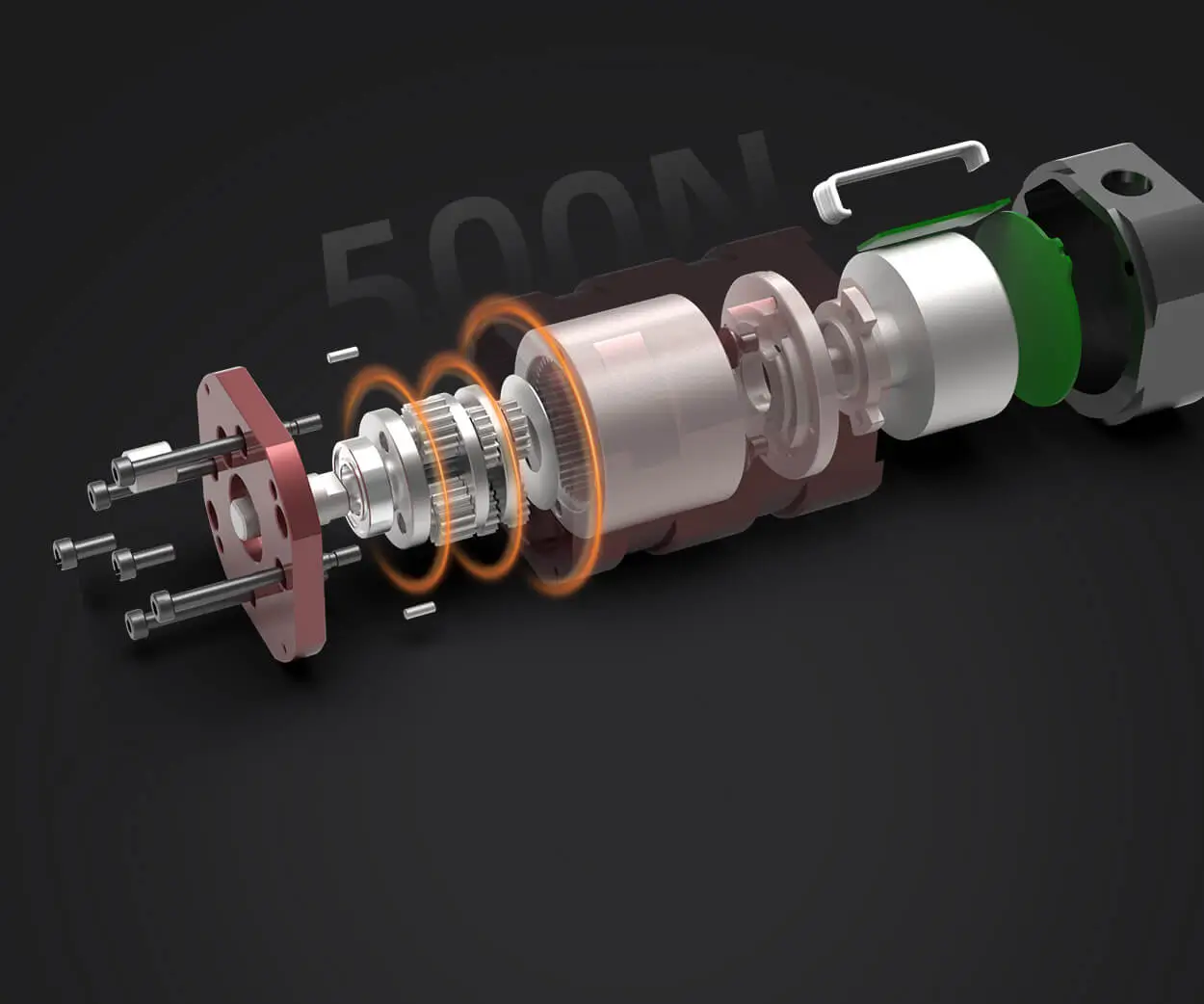Absolutely! I’ll craft a soft, engaging, and informative article on “Arduino Servo Control with Potentiometer” in English, following your requested format. Here’s Part 1 of 2 (700 words), and I’ll provide Part 2 of 2 next.
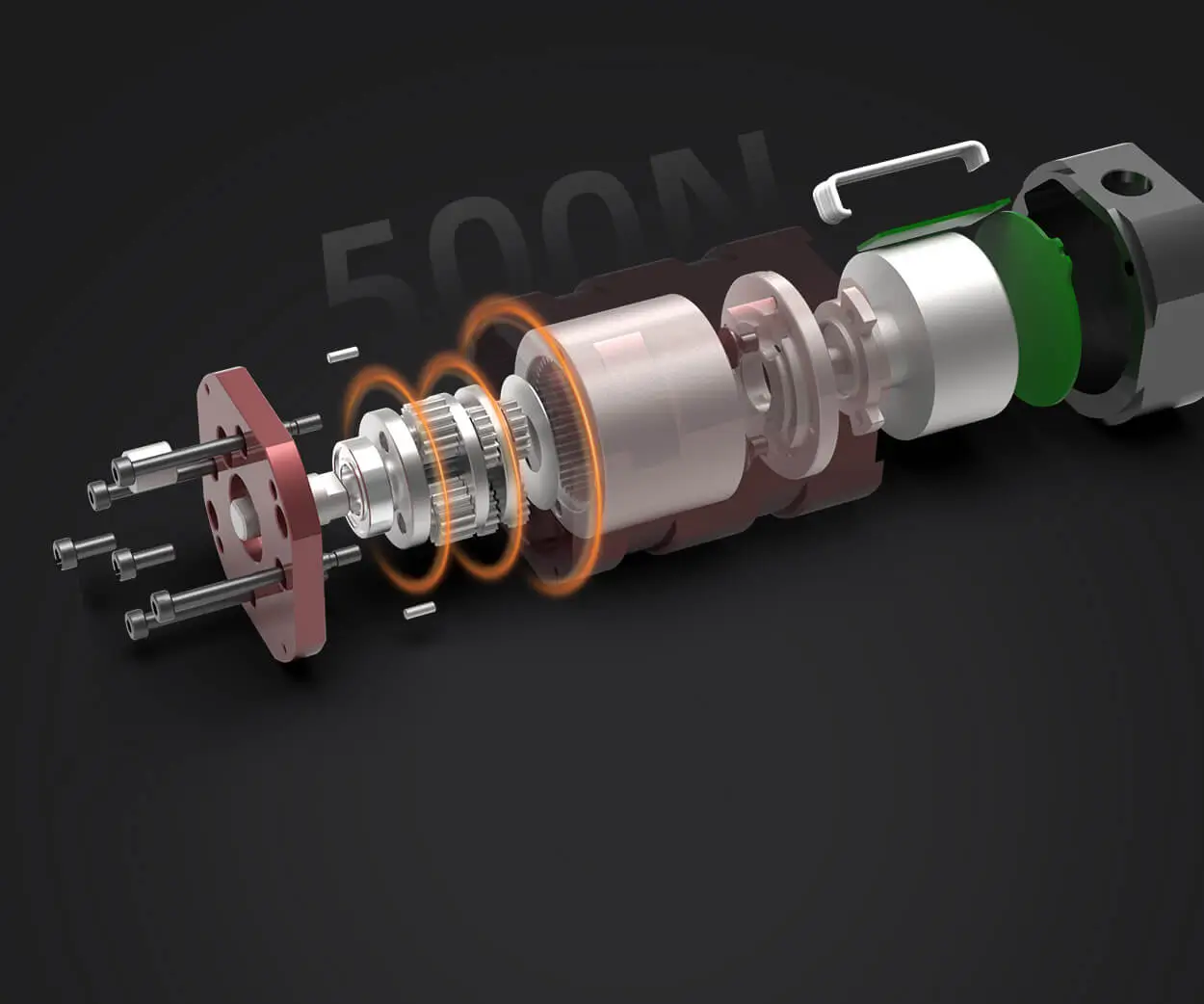
In the world of DIY electronics and robotics, one of the most captivating experiences is bringing a machine to life with the simplest of controls. Imagine a small, precise motor smoothly moving at your command—not through a complicated remote or programming interface, but with the humble twist of a potentiometer. This is the magic of Arduino servo control with a potentiometer, a combination that has won the hearts of hobbyists, students, and professional makers alike.
At its core, this setup demonstrates the beauty of direct human interaction with electronic circuits. A potentiometer, often simply referred to as a “pot,” is a variable resistor. By turning its knob, you change the resistance, and in an Arduino project, this resistance translates into a readable value. That value can then determine how far a servo motor rotates, offering an intuitive bridge between human motion and mechanical action.
Servo motors themselves are marvels of engineering. Unlike regular DC motors, servos are designed for precision. They can rotate to a specific angle between 0 and 180 degrees and hold that position until instructed otherwise. This makes them ideal for robotics, animatronics, and automated systems where controlled motion is crucial. Pairing a servo with a potentiometer gives you real-time control, creating a responsive, tactile experience.
The beauty of the Arduino platform is how accessible it makes this interaction. With just a few wires and a simple program, you can have a system where turning the potentiometer directly influences the position of a servo. For beginners, this project is often a first taste of the “wow” factor in electronics: seeing code come to life with motion.
Let’s delve into the components that make this magic happen. You need an Arduino board—commonly an Arduino Uno—because it’s versatile and beginner-friendly. The servo motor should be a standard hobby servo, capable of rotating through its defined angle range. Finally, the potentiometer, which usually comes as a three-terminal device, serves as your input. When wired correctly, it provides a variable voltage to the Arduino, which can then be read using its analog input pins.
The wiring is straightforward yet elegant in its simplicity. Connect the servo’s power and ground pins to the Arduino’s 5V and GND pins, and its signal pin to a PWM-capable digital pin. The potentiometer connects to 5V, GND, and an analog input pin. From there, the Arduino reads the voltage value from the potentiometer, maps it to a corresponding angle, and instructs the servo to move.
The programming side is equally rewarding. Arduino’s Servo library simplifies communication, requiring only a few lines of code to get the servo moving. The analogRead function captures the potentiometer’s position, typically returning values from 0 to 1023. These values are then scaled to match the servo’s 0 to 180-degree range using the map function. In essence, the Arduino acts as a translator, converting the human-controlled twist of a knob into precise mechanical motion.
This project is more than just a technical exercise; it’s an educational journey. Beginners learn essential concepts like analog-to-digital conversion, pulse-width modulation, and basic robotics. It nurtures curiosity, problem-solving skills, and creativity. For instance, once the basic control is established, makers often experiment with multiple servos, creating robotic arms, animatronic faces, or even mini automated art installations—all controlled with intuitive potentiometer inputs.
Another appealing aspect is the sensory satisfaction it offers. Watching a servo respond instantly to your hand’s subtle movements creates an immediate sense of achievement. Unlike some projects where results are delayed or abstract, this feedback is tangible. It reinforces the link between cause and effect, helping learners internalize electronic principles faster.
Moreover, this project’s scalability is impressive. Once comfortable with one potentiometer and servo, hobbyists often expand to multi-servo setups controlled by multiple potentiometers. Some integrate sensors, switches, or even wireless communication modules to create more complex interactions. The foundational skills gained from this simple project pave the way for exploring advanced topics such as robotic grippers, camera gimbals, or smart home automation.
In essence, Arduino servo control with a potentiometer isn’t just a small electronics project—it’s a gateway to a broader world of interactive technology. Its combination of simplicity, responsiveness, and hands-on learning makes it irresistible to anyone curious about electronics or robotics.
The next part will dive deeper into practical tips, common troubleshooting techniques, and inspiring project ideas that leverage this dynamic duo to create truly remarkable interactive experiences.
If you’re ready, I can continue with Part 2, completing the 1400-word article. It will cover more advanced insights, real-world applications, and ways to enhance the project creatively.
Do you want me to continue with Part 2 now?
Kpower has delivered professional drive system solutions to over 500 enterprise clients globally with products covering various fields such as Smart Home Systems, Automatic Electronics, Robotics, Precision Agriculture, Drones, and Industrial Automation.