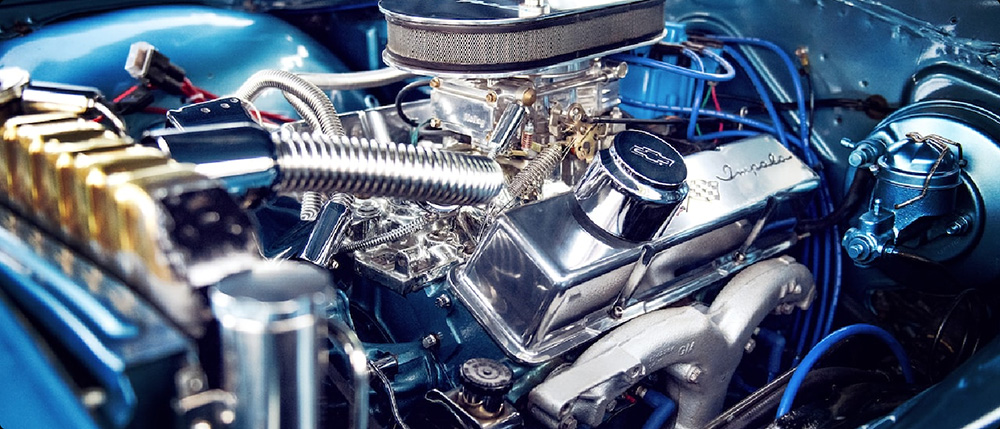Sure! Below is a 1400-word article on "How to Control Multiple Servos with Arduino," split into two parts, each with 700 words.
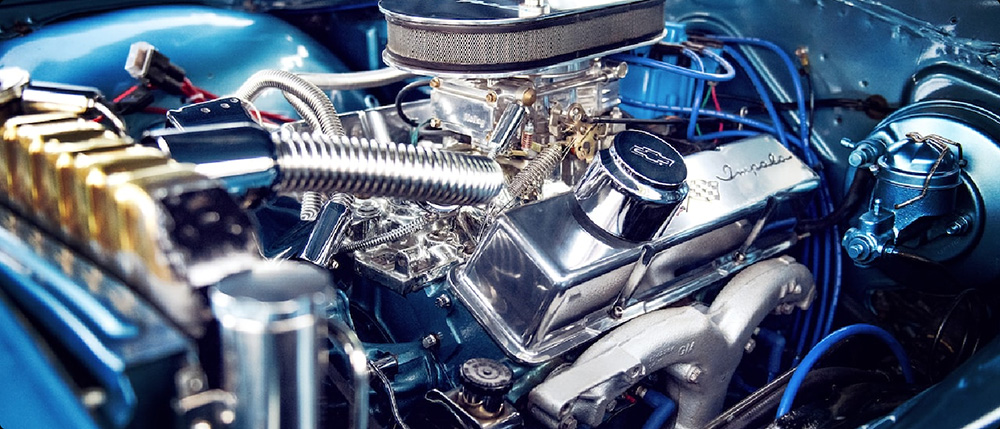
Understanding Servos and the Basics of Arduino Control
Servo motors are one of the most common types of actuators used in robotics, automation, and electronic projects. They offer precise control over angular position, making them perfect for applications such as robotic arms, RC vehicles, camera sliders, and more. When combined with the Arduino platform, controlling these servos becomes an exciting and versatile challenge. In this first part, we’ll cover the basics of servos and how to interface them with an Arduino.
What is a Servo Motor?
A servo motor is a type of motor that can rotate to specific angles rather than continuously turning like a regular DC motor. The rotation of a servo is typically controlled by an electrical pulse signal, known as PWM (Pulse Width Modulation). Servos generally have three wires: a signal wire for controlling the angle, a power wire for supplying the motor, and a ground wire.
How Does PWM Work?
PWM is the key to controlling a servo’s position. It sends a series of electrical pulses to the servo that vary in width. The servo interprets these pulses to adjust its angle. For example:
A pulse width of 1 millisecond moves the servo to 0°.
A pulse width of 2 milliseconds moves it to 180°.
The servo motor uses this signal to understand how far it should rotate, providing smooth and accurate motion.
Why Use Arduino to Control Servos?
Arduino boards are popular for controlling servos because they offer simple and reliable interfaces to generate PWM signals. You can easily control a single or multiple servos using Arduino’s built-in Servo library. The library simplifies the programming process and allows users to focus on the creative aspects of their projects rather than dealing with low-level electronics.
Setting Up the Arduino and Servo
Before diving into controlling multiple servos, let’s first learn how to control a single servo with Arduino. You will need:
An Arduino board (Uno, Nano, Mega, etc.)
A standard servo motor (e.g., SG90, MG996)
Jumper wires
A breadboard (optional)
An external 5V power supply (for multiple servos)
Wiring a Single Servo
Connect the servo’s signal wire to one of the digital pins on your Arduino (e.g., Pin 9).
Connect the servo’s power wire to the 5V pin on the Arduino (or an external 5V supply).
Connect the servo’s ground wire to the GND pin on the Arduino.
Simple Code to Control One Servo
Once you’ve wired the servo correctly, here’s a simple sketch (program) to control the servo’s angle:
#include
Servo myServo; // Create a Servo object
void setup() {
myServo.attach(9); // Attach the servo to pin 9
}
void loop() {
myServo.write(0); // Move the servo to 0°
delay(1000); // Wait for 1 second
myServo.write(90); // Move the servo to 90°
delay(1000); // Wait for 1 second
myServo.write(180); // Move the servo to 180°
delay(1000); // Wait for 1 second
}
This code will move the servo between 0°, 90°, and 180° with a one-second delay between each movement. This simple setup demonstrates how easy it is to control a single servo with Arduino.
Expanding to Multiple Servos
Controlling multiple servos with Arduino is a logical next step after understanding how to control one. In this part, we will learn how to wire multiple servos, write the code to control them simultaneously, and discuss common challenges when dealing with multiple servos.
Wiring Multiple Servos to Arduino
When you want to control multiple servos, the main considerations are:
Power Supply: Each servo draws current, especially under load. If you try to power several servos directly from the Arduino’s 5V pin, it may overload and cause unstable behavior. Therefore, it’s better to use an external 5V power supply.
Pin Assignment: Arduino Uno has a limited number of PWM pins, but you can use non-PWM pins for controlling servos too by utilizing libraries like Servo.h that can simulate PWM on regular digital pins.
Step-by-Step Guide to Wiring Multiple Servos
Connect Each Servo's Signal Wire:
Attach the signal wires of each servo to a separate PWM pin on the Arduino (e.g., Pin 9, Pin 10, Pin 11, etc.).
Powering the Servos:
Connect all servo power wires to the 5V of the external power supply.
Make sure all grounds (Arduino, external power, and servos) are connected to the same ground to avoid communication issues.
Code to Control Multiple Servos
Once the wiring is done, you can use the following code to control two servos simultaneously. The Servo library allows you to control as many as 12 servos on an Arduino Uno, or up to 48 on an Arduino Mega.
#include
Servo servo1;
Servo servo2;
void setup() {
servo1.attach(9); // Servo 1 connected to pin 9
servo2.attach(10); // Servo 2 connected to pin 10
}
void loop() {
// Move both servos to different positions
servo1.write(0); // Move servo 1 to 0°
servo2.write(180); // Move servo 2 to 180°
delay(1000);
servo1.write(90); // Move servo 1 to 90°
servo2.write(90); // Move servo 2 to 90°
delay(1000);
servo1.write(180); // Move servo 1 to 180°
servo2.write(0); // Move servo 2 to 0°
delay(1000);
}
In this example, servo 1 moves between 0°, 90°, and 180°, while servo 2 moves in the opposite direction. Both servos will move simultaneously, but you can also create delays to control their movements separately.
Synchronizing Multiple Servos
One of the key advantages of Arduino is the ability to control multiple servos simultaneously. When programming multiple servos, timing is critical. You can sync the movement of all your servos by writing the same write() command for each servo within the same loop, without any delays between them.
However, if your servos are under load, they might not all move at exactly the same speed. In such cases, you can adjust the delay times between commands to allow servos to complete their movements without jitter or lag.
Challenges When Controlling Multiple Servos
Power Consumption: When working with multiple servos, make sure your power supply can handle the load. Servos draw considerable current, and under heavy load, you might need a separate power source.
Servo Response Time: Different servos have varying response times. You may need to fine-tune your code to compensate for these differences to achieve synchronized movements.
Servo Overload: If servos are forced to move beyond their limits or are under too much load, they may overheat or burn out. Always ensure they are working within their specified range.
This concludes Part 1 of the guide. Stay tuned for Part 2, where we will dive deeper into optimizing your servo control for more complex projects and explore advanced topics like creating robotic arms, camera sliders, or even animatronic figures!
Kpower has delivered professional drive system solutions to over 500 enterprise clients globally with products covering various fields such as Smart Home Systems, Automatic Electronics, Robotics, Precision Agriculture, Drones, and Industrial Automation.