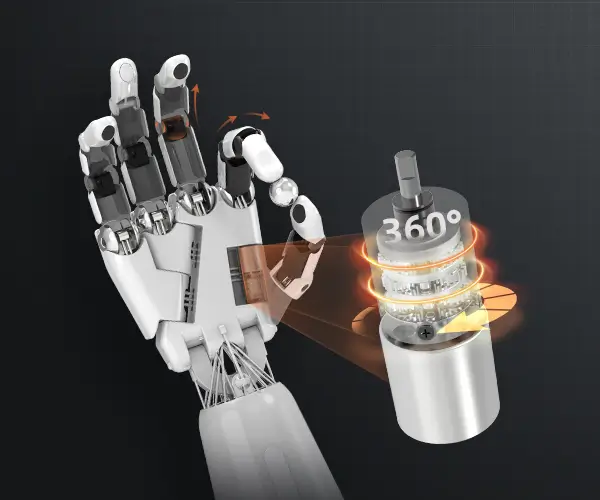Discover the world of micro servos and how they can be used with Arduino in your next DIY project. Learn all about the 9g micro servo, its capabilities, and how to integrate it with Arduino for precision control in robotics, automation, and more.
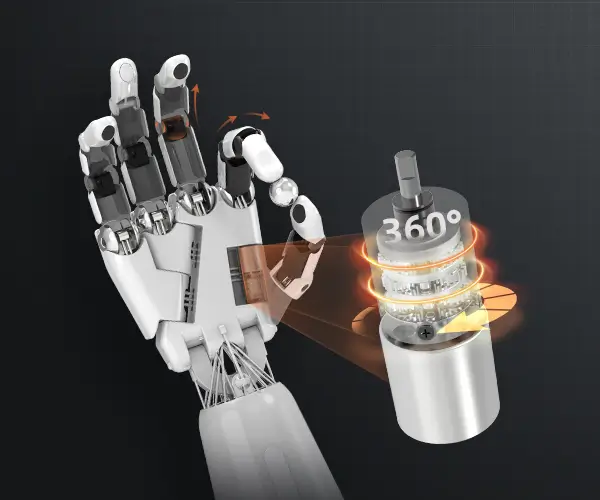
9g micro servo, Arduino, DIY projects, robotics, servo control, Arduino servo tutorial, electronics, hobby electronics, robotics DIY, servo motor guide, Arduino projects
Introduction to Micro Servos and Arduino
Micro servos are small yet powerful components that are an essential part of many robotics and DIY electronics projects. The 9g micro servo, in particular, has become a favorite among hobbyists and makers for its versatility, compact size, and affordability. If you’re into Arduino-based projects, integrating a 9g micro servo is a great way to add mechanical movement and precision control to your designs.
What is a 9g Micro Servo?
A 9g micro servo is a small, lightweight electric motor that provides precise angular movement within a 180-degree range. The "9g" refers to the servo's weight, which is approximately 9 grams, making it perfect for lightweight applications where space is limited. These servos are widely used in small robots, remote-controlled vehicles, and even in interactive models and toys.
Micro servos like the 9g can rotate to specific angles based on the input signal they receive. They are commonly used in robotics to control the movement of parts such as robotic arms, camera gimbals, or steering mechanisms in autonomous vehicles. The simplicity of controlling a micro servo using an Arduino makes it a perfect entry point for beginners and experienced makers alike.
Why Use Arduino to Control a 9g Micro Servo?
Arduino, an open-source electronics platform, is incredibly popular for building interactive and automated projects. It allows users to control a wide range of electronic components, including sensors, motors, and servos. With its easy-to-use software (Arduino IDE), you can quickly write code to control the servo’s movements, making it an excellent choice for micro servo integration.
When paired with an Arduino, the 9g micro servo can be controlled with precise movements based on input from sensors or user commands. Whether you're building a simple robotic arm or a more complex autonomous vehicle, the Arduino’s capability to provide PWM (pulse-width modulation) signals allows the servo to rotate to specific angles with ease.
How Does a 9g Micro Servo Work?
The 9g micro servo works by receiving a PWM signal from the Arduino. This signal controls the position of the servo’s internal motor and gear mechanism, determining its angle of rotation. Typically, the PWM signal is a series of electrical pulses sent at a certain frequency. The width of these pulses determines the position of the servo.
Servo Motor: The motor inside the servo rotates according to the PWM signal it receives. The motor is usually a DC motor or stepper motor.
Gear Mechanism: The motor’s rotation is translated into precise angular movement by a set of gears inside the servo.
Potentiometer: A potentiometer is used to detect the position of the output shaft. It ensures that the servo returns to the desired angle after receiving a new signal.
The result is a highly accurate and repeatable movement, which makes the 9g micro servo ideal for applications where precise control is crucial.
Practical Applications of 9g Micro Servos with Arduino
The integration of a 9g micro servo with Arduino opens up a wide array of possibilities. Here are just a few examples of how you can use the servo in your projects:
Robotic Arms: One of the most popular applications is in robotic arms. By combining multiple 9g servos with an Arduino, you can create a multi-jointed robotic arm that moves with precision.
Automated Vehicles: The 9g micro servo can be used in remote-controlled cars or even in autonomous robots for steering and control.
Camera Stabilization: A servo can be used to stabilize a camera on a gimbal or as part of a drone project.
DIY Toys and Gadgets: The 9g micro servo is often used in the creation of hobbyist gadgets, such as moving parts in action figures or remote-controlled toys.
How to Use a 9g Micro Servo with Arduino
Now that we have a basic understanding of what a 9g micro servo is and why it's so useful, let's dive into how to control one with Arduino. We’ll go over the basic wiring setup, the programming steps, and a sample project to get you started.
Wiring the 9g Micro Servo to Arduino
Connecting a 9g micro servo to an Arduino is straightforward. The servo has three pins:
Power (Red): This connects to the 5V pin on the Arduino to supply power to the servo.
Ground (Brown or Black): This connects to the GND pin on the Arduino to complete the circuit.
Control (Orange or Yellow): This is the signal pin, which connects to one of the Arduino’s digital pins, typically D9, D10, or any available PWM pin.
Here’s how the wiring looks:
Servo Power (Red) → Arduino 5V pin
Servo Ground (Black/Brown) → Arduino GND pin
Servo Signal (Orange/Yellow) → Arduino digital pin (e.g., D9)
After completing the wiring, you’re ready to write the code that will control the servo.
Writing the Code to Control the Servo
To control the 9g micro servo using Arduino, you’ll need to use the Servo library, which is built into the Arduino IDE. This library provides simple functions to move the servo to any desired angle.
Here’s an example code to rotate the servo from 0° to 180° and back:
#include // Include the Servo library
Servo myServo; // Create a Servo object
void setup() {
myServo.attach(9); // Attach the servo to pin 9
}
void loop() {
// Rotate from 0 to 180 degrees
for (int angle = 0; angle <= 180; angle++) {
myServo.write(angle); // Set the servo to the current angle
delay(15); // Wait for the servo to reach the position
}
// Rotate from 180 back to 0 degrees
for (int angle = 180; angle >= 0; angle--) {
myServo.write(angle);
delay(15);
}
}
Explanation of the Code:
Servo.attach(9): This function binds the servo to pin 9, where the signal wire is connected.
Servo.write(angle): This function tells the servo to move to a specific angle between 0 and 180 degrees.
Delay(15): This creates a brief pause to allow the servo to reach the specified position before continuing to the next angle.
Once you upload this code to your Arduino, the servo will continuously move back and forth between 0° and 180°.
Expanding Your Project with Sensors
Now that you know how to control the servo with Arduino, you can enhance your project by incorporating sensors. For example, you could use a potentiometer or an ultrasonic sensor to control the servo’s position.
Potentiometer: By connecting a potentiometer to an analog input pin on the Arduino, you can use it as a user input device to control the servo’s position in real-time.
Ultrasonic Sensor: With an ultrasonic distance sensor, you could program the servo to move based on the distance measured, such as controlling a robotic arm that picks up objects based on their proximity.
These additions open up even more possibilities, allowing you to create interactive and responsive systems with your 9g micro servo.
Troubleshooting Common Issues
While working with servos and Arduino, you might run into a few common issues. Here are some tips to troubleshoot:
Servo not moving properly: Check your wiring to ensure that the power, ground, and signal pins are connected correctly. Make sure the servo is powered properly.
Arduino not controlling the servo: Double-check the code to ensure the correct pin is being used for the signal. Also, verify that the Servo library is correctly included in the sketch.
Power issues: If your servo isn’t moving or is jittering, the Arduino’s 5V pin may not be supplying enough current. In this case, try powering the servo with an external 5V power supply.
By addressing these issues, you’ll ensure smooth operation and full control over your 9g micro servo.
Conclusion
Using a 9g micro servo with Arduino is a fantastic way to introduce mechanical movement into your DIY projects. Its small size, precise control, and ease of use make it an invaluable tool for hobbyists and engineers alike. Whether you're building a robotic arm, an automated vehicle, or just learning about servos for the first time, the combination of Arduino and a 9g micro servo is sure to elevate your projects to new heights.
By following the simple wiring setup and code examples provided, you’ll be up and running with your own servo-driven projects in no time. So, grab your 9g micro servo, fire up your Arduino, and start creating!
Leveraging innovations in modular drive technology, Kpower integrates high-performance motors, precision reducers, and multi-protocol control systems to provide efficient and customized smart drive system solutions.