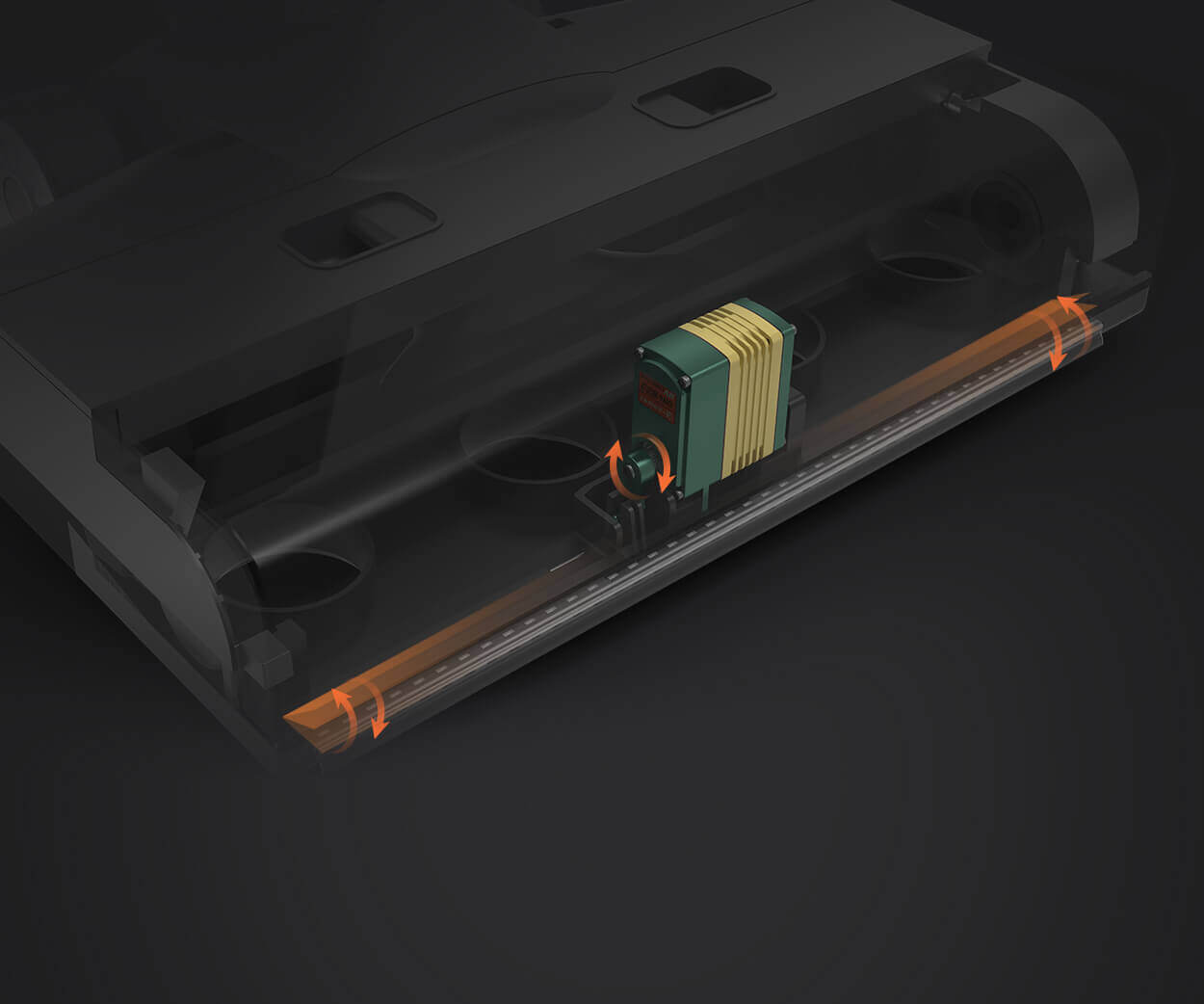Introduction to Arduino and Servo Motors: Unleashing Creativity in DIY Projects
When it comes to building automated, robotic, or even artistic creations, few combinations are as powerful and versatile as Arduino and servo motors. These two components have revolutionized the world of DIY electronics, making them accessible and incredibly customizable for beginners and seasoned engineers alike. Whether you're looking to create a basic robotic arm, automate your home, or bring a moving project to life, combining Arduino with servo motors will elevate your creations and expand your possibilities.
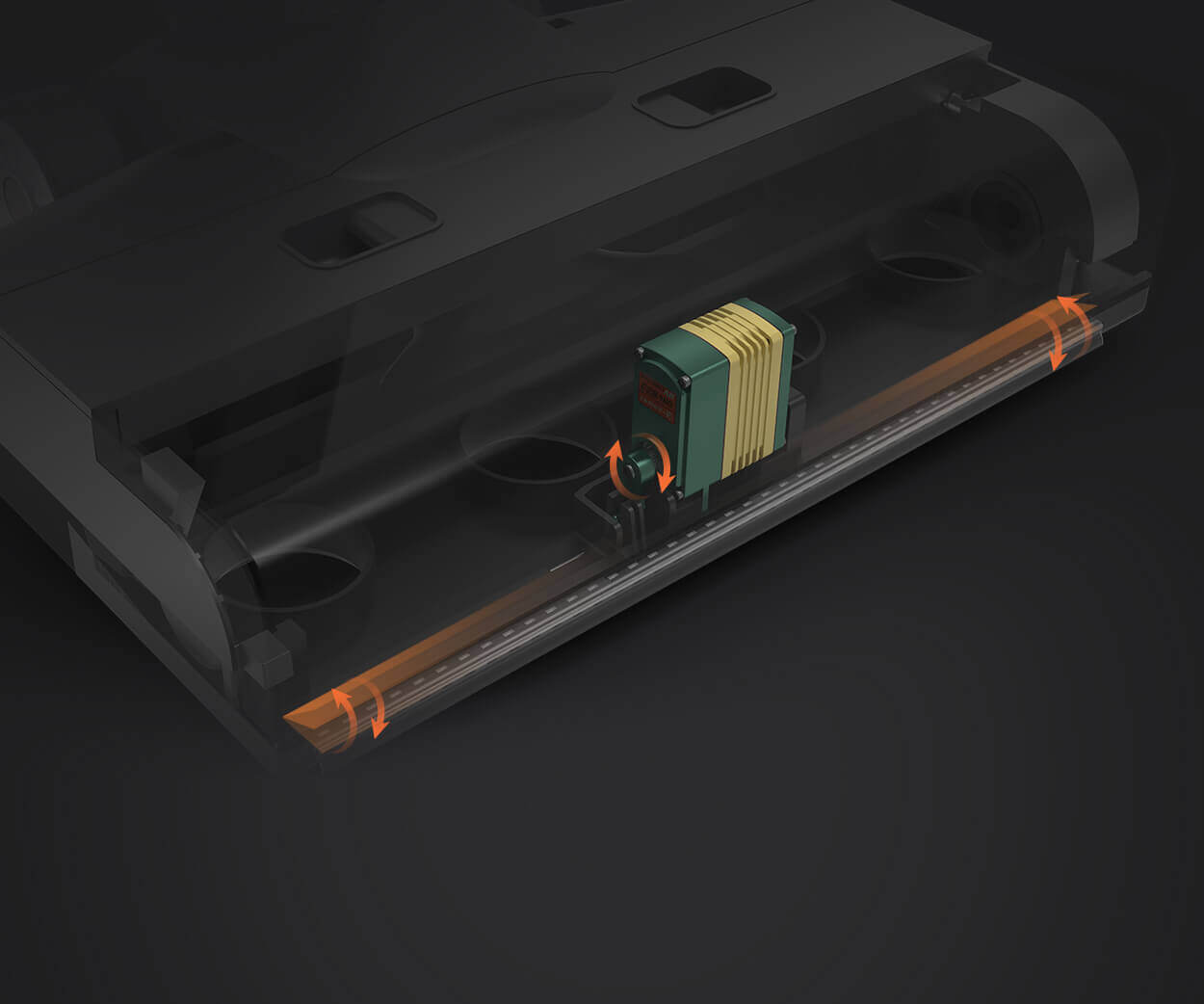
What is Arduino?
Arduino is an open-source microcontroller platform designed for creating interactive electronic projects. Its simplicity, ease of use, and extensive community support make it an ideal choice for hobbyists, engineers, and students. At its core, Arduino consists of a microcontroller that can be programmed using the Arduino IDE (Integrated Development Environment). This IDE allows you to write, compile, and upload code to the Arduino board, enabling it to control a wide variety of external components such as sensors, LEDs, motors, and more.
What is a Servo Motor?
A servo motor is a type of electric motor that allows precise control of angular position. Unlike regular motors that rotate continuously, servo motors can rotate to a specific angle within a limited range, typically between 0° and 180°. This precision makes servo motors ideal for applications that require controlled movement, such as robotic arms, steering mechanisms, and camera gimbals. Servo motors work by receiving a PWM (pulse-width modulation) signal, which dictates the position of the motor shaft.
The Synergy Between Arduino and Servo Motors
Arduino boards and servo motors work in harmony to bring automated systems to life. The simplicity of controlling a servo motor with Arduino allows for incredible flexibility in designing projects. By connecting a servo motor to the Arduino’s digital pins, you can easily control its movement based on inputs from sensors, buttons, or even pre-programmed routines.
Why Combine Arduino with Servo Motors?
Precision Control: Servo motors offer high precision, which is ideal for projects that require exact positioning, such as robotics or automated cameras.
Wide Applications: From building simple gadgets to sophisticated robots, the potential applications of combining Arduino with servo motors are virtually limitless.
Ease of Use: Both Arduino and servo motors are beginner-friendly, making them perfect for people just starting in the world of electronics and robotics.
Cost-Effective: Arduino boards and servo motors are affordable and accessible, even for hobbyists on a budget.
Key Components Needed for Arduino and Servo Motor Projects
To get started with Arduino and servo motors, you will need a few basic components:
Arduino Board: You can choose from a variety of Arduino boards such as Arduino Uno, Nano, or Mega, depending on your project’s complexity.
Servo Motor: Choose a standard servo motor like the SG90 or MG995 for most beginner projects.
Breadboard and Jumper Wires: These are used for prototyping and connecting your components.
Power Supply: Depending on the type of servo motor, you may need an external power source for both the Arduino and the servo.
Potentiometer or Sensors (Optional): These can be used to provide input signals for controlling the servo motor’s position.
Basic Circuit Setup
The setup is simple. First, connect the power and ground pins of the servo motor to the Arduino’s 5V and GND pins, respectively. Then, connect the signal wire (usually orange or yellow) of the servo motor to one of the digital pins of the Arduino, such as pin 9. Finally, ensure your power supply is sufficient to drive the servo motor, especially if you're using a larger, more powerful servo.
Now that we’ve covered the basics of Arduino and servo motors, let’s dive into how you can program the Arduino to control the servo motor’s movement.
Writing Your First Arduino Program to Control a Servo Motor
Arduino programming is simple and accessible. To control a servo motor, you'll need to use the Servo library, which comes pre-installed with the Arduino IDE. This library provides a set of commands that make it easy to control the position of a servo motor.
Here’s a simple example of a program to move a servo motor back and forth:
#include // Include the Servo library
Servo myServo; // Create a Servo object
void setup() {
myServo.attach(9); // Attach the servo motor to pin 9
}
void loop() {
myServo.write(0); // Move the servo to 0 degrees
delay(1000); // Wait for 1 second
myServo.write(180); // Move the servo to 180 degrees
delay(1000); // Wait for 1 second
}
In this code:
The Servo library is included to enable servo control.
The myServo object is created to represent the servo motor.
The attach() function binds the servo to a specific pin (pin 9 in this case).
The write() function is used to set the position of the servo motor in degrees, where 0 is the starting position and 180 is the end position.
Once uploaded to the Arduino, this simple program will make your servo motor swing back and forth every second, demonstrating the basic capabilities of controlling a servo motor.
Advanced Applications and Projects Using Arduino and Servo Motors
Now that you’ve learned the basics of controlling a servo motor with Arduino, it’s time to explore more advanced applications and ideas. Combining Arduino with servo motors opens up a world of possibilities, from robotics to automation and even interactive art projects.
Advanced Project Ideas Using Arduino and Servo Motors
1. Robotic Arm:
One of the most popular projects involving Arduino and servo motors is a robotic arm. By using multiple servo motors, you can create an arm that mimics human-like movements. Each servo motor can control the rotation of a different part of the arm (e.g., shoulder, elbow, wrist). With the right sensors and a control interface, you can create an interactive robotic arm that can pick up and move objects.
2. Pan-and-Tilt Camera System:
A pan-and-tilt mechanism allows you to control the position of a camera (or any other sensor) in two directions: horizontal (pan) and vertical (tilt). By attaching two servos—one for horizontal movement and another for vertical movement—you can control the camera’s view. This system is commonly used in surveillance systems, drone cameras, and telepresence robots.
3. Automated Plant Watering System:
Incorporating a servo motor into an automated watering system can make it easy to care for your plants. A servo motor can be used to control a valve that regulates the flow of water to your plants. With the right sensors (like a moisture sensor), you can program the Arduino to automatically water your plants when they need it, all while maintaining precision and efficiency.
4. Door Locking System:
Using a servo motor, you can build a simple electronic door locking system. The servo motor can be used to control the locking mechanism, allowing you to lock or unlock a door remotely or via a keypad. This project is a perfect example of how Arduino and servo motors can be used for home automation.
5. Robotic Pets or Toys:
For those interested in creating fun and engaging projects, servo motors can bring robotic pets or toys to life. Whether it's a walking robot or a toy that reacts to sound or motion, servo motors provide the necessary control for creating interactive and dynamic movements.
Tips for Working with Arduino and Servo Motors
Power Supply Considerations:
While the Arduino can power small servo motors, larger servos may require an external power source. Always check the voltage and current requirements of your servo motor to avoid overloading the Arduino’s power pins.
Using Multiple Servos:
If you're planning to use multiple servos in a project, make sure to supply them with adequate power. In some cases, a separate power supply for the servos is recommended, with the Arduino acting only as a control unit.
Avoid Overheating:
Servo motors can generate heat if they are under heavy load for extended periods. Always ensure that your servos are not overworked and that they have enough space to dissipate heat.
Fine-Tuning the Movement:
If you need more precise control over the movement of your servo motor, consider adjusting the delay times or adding feedback systems like encoders to refine the position of the motor.
Conclusion: Empowering Creativity with Arduino and Servo Motors
The combination of Arduino and servo motors unlocks limitless potential for creating interactive, automated, and innovative projects. From simple robots to sophisticated systems, this dynamic duo empowers creators of all skill levels to bring their ideas to life. By mastering the basics and exploring advanced projects, you can dive deeper into the world of electronics and robotics, all while having fun and learning along the way.
With Arduino’s simplicity and the versatility of servo motors, the sky’s the limit for your next DIY venture. So, what are you waiting for? Start building, experimenting, and creating with Arduino and servo motors today!
Leveraging innovations in modular drive technology, Kpower integrates high-performance motors, precision reducers, and multi-protocol control systems to provide efficient and customized smart drive system solutions.