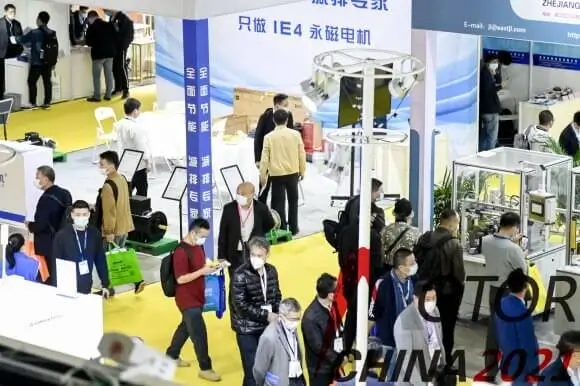The Basics of Servo Motors and Rotation Control
What is a Servo Motor?
A servo motor is a specialized type of motor that allows precise control of angular position. Unlike regular motors, which are typically used for continuous rotation, servo motors can be positioned at specific angles, making them ideal for tasks that require accuracy, such as robotics, cameras, and even model airplanes.
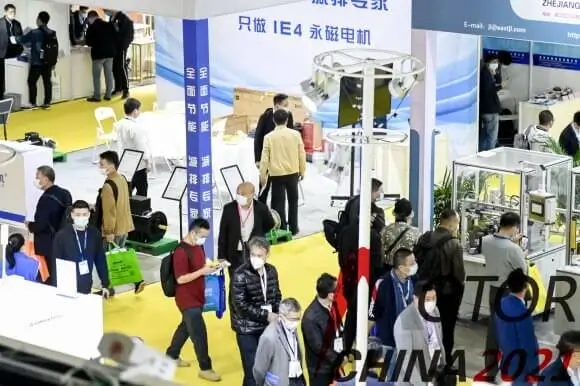
Servos typically consist of a small DC motor, a gear mechanism, and a feedback sensor (often a potentiometer) that allows for precise position control. This feedback loop ensures the motor's shaft remains at a particular angle, even when external forces try to move it.
Servo motors come in various sizes, but the most common are those that rotate between 0° and 180°, making them highly versatile for a variety of applications. They are typically categorized by their torque (the force they can exert to turn an object) and their rotational range.
Understanding Servo Motor Rotation
The heart of servo motor control is the ability to rotate the motor to a desired angle. Unlike simple DC motors, which rotate continuously when powered, servo motors only rotate when commanded to do so. The position of a servo motor is typically controlled using Pulse Width Modulation (PWM), a method where the width of the pulse (the signal sent to the motor) determines the position of the servo.
In a PWM signal, the duration of the "on" time in each cycle (called the pulse width) directly correlates to the servo's position. A pulse width of 1 millisecond (ms) usually corresponds to the 0° position, and a 2 ms pulse corresponds to the 180° position. This control method is very precise, allowing for fine control over the rotation.
For example, sending a 1.5 ms pulse would place the servo at the center of its range, usually around 90°, while sending shorter or longer pulses adjusts the servo in increments between 0° and 180°.
Why Use Servo Motors?
Servo motors are crucial in applications requiring precise movement. Their most common uses include:
Robotics: In robots, servos are used to control the movement of joints, grippers, and other parts.
RC Vehicles: Servo motors control steering mechanisms in remote-controlled cars, boats, and planes.
Camera Gimbals: To stabilize camera movement, servo motors are used in gimbal systems.
Automation and Industrial Machines: Servos can be employed to precisely control automated machinery and robotic arms.
The precision offered by servo motors is unmatched by standard DC motors, making them the go-to solution for tasks that require tight tolerance and repeatability.
How Does PWM Work?
To control a servo motor, the first step is generating a PWM signal. A PWM signal consists of a square wave, alternating between high and low states. The ratio between the high and low states is known as the "duty cycle." In terms of servo control:
0° position: 1 ms pulse width (approximately 5% duty cycle at a frequency of 50 Hz).
90° position: 1.5 ms pulse width (approximately 7.5% duty cycle at 50 Hz).
180° position: 2 ms pulse width (approximately 10% duty cycle at 50 Hz).
A microcontroller, like an Arduino, generates these signals. The duty cycle can be adjusted to position the servo motor anywhere between its minimum and maximum angles.
Writing Servo Motor Control Code
To start controlling a servo motor, you need to write a simple program. In this section, we’ll use an Arduino as an example, as it’s one of the most popular platforms for working with servos.
Here’s a basic outline of the code you will need to control a servo:
#include // Include the Servo library
Servo myServo; // Create a Servo object to control the motor
void setup() {
myServo.attach(9); // Attach the servo control pin to pin 9 on the Arduino
}
void loop() {
myServo.write(0); // Move the servo to the 0° position
delay(1000); // Wait for 1 second
myServo.write(90); // Move the servo to the 90° position
delay(1000); // Wait for 1 second
myServo.write(180); // Move the servo to the 180° position
delay(1000); // Wait for 1 second
}
Explanation of the Code:
Servo.h Library: The Servo.h library makes it incredibly easy to control servos with an Arduino. It takes care of the low-level PWM signal generation, so you don’t need to worry about timing and pulse width.
Servo Object: The Servo myServo line creates a Servo object named myServo, which represents the servo motor connected to the Arduino.
Servo Attach: myServo.attach(9) tells the Arduino to send the control signals to pin 9. The servo will be connected to this pin.
Servo Write: The myServo.write(angle) command moves the servo to the specified angle. The range is from 0° to 180°.
Delay: delay(1000) pauses the program for 1000 milliseconds (1 second), allowing the servo to reach its position before the next command is sent.
With this code, the servo motor will rotate from 0° to 180° and back, with a pause in between.
Understanding the Precision
One of the key features of servo motors is their precision. By adjusting the pulse width, you can achieve fine control over the motor’s position, making them ideal for tasks like positioning robotic arms or controlling the angle of camera gimbals. You can even create complex movements by combining different angles and timings.
In the next part of this article, we’ll dive deeper into advanced servo control techniques, such as controlling multiple servos, using external power sources, and integrating sensors for feedback-based control. Stay tuned!
Advanced Servo Motor Control Techniques
Controlling Multiple Servos Simultaneously
In many applications, it’s necessary to control multiple servo motors at once. For example, in robotic arms, each joint typically requires a separate servo motor, and coordinating them all to perform complex tasks requires careful programming.
Fortunately, controlling multiple servos with Arduino is straightforward. The Arduino can manage up to 12 servos using the Servo library, and additional servos can be controlled using external libraries or by using PWM pins directly.
Here’s an example of controlling two servos:
#include
Servo servo1;
Servo servo2;
void setup() {
servo1.attach(9); // Attach the first servo to pin 9
servo2.attach(10); // Attach the second servo to pin 10
}
void loop() {
servo1.write(0); // Move the first servo to 0°
servo2.write(180); // Move the second servo to 180°
delay(1000);
servo1.write(90); // Move the first servo to 90°
servo2.write(90); // Move the second servo to 90°
delay(1000);
}
In this code, two servos are attached to different pins (9 and 10). Each servo is controlled independently, and the motor positions can be changed at different intervals.
Using External Power for Servo Motors
While Arduino can provide power for a servo motor, it’s often not sufficient for larger servos, especially when multiple servos are involved. Servos can draw significant current, which may cause the Arduino to become unstable or reset.
To prevent this, it’s recommended to use an external power supply to power the servo motors, while the Arduino controls the signal. Here’s how to do it:
Connect the servo’s power wire (usually red) to the external power supply.
Connect the servo’s ground wire (usually black or brown) to both the power supply’s ground and the Arduino’s ground.
Connect the servo control wire (usually yellow or white) to the Arduino’s PWM pin.
By powering the servo externally, you prevent overloading the Arduino’s power regulator, ensuring stable operation for all your servos.
Using Sensors for Feedback Control
In more advanced applications, servos often need to adjust based on feedback. This is especially true for robotic arms or drones, where sensors provide real-time data that can influence servo motor positions.
For example, you could use a potentiometer or rotary encoder to read the current position of a servo and adjust it to a desired angle dynamically.
Here’s a simple example using a potentiometer to control a servo:
```cpp
include
Servo myServo;
int potPin = A0; // Potentiometer connected to analog pin A0
int val = 0; // Variable to store potentiometer value
void setup() {
myServo.attach(9); // Attach servo to pin 9
}
void loop() {
val = analogRead(potPin); // Read the potentiometer value (0 to 1023)
val = map(val, 0, 1023, 0, 180); // Map the potentiometer value to 0-180°
myServo.write(val); // Set servo
Leveraging innovations in modular drive technology, Kpower integrates high-performance motors, precision reducers, and multi-protocol control systems to provide efficient and customized smart drive system solutions.