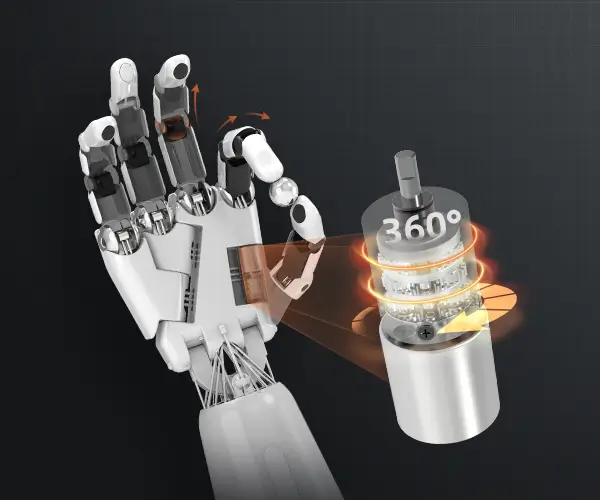The End of Life (EOL) for Arcserve Backup 18.0 and What It Means
Arcserve Backup 18.0 for Windows has long been a trusted solution for businesses seeking reliable and efficient data protection. For over a decade, this software has provided IT departments with tools to ensure business continuity and prevent costly downtime. However, as technology evolves, even the most reliable tools must eventually be retired. This is where the End of Life (EOL) for Arcserve Backup 18.0 comes into play.
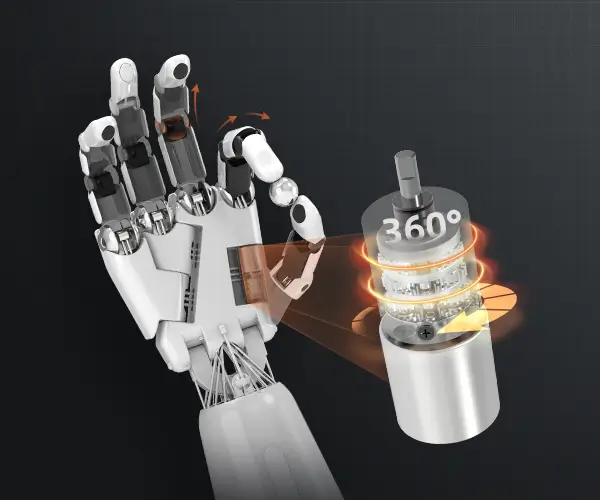
Understanding EOL and Its Impact
When a product reaches its EOL, the software provider, in this case, Arcserve, discontinues official support and updates for the product. This includes security patches, bug fixes, and technical assistance. For businesses still using Arcserve Backup 18.0 for Windows, this can be a cause for concern. Without regular updates, businesses risk exposing their data to security vulnerabilities, compliance issues, and potential system failures.
But what does this really mean for your business? At its core, EOL signifies that the product is no longer in the active lifecycle. While it might still work, it becomes less secure and less reliable as time progresses. Additionally, if you encounter issues with your system or require new features, you may not be able to get the help you need from Arcserve’s support team.
For businesses relying on Arcserve Backup 18.0, continuing to use an unsupported version can lead to several risks:
Security Vulnerabilities: One of the most critical concerns when software reaches EOL is the lack of security updates. Hackers constantly discover new vulnerabilities in legacy systems, and without patches or fixes, your data is exposed to potential breaches.
Compliance Risks: Many industries have strict compliance requirements for data protection, such as GDPR or HIPAA. Using outdated software that no longer meets regulatory standards could result in non-compliance penalties and reputational damage.
Performance Issues: As the software ages, it becomes less compatible with newer hardware and operating systems. This could result in slower backups, longer recovery times, and even data loss during critical recovery operations.
Lack of Vendor Support: Without vendor support, troubleshooting becomes difficult. Your internal IT team would need to handle issues without the expertise or guidance of the original software creators, making problem-solving far more challenging.
For these reasons, businesses need to begin considering their options for transitioning away from Arcserve Backup 18.0 before it reaches its official EOL date.
The Case for Upgrading
Given the risks associated with continuing to use outdated backup solutions, many businesses choose to upgrade to a more current version of Arcserve Backup or switch to a different data protection solution altogether. Arcserve offers updated versions with enhanced features, security improvements, and better performance. For example, newer versions of Arcserve Backup provide more flexible deployment options, improved cloud integration, and support for more diverse platforms, ensuring that businesses can stay competitive and secure.
Upgrading to a newer version is often the most straightforward solution. Arcserve ensures that the transition process is as smooth as possible, with migration tools and technical support to assist businesses in moving their backup strategies forward. Additionally, newer versions are designed to be more scalable, meaning they can grow with your business as your data needs increase.
But upgrading isn’t always the best option for every business. Some organizations may find that their current needs are better suited to an entirely new platform, especially if their IT infrastructure has changed significantly since they first adopted Arcserve Backup 18.0. As we’ll discuss in part 2, there are other backup solutions to consider, and the decision to stay with Arcserve or explore alternatives depends on factors like cost, features, and overall compatibility.
Exploring Alternatives and Making the Transition Smooth
While upgrading to the latest version of Arcserve Backup can be a great choice, it’s not the only option available to businesses looking to address the EOL of Arcserve Backup 18.0. Many businesses choose to look at alternative backup solutions, especially if their backup needs have evolved or if they are seeking greater flexibility and cost-effectiveness.
Considering Other Data Protection Solutions
When evaluating your options, consider these popular alternatives to Arcserve Backup 18.0:
Veeam Backup & Replication: Veeam has become one of the top contenders in the data protection space due to its powerful features, including backup and recovery for virtual, physical, and cloud environments. Its user-friendly interface and robust disaster recovery options make it a popular choice for organizations of all sizes.
Acronis Cyber Backup: Known for its combination of backup and cybersecurity features, Acronis offers a comprehensive data protection solution. This can be especially beneficial for organizations that want to add an extra layer of protection against cyber threats, including ransomware.
Commvault Data Protection: Commvault is a comprehensive backup solution designed for large enterprises. It provides powerful backup capabilities, disaster recovery features, and automated data management tools. Its ability to handle complex, multi-platform environments makes it ideal for large, diverse organizations.
Datto Backup Solutions: If your organization is focused on maintaining business continuity and preventing downtime, Datto offers cloud-based backup and disaster recovery solutions. With its cloud-first approach, Datto ensures that data can be recovered quickly from anywhere, even in the event of hardware failure or data loss.
Choosing the right alternative depends on several factors. First, consider the scale of your business. Larger businesses with complex IT environments may require more robust solutions like Commvault or Veeam. Smaller businesses with simpler IT needs might find a more cost-effective solution in Acronis or Datto.
Another key consideration is the deployment model. If your business is moving to the cloud, you may want to prioritize cloud-native backup solutions, such as Datto or Veeam, which offer seamless integration with cloud platforms. For on-premise environments, traditional backup solutions like Commvault or Acronis may be a better fit.
Planning Your Transition
Once you’ve selected a new backup solution, it’s essential to plan your transition carefully to minimize disruption to your business operations. Here are some best practices for a smooth migration:
Assess Your Current Backup Strategy: Before switching to a new solution, take a detailed inventory of your current backup strategy. Understand your backup windows, retention policies, and recovery objectives. This will help you identify areas for improvement and ensure that your new solution meets your organization’s needs.
Test the New Solution: Before fully implementing your new backup solution, conduct thorough testing. This ensures that the new system works seamlessly with your existing infrastructure and that recovery times meet your business’s requirements.
Train Your Team: A successful transition requires that your IT staff are familiar with the new system. Ensure that your team receives adequate training and support during the implementation phase.
Monitor and Optimize: Once the new solution is in place, continue to monitor its performance. Backups should be tested regularly, and recovery procedures should be evaluated to ensure that the system is functioning as expected.
Conclusion: Embrace Change for Better Data Protection
As Arcserve Backup 18.0 for Windows reaches its End of Life, it’s crucial for businesses to take proactive steps to safeguard their data. While the transition may seem daunting, it offers an opportunity to enhance your data protection strategy with more modern, secure, and feature-rich solutions. Whether you choose to upgrade to a newer version of Arcserve or explore other backup options, the key is to make the transition before the risks of using outdated software begin to outweigh the benefits. By doing so, you ensure that your business remains secure, compliant, and resilient in an increasingly data-driven world.
Kpower has delivered professional drive system solutions to over 500 enterprise clients globally with products covering various fields such as Smart Home Systems, Automatic Electronics, Robotics, Precision Agriculture, Drones, and Industrial Automation.