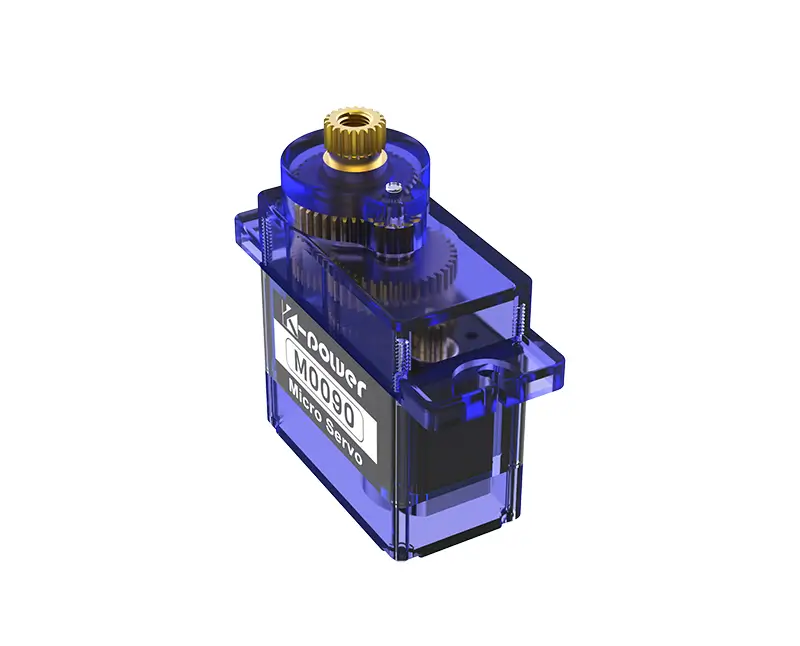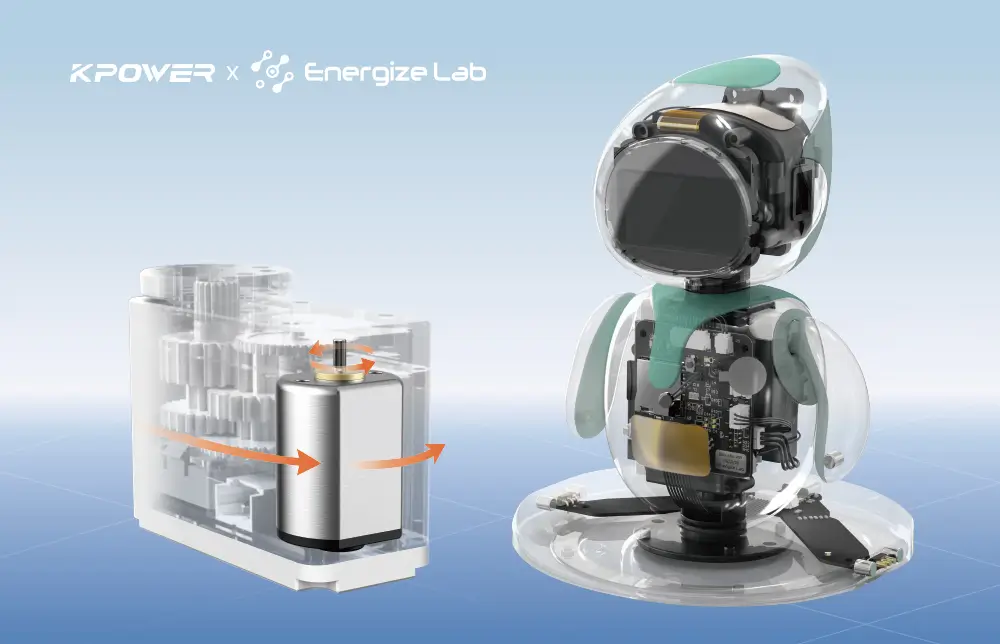Understanding RC Servo Testers and Basic Usage
If you’re into RC cars, drones, robotics, or any hobby involving servo motors, you’ve likely encountered the frustration of a misbehaving servo. Whether it’s jittering, failing to center, or not responding at all, these issues can derail your project. Enter the RC servo tester—a compact, powerful tool designed to diagnose, calibrate, and perfect servo performance without needing a transmitter or receiver. In this guide, you’ll learn how to harness this device to save time, avoid headaches, and elevate your builds.
.webp)
What Is an RC Servo Tester?
An RC servo tester is a standalone device that generates Pulse Width Modulation (PWM) signals to control servos directly. It mimics the signals sent by a receiver, allowing you to test servos independently of your RC system. Most testers offer adjustable controls for:
Pulse width: Adjusts the servo’s position (0° to 180°). Frequency: Sets the signal refresh rate (common for digital servos). Neutral calibration: Centers the servo arm. Sweep mode: Cycles the servo through its range automatically.
These features make servo testers indispensable for troubleshooting, pre-installation checks, and fine-tuning.
Types of Servo Testers
Basic Manual Testers: Affordable and simple, these have knobs or buttons to adjust servo position manually. Programmable Testers: Advanced models with LCD screens, preset modes, and customizable sweeps. Wireless/Bluetooth Testers: Connect to smartphones for remote control and data logging.
For beginners, a manual tester is ideal. Professionals might prefer programmable options for complex setups.
Step 1: Setting Up Your Servo Tester
Power Supply: Most servos require 4.8V–6.0V. Use a compatible battery or BEC (Battery Eliminator Circuit). Avoid overvoltage! Connections: Plug the servo’s 3-wire cable into the tester’s port (align signal, power, and ground pins). Connect the power source to the tester’s input terminals. Safety First: Double-check polarity and voltage. A reversed wire can fry your servo or tester.
Step 2: Basic Testing
Manual Mode: Rotate the knob to move the servo. Check for smooth motion and full range. Neutral Calibration: Use the “center” button to set the servo’s midpoint. This is critical for steering servos in RC cars. Sweep Mode: Activate automatic sweeping to identify stalling or jittering during movement.
Pro Tip: If the servo hesitates or buzzes, it might be underpowered or overloaded. Reduce mechanical resistance or upgrade your power supply.
Common Applications
Pre-Installation Testing: Verify a servo works before installing it in a model. Troubleshooting: Isolate issues (e.g., faulty servo vs. receiver problem). Burn-In Testing: Run a servo for hours to ensure reliability under stress.
Choosing the Right Tester
Consider:
Compatibility: Does it support analog, digital, and brushless servos? Voltage Range: Match your servo’s requirements. Portability: Compact testers are great for field repairs.
In Part 2, we’ll dive into advanced calibration, multi-servo setups, and real-world use cases.
Advanced Techniques and Real-World Applications
Now that you’ve mastered the basics, let’s explore how an RC servo tester can solve complex problems and optimize performance in advanced projects.
Advanced Calibration Techniques
Setting Endpoints: Many programmable testers let you define exact PWM ranges (e.g., 500µs to 2500µs). This prevents servos from overextending and damaging linkages. How to: Use the tester’s menu to set minimum and maximum pulse widths. Test with gradual adjustments. Frequency Adjustment: Digital servos often require higher frequencies (e.g., 333Hz vs. 50Hz for analog). Mismatched frequencies cause jitter or overheating. Pro Tip: Check your servo’s datasheet for optimal settings. Multi-Servo Testing: Some testers support multiple ports. Sync two servos for applications like dual-steering in large RC trucks or robotic arms.
Troubleshooting Like a Pro
Identifying Noise Issues: If a servo behaves erratically, electrical interference might be the culprit. Use a ferrite ring or shielded cables, and test again.
Diagnosing Dead Zones: In manual mode, slowly adjust the pulse width. If the servo “skips” positions, it may have a worn potentiometer or damaged gear.
Load Testing: Attach a load (e.g., a wing flap or gripper) and use sweep mode. Watch for stalling or delayed responses, indicating insufficient torque.
Real-World Use Cases
RC Aviation: Test wing flaps, retractable landing gear, and throttle servos before flight. A mid-air failure could be catastrophic!
Robotics: Calibrate robotic joints for precise movements. Use sweep mode to simulate repetitive tasks and assess durability.
Camera Gimbals: Ensure pan-and-tilt servos operate smoothly for shake-free footage.
Integrating with Other Systems
Arduino/Raspberry Pi: Use a tester to validate servo code before connecting to a microcontroller. ESC Calibration: Some testers can calibrate electronic speed controllers (ESCs) for brushed motors.
Maintenance Tips
Regular Testing: Check servos every few months for wear. Lubrication: Apply silicone grease to gears if movement feels gritty. Storage: Disconnect servos from testers to prevent battery drain.
Pitfalls to Avoid
Overvoltage: Even a 7.4V LiPo can destroy a 6V servo. Ignoring Signal Loss: If the tester can’t control the servo, inspect wires for breaks. Rushing Calibration: Take time to fine-tune. A misaligned servo can ruin a project.
Conclusion
An RC servo tester isn’t just a troubleshooting tool—it’s a gateway to precision and creativity. Whether you’re building a competition-grade RC car or a custom robot, mastering this device ensures your servos perform flawlessly. By combining the basics from Part 1 with these advanced strategies, you’ll tackle challenges confidently and innovate faster.
Final Thought: In the ever-evolving world of RC and robotics, the right tools and knowledge turn obstacles into opportunities. Your servo tester is more than a gadget; it’s your partner in perfection. Now go test, tweak, and triumph!


































.webp)