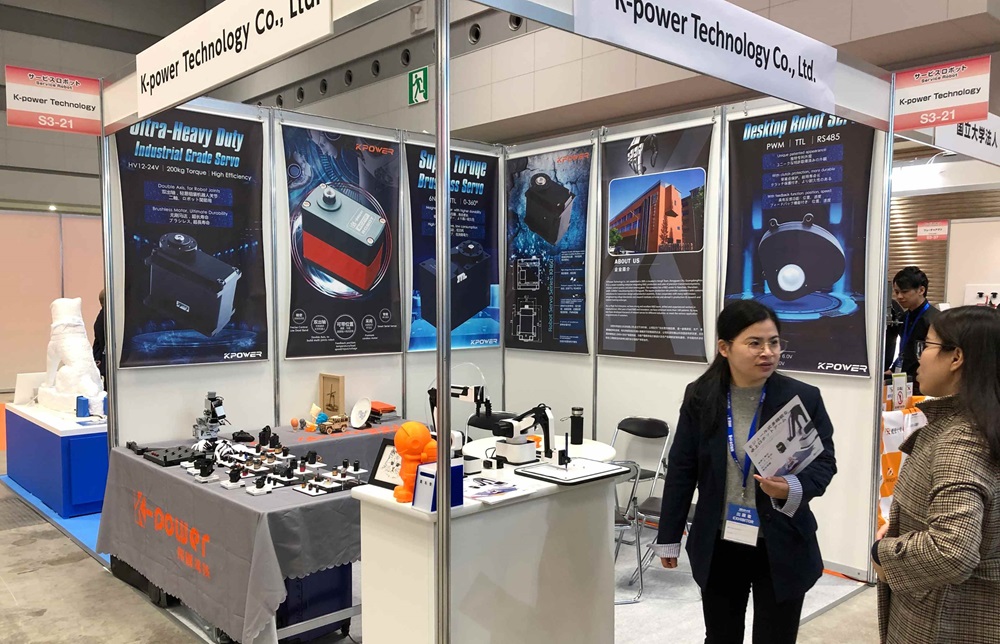When it comes to controlling servo motors, one of the most popular platforms for hobbyists and DIY enthusiasts is Arduino. If you’ve ever wondered how to program a servo motor with Arduino, you’re not alone. The truth is, it's much simpler than you might think, and it opens up countless possibilities for your projects, from robotics to automated systems.
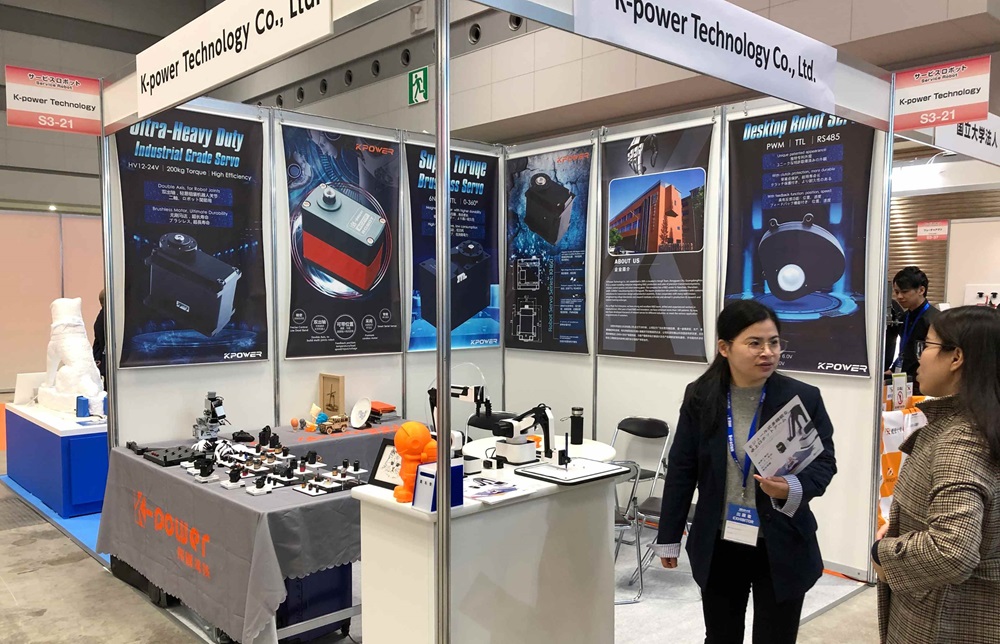
Understanding Servo Motors
Before we dive into the programming, let’s quickly cover what a servo motor actually is. Unlike a regular DC motor, a servo motor allows for precise control of angular position, speed, and acceleration. It's commonly used in robotics for actions like moving arms or rotating wheels. The magic happens thanks to a small internal feedback system that tells the motor’s position.
The Basics of Arduino and Servo Motors
Arduino is a microcontroller platform that makes programming electronics accessible, even for beginners. It’s well-suited for controlling servo motors because of its simplicity and the broad community support available. To get started, you’ll need just a few things: an Arduino board, a servo motor, some wires, and a power source.
Setting Up Your Circuit
Setting up your circuit is straightforward. Connect the servo’s signal wire to one of Arduino’s PWM (Pulse Width Modulation) pins—typically pin 9 or 10. The power wire (usually red) goes to 5V, and the ground wire (usually black or brown) goes to the GND pin on the Arduino. That’s it for the hardware side—nothing too complicated.
Writing the Code
Now comes the fun part: programming. You’ll start by including the Servo library in your Arduino IDE. This library allows you to easily control the angle of the servo by sending it specific PWM signals.
Here’s a simple code snippet to get you started:
#include <Servo.h>
Servo myServo; // Create a servo object
void setup() {
myServo.attach(9); // Pin 9 for the servo signal
}
void loop() {
myServo.write(90); // Move the servo to 90 degrees
delay(1000); // Wait for 1 second
myServo.write(0); // Move the servo to 0 degrees
delay(1000); // Wait for 1 second
}
This basic code makes the servo move between 0 and 90 degrees. It’s a simple, yet effective way to get started and experiment with servo movements. The key here is the myServo.write(angle) function, which tells the servo where to go, and the delay() function, which lets you pause between actions.
Why Choose Arduino for Servo Control?
You might be wondering, why use Arduino for controlling servo motors instead of other platforms? For starters, Arduino is inexpensive and accessible, making it a great choice for both beginners and seasoned tech enthusiasts. Plus, the large online community and abundance of tutorials ensure that you’ll never be left without help if you run into any issues.
Moreover, the real beauty of Arduino lies in its versatility. Once you get the basic servo control figured out, you can integrate sensors, buttons, and other components to create more complex systems. Want your servo to move when a sensor detects movement? With a little programming, that’s all possible. The possibilities are endless.
Troubleshooting Tips
If your servo isn’t moving as expected, there could be a few things to check. Make sure the power supply is stable—servo motors can draw a lot of current, especially when under load. If the motor stutters or doesn't respond, it’s likely a power issue. Also, check that your servo is properly connected and that the Arduino’s PWM pin is set correctly in your code.
Final Thoughts
In the world of Arduino, learning how to program a servo motor is one of the first and most rewarding steps. Whether you’re building a robot or creating an automated system, servo motors give your projects that extra bit of precision and functionality. So, why not give it a try? Start small, experiment, and before you know it, you’ll be using servo motors in all sorts of exciting projects.
Established in 2005, Kpower has been dedicated to a professional compact motion unit manufacturer, headquartered in Dongguan, Guangdong Province, China. Leveraging innovations in modular drive technology, Kpower integrates high-performance motors, precision reducers, and multi-protocol control systems to provide efficient and customized smart drive system solutions. Kpower has delivered professional drive system solutions to over 500 enterprise clients globally with products covering various fields such as Smart Home Systems, Automatic Electronics, Robotics, Precision Agriculture, Drones, and Industrial Automation.