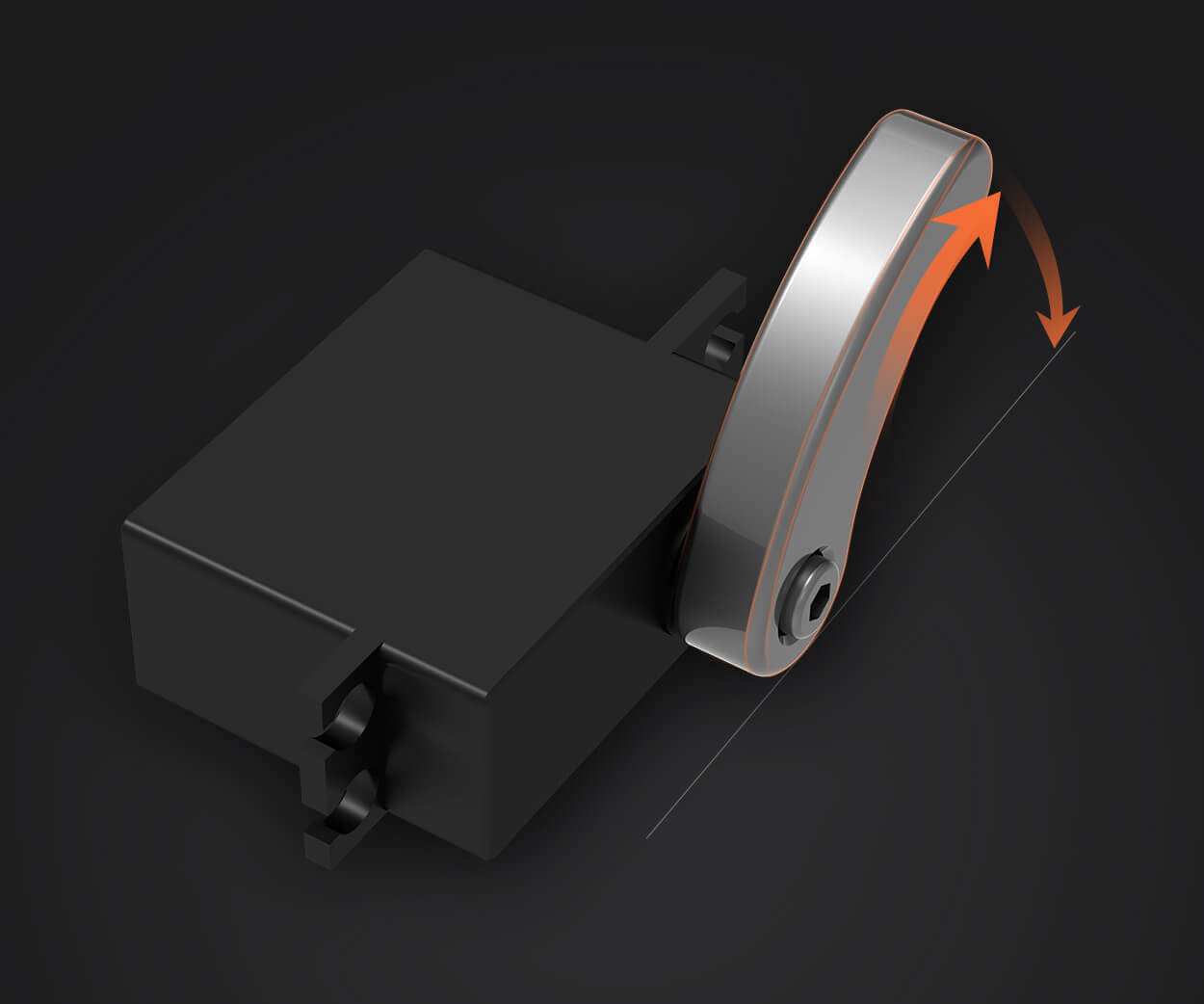Ever dreamt of bringing your robotics project to life without the headache of complicated wiring or complex setups? Well, working with servo motors and Arduino Uno might just be your new best friend. It’s a classic combo that’s been powering DIY projects, animatronics, and even small robotics for years, and still remains one of the most accessible, flexible setups around.
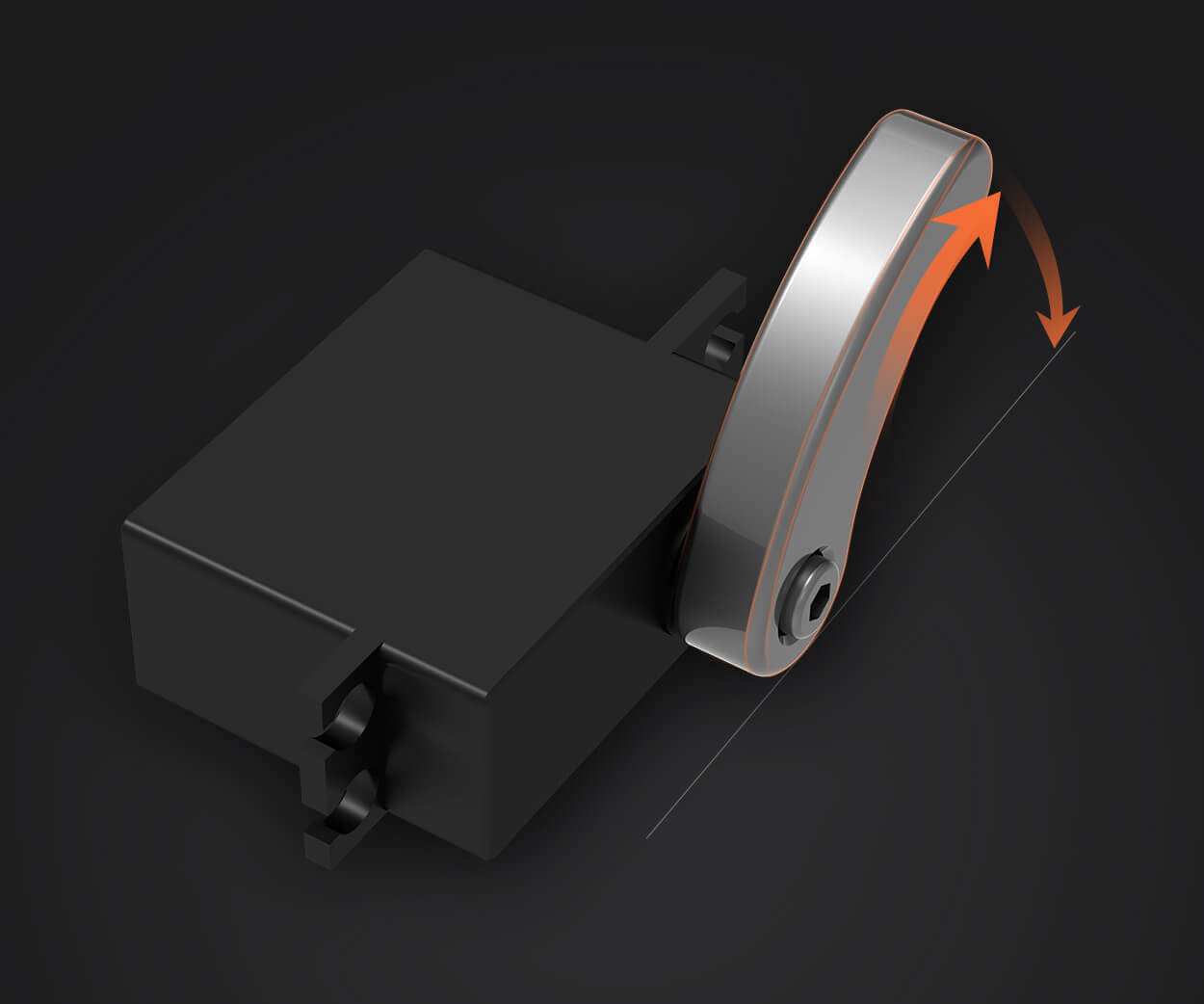
Let’s start with the basics. A servo motor is essentially a tiny, precise actuator—think of it as a muscle that moves to specific angles based on signals it gets. Connecting it to an Arduino Uno is straightforward—usually, you'll plug the servo's power and ground into the Arduino's 5V and GND pins. The signal wire goes into one of the digital pins—say, pin 9. This simplicity means you can quickly test motions like rotating a robotic arm or adjusting a camera mount with just a few wires.
But here's where it gets interesting: with just a few lines of code, you can make your servo move smoothly from point A to point B, or even create complex sequences of movements. For instance, imagine programming a robotic arm to pick up tiny objects or a camera stabilizer that adjusts itself in real time. The key is understanding the pulse width modulation (PWM) signals that tell the servo how far to move.
One big question often pops up: "Can I control multiple servos at once?" Absolutely. Just keep an eye on your power source—servos draw power, and connecting multiple units demands a stable power supply to avoid resets or jittery movements. Using an external power adapter dedicated to your servos helps keep your setup stable.
What about compatibility? Not all servos are created equal. Standard servos work perfectly for small projects, but if you're planning something hefty or needing extra precision, it might be worth exploring digital servos. They respond faster and hold positions more exactly but can be a bit pricier.
Think about the endless possibilities. My buddy once turned a vintage radio into a remote camera platform with a servo-driven arm—just a couple of Teensy, some scrap metal, and clever code. Another guy I know built a tiny robotic dog that reacts to sounds using multiple servos—it’s all about pushing those limits of what’s possible with Arduino and servo motors.
And yes, troubleshooting happens. Sometimes those servos just jitter or stall unexpectedly. The trick might be in your code or power setup. A little patience, a quick check of your wiring, and maybe an external power supply usually get everything humming smoothly again.
If you're the type who loves to tinker, to see things move with just a few commands, working with servo motors on Arduino Uno is like opening a door to endless experimentation. You don’t need to be an expert, just curious, a bit resourceful, and ready to get your hands a little dirty. Considering how affordable and versatile this setup is, there’s hardly a reason not to dive in. Your next project might just be one servo away from being a full-blown masterpiece.
Established in 2005, Kpower has been dedicated to a professional compact motion unit manufacturer, headquartered in Dongguan, Guangdong Province, China. Leveraging innovations in modular drive technology, Kpower integrates high-performance motors, precision reducers, and multi-protocol control systems to provide efficient and customized smart drive system solutions. Kpower has delivered professional drive system solutions to over 500 enterprise clients globally with products covering various fields such as Smart Home Systems, Automatic Electronics, Robotics, Precision Agriculture, Drones, and Industrial Automation.