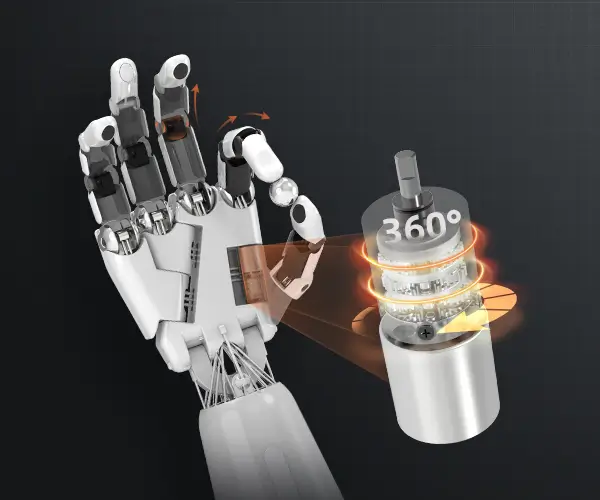Getting your Arduino connected to a servo motor isn’t just plugging wires; it’s a dance of precision, timing, and understanding what each component needs to speak the same language. Think of it as a simple yet powerful way to bring endless projects to life—from robot arms waving hello to custom remote control cars zipping around, this connection is at the heart of many DIY dreams.
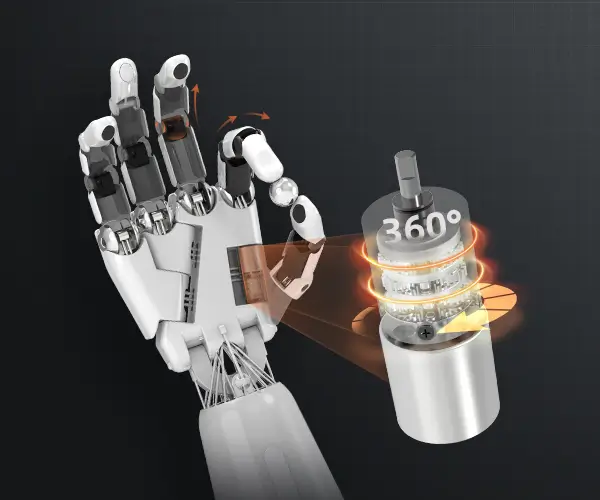
Imagine this: you’ve got your Arduino board sitting in front of you, eager to swing that servo arm or spin that tiny wheel. The question often pops up—how do I connect this tiny motor to my microcontroller without frying it or missing out on smooth movement? Well, the secret lies in understanding the pinout and making sure your wiring is spot-on.
Start with the basics—the servo motor typically has three wires: power, ground, and signal. The power wire, usually red, needs to connect to a 5V source. The ground wire, black or brown, goes to the GND pin. The real magic is in the signal wire—often white or yellow—this is what carries the commands from the Arduino. Connecting this to a digital PWM pin on your board is what turns your simple code into movement.
But hold on, thinking about power—sometimes, powering the servo directly from the Arduino’s 5V isn’t enough, especially if you’re waving several servos around or pushing them to their limits. That’s where an external power supply becomes your best buddy. Why? Because each servo can draw quite a bit of current, and forcing your Arduino to supply it all can lead to unstable behavior or even damage. Think of it as giving each part the right amount of fuel, instead of overloading one source.
Once wired, it’s all about code. Just loading a library, setting a pinMode, and telling the servo to move to specific angles makes magic happen. The real sway in the process is timing—how fast you tell the motor to go, and how precisely you control its position. Some people get fancy with multiple servos, syncing their motions, making robots that can wave, nod, or grab objects. Learning this connection opens a gateway to that world.
Ever wondered why some servos jitter or don’t move as intended? Sometimes it’s the wiring, sometimes power, and sometimes the signal's pulse width. Recognizing this makes troubleshooting straightforward. Noticing how different servo models respond can be eye-opening—you realize that not all servos are created equal, and choosing the right one can make your project sing.
Think about the flexibility—whether you’re building a camera gimbal or a mini robotic arm, connecting an Arduino to a servo motor is more than just a step-it-move process; it’s the foundation. When the wires are right and the signals flow smoothly, projects turn into adventures. The feeling when that tiny motor turns exactly as planned? Absolutely priceless.
So, if you’re looking to dive into some hands-on automation, remember these pointers. Reliable wiring, good power planning, and clean coding are your best friends. Once you crack the code of this connection, the possibilities multiply. Your project transforms from an idea into reality with each servo that responds just like you envisioned. That’s every builder’s sweet spot—making things move with a flick of the switch, a click of an app, or a simple command. Go ahead, give it a try!
Established in 2005, Kpower has been dedicated to a professional compact motion unit manufacturer, headquartered in Dongguan, Guangdong Province, China. Leveraging innovations in modular drive technology, Kpower integrates high-performance motors, precision reducers, and multi-protocol control systems to provide efficient and customized smart drive system solutions. Kpower has delivered professional drive system solutions to over 500 enterprise clients globally with products covering various fields such as Smart Home Systems, Automatic Electronics, Robotics, Precision Agriculture, Drones, and Industrial Automation.