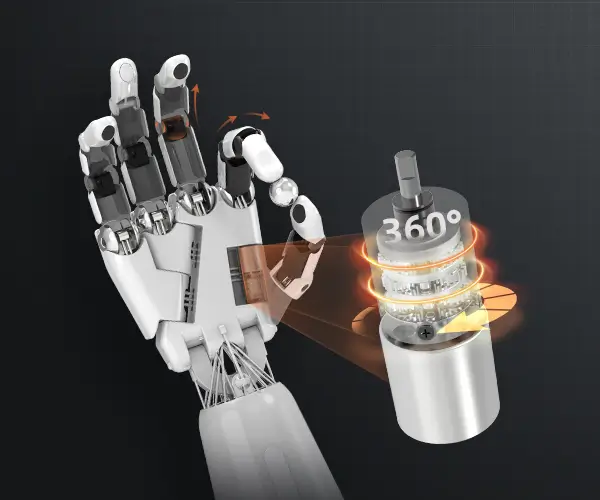Unlocking the power of brushless DC motors with Arduino ESC code is like having a DIY supercharger for your projects. Imagine controlling a tiny motor that can spin a drone’s propeller or accelerate a smart robotic arm with precision — and all that, just through programming. That’s the thrill of integrating Arduino with ESCs (Electronic Speed Controllers) for brushless motors. It’s a blend of code and hardware, curveballs and breakthroughs, and I promise you'll find it a rewarding ride.
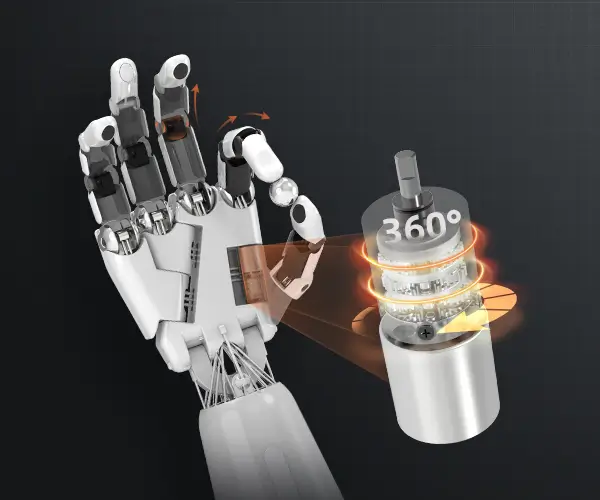
Let’s talk about what makes this combo so fascinating. Instead of just flicking a switch, you write code that tells your motor exactly how fast to go, when to stop, and how smoothly to speed up. The magic lies in understanding PWM signals, which are like the language these ESCs speak. When you craft the right pulse-width modulation commands, your motor responds with grace—no jerks, no hiccups, just seamless acceleration.
But here’s where it gets interesting. You could be wondering, "Is it tricky to get the ESC code right?" Not necessarily if you've got a roadmap. The heart of the setup is sending the correct startup sequence and throttle signals. Most tutorials walk you through initializing the ESC, calibrating it—think of calibration as teaching your motor how hard it can work—and then defining your speed steps. Once that’s done, controlling the motor becomes a matter of changing a few values in your code.
Sometimes, you'll hit a snag—like a motor that refuses to run or runs erratically. That's often because of missed calibration or incompatible hardware. But with patience and some troubleshooting, it’s usually fixable. For example, using a known-good power source and matching your ESC specifications to your motor makes a huge difference. You wouldn’t want to power a high-volt racing motor with a weak power supply — it’s like trying to run a marathon in flip-flops.
What about safety? Well, brushless motors are powerful, and improper ESC setup can cause sudden movements or overheating. So, always check your wiring and make sure your ESC’s battery voltage matches your motor’s requirements. You don’t want sparks flying—unless you’re into pyrotechnics, in which case, carry on. But for most projects, it’s better to keep it tight and clean.
Ever thought about customizing the code? It’s quite satisfying. Change the acceleration profile, set up soft start routines, or even implement feedback loops if you’re feeling ambitious. Some enthusiasts love adding sensors to monitor temperature or RPM, then adjusting speed dynamically. It's like giving your motor a brain of its own.
And here’s a quick Q&A snippet that might pop into your mind: “Can I control multiple brushes with one Arduino?” Absolutely. With proper power distribution and multiple ESCs, you can orchestrate a symphony of motors. Yes, it’s complex, but totally doable, especially if you're experimenting with robotics or complex drone systems.
Working with Arduino ESC code unlocks a level of control that’s perfect for hobbyists and professional prototypers alike. It turns a simple motor into a finely tuned machine, all programmable with just a few lines of code. It’s about pushing your limits, personalizing your projects, and, frankly, having fun while doing it. That’s the vibe here—creativity combined with solid tech.
Leveraging innovations in modular drive technology, Kpower integrates high-performance motors, precision reducers, and multi-protocol control systems to provide efficient and customized smart drive system solutions.