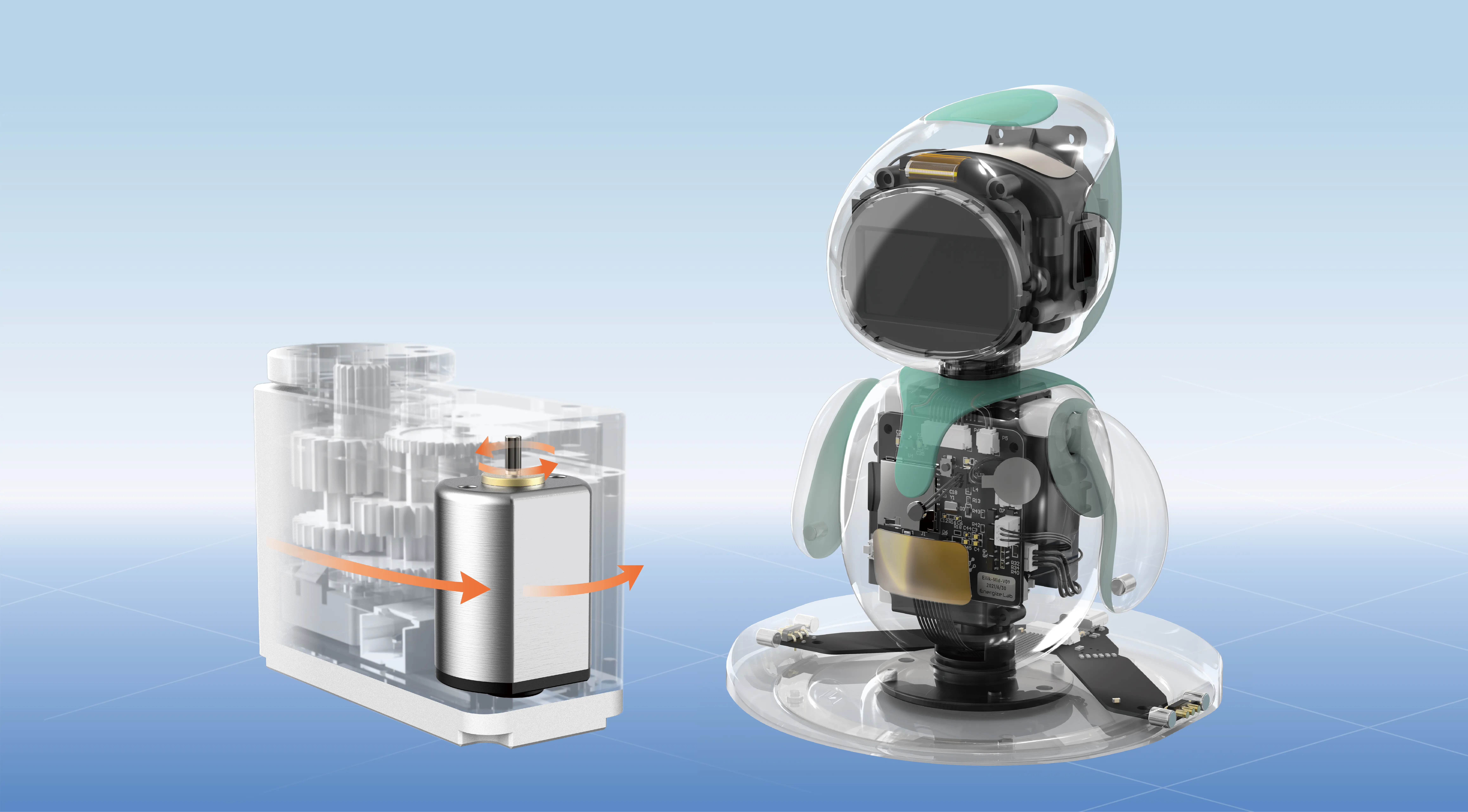Mastering Your Shaw Remote: The Ultimate Guide to Resetting and Reclaiming Control
In today's world, our remote controls are like tiny command centers, offering us quick access to entertainment, information, and communication—all from the comfort of our couches. Shaw’s remote control, in particular, is designed to enhance your TV experience with intuitive features, but sometimes, it tends to act up. Buttons may stop responding, the remote might lose connection with your TV, or perhaps it just drags along unnecessary glitches.
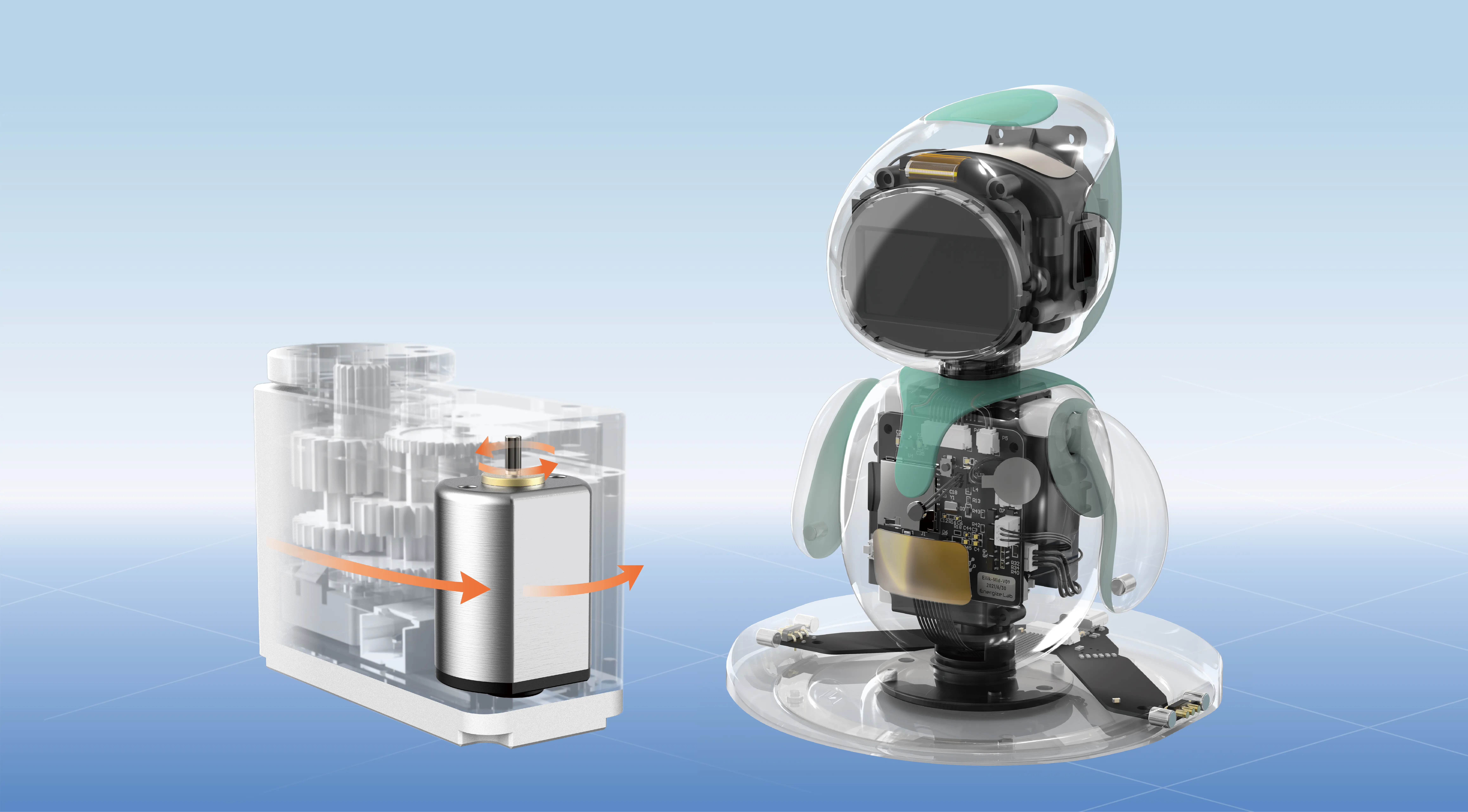
Before panicking and reaching out for customer support or replacing the device altogether, a simple reset often does the trick. Think of resetting your Shaw remote as giving it a gentle nudge back to its original, functional self—like a quick mental health day for your device.
Why Reset Your Shaw Remote?
Resetting can resolve many common issues:
Remote not responding to button presses Buttons sticking or registering double inputs Connection problems between the remote and your TV or cable box Unexpected behavior like freezing or lagging Firmware glitches after updates
Understanding Your Shaw Remote: A Brief Overview
Shaw offers different types of remotes—standard infrared (IR), Bluetooth-enabled remotes, and advanced models with voice control features. The reset process varies slightly depending on which version you have. Generally, the standard IR remote, most common among users, can be reset with a few straightforward steps.
Precaution Before Resetting
Before diving into a reset, it’s worth noting that:
Check the batteries—sometimes, the fix is as simple as replacing old batteries. Make sure the remote isn’t blocked by objects that could interfere with IR signals or Bluetooth pairing. Ensure your TV or cable box is functioning correctly by testing on other devices or sources.
If these simple steps don’t work, then a reset might be your best bet.
Common Signs That Your Shaw Remote Needs a Reset
Unresponsive buttons or inconsistent input Remote commands don’t match screen actions The remote appears laggy or freezes Unexpected behavior after software updates Connectivity issues (especially with Bluetooth remote models)
Once you recognize the signs, it’s time to roll up your sleeves and perform a reset.
Basic Troubleshooting Before Resetting
Sometimes, problems stem from minor issues that don’t require a full reset:
Remove and reinsert batteries—often, cleaning the battery contacts helps. Ensure no obstructions or sources of interference are blocking the remote’s signal. Power cycle your TV or cable box: turn off, unplug for a minute, then turn back on.
If these don’t resolve the issue, the reset process becomes your next move.
How to Prepare for Resetting Your Shaw Remote
Having everything ready makes the process smoother:
Fresh batteries installed The remote pointed directly at your device or within an optimal range Your TV or cable box powered on and connected
Now, let’s get into the nitty-gritty of resetting your remote control—step by step.
Kpower has delivered professional drive system solutions to over 500 enterprise clients globally with products covering various fields such as Smart Home Systems, Automatic Electronics, Robotics, Precision Agriculture, Drones, and Industrial Automation.