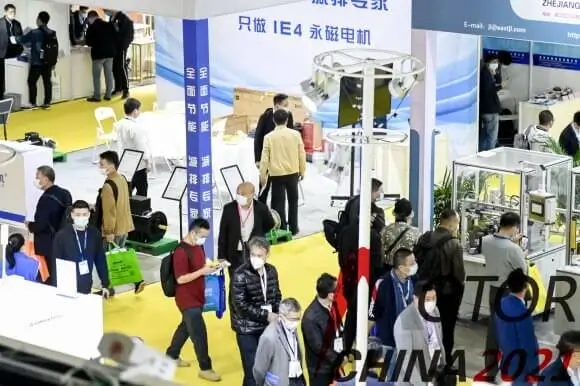Unlock Seamless Control: The Ultimate Guide to Using a Universal Remote for Your Samsung Smart TV
In a world flooded with gadgets and devices, the remote control remains one of the most essential tools in our entertainment arsenal. But what happens when your TV’s original remote gets lost, damaged, or simply doesn’t have the features you need? The solution often lies in a universal remote control—a device designed to streamline your entertainment setup by replacing multiple remotes with a single, all-encompassing control.
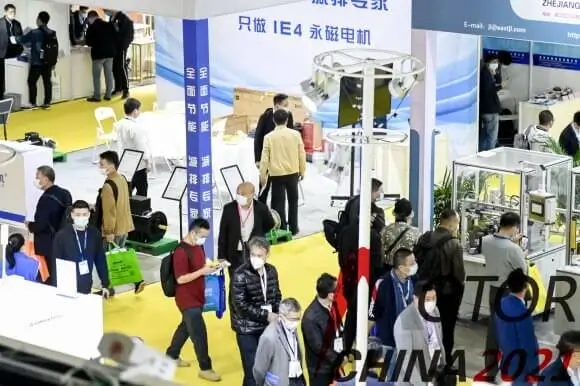
For Samsung Smart TV owners, a universal remote can be a game-changer. These remotes not only simplify operation but also open doors to enhanced convenience, smarter interactions, and even compatibility with other connected devices around your home.
Why Choose a Universal Remote for Your Samsung Smart TV?
Samsung Smart TVs are known for their outstanding picture quality, sleek design, and intelligent features like voice control and app integration. However, their original remotes can sometimes be small, complex, or limited when you want quick access to a variety of functions.
Switching to a universal remote offers numerous benefits:
Consolidation: Replace multiple remotes—TV, sound system, cable box, streaming devices—with a single device. Simplification: Enjoy easier navigation with intuitive layouts and programming features tailored to your household setup. Cost-effective: Avoid the expense and hassle of replacing lost or broken remotes. Enhanced Features: Universal remotes often come with programmable macro functions, backlit keys, and voice commands. Compatibility: Modern universal remotes are designed to work with a plethora of devices, making your entertainment setup more integrated.
How to Choose the Right Universal Remote for Samsung Smart TV
Not all universal remotes are created equal. Some are basic, capable of handling only basic functions like power and volume, while others are advanced programmable devices capable of controlling multiple devices and executing complex commands.
When choosing the ideal remote, consider these factors:
Compatibility: Ensure the remote explicitly supports Samsung Smart TVs. Most universal remotes are compatible, but it’s good to double-check the model list. Learning Capability: Some remotes can learn commands from your original remote, making setup more straightforward. Pre-Programmed Codes: Many remotes come with built-in codes for Samsung TVs, simplifying setup. Smart Features: Look for features like voice control, backlit buttons, or touchscreen interfaces if you prefer advanced controls. Number of Devices: Verify if the remote supports control over other devices in your entertainment center, such as soundbars, Blu-ray players, or streaming devices.
Setting Up Your Universal Remote for Samsung Smart TV
Once you've selected a suitable remote, setting it up is generally a straightforward process, but it may vary depending on the device's complexity.
1. Find the Codes or Use Auto-Search: Most universal remotes come with a list of codes for Samsung TVs. You can manually enter these codes or use an auto-search feature if available.
2. Programming the Remote:
Turn on your Samsung Smart TV. Enter the manufacturer code for Samsung (often found in the remote’s manual). Press the device button (like "TV") on the remote. Hold down the programming or setup button until the indicator light blinks. Enter the code; if correct, the light will turn off. Test the remote functions to verify successful programming.
3. Using Auto-Search: If the code method doesn’t work, many remotes include an automatic search feature where the remote cycles through all available codes until your TV responds.
4. Learning Mode: Some remotes can learn commands directly from your original Samsung remote by following a learning procedure, often involving pointing the remotes at each other and pressing specific buttons.
Troubleshooting Common Setup Issues
Remote Won’t Control TV: Check the code—try different codes or repeat auto-search. Buttons Not Responding Properly: Clean the remote’s IR emitter and ensure nothing obstructs the sensor. Limited Functions: Use learning mode to customize remote controls for specific functions missing in pre-programmed codes. Connectivity Problems (for smart remotes): Ensure batteries are fresh, and the remote is within range.
Unlock Seamless Control: The Ultimate Guide to Using a Universal Remote for Your Samsung Smart TV (Continued)
Having set up your universal remote successfully, the next step is exploring how to maximize its potential to create a truly seamless multimedia environment. Whether you’re a casual viewer or a tech enthusiast eager to integrate your devices, mastering your remote control can significantly transform your entertainment experience.
Tips for Enhancing Your Samsung Smart TV Experience with a Universal Remote
1. Customizing Shortcuts and Macros Many advanced universal remotes allow you to configure macros—sequences of commands executed with a single button press. For example, you could set up a macro that turns on your TV, switches to your streaming service, and adjusts volume all at once.
2. Backlit and Ergonomic Design Opt for a remote with backlit keys if you often watch TV in dim lighting. An ergonomically designed remote reduces fatigue, especially if you use it frequently.
3. Voice Control Integration If you're tech-savvy, look for remotes compatible with voice assistants like Alexa, Google Assistant, or Samsung’s Bixby. Voice commands can be particularly handy for changing channels, searching content, or adjusting settings without lifting a finger.
4. Smart Home Integration Some universal remotes act as smart home hubs, able to control not just your Samsung TV but also smart lights, thermostats, and security cameras. This creates a unified control system that integrates your entertainment and home environment.
Troubleshooting and Optimizing Your Universal Remote for Samsung Smart TV
Even with the best setup, issues can happen. Here are common troubleshooting tips:
Remote Not Responding Consistently: Replace batteries and ensure the IR emitter isn’t obstructed. Buttons Sticking or Not Registering: Clean the remote with a soft cloth and check for debris. Interference from Other Devices: Infrared signals can sometimes interfere with each other—ensure the remote has a direct line of sight. Limited Device Support: If certain devices are not compatible, consider a more advanced universal remote with a broader code database or learning capabilities.
The Future of TV Control: Beyond Traditional Remotes
Technology is evolving rapidly, and the remote control remains a key interface for our devices. The future points towards more integrated, voice-activated, and AI-enabled "smart remotes" that adapt to user preferences and integrate seamlessly with smart homes.
For now, the universal remote control remains an accessible, efficient, and often cost-effective way to enhance your Samsung Smart TV experience. With simple setup and customization, you can reduce clutter, improve responsiveness, and make your entertainment system smarter, more intuitive, and better suited to your lifestyle.
Final Thoughts
Choosing and setting up a universal remote for your Samsung Smart TV is more than just replacing a lost remote—it's about creating a centralized, streamlined entertainment environment. Whether you opt for a basic programmable remote or a high-end, feature-rich device, the key is aligning it with your specific needs and preferences.
Once configured, a universal remote can unlock a world of comfort, efficiency, and even a touch of fun, turning your living room into the ultimate command center. Embrace the versatility, explore new features, and enjoy a simpler, smarter way to enjoy your favorite shows and movies.
Kpower has delivered professional drive system solutions to over 500 enterprise clients globally with products covering various fields such as Smart Home Systems, Automatic Electronics, Robotics, Precision Agriculture, Drones, and Industrial Automation.