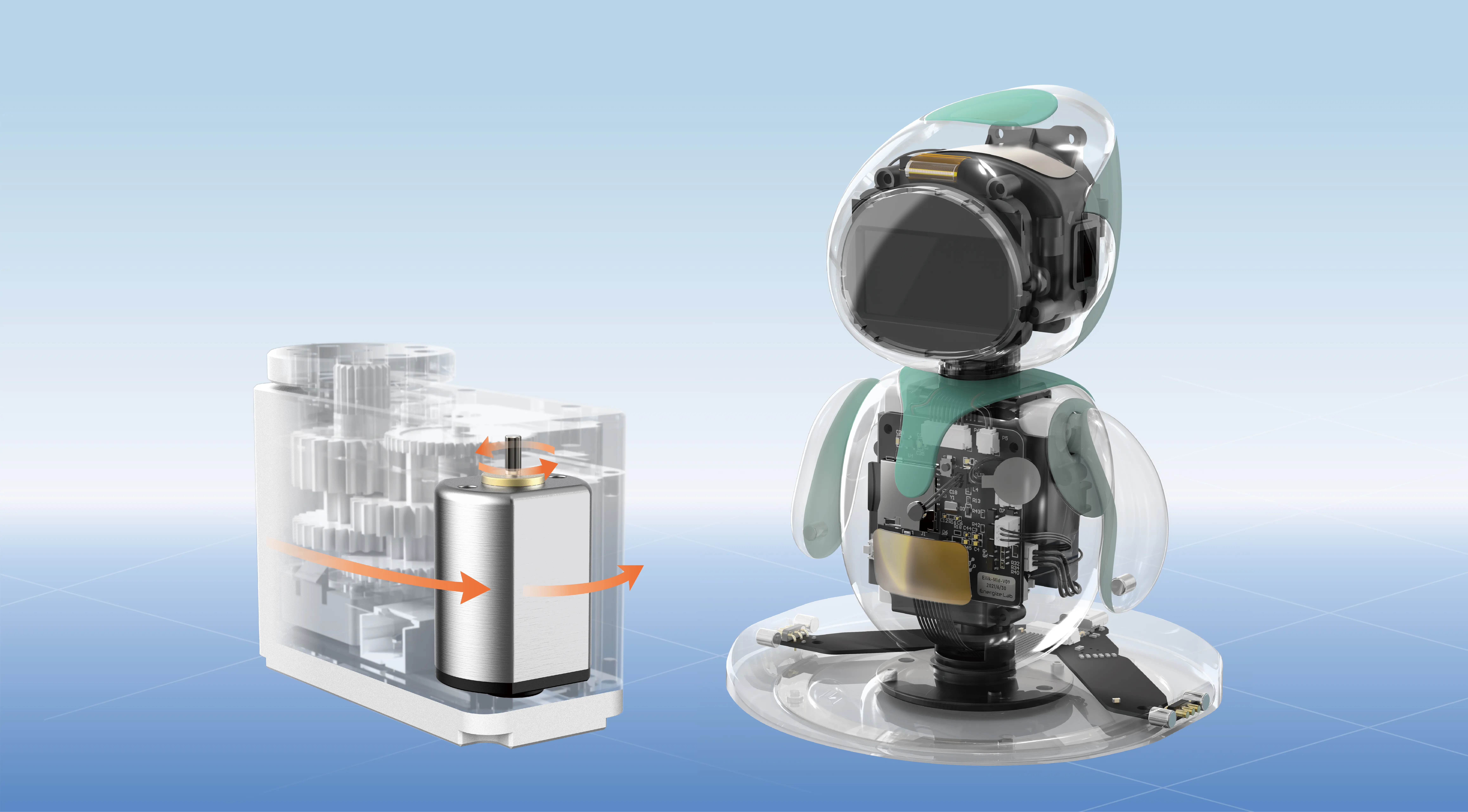Welcome to the world of seamless entertainment: Programming your Philips remote control made simple
In a modern household, remote controls are the gateways to entertainment, connecting you with your favorite TV shows, streaming devices, soundbars, and more. Among these, Philips remote controls stand out for their user-friendly design and versatile functionality. However, to truly experience the convenience they offer, it’s essential to learn how to program and customize them to suit your devices.
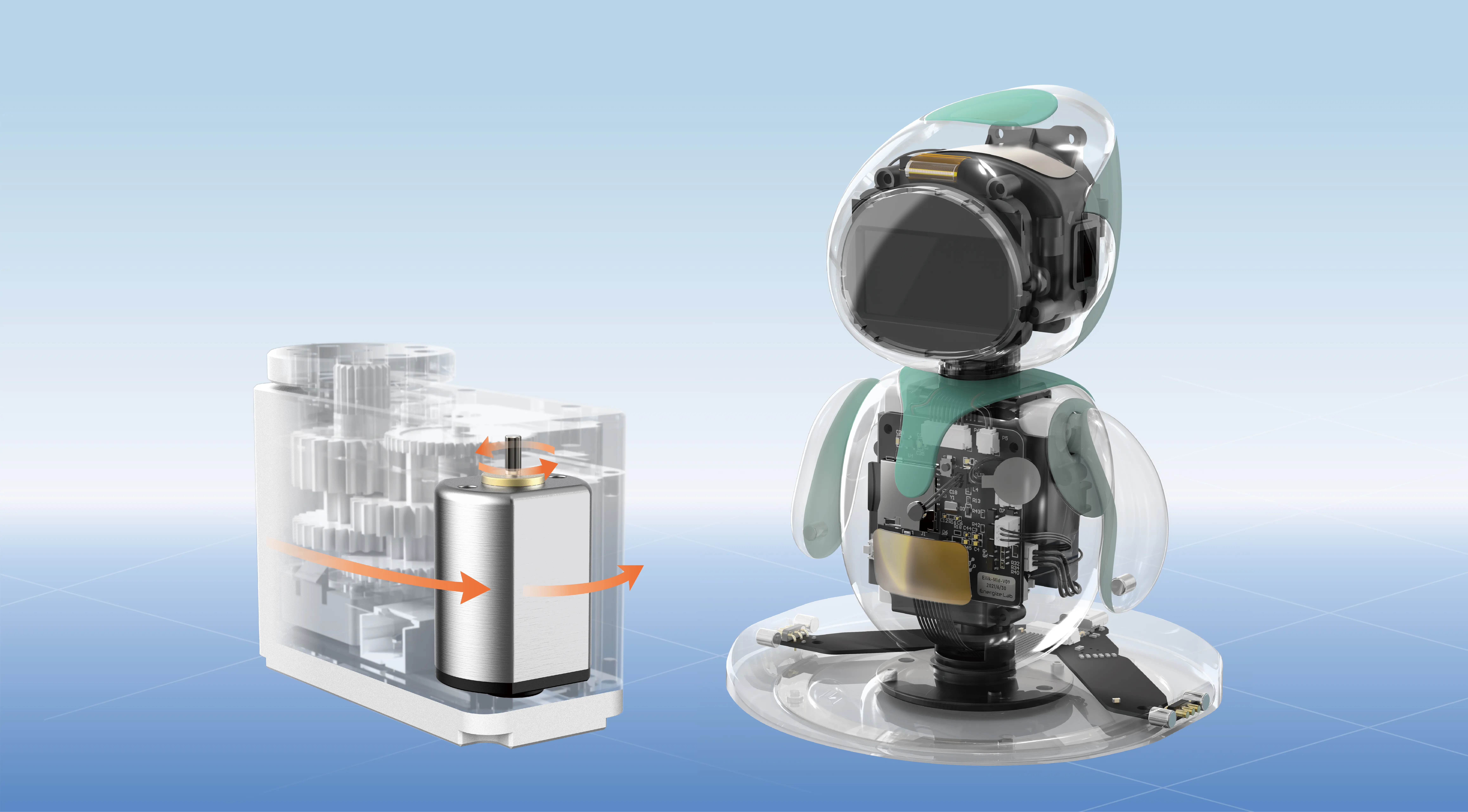
Many users find the programming process daunting—thinking it involves complex electronics or technical wizardry. But, in reality, it’s a straightforward process, designed to empower you to take control of your entertainment environment with minimal effort. Whether you’re setting up a new Philips remote for the first time or trying to reprogram an existing one, this guide will walk you through every step, ensuring you’re never left in the dark.
Understanding Your Philips Remote Control
Before diving into programming, it’s helpful to understand what kind of Philips remote you have. Philips produces a range of remote controls, from basic IR (Infrared) remotes to sophisticated universal remotes with Bluetooth or Wi-Fi capabilities. The process varies slightly depending on your specific model.
Most common Philips remotes fall into two categories:
Standard IR Remote Controls: These control devices by emitting infrared signals directed at the device’s sensor. Programming usually involves code input or auto-search procedures.
Universal Remote Controls: These can control multiple devices and often require code programming or automatic searching to sync with various brands.
Most Philips remotes for TVs and home entertainment systems are IR-based, but if you have a universal remote, different steps might be involved, often with more features.
Getting Started with Your Phillips Remote Control
Before you begin programming, gather everything you need:
Your Philips remote control. The devices you want to control (TV, soundbar, DVD player, etc.). The user manuals for both the remote and devices (if available). A clean, well-lit area to work comfortably.
Checking the Batteries and Resetting the Remote
First things first—ensure your remote has fresh batteries. Weak batteries can cause programming failures or inconsistent performance. Usually, replacing batteries is as simple as sliding open the battery compartment, swapping in new batteries (preferably alkaline or lithium), and closing it securely.
If your remote has been used extensively or is acting intermittently, a quick reset can often help:
Remove batteries. Press and hold any button for about 10 seconds. Reinstall batteries and test.
Basic Programming Concepts
Programming a Philips remote varies based on what you're aiming to do—pair a device manually, auto-search for codes, or sync via other methods. The most common methods include:
Code Entry: Inputting a specific code that corresponds to your device. Auto Search: Letting the remote automatically scan for the correct code. Learning Mode: Copying commands from another remote (more advanced).
In the upcoming sections, you’ll learn the step-by-step procedures for each method, tailored to different device types and remote models.
Understanding Device Codes
Device codes are numeric sequences that represent specific brands and models. Philips remotes sometimes come with a code list in their manuals or online. These codes are how the remote identifies and controls your device.
For example, a TV code might be "0175" for a Samsung TV or "0158" for a Sony. Entering the correct code syncs the remote with your device, allowing full control.
Locating the Code List
Check your remote’s user manual or packaging for a list of codes. Visit Philips' official website or manufacturer support pages. Use online code lookup tools by searching your device brand and "Philips remote code."
Testing the Remote After Programming
Once programmed, test basic functions—power, volume, channels—to ensure everything works smoothly. If some functions don’t work, try different codes or restart the programming process.
(Next, I'll provide part two, detailing specific step-by-step instructions for code input, auto search, learning mode, troubleshooting, and tips for maintaining your remote control's performance.)
Established in 2005, Kpower has been dedicated to a professional compact motion unit manufacturer, headquartered in Dongguan, Guangdong Province, China.