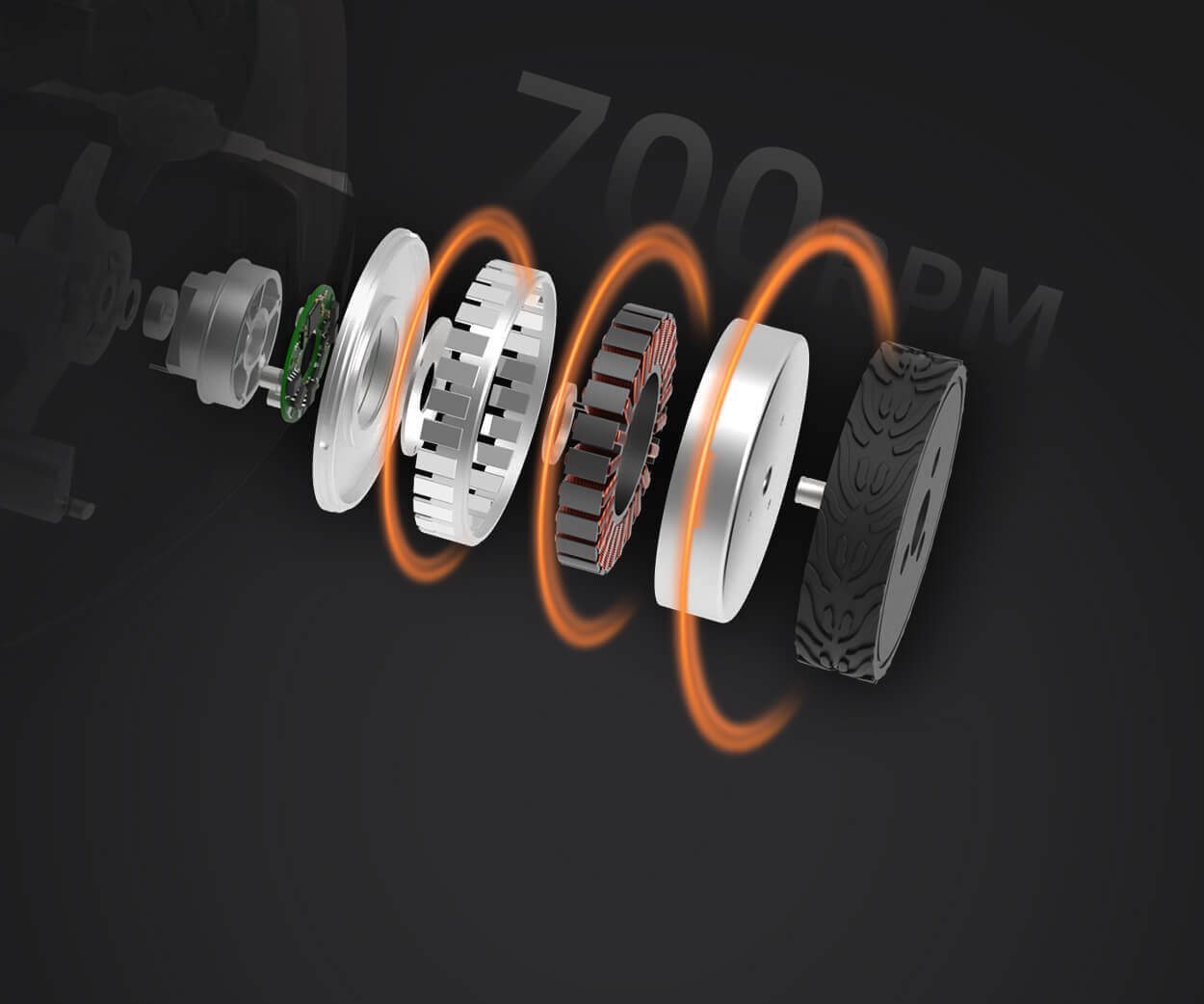Unlocking Convenience: The Power of Free Remote Control PC Software
In our increasingly digital world, the need for flexible and efficient computer management isn’t just a convenience — it’s often a necessity. Whether you’re a remote worker, an IT professional, or someone helping relatives troubleshoot tech issues from afar, remote control PC software has become an indispensable tool. What's even better? There are numerous options available for free, lowering the barrier to entry and making high-quality remote access solutions accessible to every user.
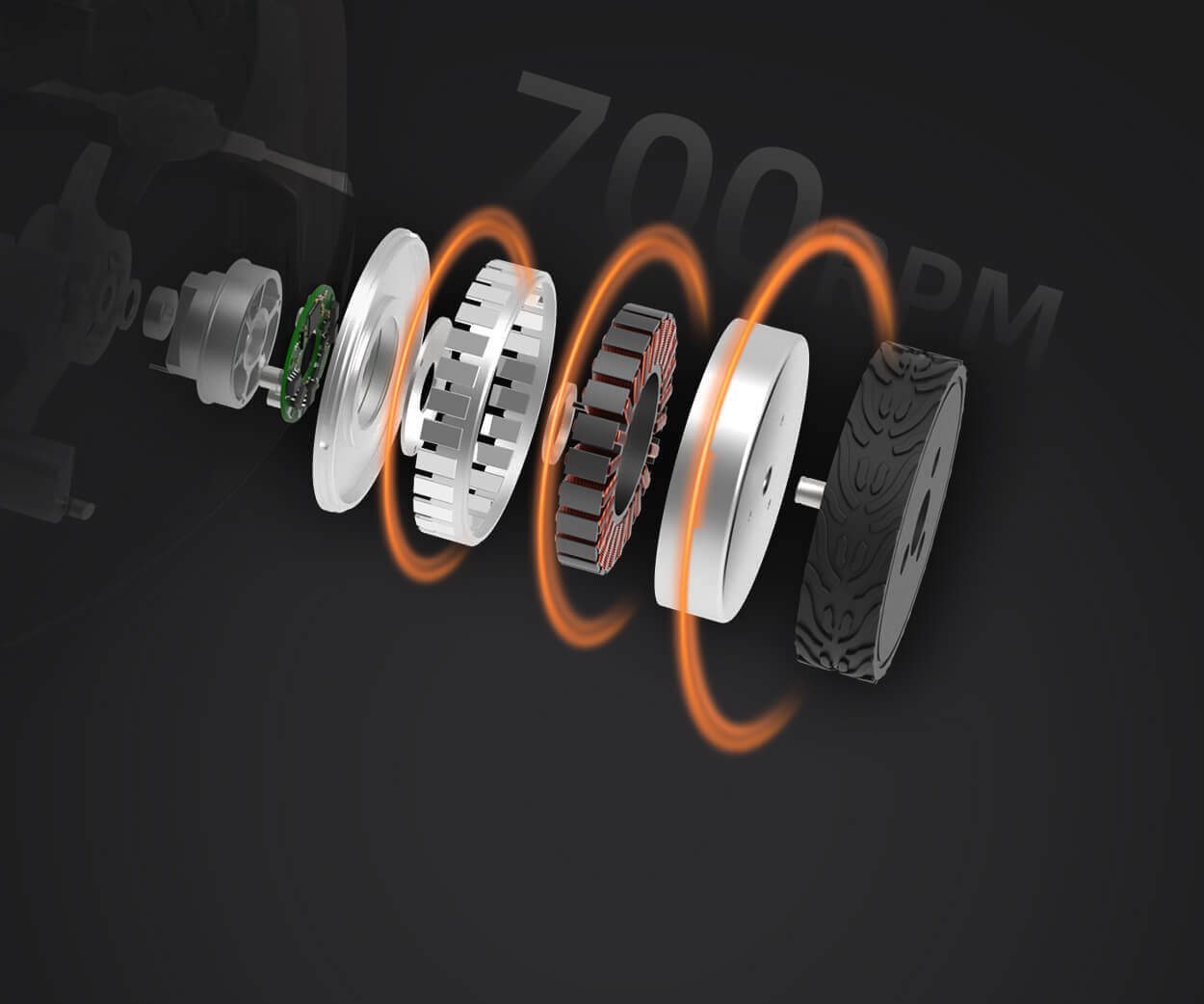
What is Remote Control PC Software?
At its core, remote control PC software allows one computer (the client) to connect and control another (the host). This means you can access files, run applications, troubleshoot problems, or perform maintenance tasks—all from a different device, whether it’s your laptop, tablet, or smartphone. The process typically involves a client program installed on the device you’re controlling from and a host program on the target computer.
Remote control software has applications across many spheres:
Personal use: Access your home PC from the office or while on vacation. Business use: Support clients or employees remotely without physical presence. IT management: Effortlessly troubleshoot and maintain systems across a network.
Why Opt for Free Remote Control Software?
While many high-end remote desktop solutions like TeamViewer or LogMeIn offer premium features at a cost, free alternatives are surprisingly robust. They often include most basic functions you’ll need—such as desktop sharing, file transfer, and chat functions—making them suitable for casual users, educational purposes, or small businesses.
The advantages are clear:
Cost-effective: Free software eliminates subscription fees. Accessible: Easy to download and set up. Flexible: Many options support multiple platforms, including Windows, macOS, Linux, Android, and iOS. Open Source options: Some free solutions are open source, allowing customization and community-driven improvements.
Top Features to Look For in Free Remote Control Software
When choosing a free remote control solution, it’s helpful to know what features will unlock the most value:
Ease of setup: User-friendly installation and connection process. Cross-platform compatibility: Access different devices and operating systems. Security: End-to-end encryption and secure authentication methods. File transfer: Easily move files between devices. Multiple session support: Handle several remote sessions simultaneously. Session recording: Record sessions for training or documentation. Performance and speed: Smooth operation with minimal lag. Unattended access: Connect to devices even when no one is physically present at the remote machine.
Popular Free Remote Control PC Software Options
Several remote control solutions are highly regarded, each bringing unique strengths to the table.
AnyDesk: Known for its speed and simplicity, AnyDesk offers a free version suitable for personal use. It boasts low latency and a sleek interface, making remote access smooth. Chrome Remote Desktop: A straightforward browser-based solution that’s easy to set up. It integrates seamlessly with Google accounts and works across devices. RustDesk: An open-source, self-hosted remote desktop application that provides encrypted connections, perfect for those seeking privacy and control over their data. UltraVNC: An older but reliable Windows-based remote control tool. It offers file transfer and chat features and is customizable for tech-savvy users. TeamViewer (Free for personal use): While primarily paid, the free version is perfectly adequate for occasional personal sessions and supports cross-platform usage. Splashtop Personal: Offers hassle-free remote access with good performance, free for personal use on local networks.
Setting Up Your First Remote Desktop
Most free remote control tools follow similar initial steps:
Download the software from the official website. Install on both devices involved in the session. Create an account if necessary. Configure remote access settings, including permissions and security options. Connect by entering a code or ID provided by the host device into the client.
Once set up, you can enjoy instant access to your remote PC via simple clicks. From opening applications to troubleshooting errors, the flexibility these tools provide can transform the way you work and manage your digital environment.
I'll craft the second part to continue exploring the benefits, security considerations, practical tips, and a comparison of popular options for free remote control PC software.
Established in 2005, Kpower has been dedicated to a professional compact motion unit manufacturer, headquartered in Dongguan, Guangdong Province, China.