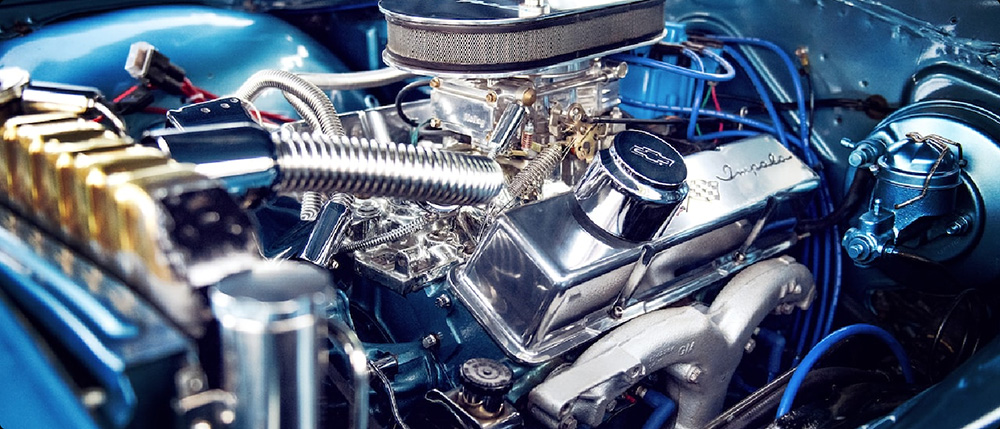Welcome to the World of Effortless Climate Control: Your Ultimate Guide to the Daikin Remote Control Manual
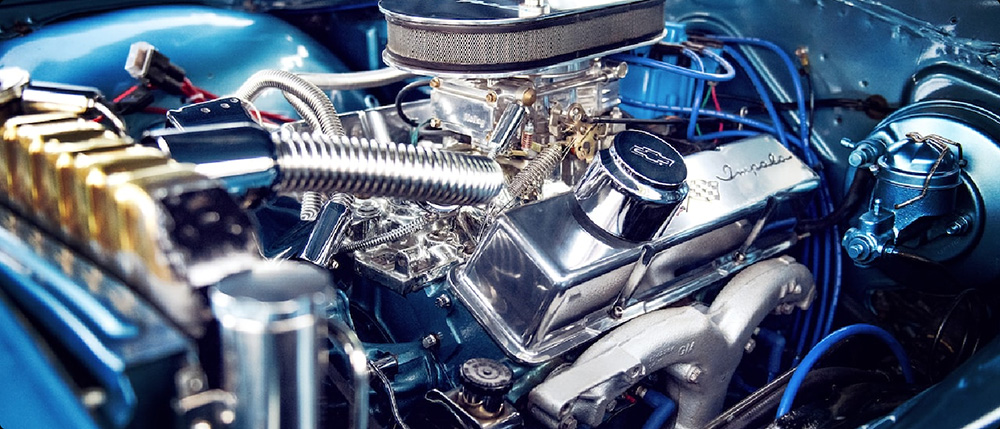
In today's fast-paced world, comfort at home or in the office hinges on more than just good insulation or a sleek design—it depends heavily on precise temperature control and ease of operation. Daikin, a trailblazer in the HVAC industry, has built a reputation for innovation, efficiency, and user-friendly features. Central to managing your Daikin air conditioning system is the remote control, a small device that packs a punch in terms of functionality and convenience.
The Daikin remote control manual is your gateway to unlocking all the features your device has to offer. Whether you're a new user or someone looking to maximize their AC's performance, understanding this manual can dramatically improve your experience. But what exactly does the manual contain, and how can you navigate it with ease? Let's dive into the details, starting with what makes the Daikin remote control a standout among climate control devices.
Design and Ergonomics: Setting the Stage for Ease of Use
The design philosophy behind Daikin remote controls is rooted in simplicity and intuitiveness. Typically, these remotes are lightweight, with a well-organized button layout that minimizes confusion. Clear labels and tactile feedback make operation straightforward, even for those unfamiliar with advanced air conditioning features.
Most Daikin remotes feature a digital display, providing real-time information on temperature, mode, fan speed, swing, and other settings. The display is usually backlit, ensuring visibility even in dimly lit rooms. Some models include additional features like a timer, sleep mode, and Wi-Fi connectivity, all accessible via the remote.
The manual provides detailed diagrams illustrating the layout of buttons, including:
Power button: Turns the unit on or off. Mode selector: Switches between cooling, heating, fan-only, dry, and auto modes. Temperature controls: Adjust desired temperature up or down. Fan speed: Set to low, medium, high, or automatic. Swing: Controls airflow direction. Timer: Program start or stop times for energy efficiency and comfort. Additional features: Turbo mode, quiet operation, Wi-Fi settings, and more.
Understanding the Manual: Your Roadmap to Mastery
Reading the Daikin remote control manual may seem daunting at first, especially if you're unfamiliar with technical jargon or digital interfaces. However, think of it as a friendly map guiding you to optimal comfort. The manual is usually divided into sections such as:
Introduction and Safety Precautions: Basic information on how to handle the remote responsibly, including battery replacement tips. Remote Control Overview: Visuals and descriptions detailing each button and its function. Setting Up and Pairing: Instructions for initial setup, including how to synchronize your remote with the indoor unit, especially if your model supports Wi-Fi or smart features. Operating Modes: How to switch between modes like cooling, heating, or drying, and what each mode does. Advanced Features: Explaining features like timer programming, fan speed adjustments, swing settings, and energy-saving modes. Troubleshooting Tips: Common issues, such as unresponsive remote buttons or display errors, and simple steps to resolve them.
Reading the manual thoroughly saves you frustration and ensures you're utilizing all the capabilities your Daikin system offers. Keep it handy; sometimes, a quick lookup in the manual can solve the tiniest problems, like why the temperature isn’t adjusting or why the unit isn’t responding.
Battery Management: Powering Up the Remote
A common question among users is, "How do I replace or recharge the remote control batteries?" Your Daikin remote generally uses standard batteries—most often AAA or coin-cell types. The manual provides step-by-step instructions for replacing batteries safely, and a reminder to dispose of old batteries properly to prevent environmental harm.
Some advanced models come with rechargeable batteries or even rechargeable modules that can be charged via USB. If your remote includes this feature, the manual will detail charging times and precautions. Maintaining fresh batteries ensures uninterrupted operation and helps avoid frustration during those hot summer days or chilly winter nights.
Getting Familiar with the Manual’s Glossary
Daikin's remote control manual often includes a glossary of terms that might be unfamiliar, such as "auto restart," "sleep mode," or "eco mode." Knowing what these mean allows you to tailor your comfort settings precisely. For instance, sleep mode gradually adjusts temperature and fan speed to ensure restful sleep while conserving electricity.
Navigating Troubleshooting Sections
Even with a user-friendly design and comprehensive manual, issues sometimes arise. Common problems include unresponsive remote controls, display glitches, or connectivity hiccups in smart models. The troubleshooting section provides quick fixes, such as replacing batteries, resetting the remote, or re-pairing with the indoor unit.
Online Resources and Support
While the physical manual is invaluable, Daikin also offers online resources—digital manuals, FAQs, video tutorials, and chat support. These can help clarify complex features or assist in firmware updates, especially for smart or Wi-Fi-enabled remotes.
Kpower has delivered professional drive system solutions to over 500 enterprise clients globally with products covering various fields such as Smart Home Systems, Automatic Electronics, Robotics, Precision Agriculture, Drones, and Industrial Automation.