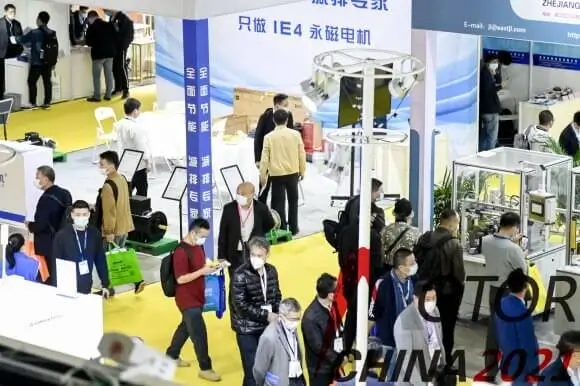Unlocking the Power of Remote Control Software for Windows Server: Why It Matters
In today’s era of digital transformation, the ability to manage servers remotely is no longer a luxury—it’s a necessity. Windows Server powers the backbone of countless enterprise networks, hosting vital applications, databases, and services that keep businesses thriving. But managing these powerful machines locally can quickly become impractical, especially when physical access is limited by distance, security protocols, or a distributed workforce.
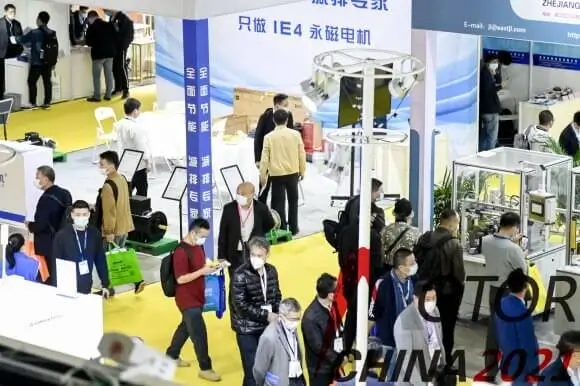
Enter remote control software—an indispensable tool designed to bridge the gap between IT professionals and their servers, regardless of geographical barriers. This technology transforms the way organizations handle server management, enabling real-time troubleshooting, configuration, and maintenance without leaving the comfort of an office or home.
The core benefits of remote control software for Windows Server are multifaceted:
Enhanced Accessibility: With remote control solutions, administrators can connect to their Windows Servers anytime and anywhere—be it in a different building, city, or continent. This removes dependency on physical proximity, enabling quick responses to issues that could otherwise escalate.
Cost and Time Efficiency: Traditional server management often involves travel, physical maintenance, or on-site visits, all of which consume time and incur expenses. Remote control software minimizes these costs, allowing swift issue resolution from a single location.
24/7 Uptime and Support: Networks are dynamic, and problems can occur outside of standard working hours. Remote access tools empower teams to monitor and troubleshoot servers around the clock, reducing downtime and ensuring business continuity.
Security and Compliance: Modern remote control solutions incorporate robust security features such as end-to-end encryption, multi-factor authentication, and audit logs. This ensures secure access and aligns with compliance standards, safeguarding sensitive data.
Key features to look for in Windows Server remote control software include:
Ease of Use: Intuitive interfaces that allow technicians to connect quickly without a steep learning curve.
Cross-Platform Compatibility: Support for various devices and operating systems ensures flexibility in management.
Robust Security Protocols: Encryption, role-based access, and session monitoring to protect sensitive server environments.
High Performance and Stability: Smooth, lag-free connections vital for performing critical server operations.
Scalability: The capability to accommodate growing infrastructure needs, from small offices to sprawling enterprise environments.
The deployment of remote control software isn't just about convenience—it's a strategic move to streamline IT operations, bolster security, and improve response times. But choosing the right solution is paramount. Different solutions cater to varying organizational needs, budget constraints, and technical environments.
In the next part, we’ll delve into popular remote control options for Windows Server, what differentiates them, and how to select the best fit for your organization. We’ll also explore real-world scenarios where remote management has transformed server administration into a more agile, responsive domain.
Choosing the Right Remote Control Software for Windows Server: Options and Best Practices
Navigating the landscape of remote control software for Windows Server can seem daunting with a multitude of options available. Each solution offers unique features, pricing models, and levels of complexity. To make an informed choice, understanding the key players and their differentiators is essential.
Top Remote Control Software Solutions for Windows Server
TeamViewer
Known for its user-friendly interface and wide device support, TeamViewer is a popular choice for remote server management. It offers encrypted sessions, file transfer capabilities, and a quick connection setup. While primarily designed for remote support, it’s also effective for server administration in smaller environments.
Microsoft Remote Desktop
Built into Windows, Remote Desktop Protocol (RDP) provides direct access to Windows Servers. Its seamless integration with Windows OS makes it a natural choice, especially for organizations already invested in Microsoft ecosystems. However, RDP alone lacks some advanced features like multi-factor authentication or session management found in third-party tools.
AnyDesk
A lightweight yet powerful alternative, AnyDesk offers high-performance remote connections with low latency. It features session recording, file transfer, and strong security measures, making it suited for businesses that require reliable, fast access to Windows Servers.
SolarWinds Dameware
Tailored for enterprise environments, Dameware provides powerful remote control, system management, and scripting capabilities. It allows IT teams to perform remote troubleshooting efficiently across a large network of Windows Server instances.
Splashtop
Emphasizing security and speed, Splashtop delivers high-definition remote sessions with encryption. Its flexible licensing options and easy deployment make it suitable for organizations seeking scalable server management tools.
RemotePC
An affordable, scalable solution known for its security and simplicity, RemotePC supports multiple simultaneous connections, remote reboot, and file transfer—all critical features for server management.
Factors to Consider When Selecting a Solution
Security Features: For server management, security is paramount. Look for solutions with end-to-end encryption, multi-factor authentication, and session monitoring.
Performance: High latency or lag can hinder troubleshooting efforts. Test for optimal speed, especially over long distances or low-bandwidth networks.
Compatibility: Ensure the software supports your server's OS version and integrates smoothly with existing tools and workflows.
Ease of Use: Intuitive interfaces reduce training time and minimize mistakes during critical operations.
Pricing and Scalability: Consider current needs and future growth. Cloud-based subscription models often provide flexibility.
Additional Features: File transfer, chat, session recording, and multi-user access can enhance management capabilities.
Real-World Application Scenarios
Remote Troubleshooting: A network admin detects a server malfunction after hours. They connect remotely using the chosen software, diagnose the issue, and fix it without leaving their home.
Routine Maintenance: Regular updates and backups are scheduled and performed remotely, reducing downtime during business hours.
Security Incident Response: Accelerated investigation and containment during a security breach are achieved through immediate remote access to affected servers.
Disaster Recovery: In the event of hardware failure or outage, remote control software enables quick recovery actions, minimizing service disruption.
Final Thoughts
Embracing remote control software for Windows Server is transforming traditional server management into a more agile, cost-effective, and secure practice. The key to maximizing these benefits lies in selecting the right tool—one that aligns with your organizational needs, scales with growth, and prioritizes security.
While technology continues evolving rapidly, the core advantage remains unchanged: being able to seamlessly manage, troubleshoot, and support servers from anywhere at any time. It’s no longer a question of if your organization needs remote server management, but how best to implement it.
In conclusion, investing in robust remote control solutions is embracing a future where flexibility, security, and efficiency are the new standards of IT excellence. Whether you're safeguarding a small network or managing a vast enterprise infrastructure, mastering remote control software on Windows Server empowers you to operate smarter—regardless of where you are in the world.
Established in 2005, Kpower has been dedicated to a professional compact motion unit manufacturer, headquartered in Dongguan, Guangdong Province, China.