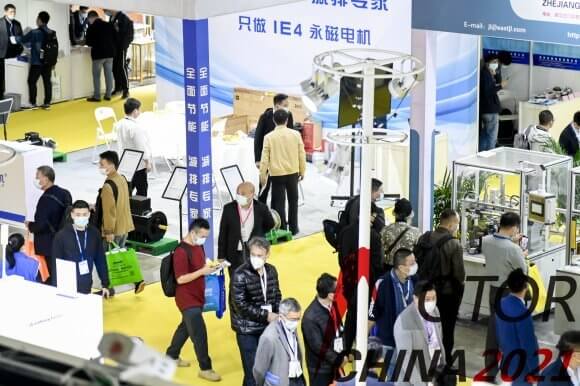part 1:
In an era where agility, connectivity, and efficiency are paramount, remote desktop control software has emerged as a cornerstone of modern digital workflows. Whether you're a busy professional managing multiple systems, an IT technician troubleshooting across networks, or a team collaborating from different continents, these tools offer a level of flexibility that was unimaginable a decade ago. But what exactly makes remote desktop software so indispensable today? The answer lies in its rich tapestry of features designed to bridge distances, secure data, and streamline operations.
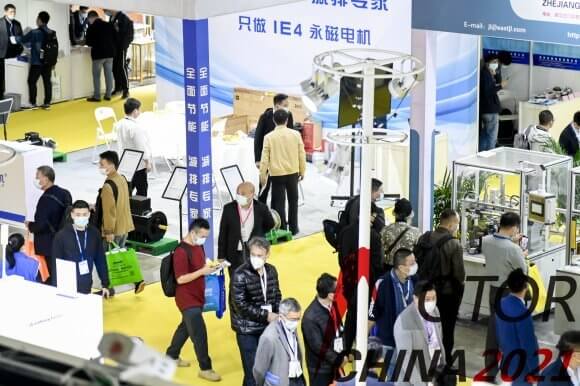
The Evolution of Remote Access
Once considered a niche solution for tech-savvy users, remote desktop control software has grown into an indispensable business tool. Early versions were mostly used for maintenance, allowing IT experts to access and troubleshoot systems from afar. Now, today's platforms go far beyond simple control—they empower users with a vast array of functionalities aimed at enhancing productivity and security.
Core Features That Make a Difference
At the heart of any robust remote desktop solution are features that facilitate seamless, secure, and efficient remote operations. These include:
Remote Control and Access: The fundamental feature allowing users to see and interact with another system as if sitting right in front of it. Whether it’s a Windows machine, a Mac, or a Linux server, cross-platform compatibility ensures no user is left behind.
Session Recording: For accountability and training, the ability to record sessions is invaluable. It helps teams review troubleshooting steps or ensure compliance with security protocols.
File Transfer and Clipboard Sharing: Moving files between local and remote systems is vital. Modern software offers drag-and-drop capabilities, secure file transfer protocols, and clipboard sharing that allows text and data movement effortlessly.
Multiple Monitors Support: Many users operate with multiple monitors. Supporting all connected displays ensures consistent workflows without compromise.
Chat and Voice Communication: Integrated chat windows, voice, or video calling features enable smooth real-time communication during remote sessions, reducing the need for juggling multiple apps.
Security Features: Your Digital Shield
Security is a non-negotiable aspect of remote desktop technology. Given the sensitive nature of data and the potential for abuse if compromised, top-tier remote control software incorporates:
End-to-End Encryption: Ensures that data transmitted during sessions cannot be intercepted or viewed by unauthorized parties.
Two-Factor Authentication (2FA): Adds an extra layer of security, requiring users to verify their identity via secondary means like a mobile app or hardware token.
Session Timeout and Whitelisting: Automatic session termination after inactivity and IP whitelisting prevent unauthorized access.
Granular Permissions: Allow administrators to specify access levels, restrict actions, or limit control to specific aspects of a remote system.
Ease of Use and Scalability
A tool might be rich in features, but if it’s cumbersome, adoption will suffer. User-friendly interfaces, minimal setup processes, and cloud-based management portals make remote desktop software accessible across the enterprise spectrum. Scalability is equally vital—small businesses and large corporations should both find solutions that grow with their needs, supporting multiple concurrent sessions and flexible licensing options.
Cross-Platform, Cloud, and Mobile Support
In a connected world, solutions must adapt to various devices and environments. Many remote desktop tools now support:
Multiple operating systems—Windows, MacOS, Linux, Android, iOS.
Cloud integration—allowing remote access through web browsers or cloud-managed consoles.
Mobile apps—enabling remote control from smartphones and tablets, important for remote workers and on-the-go troubleshooting.
Automation and Integration Capabilities
Advanced remote access platforms also offer automation features, such as scripted workflows, AI-powered diagnostics, and integrations with other enterprise tools like ticketing systems, asset management, and VPNs. This synergy streamlines workflows, reduces manual effort, and improves accuracy.
Part 2 will explore real-world use cases and future trends in remote desktop software features, providing insights into how organizations can leverage these tools for competitive advantage.
Established in 2005, Kpower has been dedicated to a professional compact motion unit manufacturer, headquartered in Dongguan, Guangdong Province, China.