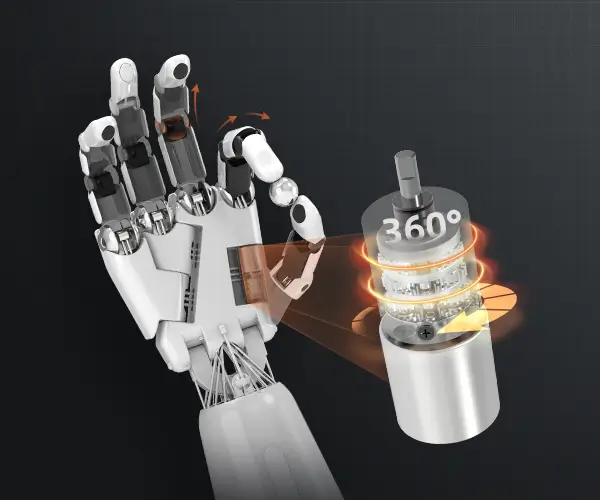Remote control software has revolutionized the way we access and manage our computers from any location. Whether you are working from home, providing tech support, or need to access your computer while on the go, these tools offer a convenient and secure solution for controlling your PC remotely. In this article, we explore the top 10 remote control software options that provide seamless remote desktop access, robust features, and an easy-to-use interface.
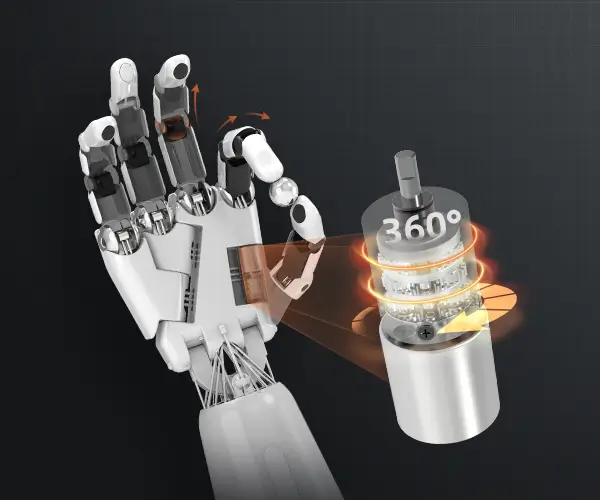
1. TeamViewer
TeamViewer is widely regarded as one of the most powerful and versatile remote control software tools available. It offers fast and secure access to remote systems, allowing users to control their PC from anywhere in the world. TeamViewer supports both personal and business use, making it ideal for remote desktop access, online meetings, and file sharing.
One of its standout features is its cross-platform support. Whether you're on Windows, macOS, Linux, or even mobile devices, TeamViewer enables seamless connectivity across multiple platforms. It’s also equipped with end-to-end encryption to ensure secure data transfer, and its intuitive user interface makes it easy for beginners and professionals alike.
2. AnyDesk
AnyDesk is another excellent choice for remote desktop control. Known for its low-latency performance, AnyDesk ensures a smooth experience even over slower internet connections. This software uses a proprietary codec to compress data, resulting in high-quality video and low latency.
It supports Windows, macOS, Linux, Android, and iOS, making it ideal for users who need cross-platform compatibility. AnyDesk also stands out for its lightweight installation, allowing users to get started quickly without complex setup procedures. Additionally, it provides features such as file transfer, session recording, and clipboard synchronization, making it a versatile tool for both personal and business use.
3. Chrome Remote Desktop
If you are looking for a simple and free solution for remote access, Chrome Remote Desktop might be the right choice for you. This software works as a browser extension, allowing users to remotely access their PC from any device with Google Chrome installed.
While it may lack some of the advanced features of other software on this list, Chrome Remote Desktop excels in its simplicity and ease of use. It provides secure access via Google’s two-factor authentication and is ideal for casual users who need basic remote desktop functionality without any complicated configurations.
4. Splashtop
Splashtop is a well-known remote desktop solution for both personal and business use. It offers high-performance remote access with features like file transfer, remote printing, and multi-monitor support. With its robust security protocols, including AES 256-bit encryption and two-factor authentication, Splashtop ensures a secure remote connection for all users.
One of its standout features is its ability to stream high-quality audio and video, making it a great choice for tasks that require multimedia use, such as presentations or editing video files remotely. Splashtop also offers a variety of plans to suit different needs, from personal use to large-scale enterprise solutions.
5. LogMeIn
LogMeIn is a reliable remote access tool that offers a range of features suited for both individual users and businesses. It allows remote access to your PC from virtually any device, including smartphones, tablets, and other computers. LogMeIn offers a high level of security with features like two-factor authentication, encryption, and multi-user access.
This software excels in its ability to provide remote file sharing and printing, and it also integrates with cloud storage services like Google Drive and Dropbox. LogMeIn's comprehensive support for different operating systems and devices makes it a go-to choice for professionals and businesses in need of remote connectivity.
6. Parallels Access
Parallels Access offers remote control software with a focus on providing an optimized experience for mobile users. Unlike other remote access tools that simply mirror your PC screen, Parallels Access allows you to use mobile-friendly versions of your favorite desktop applications on your smartphone or tablet.
It provides unique features such as the ability to launch desktop applications directly on your mobile device, a “Magic Mouse” feature that mimics touch gestures, and remote file access. Parallels Access is ideal for professionals who need access to their desktop applications from a mobile device while maintaining a high level of performance and usability.
7. RemotePC
RemotePC is a remote desktop software that caters to both personal and business needs. This platform stands out for its simplicity, affordability, and ease of use. RemotePC supports a variety of devices, including Windows, macOS, iOS, and Android, enabling users to access their PC or Mac from almost any device.
One of the standout features of RemotePC is its ability to provide remote printing, which allows users to send print jobs to their home or office printer from anywhere. It also offers features like file sharing, unlimited remote access, and high-level encryption to ensure secure data transfer. Additionally, RemotePC’s mobile app provides full functionality, allowing users to manage their desktop from their smartphone or tablet seamlessly.
8. VNC Connect
VNC Connect, developed by RealVNC, is another powerful and flexible remote access tool. It offers remote control of your PC from virtually any device, including other computers, tablets, and smartphones. VNC Connect uses industry-standard encryption to protect your sessions and offers options for both on-premise and cloud-based deployments.
This software supports both private and business users, with the ability to connect to multiple remote devices simultaneously. VNC Connect’s main selling point is its open-source VNC protocol, which makes it compatible with a wide variety of devices and operating systems. For users who require more customization, VNC Connect offers an option to install on local servers for a more tailored experience.
9. Microsoft Remote Desktop
For Windows users, Microsoft Remote Desktop is one of the most straightforward and reliable remote control solutions. It is built into the Windows operating system, making it easily accessible for users who need to connect to other PCs or servers remotely. Microsoft Remote Desktop offers high-performance remote sessions, allowing users to work with multiple monitors and access files remotely with ease.
Although Microsoft Remote Desktop is primarily designed for Windows users, it is compatible with macOS, iOS, and Android devices as well. With support for both RDP (Remote Desktop Protocol) and VPN connections, Microsoft Remote Desktop is ideal for IT professionals and enterprises who need secure, efficient remote access.
10. Ammyy Admin
Ammyy Admin is a lightweight and portable remote control software that requires no installation and can be used directly from a USB drive. It is designed for users who need fast access to remote systems without complex setup procedures. Despite its simplicity, Ammyy Admin offers robust features, including remote desktop control, file transfer, and voice chat.
Its standout feature is its ability to be used without administrator privileges, which makes it an excellent tool for providing tech support in environments where software installation is restricted. Although it lacks some of the advanced features of other remote access tools, Ammyy Admin offers an easy, no-hassle solution for basic remote control tasks.
Conclusion
Choosing the right remote control software depends largely on your specific needs, whether you're looking for simple remote desktop access or a robust business solution. The tools discussed in this article—such as TeamViewer, AnyDesk, and Chrome Remote Desktop—offer varying levels of functionality, security, and performance to meet the demands of different users.
For personal use, free tools like Chrome Remote Desktop or lightweight options like Ammyy Admin may suffice, while businesses and professionals can benefit from the more feature-rich solutions like TeamViewer, LogMeIn, or Splashtop. Ultimately, the best remote control software for you will depend on your unique requirements and preferences.
With the growing trend of remote work and global collaboration, investing in reliable remote control software can improve productivity and provide flexibility, whether you're managing systems across the globe or simply accessing your computer from home.
Established in 2005, Kpower has been dedicated to a professional compact motion unit manufacturer, headquartered in Dongguan, Guangdong Province, China.