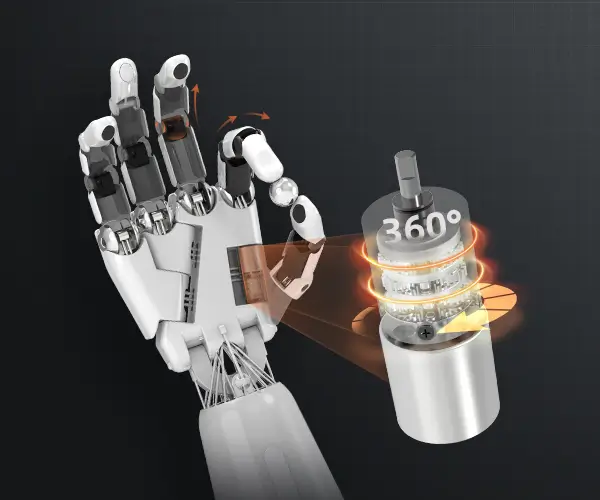Unlocking the Power of One for All: Simplify Your Entertainment Experience
In today's world of diverse devices—smart TVs, sound systems, streaming devices, gaming consoles—remote controls can quickly turn into a chaotic collection of half-used or misplaced gadgets. It’s enough to make anyone yearn for a simpler, more unified solution. That’s where the concept of the "One for All" remote control comes into prime focus. Imagine having a single remote that seamlessly manages all your devices with the press of one button. Not only does this make your life easier, but it also elevates your home entertainment to a new level of sophistication and convenience.
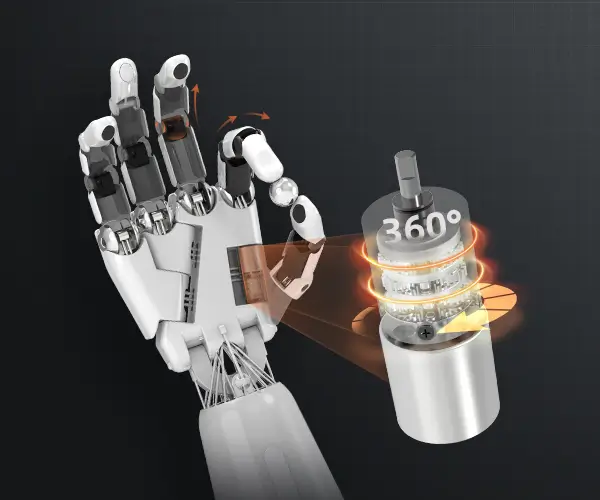
The Appeal of a Universal Remote Universal remotes have been around for decades, but recent innovations have made them smarter, more intuitive, and better integrated with modern tech ecosystems. The core idea remains the same: reduce clutter and confusion by replacing multiple remotes with one simple device. The question then becomes—how do you set up a "One for All" remote effectively and reliably?
Choosing the Right One for All Remote The market offers various models, each catering to different needs. Some key features to consider include:
Device Compatibility: Does the remote support your TV, sound system, streaming devices, and smart home gadgets? Most modern "One for All" remotes boast extensive compatibility, often covering hundreds of brands and models. Connectivity: Infrared (IR) is standard, but some advanced models also support Bluetooth or Wi-Fi, enabling control over smart devices and home automation systems. Ease of Setup: Look for models with user-friendly interfaces, clear instructions, and reliable learning capabilities.
Preparing for Setup Before diving into the programming process, gather all your devices and their model numbers. This step ensures you select the appropriate codes or learn commands efficiently. Clear a dedicated workspace to follow instructions comfortably, and ensure your remote is properly charged or has fresh batteries.
Understanding the Setup Process Setup generally involves either automatic code search, manual code input, or device learning—each suited to different user preferences and device complexities. Here’s a quick overview:
Automatic Code Search: The remote cycles through codes to find the correct one for each device. This is straightforward and ideal for beginners. Manual Code Entry: Using a list of codes provided by the manufacturer, you input numbers corresponding to your device's brand. Device Learning: The remote 'learns' commands directly from your original remote, which is particularly useful for customized devices or less common brands.
Step-by-Step Guide to Setup
Read the Manual: Every "One for All" remote comes with a detailed guide. Familiarize yourself with the specific steps for your model. Power On Devices: Turn on the device you want to program. Enter Setup Mode: Usually involves pressing and holding a specific button until an indicator light blinks or stays solid. Select Device Type: Press a button designated for TV, DVD, or other device. Input Codes or Search: Use physical keypad inputs or the auto-search function to pair the remote with the device. Test the Functionality: Once paired, test key functions—power, volume, input select—ensuring they work seamlessly. Repeat for Other Devices: Continue the process for soundbars, streaming boxes, and others.
Troubleshooting Common Issues
Devices Not Responding: Re-run the setup or manually input alternative codes. Remote Not Powering Devices: Confirm batteries and ensure no obstructions block the IR sensor. Inconsistent Performance: Clear the remote’s memory and redo the pairing process for better accuracy.
The Joy of One for All When properly set up, a "One for All" remote transforms your entertainment routine. No more hunting for the correct remote or juggling multiple devices—just one flick of the wrist, and everything responds exactly as you desire. It also reduces clutter—and who doesn’t want a tidier living space?
In the next part, we’ll explore advanced features, tips for maintaining your setup, how to integrate smart home controls, and share some expert tricks to get the most out of your remote. Whether you’re a tech novice or a seasoned gadgeteer, mastering your "One for All" remote is about creating an intuitive, effortless entertainment environment that fits seamlessly into your lifestyle.
Elevating Your Experience: Advanced Tips and Tricks for Your One for All Remote
Having laid down the foundation for setting up your "One for All" remote, it's time to delve into some tips and tricks that can enhance your experience. From customizing your remote to integrating smart home controls, small adjustments can make a significant difference.
Optimizing Your Remote Setup While the basic setup ensures your devices are manageable through one remote, different usage scenarios demand tailored configurations. For example, you might want specific buttons to activate entire scenes—think "Movie Night" or "Gaming Mode." Many advanced remotes support macro functions, allowing you to program a sequence of commands into a single button press.
Creating Easy Access with Macros Macros enable a one-touch operation for complex actions. Suppose you want to turn on the TV, sound system, and streaming device with a single button—program that sequence as a macro. To set up macros:
Access the remote’s programming mode—often through a dedicated macro button or via menu. Select the button you want to assign the macro to. Capture the sequence of commands (power on, input select, volume set, etc.) in the order they should execute. Save the macro.
This feature transforms your remote into a centralized control panel, reducing multiple button presses to a single tap.
Customizing Button Labels and Functions Many "One for All" remotes allow users to customize button labels, making operation more intuitive. For example, you could repurpose a numeric button to trigger favorite streaming apps or frequently used functions. Some remotes even support touchscreens or OLED displays, providing visual cues that tailor the experience further.
Integrating Smart Home Devices Modern homes are increasingly connected, and smart devices—lights, thermostats, security cameras—can often be controlled through your remote. This integration generally requires compatibility with platforms like Alexa, Google Home, or Apple HomeKit, or a dedicated hub.
Direct Control: Some remotes support Wi-Fi or Bluetooth communication with smart devices, allowing you to turn lights on/off or adjust temperatures with a button press. Voice Control: Pair your remote with voice assistants. For example, you could say, "Turn on Movie Mode," and your smart home system adjusts lights and AV equipment accordingly.
Maintaining Your Setup Over time, firmware updates for your remote or devices may necessitate reprogramming or troubleshooting. Regularly check for updates and document your setup configurations to ease any future adjustments.
Troubleshooting and Advanced Tips
Device Conflicts: If multiple devices respond to the same code or macro, customize specific buttons or reassign commands to prevent confusion. Battery Management: Extended heavy use can drain batteries quickly. Consider rechargeable batteries or keep spare ones handy. Software Updates: Keep your remote's firmware (if applicable) up to date to benefit from bug fixes and new features.
Future of Universal Remotes With the rise of smart home technology, the future of "One for All" remotes points towards even more integrated, app-controlled devices. Some models now come with companion apps that allow you to fine-tune settings, create routines, or troubleshoot remotely. As AI and IoT evolve, seamless voice or gesture control may become standard, further reducing the need for physical remotes altogether.
Making It Personal Ultimately, the goal is a truly personalized entertainment experience. Think beyond basic programming—consider aesthetics, accessibility, and ease of use. Arrange your remotes and devices in a way that minimizes physical effort, and keep your remote in a dedicated spot for quick access.
Wrapping Up Mastering your "One for All" remote is about more than just setup; it's about creating a streamlined, intuitive environment that adapts to your lifestyle. Whether you prefer simple controls or advanced macros, taking the time to customize and optimize your setup will reward you with a hassle-free entertainment experience.
In a world where technology constantly evolves, the key is staying adaptable. Your universal remote can evolve with your needs, becoming not just a device but a central hub of your digital universe. The beauty lies in its simplicity—one remote to rule them all, making your entertainment time more about enjoyment and less about frustration.
Feel free to explore other features, experiment with macros, or integrate new smart devices. The more you personalize your setup, the more you’ll discover how effortless and enjoyable home entertainment can truly be.
Kpower has delivered professional drive system solutions to over 500 enterprise clients globally with products covering various fields such as Smart Home Systems, Automatic Electronics, Robotics, Precision Agriculture, Drones, and Industrial Automation.