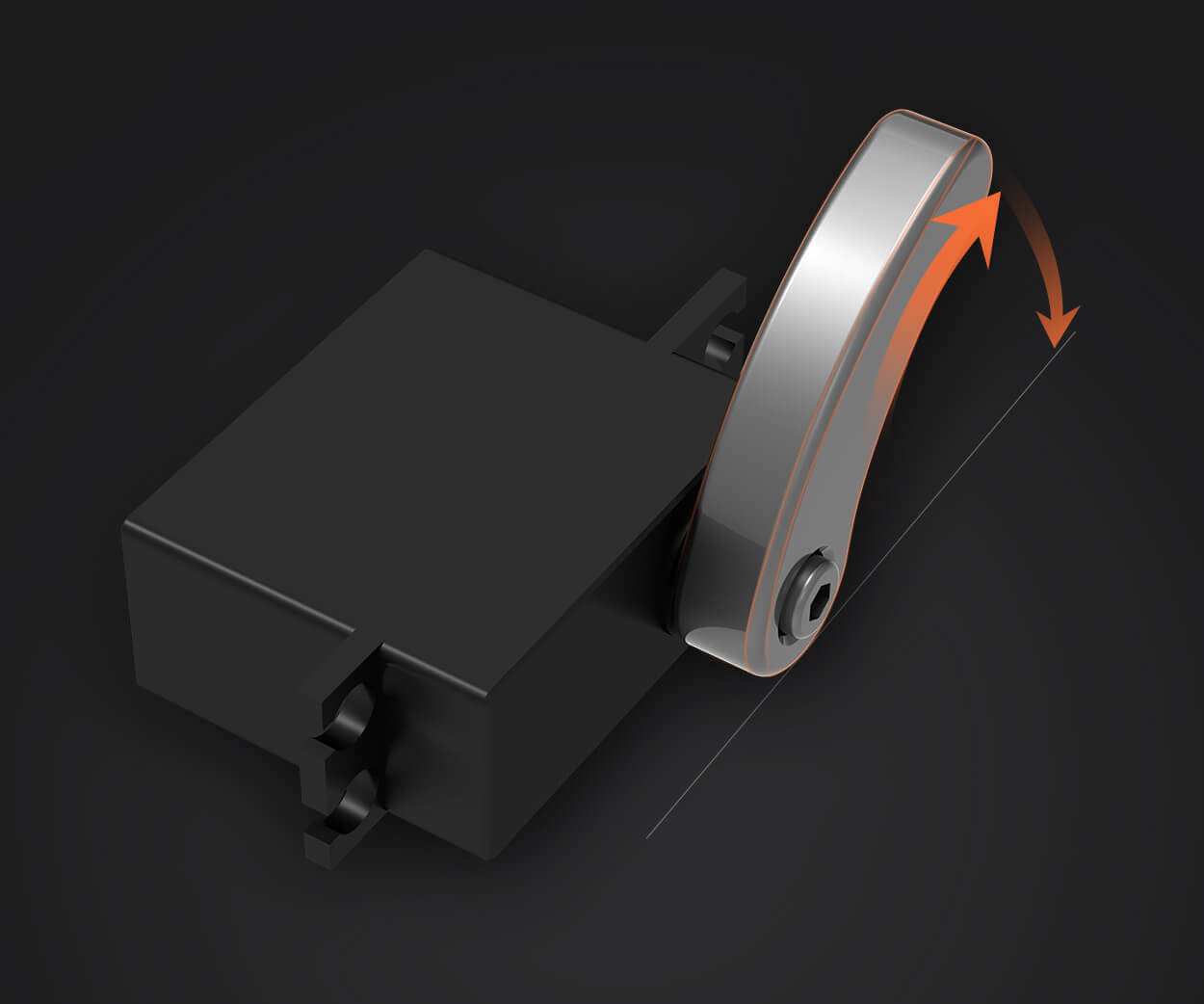In an increasingly connected world, the way we interact with our technology continues to evolve at a rapid pace. One of the most transformative innovations in computing is the advent of remote control for Windows—a technology that empowers users to access and manage their Windows devices from anywhere. Whether you're a professional managing multiple workstations, a gamer needing access to a powerful desktop, or a casual user wanting to troubleshoot a family PC, remote control solutions open up a realm of possibilities that redefine convenience and efficiency.
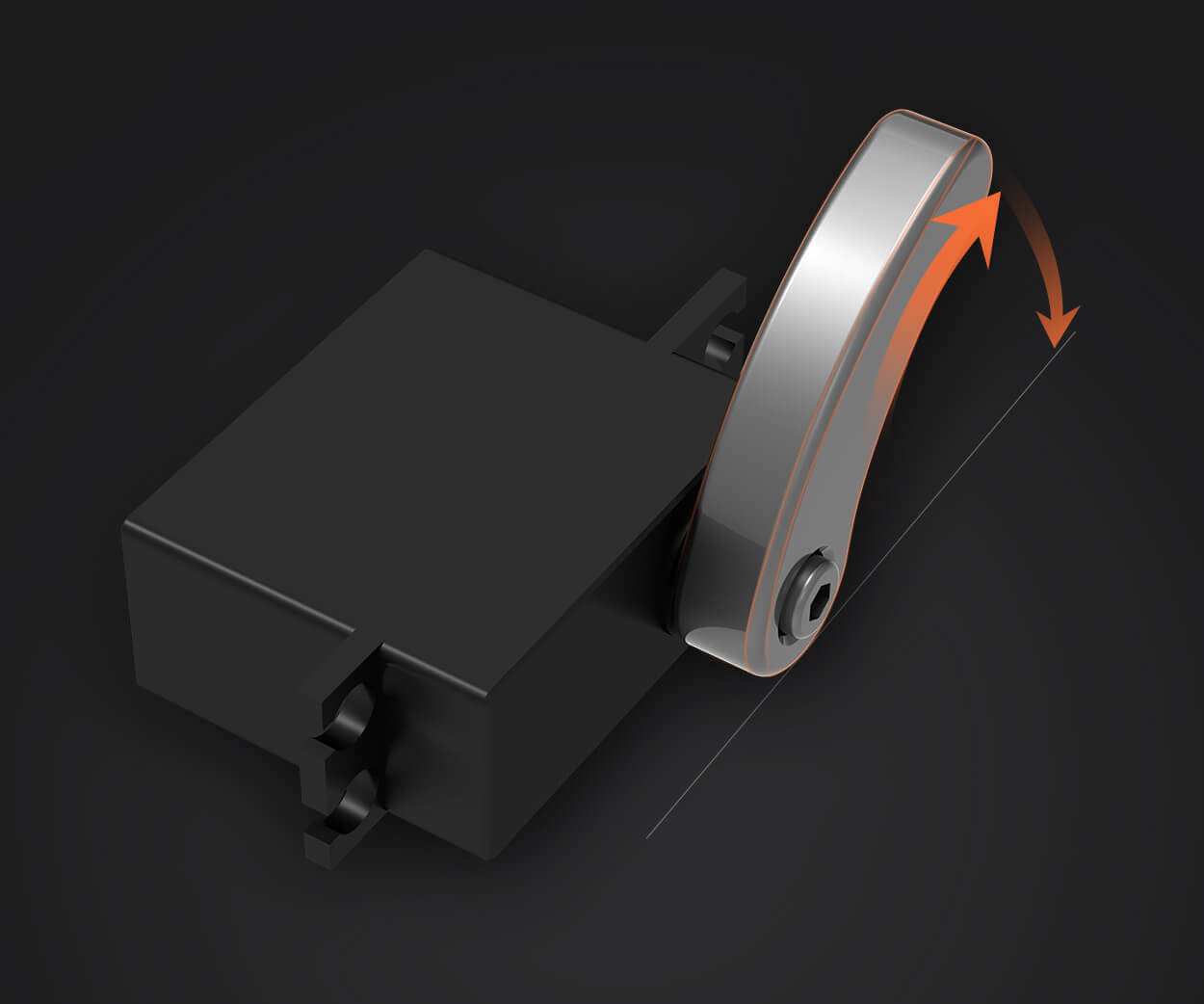
Imagine sitting comfortably on your couch, opening your laptop or mobile device, and effortlessly controlling your home or office Windows computer. No more anxiety over misplaced flash drives, no more rushing to your desk at the last minute, and certainly no more being tied down to a single physical device. Remote control for Windows simplifies your digital life by providing seamless, secure access to your files, applications, and system settings from anywhere.
The core technology behind remote control for Windows revolves around remote desktop and remote access software. These tools create a secure bridge between your local device and your Windows PC, transmitting the screen, keyboard input, and mouse movements in real time. As a result, it becomes almost as if you're physically sitting in front of your machine, despite being miles away.
One of the key advantages of remote control for Windows is flexibility. Whether you're traveling abroad and need to access a work file, or you want to diagnose a friend's PC from afar, these solutions often support multiple devices—from Windows and Mac to Android and iOS—making it a versatile tool for diverse users. The effectiveness hinges on choosing the right remote control solution, which involves understanding features like security protocols, ease of use, connection stability, and compatibility.
Popular remote control tools such as Microsoft's Remote Desktop Protocol (RDP), TeamViewer, AnyDesk, and Chrome Remote Desktop each bring unique features to the table. Microsoft’s Remote Desktop, integrated into Windows Professional and Enterprise editions, offers a straightforward way to connect to a Windows system within the same network or over the internet, provided proper network configurations are in place. It’s ideal for enterprise environments where secure, managed access is essential.
TeamViewer, on the other hand, has gained widespread popularity due to its ease of use, cross-platform support, and robust security features. Its simple setup process makes it accessible even for users unfamiliar with network configurations. You can connect to any Windows machine where TeamViewer is installed, and control it as if you were right there. Its session encryption, two-factor authentication, and remote wake-on-LAN capabilities provide peace of mind for sensitive tasks.
Similarly, AnyDesk offers high-performance remote sessions with minimal latency, making it an excellent choice for multimedia tasks or real-time collaboration. It’s designed with low bandwidth environments in mind, ensuring stable connections even in less-than-ideal network conditions.
Chrome Remote Desktop, a free extension from Google, embodies simplicity and accessibility. It works seamlessly within the Chrome browser and offers easy setup for those heavily integrated into the Google ecosystem. Although it might lack some advanced management features of enterprise-grade tools, for everyday users it provides reliable remote access.
Security considerations are paramount when employing remote control for Windows. Ensuring data encryption during transmission, two-factor authentication, and strong password policies help prevent unauthorized access. Moreover, enabling network-level authentication and regularly updating remote access software reduces vulnerabilities.
The transition to remote control technology gained significant momentum during global events that restricted physical presence, such as the COVID-19 pandemic. Many organizations and individuals realized that remote control tools had become indispensable for maintaining productivity and connectivity. Today, these solutions are not just for tech-savvy users; they're accessible to all, with user-friendly interfaces that streamline setup and operation.
However, implementing remote control solutions involves more than just installing software. Network setup, firewall configurations, and user permissions play crucial roles in establishing a smooth remote experience. For example, enabling port forwarding on routers allows remote connections to reach private networks securely. Alternatively, many remote desktop tools now leverage cloud infrastructure to bypass complex network configurations, simplifying access across firewalls and NAT devices.
The benefits extend beyond simple remote access. With remote control for Windows, you can perform troubleshooting, software installations, updates, and data recovery without being physically present. This capability proves especially valuable for IT professionals tasked with maintaining multiple systems or for remote teams collaborating across different locations.
Furthermore, remote control software often integrates features such as file transfer, chat, session recording, and remote printing. For example, you can transfer documents between connected devices, chat during a support session, or print files from the remote system to a local printer, bridging the physical gap seamlessly.
As technology advances, remote control solutions are becoming more sophisticated, incorporating AI-driven security features, adaptive compression algorithms, and integrated voice controls. These innovations contribute to a more natural and secure remote experience, blurring the lines between local and remote interactions.
In conclusion, remote control for Windows exemplifies the modern shift towards more flexible, accessible, and secure computing environments. It enhances productivity, enables remote troubleshooting, and opens up new opportunities for collaboration and entertainment. As demand grows, so does the importance of choosing the right tool tailored to your needs, ensuring that your remote experience remains smooth, safe, and efficient.
In today’s fast-paced digital landscape, remote control for Windows isn’t just a convenience—it’s become a vital component of modern work and personal life. From remote work setups to personal tech troubleshooting, mastering these tools means unlocking unprecedented flexibility and efficiency. Let’s explore some practical applications, tips for maximizing remote control capabilities, and a look at the future trends shaping this technology.
Practical Applications of Remote Control for Windows
1. Remote Work and Telecommuting: The COVID-19 pandemic accelerated the adoption of remote work, and remote control tools became the backbone of many organizations’ operational continuity. Employees can access their office desktops securely from home, reducing downtime and maintaining productivity. Managers can oversee systems, deploy updates, or troubleshoot issues without physical presence, saving time and costs.
2. IT Support and Troubleshooting: For IT professionals, remote control is akin to having a magic wand. When an employee faces a software glitch or hardware issue, the technician can remotely access the affected machine, diagnose problems, and implement solutions as if they were sitting right next to it. This instant access not only improves response time but also minimizes disruption.
3. Personal Use and Family Tech Management: Managing multiple devices across a household can be complex. Parents can help children with homework or troubleshoot tech issues remotely. Tech-savvy users can access personal servers, media centers, or gaming rigs without moving from their current location. It also allows seamless data management and backup operations.
4. Cross-Platform Compatibility and Multi-Device Access: Most remote control tools support a wide range of devices, including smartphones, tablets, and laptops across different operating systems. This ubiquity means users are not restricted to a particular device or platform, turning smartphones into powerful remote terminals capable of controlling their Windows PCs.
Tips for Getting the Most Out of Remote Control for Windows
1. Prioritize Security: Always enable two-factor authentication, use complex passwords, and keep software up to date. This combination helps safeguard your devices from unauthorized access, which is especially vital when transmitting sensitive company or personal data over the internet.
2. Optimize Network Settings: For a smoother experience, consider wired Ethernet connections over Wi-Fi for high-bandwidth sessions. Configure QoS (Quality of Service) rules on your router to prioritize remote control traffic, reducing lag and latency during critical tasks.
3. Leverage Cloud-Based Solutions: Cloud-enabled remote control tools remove the hassle of complex network configurations. They usually involve minimal setup—just install an app or extension, authenticate, and you’re ready to connect securely through the cloud infrastructure.
4. Establish User Permissions and Access Controls: Set appropriate permissions, especially in shared or enterprise environments. Limit control access to trusted individuals and define session durations to maintain security and prevent misuse.
5. Use Multiple Monitors and Audio Integration: If your setup involves multiple screens, choose tools that support multi-monitor control to replicate your physical workspace accurately. Audio streaming features facilitate remote collaboration, presentations, or support sessions where sound communication is necessary.
6. Automate Routine Tasks: Take advantage of scripting and automation features within your remote access tool to automate regular updates, backups, or maintenance tasks. This reduces manual effort and ensures consistency.
The Future of Remote Control for Windows
Looking ahead, the landscape of remote control technology is set for remarkable evolution. Key trends include:
1. AI and Machine Learning Enhancements: Future tools may incorporate AI-driven security, anomaly detection, and predictive maintenance. For example, AI can alert you to potential vulnerabilities or automatically adjust bandwidth for optimal control based on the activity.
2. Greater Integration with Cloud and IoT: Remote control will expand beyond traditional PCs to encompass IoT devices, smart appliances, and embedded systems, creating interconnected ecosystems that can be managed remotely from a unified interface.
3. Native Operating System Integration: Operating systems like Windows are likely to embed more advanced remote control features directly into the OS, reducing dependence on third-party apps and enhancing security and performance.
4. Augmented Reality (AR) and Virtual Reality (VR): Emerging AR and VR technologies could transform remote control into immersive experiences, where users virtually sit inside their digital workspace, manipulating objects and interfacing with systems in three-dimensional space.
5. Enhanced Security Protocols: Biometric authentication, blockchain-based access logs, and end-to-end encryption will become standard to protect remote sessions against sophisticated cyber threats.
6. Seamless Collaboration Features: Real-time co-control, shared desktops, and integrated communication tools will make remote control not just a solitary activity but part of collaborative workflows, whether in remote teams or social gaming environments.
Final thoughts: Remote control for Windows embodies the shift toward a hyper-connected, flexible digital environment. As technology pushes forward, these tools will become more intuitive, secure, and integrated into our daily lives. Harnessing their full potential involves understanding their capabilities, staying vigilant about security, and embracing the innovations on the horizon. Whether for work, play, or everyday management, remote control for Windows ensures that distance is no longer a barrier—only a bridge to limitless possibilities.
Established in 2005, Kpower has been dedicated to a professional compact motion unit manufacturer, headquartered in Dongguan, Guangdong Province, China.