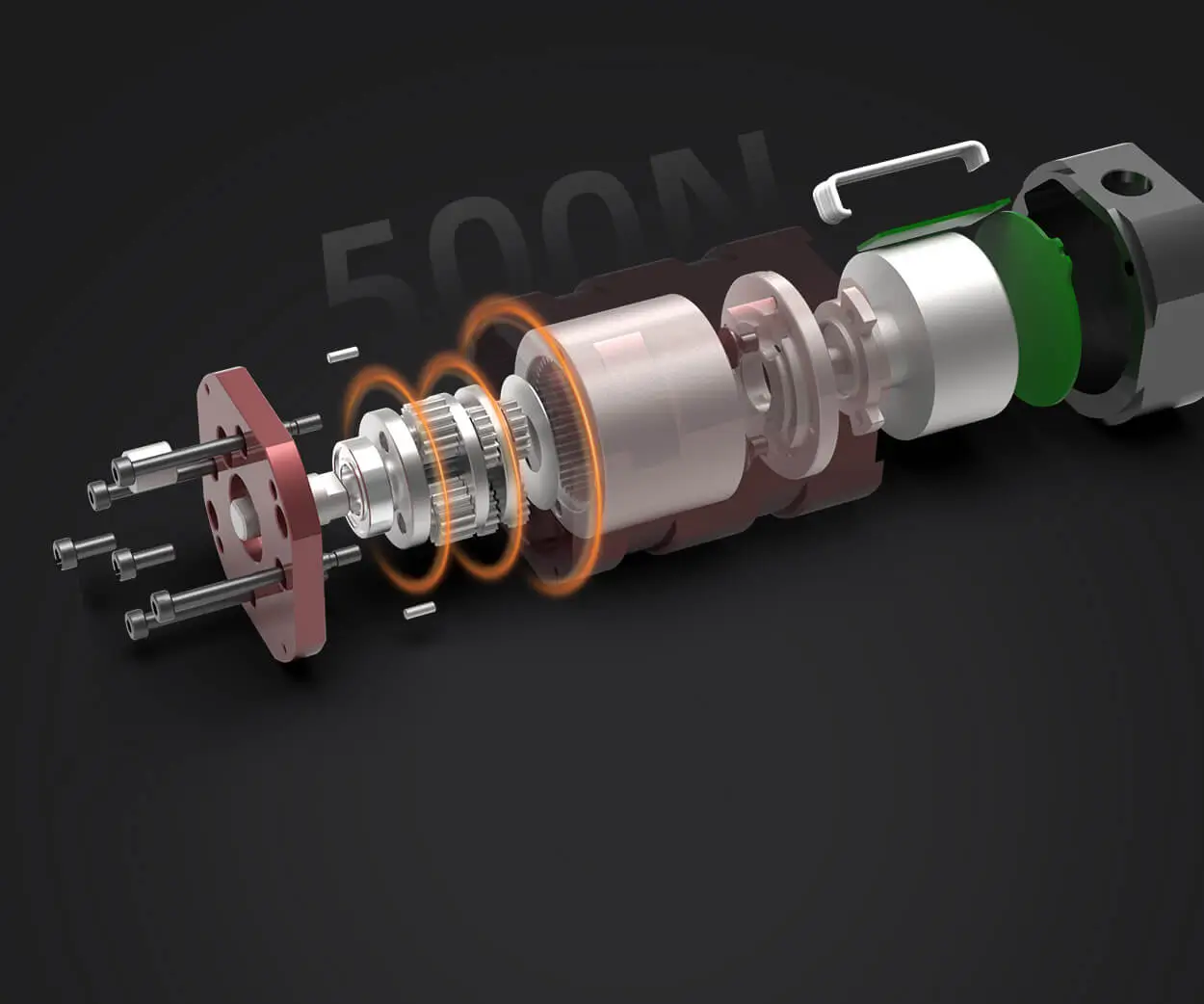Unlocking the Potential of Your Projects with a DIY Servo Motor Controller
In the ever-evolving world of robotics and automation, servo motors play a pivotal role. Their ability to provide precise control of angular or linear position, velocity, and acceleration makes them indispensable in applications ranging from robotic arms to camera gimbals. However, while purchasing pre-made servo controllers is straightforward, there’s a uniquely rewarding sense of achievement in designing and building your own. A DIY servo motor controller can not only save money but also deepen your understanding of electronics and control systems—an ideal venture for hobbyists, students, or seasoned engineers seeking a hands-on challenge.
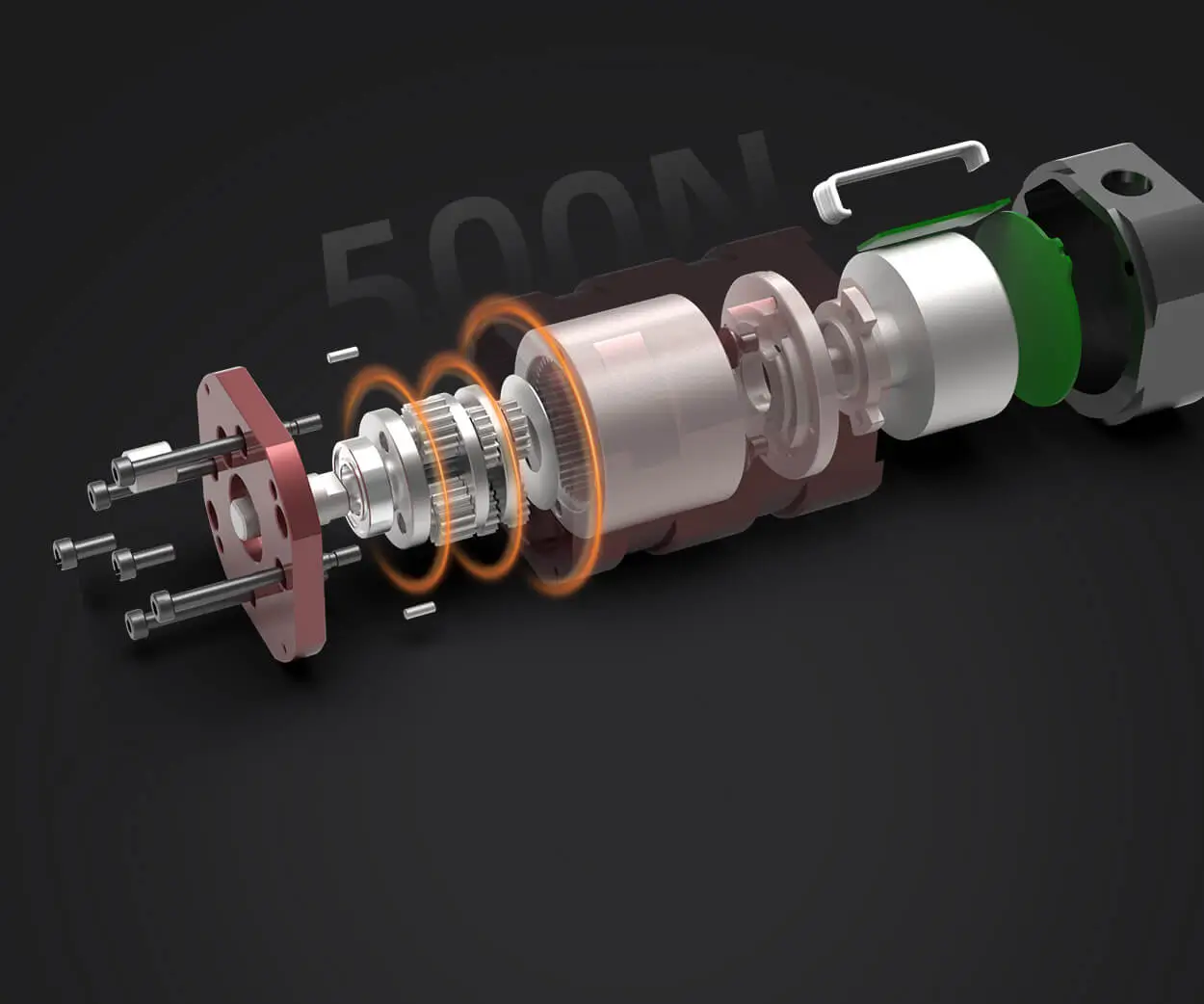
Understanding Servo Motors and Why Build Your Own
At its core, a servo motor is a rotary actuator—capable of rotating to a specified position under command. Unlike simple DC motors, servos incorporate feedback mechanisms that allow for precise positioning. They are controlled by PWM (Pulse Width Modulation) signals, which tell the servo what position to adopt.
Building your own servo controller involves interfacing microcontrollers with servo motors, generating accurate PWM signals, and managing power supplies securely. The process equips you with insights into motor control algorithms, feedback loops, and real-world electrical considerations.
The Foundations: Components and Core Concepts
Before diving deep, gather these essentials:
Microcontroller: Arduino boards are popular owing to their ease of use and vast community support. Alternatively, you might consider Raspberry Pi or other MCUs for more complex projects. Power supply: Servos require stable voltage and current. Depending on your servo's specifications, you might need a dedicated power source. Transistors or MOSFETs: To amplify control signals and handle higher current loads. PWM generation: Microcontrollers can generate PWM signals directly, but understanding how this works ensures better control. Feedback devices: Basic DIY projects might omit sensors, but adding potentiometers or encoders can enhance accuracy.
Designing Your Controller: Step-by-step Basics
Circuit Design: Start with a schematic. Microcontroller GPIO pins will connect to transistors that modulate power sent to your servo. Include necessary resistors and protective diodes to safeguard components.
Power Management: Ensure your servo's power supply matches its voltage requirements. Many hobby servos operate around 4.8V–6V. Avoid powering the servo directly from the microcontroller’s power pin, as they might draw more current than the MCU can supply.
PWM Signal Generation: Most MCUs can generate PWM signals internally. On an Arduino, functions like analogWrite() make this straightforward, but for more control, timers can be manipulated directly for customized PWM frequency and duty cycle.
Programming: Write a program that sets PWM signals based on user input, sensor data, or pre-programmed sequences. Tuning the control parameters—like the pulse width range (typically 1ms to 2ms)—is vital for accurate positioning.
Feedback and Refinement: While simple hobby servos don’t provide feedback, integrating sensors allows for closed-loop control, improving precision, especially in autonomous robots. Encoders or potentiometers can serve this role.
Common Challenges in DIY Servo Control
Building your own controller is rewarding but can come with pitfalls:
Power supply noise: Ensure stable power, as fluctuations can cause erratic servo behavior. Signal interference: Long wires or poor shielding can cause PWM signals to glitch. Heat dissipation: Transistors and motor drivers may heat up; include heat sinks if necessary. Timing accuracy: PWM signals need to be precise; using dedicated timer hardware or real-time operating systems (RTOS) can help.
Why a Custom Controller?
While store-bought controllers are reliable, crafting your own opens doors to customization. Want to control multiple servos? Incorporate sensors for feedback? Add wireless control? Building your own controller provides an unparalleled platform for experimentation, learning, and creating unique functionalities aligned with your project goals.
Advanced Features: Enhancing Your DIY Servo Controller
As you gain confidence, the boundaries of your DIY servo controller can expand significantly. Implementing features such as multi-axis control, wireless operation, or integration with sensors and feedback systems can make your project more sophisticated and tailored to your needs. Let’s explore some advanced ideas and practical tips to elevate your DIY servo controller.
Multi-Servo Coordination
Controlling multiple servos simultaneously is common in robotics—think of a robotic arm with multiple joints or a hexapod robot. To manage this effectively:
Expand your microcontroller’s PWM outputs, or use external PWM controllers like the PCA9685—a 16-channel PWM driver controlled via I2C. Implement synchronized control algorithms to ensure smooth, coordinated movement. This often involves writing software that generates simultaneous pulse signals with precise timing.
Wireless Control Integration
Adding wireless interfaces opens up a multitude of applications:
Bluetooth Modules (HC-05/HC-06): Facilitate remote control via smartphones or tablets. Wi-Fi Modules (ESP8266/ESP32): Allow control over local networks or internet. Radio Frequency (RF) modules: For longer-range control scenarios.
Integrate these modules with your microcontroller firmware to respond to incoming commands, interpret them, and adjust servo positions accordingly.
Sensor Feedback and Closed-Loop Control
For more precise applications, feedback is crucial. Consider:
Potentiometers: Attach directly to servo shafts to measure the actual angle, perfect for simple calibration. Encoders: Provide high-resolution feedback, ideal for robotic joints requiring exact positioning. IMUs (Inertial Measurement Units): Offer orientation data useful in balancing robots or stabilizing camera gimbals.
Implement PID (Proportional-Integral-Derivative) control algorithms in your firmware to process sensor data and optimize servo responses dynamically, leading to smoother, more accurate movements.
Powering Your System Safely and Efficiently
Power management begins with:
Separate power rails: Use a dedicated power source for your servos. Voltage regulation: Ensure appropriate voltage levels; power surges can damage components. Current capacity: Verify your power supply can handle peak loads, especially if controlling multiple servos simultaneously.
Implementing decoupling capacitors and filtering circuitry can significantly reduce electrical noise and improve stability.
Programming Tips for Robust Control
Efficiency and reliability depend heavily on your code:
Use interrupt service routines (ISRs) for precise timing if your platform supports them. Store calibration data in non-volatile memory (EEPROM) to retain settings. Develop calibration routines to set servo endpoints accurately. Incorporate safety limits to prevent mechanical or electrical damage—like software limits on servo angles.
Troubleshooting Common Problems
Unresponsive Servos: Check wiring, power supply, and whether PWM signals are correctly generated. Jittery movement: Reduce electrical noise with filters, shielded cables, and proper grounding. Overheating components: Incorporate heat sinks and verify current draw stay within component ratings. Inconsistent positioning: Fine-tune PWM parameters or consider adding feedback sensors.
Looking Toward the Future: Integrating Artificial Intelligence and IoT
Imagine combining your custom servo controllers with AI-powered vision systems or integrating them into the Internet of Things (IoT). This can lead to autonomous robots that adapt to their environment, camera gimbals that automatically stabilize, or smart systems that respond to user commands from anywhere in the world.
Final Reflection
Building a DIY servo motor controller is both a journey and a destination. It’s an entry point into the vast landscape of embedded systems, control theory, and creative engineering. With each wire connected and script written, you're not just controlling a motor—you’re crafting your own toolkit for innovation. Whether it’s a hobby project, a research prototype, or a prototype for a new product, DIY servo controllers empower you to turn ideas into reality with ingenuity and knuckle-whitening satisfaction.
Kpower has delivered professional drive system solutions to over 500 enterprise clients globally with products covering various fields such as Smart Home Systems, Automatic Electronics, Robotics, Precision Agriculture, Drones, and Industrial Automation.