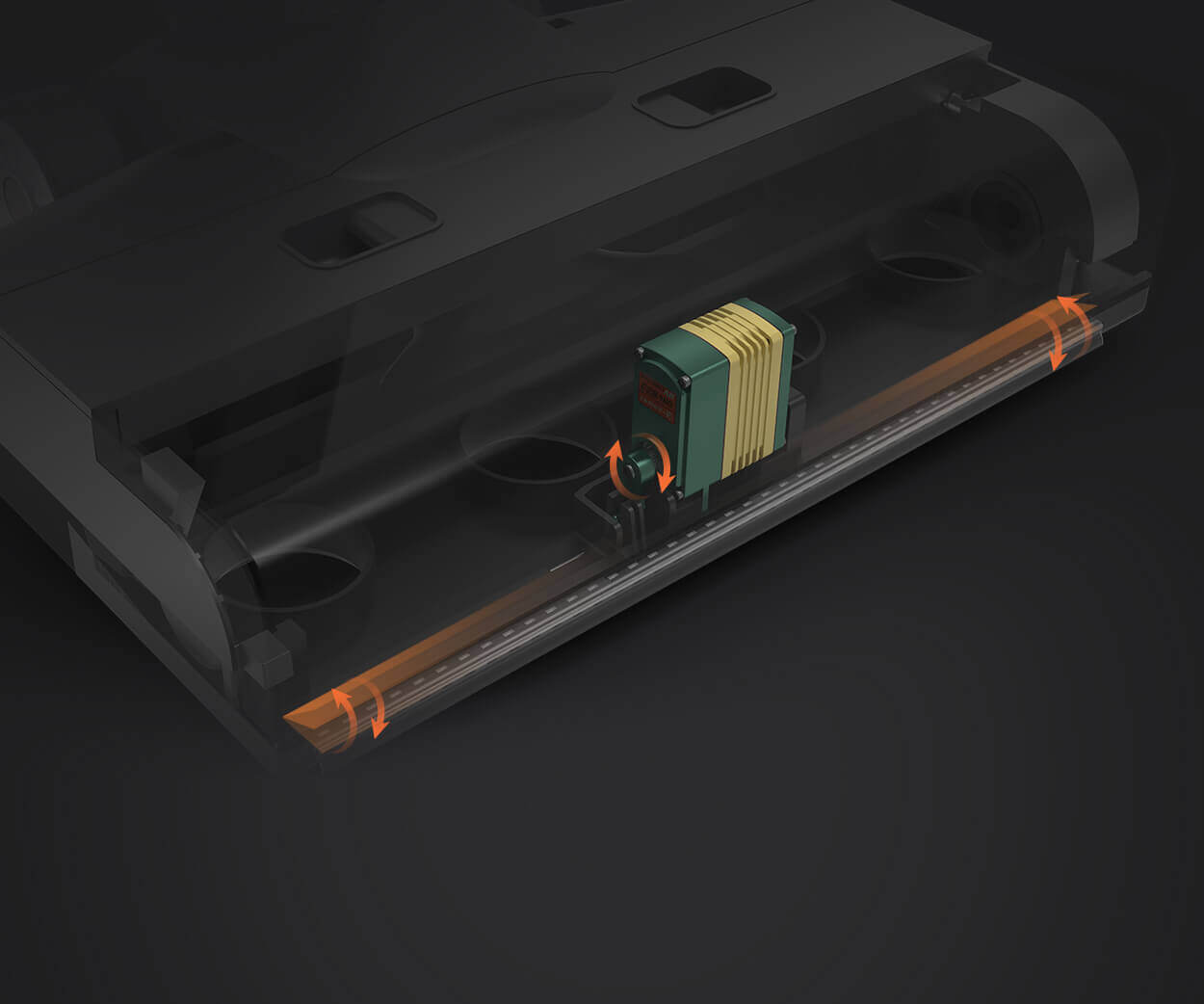Imagine you're sitting in a cozy café, laptop open, but the urgent document you need to complete is on your home PC. Or perhaps you’re traveling for business, and you want to access files and applications stored on your office computer as if you were right in front of it. This scenario isn't just a fleeting fantasy anymore—it's entirely within reach thanks to the robust remote control capabilities of Windows 10.
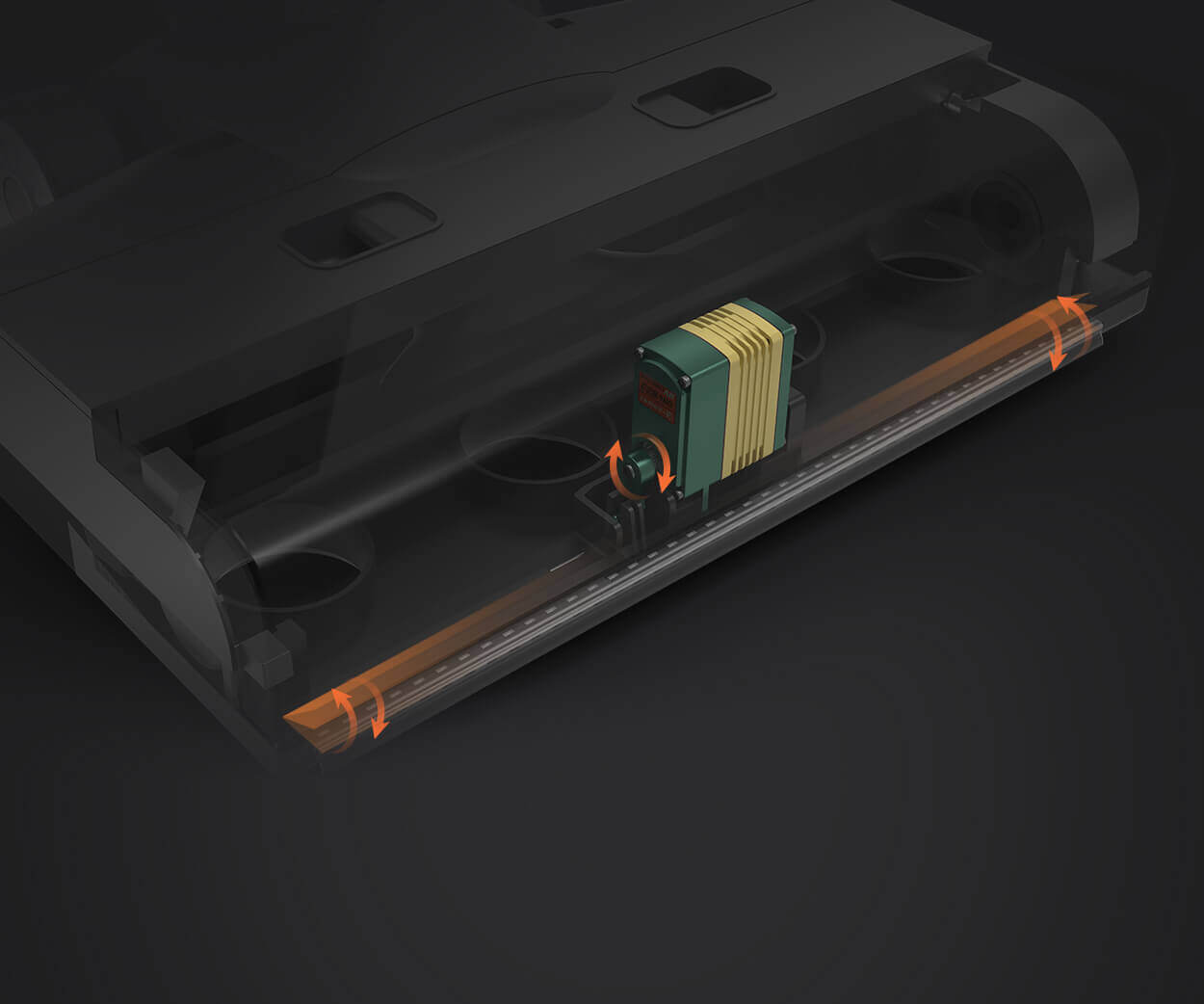
In this digital age, where remote work and connectivity are becoming the norm rather than the exception, understanding how to harness Windows 10’s remote control features can elevate your productivity and simplify your digital life. But what does "remote control" mean in the context of Windows 10? Essentially, it's about accessing and managing your Windows machine from a different device—be it another PC, a tablet, or even a smartphone—allowing you to operate your desktop, run applications, and access files as if you were sitting right in front of your computer.
At its core, Windows 10 provides built-in tools and compatibility with third-party applications that facilitate this kind of remote connection. Among the most noteworthy is Remote Desktop, a feature designed for seamless, secure access to your Windows PC from anywhere. With Remote Desktop, you're not just viewing files; you're actively controlling your PC, executing commands, and troubleshooting issues remotely.
The Power of Windows Remote Desktop
Remote Desktop on Windows 10 is more than just a convenience; it's a formidable tool that can bridge the gap between your physical location and your digital workspace. It essentially creates a virtual bridge, enabling you to connect securely to your home or office computer using another device connected to the internet.
Setting up Remote Desktop may sound intimidating at first, but for most users, it’s surprisingly straightforward. To start, you need a Windows 10 Professional, Enterprise, or Education edition, as the standard Home edition lacks this feature. Once you've confirmed compatibility, the process involves enabling Remote Desktop, configuring your network settings, and perhaps adjusting your firewall to allow remote connections.
Once activated, you can connect to your Windows 10 device through various client applications—available on Windows, macOS, iOS, Android, and even through a web browser in some cases. Imagine being able to access your work files, run applications, and troubleshoot issues remotely, all from your tablet during a commute or from your home laptop after a long day out. That’s the tangible convenience Windows Remote Desktop offers.
Security Considerations
While remote control opens an array of possibilities, it also necessitates a keen eye on security. Establishing safe connections involves using strong passwords, enabling network level authentication (NLA), and considering VPN setups for enhanced security over public networks. Many organizations also leverage two-factor authentication solutions to add an extra layer of protection.
The beauty of Windows 10’s remote control features is their versatility; they cater to both individual users and businesses aiming to streamline remote access workflows. This adaptability makes Windows 10 an attractive choice for professionals who need reliable, fast, and secure remote desktop capabilities.
Third-party Alternatives
While Windows' built-in remote desktop is powerful, it’s not the only game in town. Several third-party applications like TeamViewer, AnyDesk, and Chrome Remote Desktop offer alternative solutions that sometimes surpass Windows’ native tools in features and ease of use. These third-party options often include more flexible session sharing, cross-platform compatibility, and free access versions, making them appealing especially for casual users or those who need to access computers across different operating systems.
Real-Life Applications
So, what can you do with Windows 10 remote control in practical terms? Aside from accessing work files, remote control can also be invaluable for IT support, allowing technicians to troubleshoot and fix problems without being physically present. Students and educators benefit by accessing classroom or home computers seamlessly. Creative professionals can run resource-demanding applications remotely, saving local processing power without sacrificing performance.
And with the advent of smart home integrations, some users extend their remote control capabilities to manage connected devices—from smart thermostats to security cameras—via their Windows computers, further broadening the scope of this technology.
In short, mastering Windows 10 remote control tools helps you stay connected, productive, and responsive regardless of where you are. Whether it’s a quick fix, a long-term project, or simply convenience, remote access tools are reshaping how we interact with our digital environments. The next step? Setting up your own remote connection—easy, secure, and tailor-made for your unique needs.
Leveraging innovations in modular drive technology, Kpower integrates high-performance motors, precision reducers, and multi-protocol control systems to provide efficient and customized smart drive system solutions.