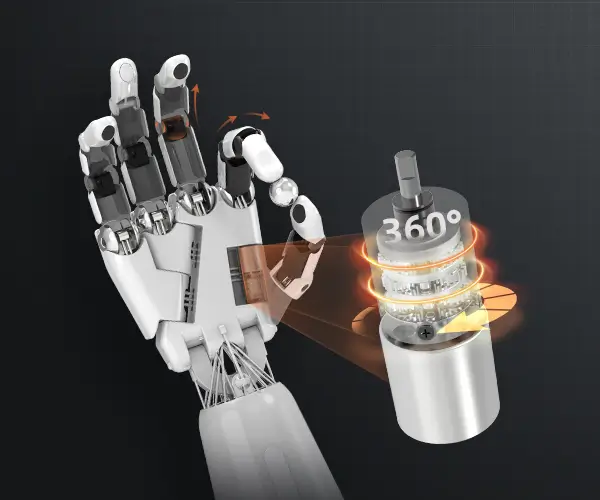In an era where digital connectivity is more vital than ever, the concept of remote control technology has revolutionized how we interact with our computers. Whether you’re a busy professional managing multiple projects, a tech support agent assisting clients from afar, or an everyday user seeking quick access to files and applications, remote control software for PCs has become an essential tool.
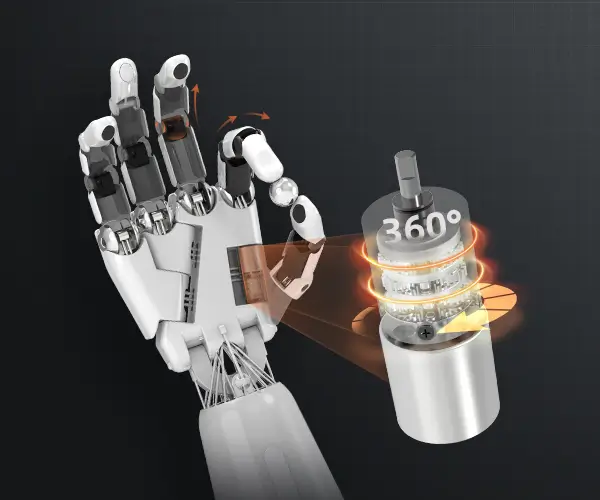
Imagine the freedom of sitting comfortably in your living room while effortlessly controlling your office workstation, or helping a family member troubleshoot a stubborn laptop issue from miles away. This is the promise—and the reality—of remote control software.
At its core, remote control software enables you to access and operate a computer remotely over a network or the internet. Advanced solutions offer a seamless experience that feels almost like sitting in front of the machine—allowing users to view screens, transfer files, run applications, and even troubleshoot problems without the need for physical proximity. Such capabilities streamline workflows, reduce downtime, and foster flexible working environments, especially in the current climate of remote work and distributed teams.
One of the key advantages is flexibility. Modern remote control tools are designed to support multiple platforms—Windows, Mac, Linux, and even mobile devices—ensuring that users can connect from practically anywhere with an internet connection. This cross-platform compatibility is vital in today’s diverse tech ecosystem, where devices and operating systems often coexist.
Security is another critical consideration. Reputable remote control solutions incorporate robust encryption protocols, multi-factor authentication, and permission controls to safeguard sensitive data. As cyber threats become more sophisticated, the importance of choosing software with stringent security measures cannot be overstated. With encrypted connections, users can rest assured that their sessions are private and protected from interception or unauthorized access.
Ease of use is equally vital. The best remote control software provides intuitive interfaces that even non-technical users can navigate comfortably. Features like one-click connections, saved session profiles, and auto-login simplify the process to a matter of seconds—not minutes. Some solutions even include session recording capabilities, enabling IT teams to audit activities for compliance or training purposes.
Beyond individual use, remote control software has become an indispensable asset for IT support teams. Imagine troubleshooting a server issue from hundreds of miles away or assisting a colleague with a complex software configuration, all in real-time. Support technicians can diagnose problems, install updates, and resolve issues without the need to travel or coordinate physical access, saving valuable time and resources.
Furthermore, the rise of remote control solutions extends into industries like healthcare, education, banking, and manufacturing. Telemedicine platforms rely on secure remote access for doctors to examine patient records or guide procedures remotely. Educational institutions use remote desktop tools to facilitate distance learning, giving students access to lab equipment or software that isn’t readily available on their personal devices. Banks and financial institutions leverage sophisticated remote access to ensure compliance, security, and seamless customer service.
However, as with any powerful technology, remote control software is not without challenges. The dependency on internet connectivity means that connection stability and bandwidth can impact user experience. Latency or lag can sometimes hinder tasks that require real-time precision like video editing or graphic design. Users must also be vigilant about security configurations, ensuring that sessions aren’t left open accidentally or accessed by unauthorized individuals.
In conclusion, remote control software for PCs encapsulates the essence of connectivity in a digital age. It bridges distances, elevates productivity, and empowers users to manage their digital lives from virtually anywhere. As technology continues to evolve, these solutions are becoming more sophisticated, secure, and user-friendly, making remote access not just a convenience but a necessity.
Building on the foundational benefits and applications of remote control software, it’s essential to explore specific features that elevate these tools from simple remote access solutions to comprehensive management platforms.
One of the most critical features is remote file transfer. Transferring files securely between local and remote machines seamlessly enhances workflow efficiency. Instead of emailing large files or using external drives, users can swiftly move data across systems with drag-and-drop interfaces, automatic synchronization, or scheduled transfers. This not only saves time but also reduces the risk of data loss or corruption.
Session recording and concurrency are also noteworthy. Recording remote sessions helps organizations audit activities for security, compliance, or training. Concurrency features enable multiple users—such as IT teams or support agents—to access the same session simultaneously. This collaborative approach is particularly useful for training purposes, complex troubleshooting, or team-based management.
Another powerful function is multi-monitor support. Many users operate with multiple displays, and remote software must faithfully replicate this setup. With such support, users can switch between screens, view multiple desktops at once, or control a specific monitor, all from a single interface—enhancing productivity and precision.
Modern remote control software also emphasizes performance optimization. Techniques like adaptive image quality, compression, and auto-adjusted bandwidth utilization ensure a smooth experience, even on slower internet connections. This focus on responsiveness minimizes lag, ensuring users can work as if they’re physically present at their computers.
Security features have evolved to include session permissions and access controls. Administrators can define who can access what, set time limits, and restrict actions such as file transfers or remote printing. These granular permissions are vital in enterprise settings where sensitive or confidential data needs protection.
In the context of remote work, productivity tools integrated within remote control platforms are increasingly popular. Some solutions offer voice and chat integration, enabling real-time communication during sessions, reducing hand-offs, and streamlining collaboration. Others provide remote command execution and scripting capabilities, automating routine maintenance tasks, updates, or data collection, freeing up valuable IT resources.
The importance of scalability and centralized management cannot be overstated. For large organizations, the ability to deploy, manage, and monitor hundreds or thousands of remote agents from a single dashboard simplifies complex operations. Centralized logs, usage analytics, and remote updates ensure consistent security policies and operational standards across dispersed teams.
The integration of artificial intelligence (AI) and machine learning (ML) is gradually transforming remote control technologies. AI-powered diagnostics can identify potential issues proactively or suggest fixes during a session. ML algorithms optimize resource allocation, predict network issues, and enhance overall user experience by learning from previous interactions.
Another area gaining traction is cloud integration. Cloud-based remote desktops and management portals allow users to access their remote environments without extensive on-premise infrastructure. This setup provides high scalability, rapid deployment, and ease of maintenance, making remote control solutions more adaptable to the dynamic needs of modern enterprises.
Despite all these advanced features, the core that remains paramount is security and privacy. As remote access becomes more pervasive, challenges around data breaches, unauthorized access, and compliance are heightened. Leading solutions incorporate end-to-end encryption, fraud detection, automatic session timeouts, and audit trails to ensure that remote control remains secure against evolving threats.
While remote control software presents countless benefits, some pitfalls remain. Network interruptions can disrupt active sessions, and excessive reliance on remote access might lead to vulnerabilities if not managed properly. Moreover, users need thorough training to maximize these tools' potential without exposing sensitive systems to risks.
In many ways, choosing the perfect remote control software boils down to understanding specific needs—be it one-time troubleshooting, daily remote work, or enterprise-wide management. Factors to consider include ease of deployment, security features, performance efficiency, scalability, and customer support. Trying out different solutions through demos or trial periods can provide valuable insights into what suits organizational or personal workflows best.
In essence, remote control software for PC isn’t just a tool; it’s the digital bridge that spans gaps created by distance, time, or circumstance. It embodies the future of work and connectivity—flexible, secure, and profoundly empowering. As technology advances, these platforms will continue to evolve, integrating smarter automation, deeper security, and more seamless user experiences, making remote access an even more natural extension of our digital lives.
Established in 2005, Kpower has been dedicated to a professional compact motion unit manufacturer, headquartered in Dongguan, Guangdong Province, China.