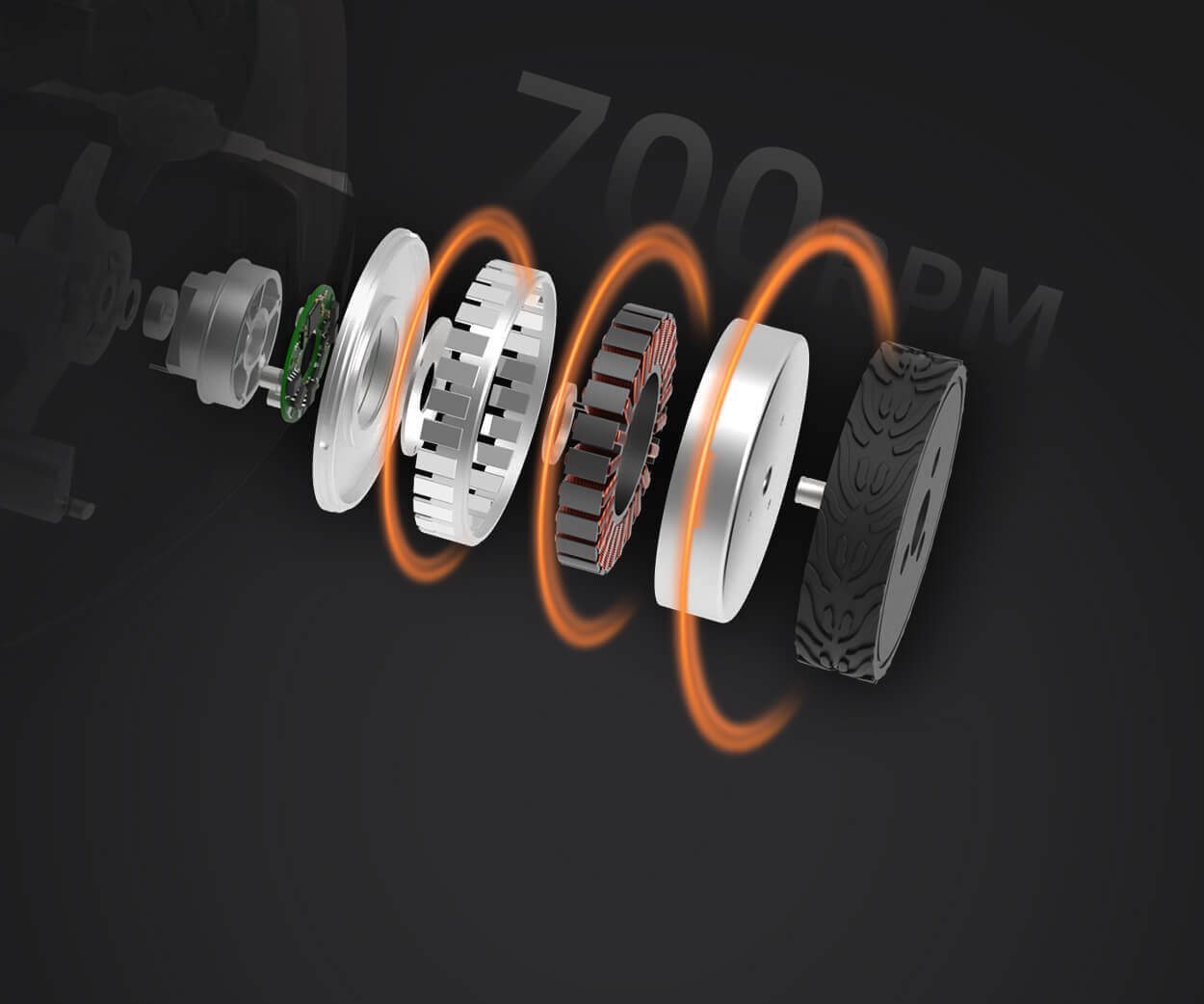Unlocking the potential of servo motors in your DIY electronics and robotics projects begins with understanding how to properly connect them to your Arduino Uno. This versatile microcontroller board has become the backbone of countless maker projects, prized for its simplicity, affordability, and robust community support. When paired with a servo motor—the miniature but mighty actuator capable of precise angular movements—an entire universe of automation and robotic possibilities opens up.
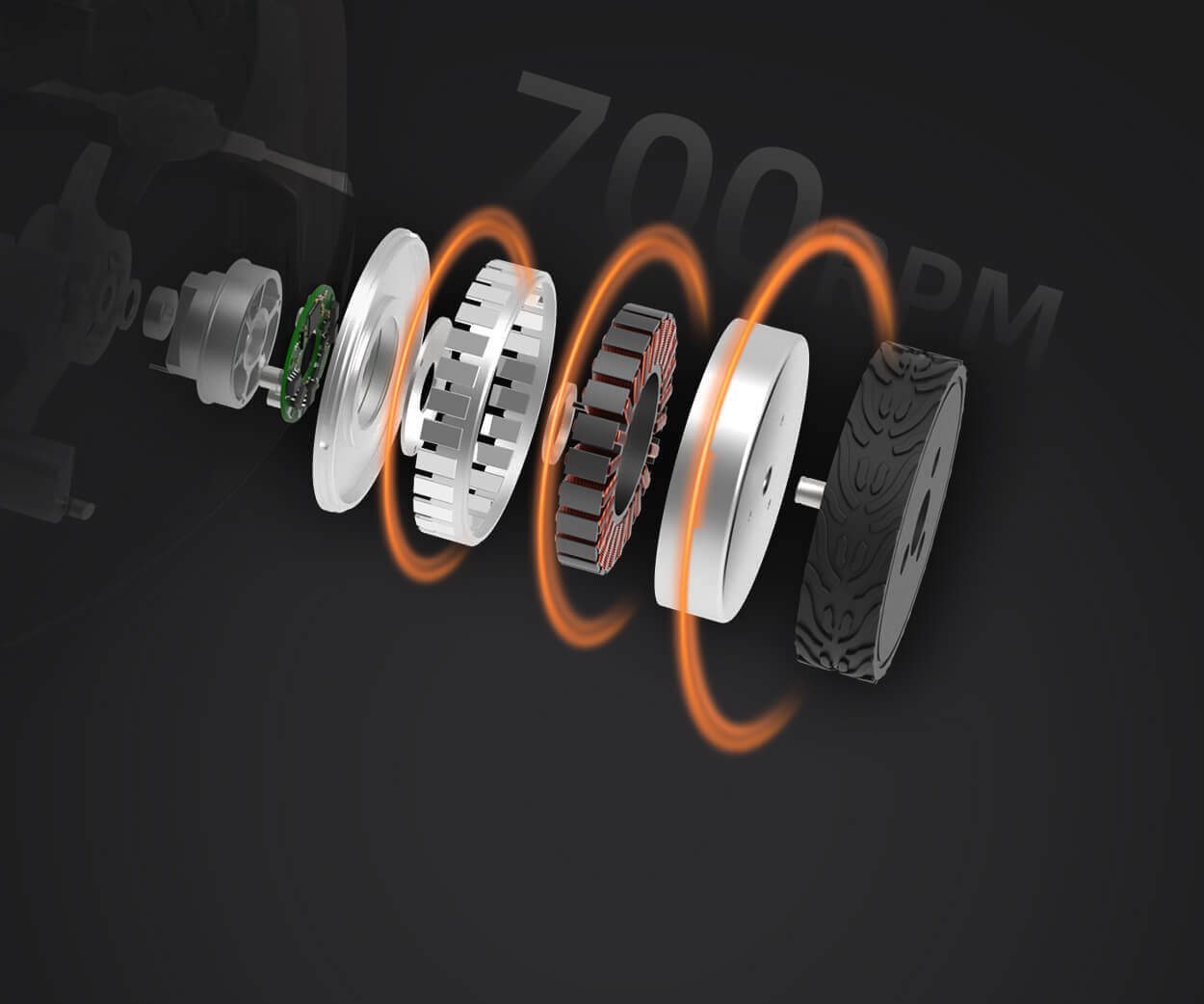
So, what exactly is a servo motor? In essence, it's a type of rotary actuator which provides a controlled movement to a specified angle. Unlike regular motors that spin continuously, servo motors are designed to rotate to a specific position, hold that position, and respond dynamically to control signals, making them perfect for robotics, camera controls, and even small automation systems.
Getting started involves a few basic components: your Arduino Uno, a servo motor, a power supply (if required for multiple motors or high-current servos), and some connecting wires. The process of wiring these components correctly is foundational to making your project work smoothly and reliably.
Wiring Your Servo Motor to Arduino Uno: Basic Steps
Gather Your Components: Ensure you have your Arduino Uno board, at least one standard servo motor (such as the SG90 or MG90S), jumper wires, and a suitable power source if your servo requires more current or multiple units.
Identify the Servo Wires:
Signal wire: Usually yellow, white, or orange. Power wire: Red. Ground wire: Black or brown. Connect the Power Line: Connect the servo's red power wire to the 5V pin on the Arduino. This supplies the required voltage to operate the servo's internal motor. Connect the Ground Line: Connect the black or brown ground wire to one of the GND pins on the Arduino. This completes the circuit and ensures a common reference point. Connect the Control Signal: Connect the signal wire to one of the PWM-capable digital pins on the Arduino, typically pin 9 or 10 for ease of use.
Important Considerations During Wiring
While the basic wiring seems straightforward, there are key considerations to ensure longevity and performance:
Power Stability: Servos can draw spikes of current, especially under load. If you're controlling multiple servos or high-torque models, it's wise to power them from an external 5V power supply rather than the Arduino's 5V pin. This prevents voltage drops that could reset or damage your Arduino.
Common Ground: Any external power supply used for the servo must share a common ground with the Arduino. This is critical for accurate signal interpretation, otherwise, the servo may behave erratically.
Connecting Multiple Servos: When deploying several servos, each should have its own power connection, but all grounds should connect together. Consider using heavier gauge wires and adding a capacitor (e.g., 1000 µF) across the power supply to smooth out voltage fluctuations.
Once physically wired, the next step involves programming your Arduino to control the servo's movement, coding a simple script that commands the servo to rotate to specific angles. But before diving into code, understanding how the servo receives commands (through PWM signals) is essential.
Understanding PWM and Servo Control
Pulse Width Modulation (PWM) is a technique for controlling the amount of power delivered to a device by switching the power on and off rapidly, with variable duty cycle. For servos, PWM signals determine the position they move to:
A typical servo expects a PWM signal with a period of 20 milliseconds (50Hz frequency). The duration of the high pulse (the "pulse width") varies usually between 1 ms and 2 ms: 1 ms pulse corresponds to 0 degrees. 1.5 ms pulse corresponds to 90 degrees. 2 ms pulse corresponds to 180 degrees.
The Arduino Uno provides the Servo library, simplifying this process considerably. With this library, you can assign a servo to a specific pin and command it to rotate to desired angles with simple commands.
Getting Your First Servo Moving
Here's a simple example sketch:
#include Servo myServo; void setup() { myServo.attach(9); // attaches the servo on pin 9 } void loop() { myServo.write(0); // move to 0 degrees delay(1000); // wait 1 second myServo.write(90); // move to 90 degrees delay(1000); // wait 1 second myServo.write(180); // move to 180 degrees delay(1000); // wait 1 second }
Upload this code, and your servo will sweep through basic positions. This foundational control opens doors to more complex robotic movements, sensor integration, and automation tasks.
Troubleshooting Common Connection Issues
Even with a straightforward setup, some common issues may arise:
Servo jittering or noisy movement: Often caused by insufficient power. Try providing external power. Servo not moving or inconsistent positions: Check wiring, ensure common ground, and verify that the PWM signal is reaching the servo. Overheating or burning out: Ensure you're not exceeding the servo's rated current. Use a dedicated power supply if needed.
This initial step of wiring and basic control establishes a reliable foundation for more ambitious projects—like robotic arms, automated camera sliders, or interactive art installations.
Building on your initial setup, it’s vital to explore advanced configurations, safety considerations, and innovative applications when working with servo motors and the Arduino Uno.
Enhancing Control with Multiple Servos
Controlling more than one servo introduces additional challenges, especially regarding power management and precise timing.
Parallel Wiring: Each servo must connect to the power supply and GND, with signal lines connected to different PWM pins.
Synchronized Movements: To coordinate multiple servos, you'll want to write code that updates all their positions simultaneously, ensuring fluid and synchronized motion. Use servo.write() and delay() strategically, or explore real-time control libraries like Metro or TimerOne to generate precise timing.
Managing Power Consumption: With several servos active, the total current draw can exceed what the Arduino can supply, risking resets or damage. Incorporate a dedicated, regulated power source, and never power high-torque servos directly from the Arduino 5V pin.
Implementing Feedback and Precision Control
While basic servo control is position-based, some advanced projects require feedback and higher precision:
Using Potentiometers: Adding a potentiometer allows manual input of desired angles.
Sensor Integration: Incorporate limit switches or encoders for real-time position feedback, creating closed-loop systems.
Software Calibration: Perform calibration routines to account for servo backlash or mechanical inconsistencies, enhancing accuracy.
Programming Innovations: Beyond Simple Movements
Leverage the Arduino's capabilities for complex sequences:
Automated Routines: Create pre-programmed sequences for robotic arms or animatronics.
Sensor-Driven Responses: Use distance sensors, light sensors, or touch inputs to trigger servo movements dynamically.
Smooth Motion Planning: Implement acceleration and deceleration curves (easing functions) to prevent abrupt movements, reducing wear and tear.
Safety and Durability Tips
Servos can be delicate, so safeguard your hardware:
Limit Mechanical Stress: Avoid commanding the servo to move beyond its physical limits. Use software limits to prevent over-rotation.
Protect Against Overcurrent: Use fuses or current-limiting circuits if controlling high-torque servos.
Cooling and Ventilation: In high-demand scenarios, servos may heat up; ensure proper ventilation or cooling.
Advanced Power Solutions
Battery Power: For portable projects, consider LiPo batteries with appropriate regulators.
Capacitors: Adding large electrolytic capacitors across the power lines can reduce voltage dips during sudden servo movements.
Separate Power Buss: Physically separate the servo power wiring from the Arduino's logic power to minimize electrical noise.
Exploring Alternative Types of Servos and Actuators
Not all servos are created equal. Depending on your project, consider:
Digital Servos: Offer higher speed and torque, with better positional control.
Continuous Rotation Servos: Function as geared motors, suitable for wheels or continuous movement.
Pneumatic or Linear Servos: For specific applications requiring linear motion.
Innovative Applications and Projects
Let your imagination run wild:
Robotic Arms: Using multiple servos for multi-jointed movement.
Animatronic Figures: For lifelike gestures and expressions.
Camera Gimbals: Stabilization and movement control.
Automated Drums or Musical Instruments: Precise timing and rhythm control.
Educational Robotics: Teaching coding, mechanics, and control systems.
Dimensional Design and Mechanical Integration
Focus not only on electronic connections but also on the mechanical design:
Mounting Brackets: Securely attach servos to structures to prevent slippage.
Linkage Design: Use suitable arms, levers, or linkage systems to amplify or refine movement.
Material Choice: Select durable materials to withstand wear and environmental conditions.
Final Tips for a Successful Servo-Arduino Project
Always consult the servo datasheet for voltage and torque specifications.
Test your wiring with a simple program before integrating complex sequences.
Document your wiring schematics meticulously for troubleshooting and future upgrades.
Explore simulation tools like Tinkercad or Proteus to prototype your circuit virtually.
Join community forums and groups for support, inspiration, and sharing ideas.
Mastering the art of connecting servo motors to Arduino Uno opens endless possibilities in robotics and automation. Whether you're crafting a walking robot, an automated camera, or a playful art installation, understanding the principles, wiring techniques, and control strategies will ensure your projects are both innovative and reliable. Keep experimenting, stay curious, and let your creativity drive your technical adventures forward.
Kpower has delivered professional drive system solutions to over 500 enterprise clients globally with products covering various fields such as Smart Home Systems, Automatic Electronics, Robotics, Precision Agriculture, Drones, and Industrial Automation.