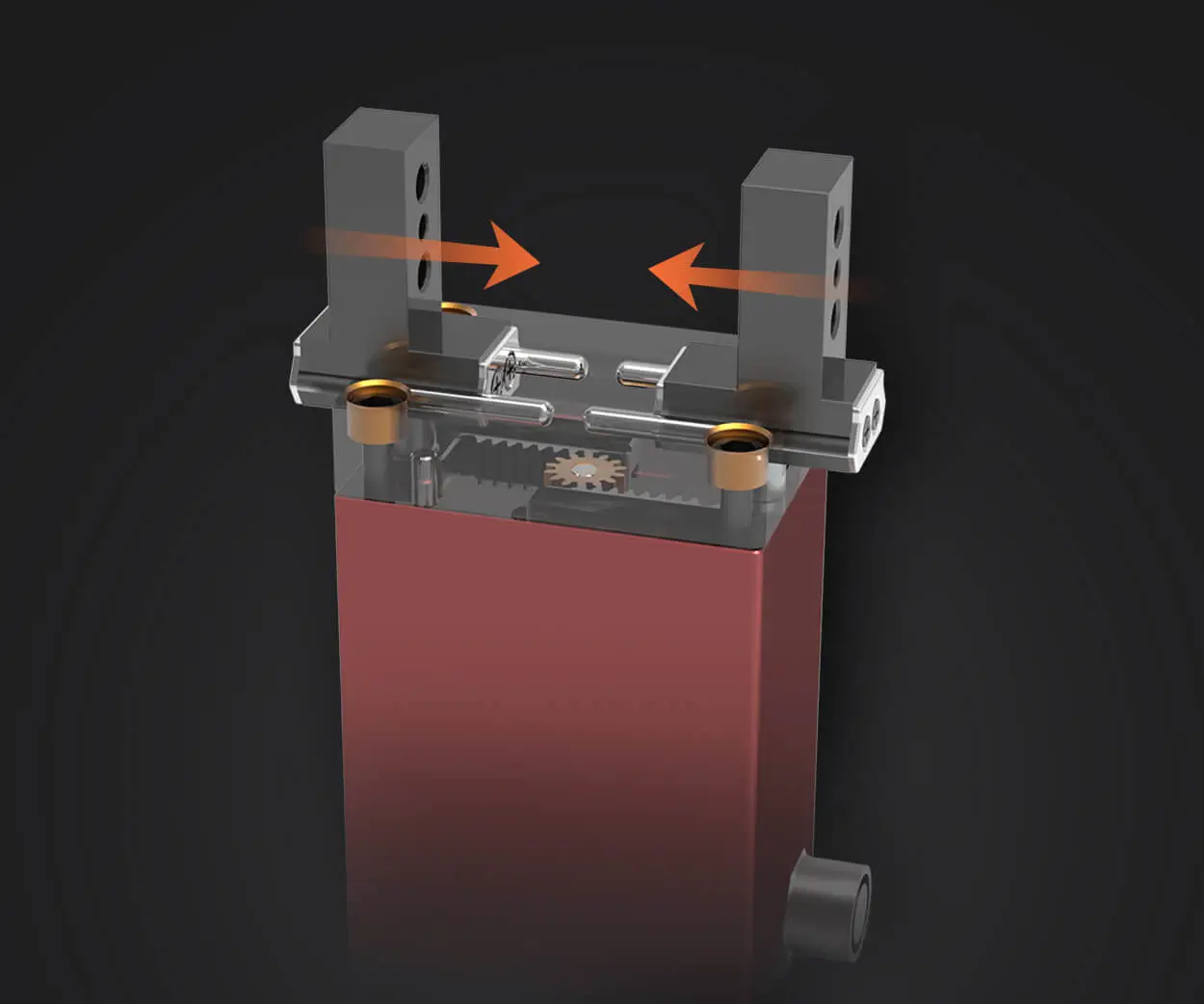Unlocking the Secrets of Servo Motor Speed Control with Arduino
When we think about robotics, automation, or even advanced DIY projects, servo motors often become the heartbeat of our mechanical creations. Their precision, reliability, and ease of control make them favorites among hobbyists and professionals alike. But controlling the speed of a servo motor—especially with an Arduino—can sometimes seem like navigating a maze of technical complexities. Thankfully, once you understand the fundamentals, you can fine-tune your servo's motion to perform with remarkable accuracy and smoothness.
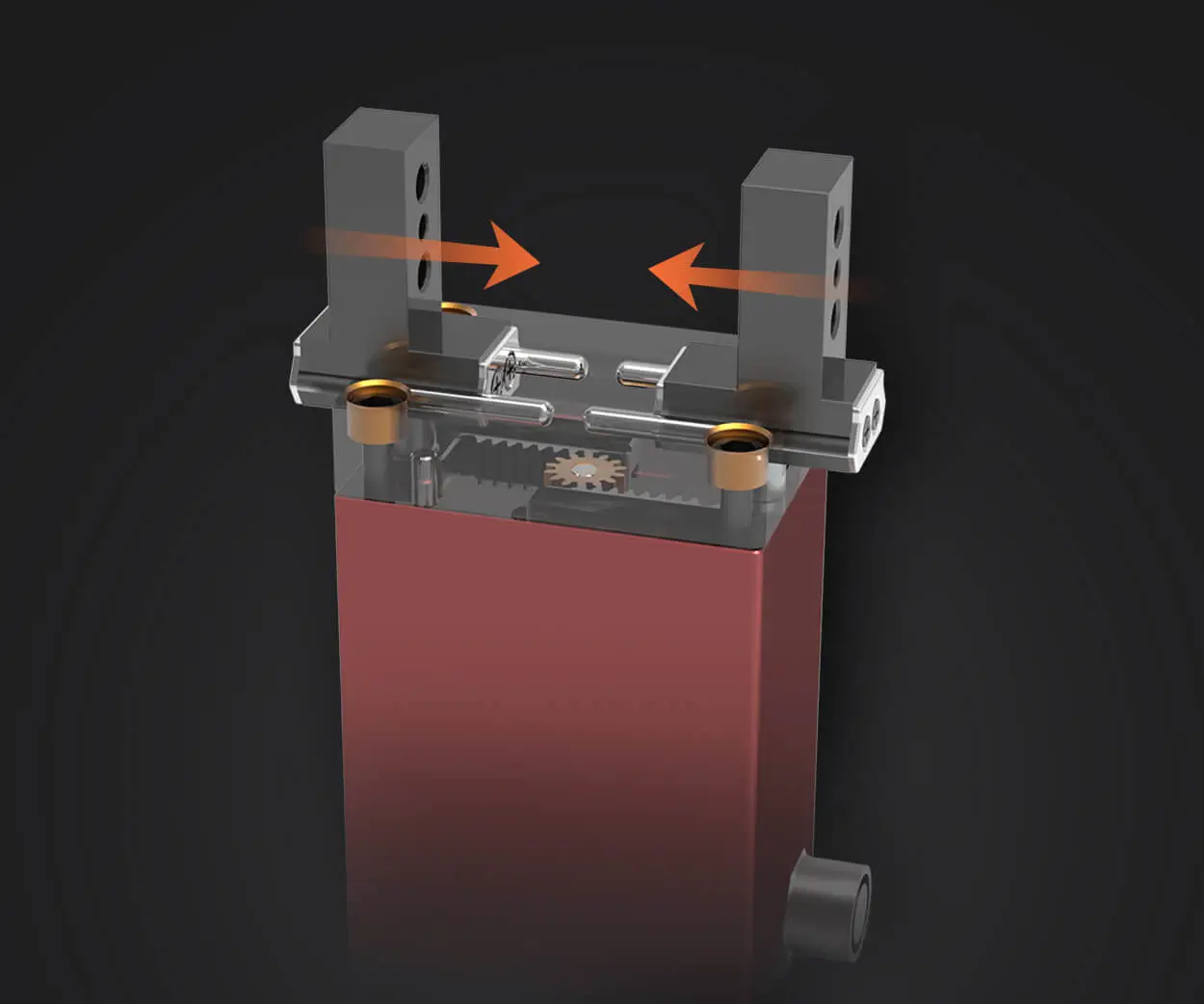
Understanding the Basics of Servo Motors
Before diving into the control techniques, it’s essential to understand what makes servo motors special. Unlike simple DC motors, servos are equipped with a built-in control circuit and a feedback mechanism. This allows precise position control through a PWM (Pulse Width Modulation) signal.
Most hobby servo motors respond to PWM signals within a certain duty cycle range—typically from about 1 ms to 2 ms pulses at a 20 ms period (50 Hz). This pulse length directly correlates to the motor’s angular position, usually from 0 to 180 degrees.
However, controlling speed isn’t just about position—it’s about how fast the servo moves from one position to another. Standard hobby servos aren't inherently designed for variable-speed control; they are position controllers. But with clever techniques, you can influence the rate of their movement for smoother or faster transitions.
Why Controlling Speed Matters
Think of a robotic arm that picks up objects gently and precisely—that requires slow, controlled movements. Conversely, an assembly line robot might need rapid, swift rotations. In both cases, controlling the speed of the servo motor is crucial for performance, safety, and efficiency.
In traditional applications, servos move quickly from point A to B without much control over movement speed. To add this finesse, engineers and hobbyists employ strategies such as adjusting the rate of position change, using specialized servos, or employing software techniques to mimic speed control.
Techniques for Controlling Servo Speed
Gradual Position Change (Software Ramp): The most straightforward method involves incrementally updating the servo’s target position in small steps, with delays between each step. This creates a slow, controlled movement, simulating speed control.
Using Custom Servo Libraries: Some Arduino libraries, like the 'Servo.h' library, support more nuanced control by slowly changing PWM signals over time, allowing for smoother accelerations and decelerations.
Employing Specialized Servos with Speed Settings: Certain brands, especially digital servos, come with built-in speed control options. These can often be set via potentiometers or specific PWM signals.
Motor Drivers with Analog Control (for Continuous Rotation Servos): For continuous rotation servos (which act like regular motors), speed is directly controlled by adjusting the PWM duty cycle, much like controlling DC motors.
The Basic Arduino Setup
To get started, ensure your Arduino IDE has the necessary servo library. Connect your servo to a PWM-capable pin, and then write a simple sketch to control the position.
Here’s a minimal example:
#include Servo myServo; void setup() { myServo.attach(9); // attach your servo pin } void loop() { myServo.write(0); // move to 0 degrees delay(1000); // wait 1 second myServo.write(180); // move to 180 degrees delay(1000); // wait 1 second }
While this code moves the servo directly between ends, it doesn’t control speed—it’s a sudden move. To change that, add your speed control methods.
Implementing Simple Speed Control with Incremental Steps
Let’s explore a practical approach: gradually moving the servo by small increments using millis() or delay(). Here's an example:
#include Servo myServo; void setup() { myServo.attach(9); } void loop() { int startPos = 0; int endPos = 180; int stepSize = 1; // smaller step for smoother motion int delayTime = 10; // delay in milliseconds for speed adjustment // Move from start to end for (int position = startPos; position <= endPos; position += stepSize) { myServo.write(position); delay(delayTime); } // Move back from end to start for (int position = endPos; position >= startPos; position -= stepSize) { myServo.write(position); delay(delayTime); } }
Adjust stepSize and delayTime to control the apparent speed. Smaller stepSize and larger delayTime make the servo move more slowly.
Kpower has delivered professional drive system solutions to over 500 enterprise clients globally with products covering various fields such as Smart Home Systems, Automatic Electronics, Robotics, Precision Agriculture, Drones, and Industrial Automation.