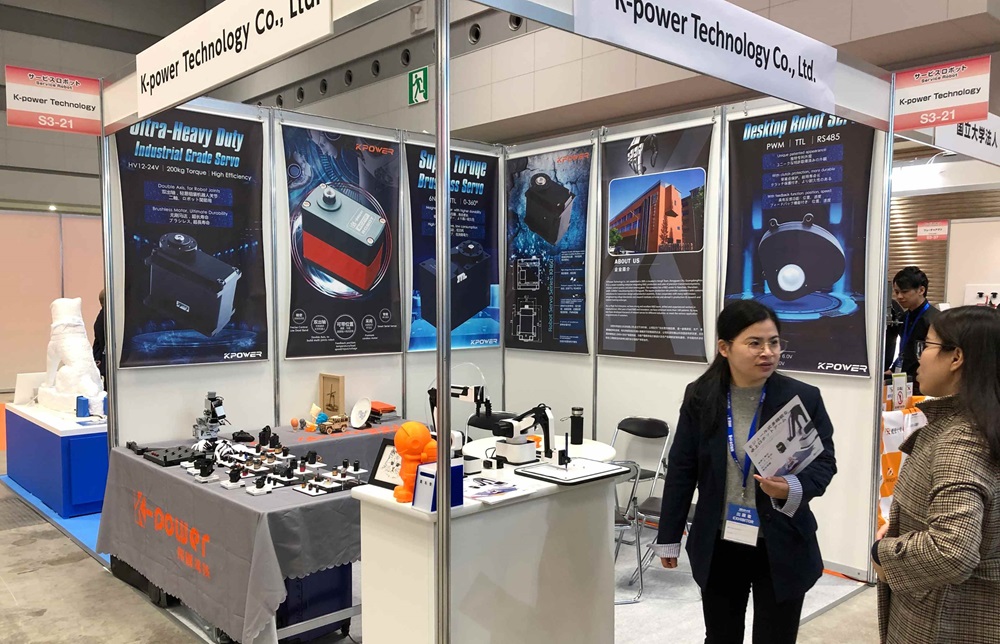Imagine a world where machines move with elegance and purpose, guided not by complex machinery but by simple, well-crafted lines of code. The humble servo motor, often tucked away in gadgets and robotics, holds immense potential for bringing your ideas to life. Whether you're building a robotic arm, a camera gimbal, or a custom interactive installation, understanding how to control a servo motor with Arduino opens doors to endless creative possibilities.
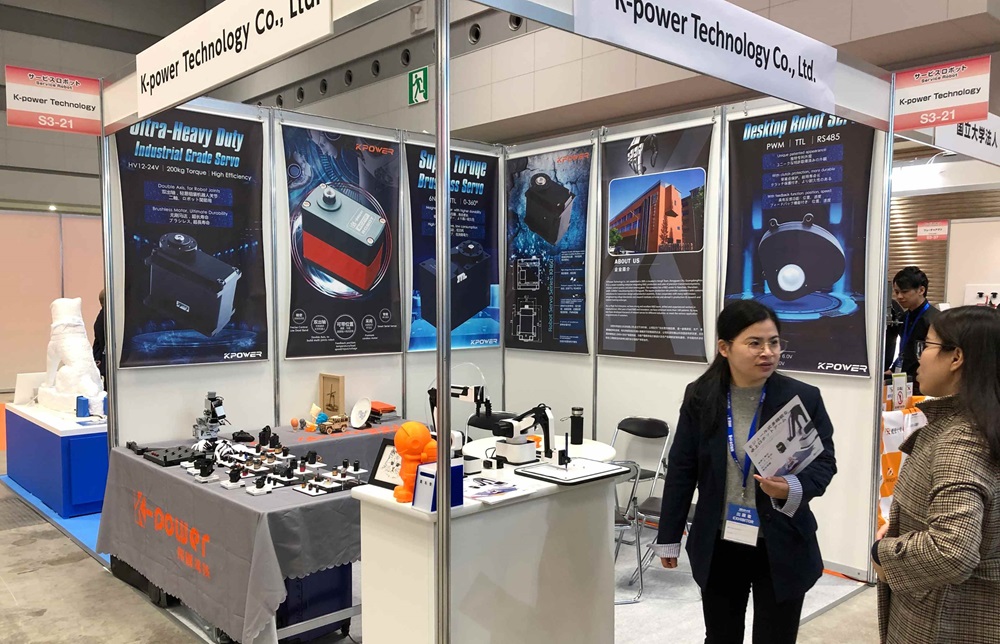
At the core of this exploration is understanding what a servo motor does: it’s a compact, self-contained device that combines a motor, a sensor (feedback mechanism), and control circuitry. Unlike regular motors that spin continuously, servos operate within a specified rotation range—typically 0 to 180 degrees—making them perfect for precise positioning tasks. They respond to signals, usually PWM (Pulse Width Modulation), that define their position, speed, and rotation.
Getting started is easier than you might think. All you need is an Arduino board, a servo motor, some jumper wires, and a spot of curiosity. The beauty lies in the simplicity: a few lines of code and some basic hardware setup can make a servo rotate smoothly to any position you desire. But beneath this simplicity lies a rich world of control, from gentle sweeps to rapid, responsive movements.
First, let’s talk about what you need in your toolkit. The Arduino platform, renowned for its accessibility, supports the control of multiple servos simultaneously, thanks to the built-in Servo library. This library takes care of the complex timing signals for you, allowing you to focus on the logic and creative aspects. Your hardware setup is straightforward: connect the servo’s power (red) and ground (black or brown) to the corresponding Arduino pins (often 5V and GND), and connect the control signal (usually the orange or yellow wire) to one of the Arduino’s PWM-capable digital pins (like pin 9 or 10).
With the hardware in place, it’s time to write some code. The initial step is to include the Servo library, instantiate a servo object, and then attach it to the control pin. From there, you can command the servo to move to specific angles using the write() function. Here, you’re simply giving a position, say 90 degrees, and the servo will rotate to that particular angle.
But what makes controlling servo motor rotation truly fascinating is the ability to create smooth, continuous motions—whether it’s a pendulum-like swing or a complex path that mimics natural movement. To achieve this, programmers often implement loops that increment or decrement the servo position gradually, introducing tiny delays for graceful transitions. This process, called “sweeping,” can be synchronized with sensors, timers, or external inputs, making your project reactive and intuitive.
One of the simplest yet most impressive demonstrations is a servo sweeping back and forth across its range: you command it to go from 0 to 180 degrees and then back to 0, creating a continuous oscillation. It’s a perfect exercise for understanding the relationship between code and physical motion. As you play with speed—adjusting delay values—you gain a feel for how quickly or slowly your servo responds, tailoring movement to your project’s aesthetic.
Beyond basic rotation, there are creative ways to push further. Think about programming multiple servos working together to coordinate complex gestures; or integrating sensors like potentiometers and accelerometers that allow users to control servo movements intuitively. With Arduino’s open ecosystem, the possibilities for creative expression are enormous. For example, imagine a robotic hand that mimics your real hand’s movements or a camera that smoothly pans and tilts for stunning shots.
However, mastering servo control isn’t just about syntax; it’s about understanding the quirks and limitations. Servos have torque limits, and moving them too aggressively or with excessive load can cause overheating or mechanical stress. Also, power supply considerations are vital—servos draw current, especially under load, so a dedicated power source might be necessary for more ambitious projects.
As you experiment, you’ll discover the importance of feedback. While many hobby servos are “positional,” some advanced models can provide feedback signals to the Arduino, enabling closed-loop control. This opens doors to precision automation and robotics that responds dynamically to its environment.
In this first installment of our journey, the focus has been on laying the foundation—the hardware basics, the core concepts of PWM control, and simple code snippets to make your servo dance in response to your commands. But this is just the beginning. In the next part, we’ll delve into more sophisticated control techniques, troubleshooting, and exciting project ideas that elevate servo motor control from simple movements to expressive actions and intelligent behaviors.
Stay tuned for a deep dive into programming nuances, real-world project inspirations, and troubleshooting tips to help you tame the complexity of precision motor control. Whether you’re a hobbyist, student, or seasoned engineer, mastering Arduino servo control can unlock new horizons for your creative ambitions.
Established in 2005, Kpower has been dedicated to a professional compact motion unit manufacturer, headquartered in Dongguan, Guangdong Province, China.