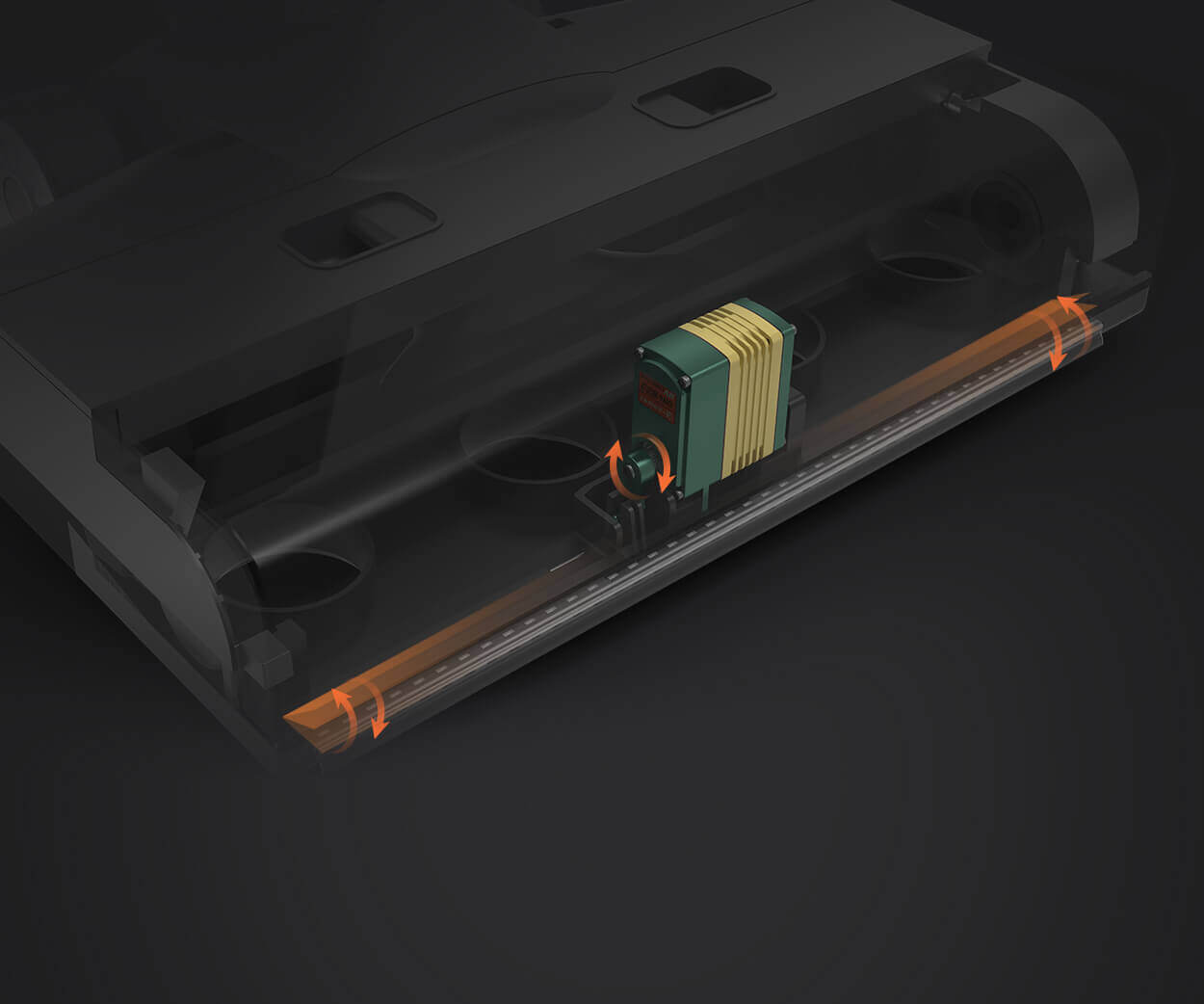Imagine a world where your DIY projects can mimic human movements, robotic arms can pick and place objects with precision, and your creative ideas come to life through the simple magic of code. This is the power of combining Arduino with servo motors—an intersection of innovation that has transformed the landscape of hobby electronics and robotics. Whether you're building a humanoid robot, an automated camera slider, or a smart home device, understanding how to program and control servo motors effectively opens up endless possibilities.
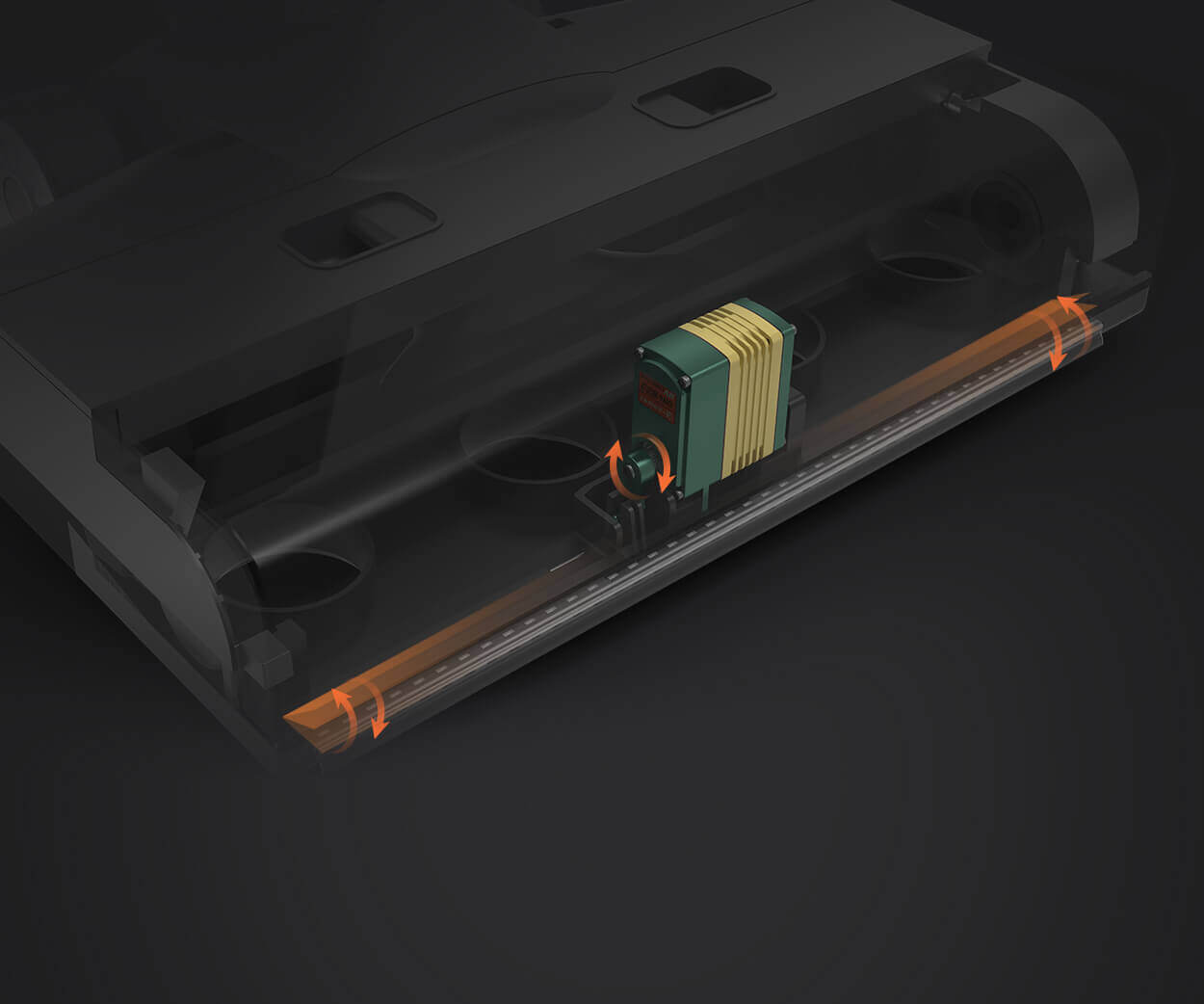
At its core, a servo motor is a compact, high-torque motor with a built-in feedback system that allows it to rotate to a specific angle and hold that position accurately. Unlike simple DC motors that spin freely, servos are designed for precise position control, which makes them invaluable in applications requiring exact movements.
To make use of a servo motor with Arduino, the first step is understanding the basic mechanics. Most hobby servos operate on a standard voltage, typically 4.8V to 6V, and accept control signals via Pulse Width Modulation (PWM). The PWM signal is what determines the position of the servo's shaft: a minimum pulse width (usually around 1 ms) turns the servo to one extreme, a maximum pulse width (about 2 ms) turns it to the other, and pulse widths in between positions set the shaft accordingly.
Getting started with programming your servo motor in Arduino is straightforward, thanks to the built-in Servo library. This library abstracts much of the complexity involved in generating PWM signals, making it accessible even for beginners. To kick off, you'll need a few components: an Arduino board (such as Uno, Mega, or Nano), a servo motor, a power supply (if your servo requires more current than the Arduino can provide), and jumper wires.
Here's a simple overview of setting up your first servo project: connect the servo's power (red) wire to the 5V output of your Arduino, the ground (black or brown) wire to GND, and the control (white or yellow) wire to a digital pin capable of PWM, typically pin 9 or 10. Once connected, you can upload a basic program to rotate the servo back and forth between two angles, say 0 and 180 degrees. This simple exercise confirms that your hardware is functioning correctly and helps you understand the timing and control signals involved.
The core of your program involves initializing the servo object, attaching it to the correct pin, and then issuing commands to write the desired angle. Here is an example snippet:
#include Servo myServo; void setup() { myServo.attach(9); } void loop() { myServo.write(0); // Move to 0 degrees delay(1000); // Wait for 1 second myServo.write(180); // Move to 180 degrees delay(1000); // Wait for 1 second }
This sketch makes the servo swing between two positions every second. It demonstrates the fundamental control flow: initializing the servo object, attaching it to a pin, and using the write() function to set the position. Once you've mastered this, it's time to explore more advanced control techniques, including variable speed, acceleration, and feedback loops.
A noteworthy aspect of controlling servos is managing power, especially when running multiple motors or high-torque models. Relying solely on the Arduino's 5V pin can cause voltage drops and unstable operation. To avoid this, it's recommended to use an external power supply suited to the servo's voltage and current requirements, with common ground shared with the Arduino. This ensures stable operation and prevents damage to your microcontroller.
In addition, understanding the limits of your servos—both in terms of mechanical rotation and electrical load—is vital. For example, some hobby servos only rotate 90 degrees, while others can turn a full 360 degrees. Carefully check your servo specifications before deploying it in your project to prevent mechanical stress or overheating.
More complex projects involve controlling multiple servos simultaneously. Arduino's Servo library allows for managing several servos efficiently, but be cautious about power draw and signal interference. For systems where precise timing across multiple motors is necessary, consider using dedicated servo driver boards or microcontrollers with hardware PWM support. This approach reduces jitter and improves response times, critical in robotic arms or animatronics.
Creative applications of servo motors are practically limitless. For instance, you can program a robotic arm to perform pick-and-place tasks, animate a puppet show, or develop a camera gimbal for steady shots. Each project requires different programming nuances, such as synchronized movements, smooth acceleration, or position feedback. The key is understanding the underlying principles of PWM control, servo specifications, and power management.
As you venture into more advanced territory, consider integrating sensors such as potentiometers, encoders, or inertial measurement units (IMUs). These sensors can provide real-time feedback, enabling closed-loop control systems that adapt and improve movement accuracy. For example, calibrating a robotic arm with potentiometer feedback ensures precise positioning even under varying load conditions.
Another exciting avenue is combining servo control with remote operation, Bluetooth modules, or Wi-Fi connectivity. This allows you to control your servo-powered devices from a smartphone or web interface. Libraries like BluetoothSerial or WiFi.h facilitate this integration, opening doors to remote robotics and IoT projects.
In the next part, we'll delve into troubleshooting common issues, optimizing movements for fluidity, and exploring advanced programming techniques such as smooth interpolation, speed control, and feedback mechanisms. Whether you're just starting or looking to elevate your projects, understanding the nuances of servo motor control with Arduino empowers you to create engaging, reliable, and innovative devices.
Building upon the fundamentals covered earlier, it’s time to explore deeper into the art and science of servo motor programming on Arduino. For many hobbyists and professionals alike, smooth, precise, and reliable movements are the Holy Grail. Achieving this involves understanding not just how to command a servo but how to do so in a way that mimics natural motion, responds to real-time feedback, and handles complex multi-servo choreography.
One of the most common frustrations with servo projects is jitteriness or oscillations, especially when the servo is supposed to hold a position steadily. This often stems from inadequate power supply, excessive load, or poorly tuned control signals. To address these issues, consider implementing techniques such as:
1. Using Proper Power Supplies: Ensure that your servo is powered through an external source capable of delivering the required current without significant voltage drop. Voltage regulators or dedicated battery packs are often used in complex projects.
2. Adding Decoupling Capacitors: Placing a capacitor (usually 100 µF or more) across the servo power lines helps smooth out voltage fluctuations caused by rapid starting and stopping movements. This simple addition can significantly stabilize performance.
3. Implementing Gain and Speed Control: Instead of instantly jumping to a new position, you can gradually interpolate between the current and target angles. This creates more natural movements and reduces mechanical stress. Libraries such as “AccelStepper” or custom functions using incremental steps can facilitate this.
For example, instead of writing servo.write(90);, you manually increment the position in small steps over a few milliseconds to achieve smooth motion:
for(int pos= currentPos; pos <= targetPos; pos++) { servo.write(pos); delay(15); // Small delay for smoothness }
This simple approach transforms abrupt jumps into elegant, flowing movements.
4. Feedback and Closed-Loop Control: While most hobby servos are open-loop devices, integrating sensors like potentiometers or encoders allows feedback-based control. This is crucial for high-precision applications like robotic arms or camera stabilizers. A basic implementation involves reading the sensor value, comparing it with the desired position, and dynamically adjusting the command signal until the error is minimized.
Sample Code Snippet for Feedback Control:
int desiredPosition = 90; // target angle int sensorValue = analogRead(potPin); int currentPosition = map(sensorValue, 0, 1023, 0, 180); int error = desiredPosition - currentPosition; while(abs(error) > 1) { // Apply a simple proportional control int adjustment = error * Kp; // Kp is a proportional constant int newPosition = currentPosition + adjustment; servo.write(constrain(newPosition, 0, 180)); delay(50); sensorValue = analogRead(potPin); currentPosition = map(sensorValue, 0, 1023, 0, 180); error = desiredPosition - currentPosition; }
This kind of control improves accuracy and stability, especially when handling loads or external disturbances.
5. Advanced Programming Techniques for Smooth and Dynamic Motion
Creating fluid, sophisticated movements involves more than just moving from point A to point B. Techniques such as trajectory planning, easing functions, and motion profiling come into play.
Trajectory Planning: Define a series of intermediate positions to reach your goal smoothly. Instead of instantaneous changes, interpolate the path over time with variable speed.
Easing Functions: Apply mathematical functions like sine or quadratic easing to make the servo accelerate and decelerate naturally—mimicking organic motion.
Implementing Acceleration: Develop algorithms that gradually increase or decrease speed based on the current position, avoiding sudden starts or stops.
Example of simple easing for a servo:
float t = 0; float duration = 1000; // in milliseconds unsigned long startTime = millis(); while (t <= 1) { float easedValue = sin(t * PI / 2); // easing function int position = startPos + (endPos - startPos) * easedValue; servo.write(position); delay(20); t = float(millis() - startTime) / duration; }
This produces a smooth start and stop, enhancing the realism of the movement.
6. Multi-Servo Synchronization and Coordinated Movements: In robotic arms or animatronics, multiple servos often need to act in harmony. To achieve synchronization:
Use precisely timed loops. Calculate target positions based on desired motion trajectories. Incorporate delays or use non-blocking code structures like millis() timers to coordinate complex sequences without freezing the system.
7. Using Arduino Libraries and Hardware Acceleration: For demanding applications, shift to hardware PWM controllers, PCA9685 modules, or dedicated servo driver boards. These reduce jitter, free up CPU resources, and enable controlling dozens of servos simultaneously with high precision.
8. Practical Tips and Tricks
Always test individual components before integrating. Use serial debugging to monitor servo positions and sensor readings. Document your code heavily for maintenance and improvements. Stay mindful of mechanical limits to avoid damage. Keep your servo's datasheet handy to understand torque limits, speed ratings, and voltage ranges.
9. Real-World Projects Inspiration
Animatronic Figures: Combine multiple servos for facial expressions, limb movements, or full-body animation.
Camera Gimbals: Use servo motors for stabilization to achieve smooth video footage.
Robotic Grippers: Create a hand that can grasp and release objects with finesse, integrating feedback sensors for grip control.
Educational Robots: Build line-following or obstacle-avoiding robots with precise steering and arm movements.
10. The Future of Servo Control with Arduino
As microcontrollers and sensor technologies advance, so does our ability to craft increasingly intelligent and adaptive systems. Integration with AI algorithms, machine vision, and real-time feedback loops can elevate servo-controlled projects into autonomous entities capable of complex tasks.
Open-source hardware and software continue to democratize robotics, making it feasible for passionate individuals to innovate without prohibitive costs. Whether you aim to develop a simple automated curtain or a humanoid robot—with the right understanding of servo programming—the pathway is clear: start with understanding the fundamentals, gradually explore advanced techniques, and keep experimenting.
If you’re passionate about servo motors and Arduino, don’t stop here. Dive into specific projects, join maker communities, and share your successes and lessons. The synergy of creativity and technical mastery will propel your projects from simple movements to captivating mechanical ballet. Happy building!
Leveraging innovations in modular drive technology, Kpower integrates high-performance motors, precision reducers, and multi-protocol control systems to provide efficient and customized smart drive system solutions.